Introduction to CrewNique Kodi Build This detailed review provides comprehensive information about the CrewNique Kodi Build, specifically focusing on its compatibility with Firestick and Android devices, as well as its safety and legality. Overview of CrewNique Kodi Build CrewNique
Installing CrewNique Kodi Build on Firestick (Kodi 20 Nexus)
Contents
Introduction to CrewNique Kodi Build
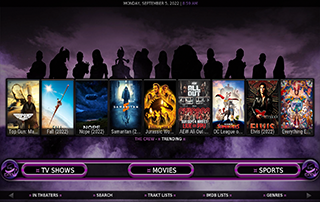
This detailed review provides comprehensive information about the CrewNique Kodi Build, specifically focusing on its compatibility with Firestick and Android devices, as well as its safety and legality.
Overview of CrewNique Kodi Build
CrewNique is considered one of the best Kodi builds available, offering a wide range of content including movies, TV shows, sports, free live channels, and more. It is located within The Crew Repository, which is known for its reliable addons and features.
Understanding Kodi Builds
For those new to Kodi, a Kodi build is an all-in-one platform that combines various addons and features to enhance the streaming experience. CrewNique Kodi Build is an example of such a build, providing users with a convenient way to access a multitude of content in a single interface.
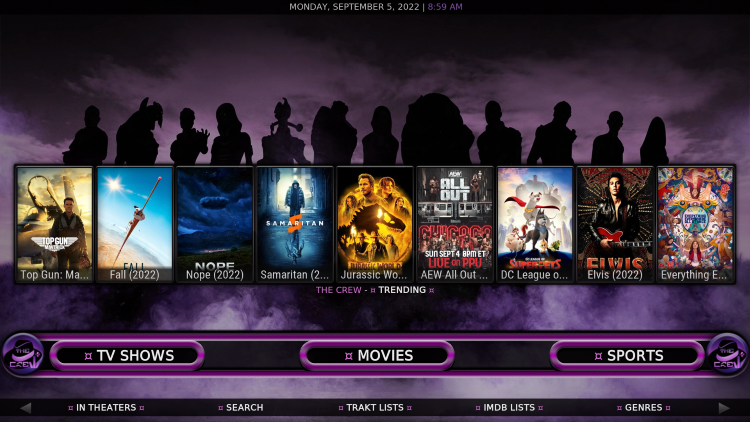
Installation Process
Since CrewNique is not available in Kodi’s official repository, it must be installed from a third-party provider. The tutorial provided below gives step-by-step instructions on how to install CrewNique Kodi Build on Firestick and Android devices.
- Make sure Kodi is installed on your device
- Launch Kodi and click on the Settings icon
- Select “System” and enable “Unknown sources” under the Add-ons menu
- Click “Yes” to confirm the warning message
- Return to the home screen, select “File manager,” and click on “Add source”
- Enter the URL “https://team-crew.github.io” as the media source
- Name the media source and click “OK”
- Go back to the home screen, select “Add-ons,” and choose “Install from zip file”
- Select and install the zip file “repository.thecrew-0.3.4.zip” from the previously added media source
- Wait for The Crew Repository Add-on installed message to appear
- Click “Install from repository” and choose “The Crew Repo”
- Select “Program add-ons” and click on “The Crew Wizard”
- Install The Crew Wizard and wait for the Add-on installed message
- Return to the home screen, go to Add-ons, and select The Crew Wizard
- Choose “Builds” and select CrewNique
- Start the installation process by clicking “Fresh Install” and then “Continue”
- Wait for the build to download and relaunch Kodi
- Enjoy the installed CrewNique Kodi Build and its content
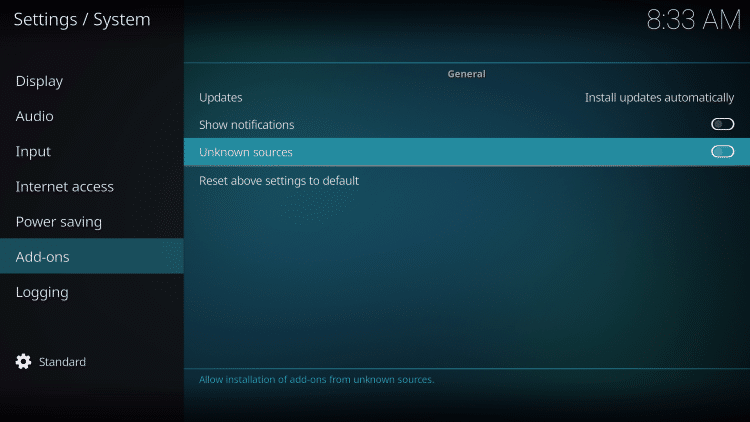
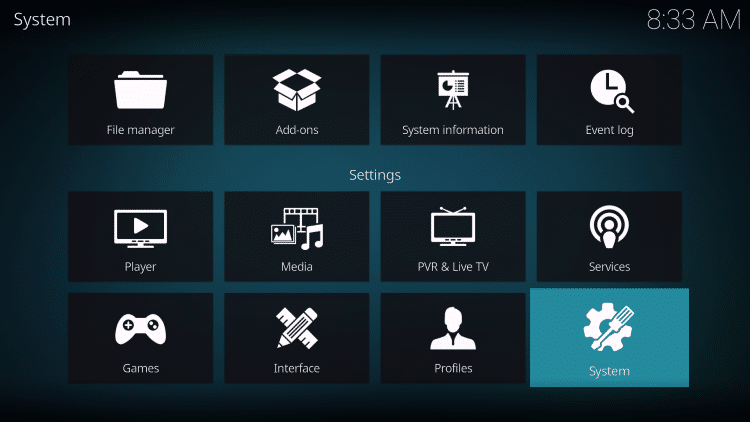
![]()




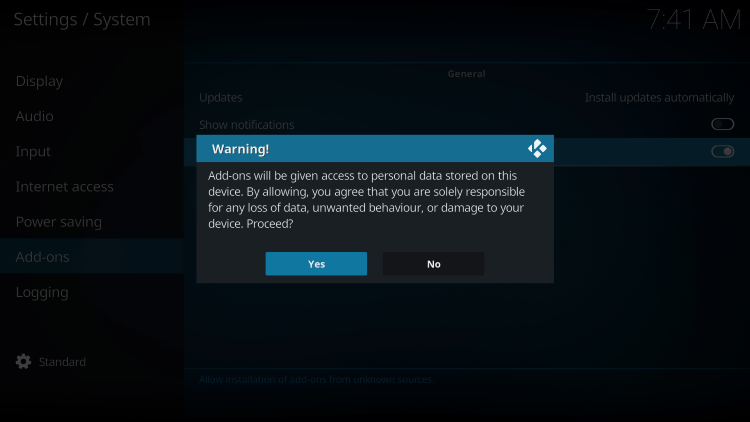
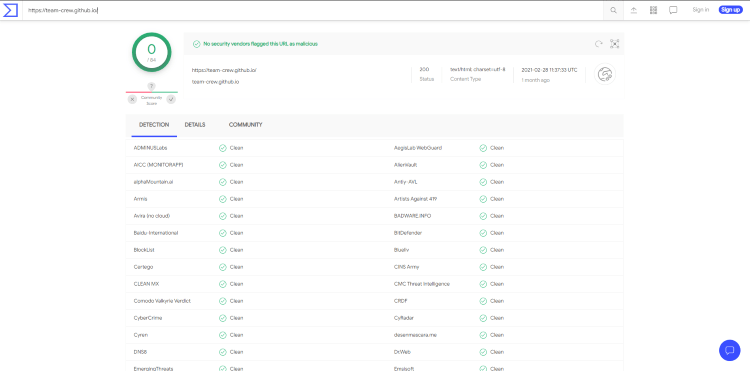
Ensuring Safety with CrewNique Kodi Build
While VirusTotal scan results for the CrewNique repository URL showed no suspicious files or malware, it is important to take precautions when using unverified third-party builds. Kodi itself warns users that third-party builds and add-ons may have access to personal data stored on the device.
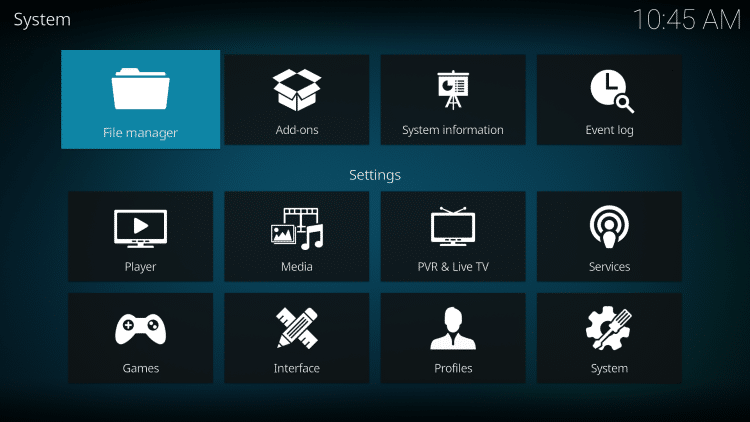
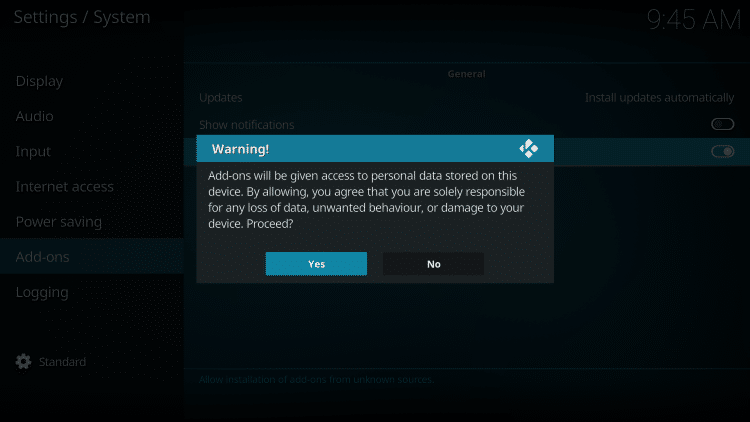
To protect online activity and maintain privacy, it is recommended to use a reliable VPN service like Surfshark. A VPN encrypts the internet connection, masks the IP address and location, ensuring anonymity while streaming.
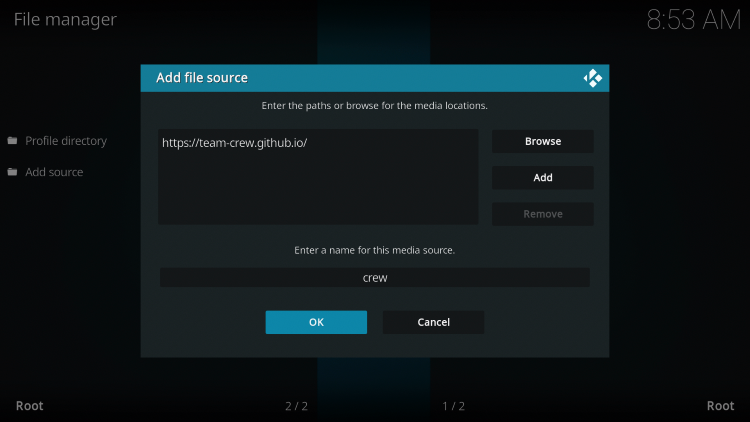
![]() icon to open the search box.”>
icon to open the search box.”>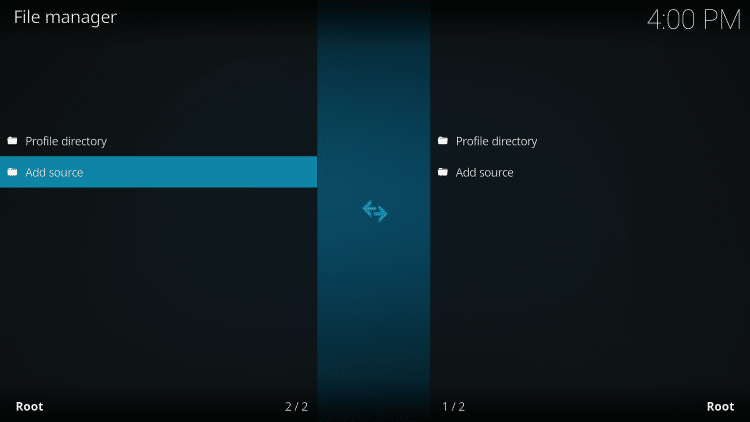
Surfshark VPN for Anonymity and Security
Surfshark VPN offers a solution to stream content securely by encrypting the connection and masking the IP address. By becoming anonymous, users can protect themselves from tracking by Internet Service Providers, app developers, and the government.
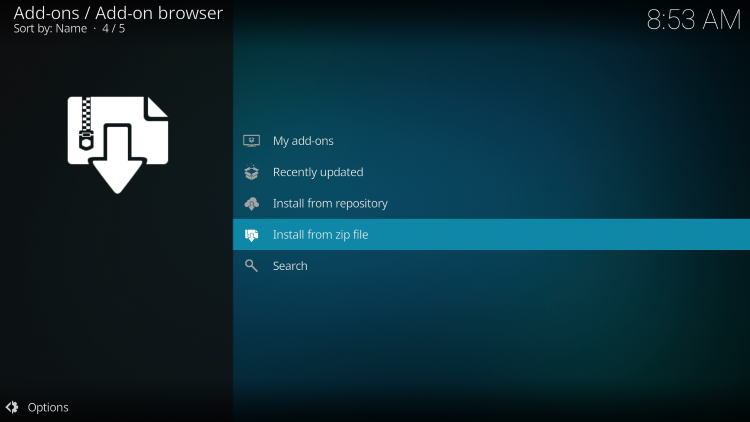
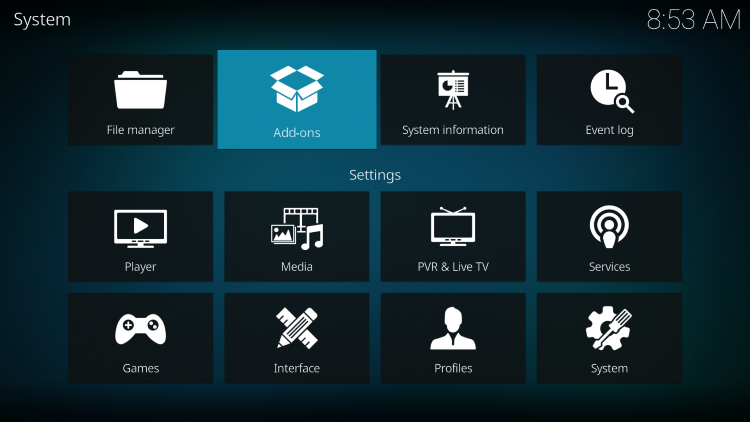
Through a risk-free trial and a 30-day money-back guarantee, Surfshark allows users to test its service on unlimited internet-connected devices.
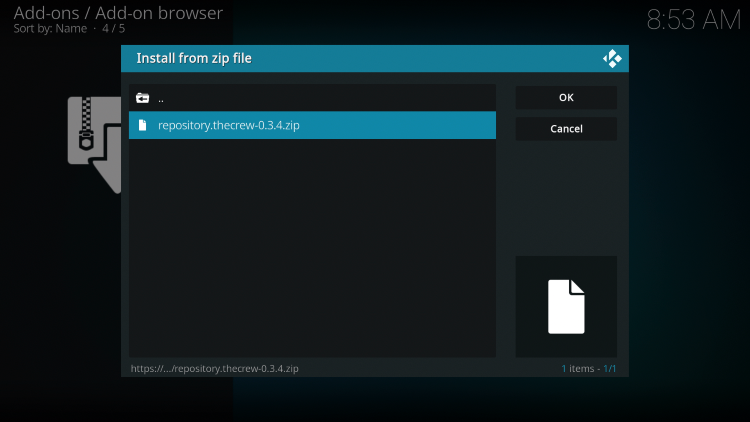
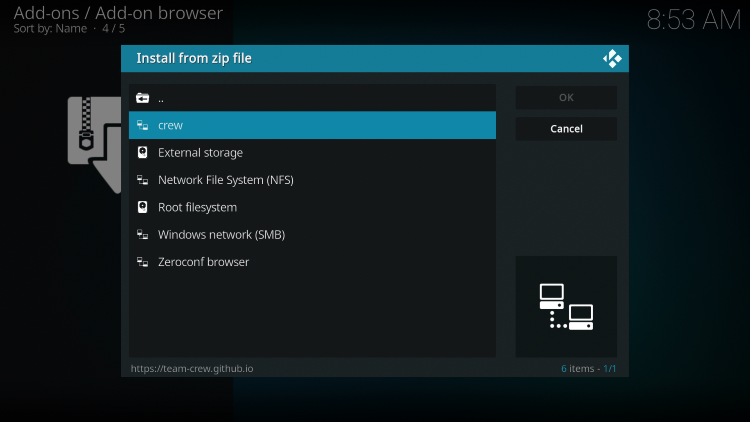
Legal Considerations for CrewNique Kodi Build
It is important to note that CrewNique Kodi Build is not available in Kodi’s official repository, which may raise concerns about its legality. While IPTV Wire cannot determine the licensing status of unverified Kodi builds or add-ons, they promptly notify users if a build is deemed illegal.
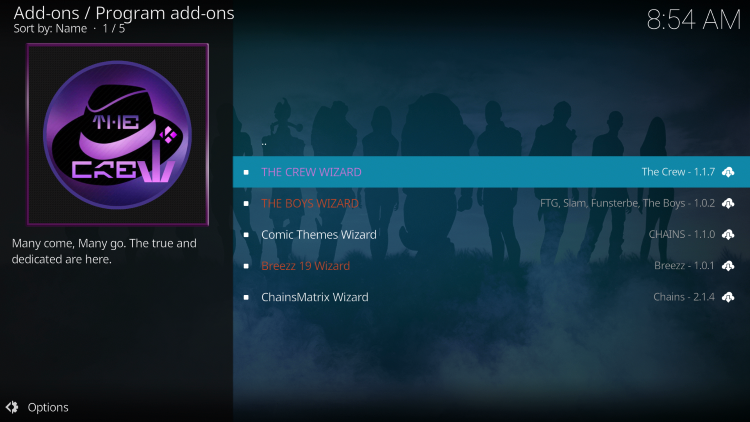
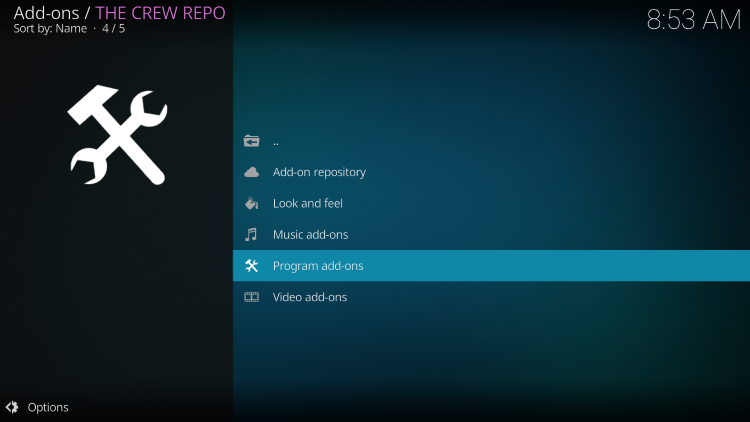
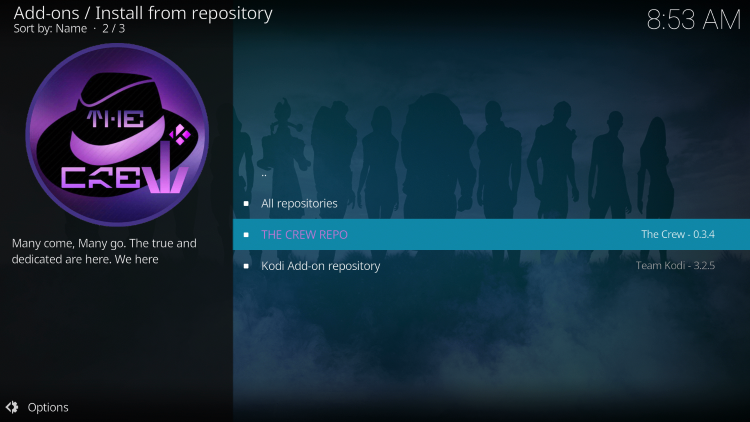
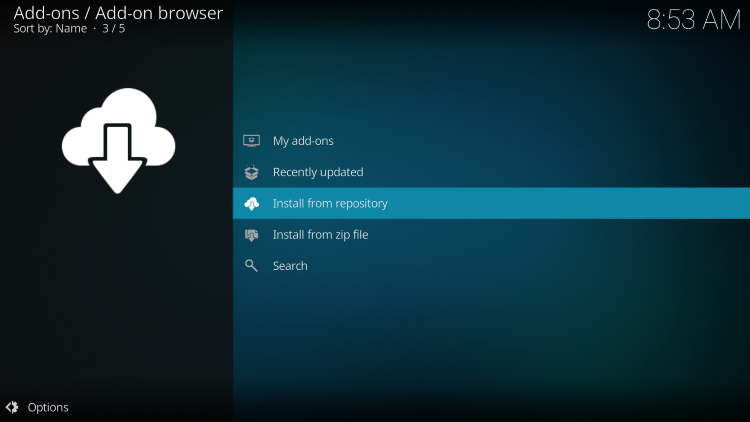
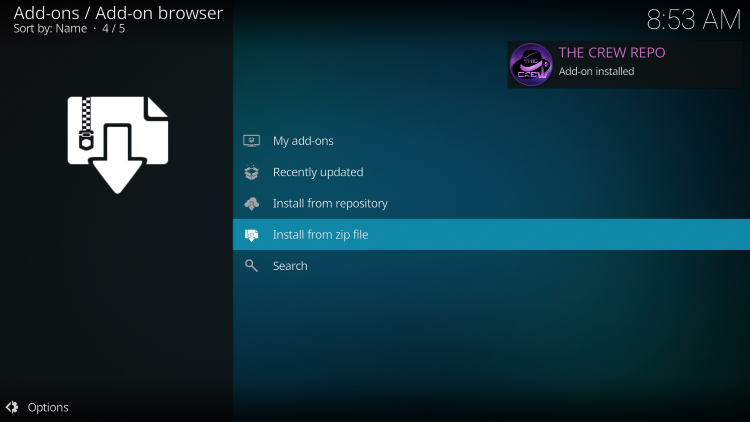
Ultimately, the responsibility lies with the end-user when accessing content through unverified Kodi builds like CrewNique. To ensure legality, users can refer to Kodi’s official website for verified add-ons or explore recommended legal and verified IPTV providers.

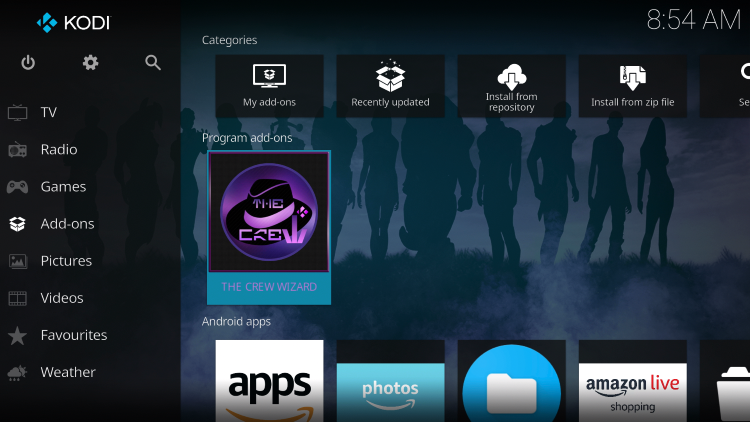
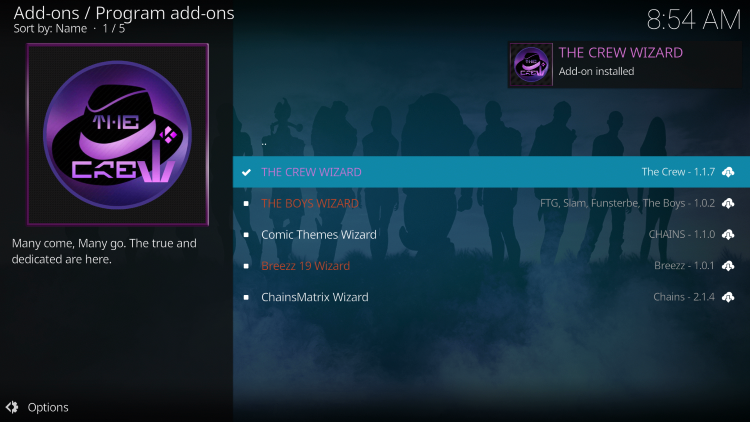
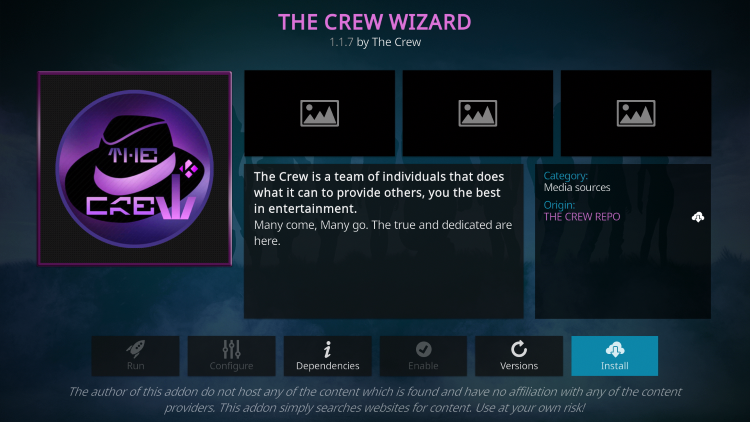
Frequently Asked Questions
What is the CrewNique Kodi Build?
The CrewNique Kodi Build is a free build that provides users with access to various streaming options, including live channels, sports, movies, and more.
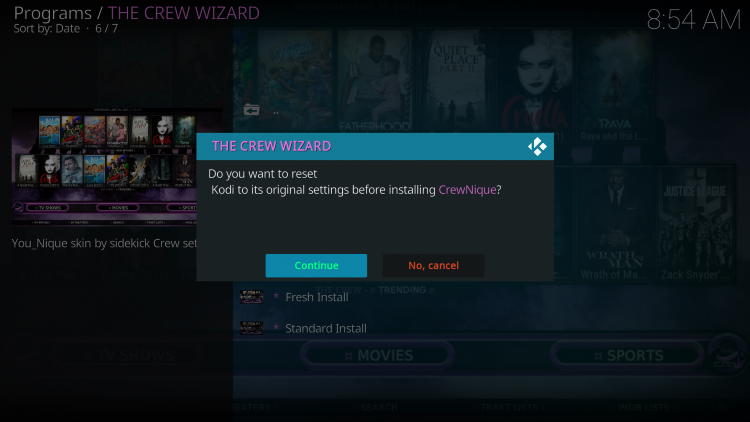
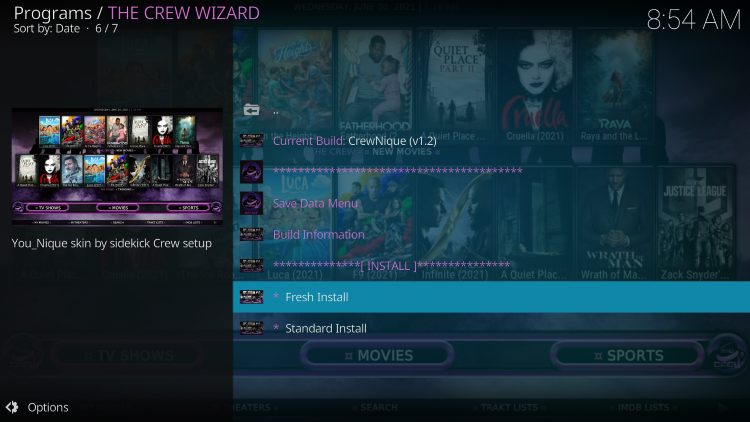
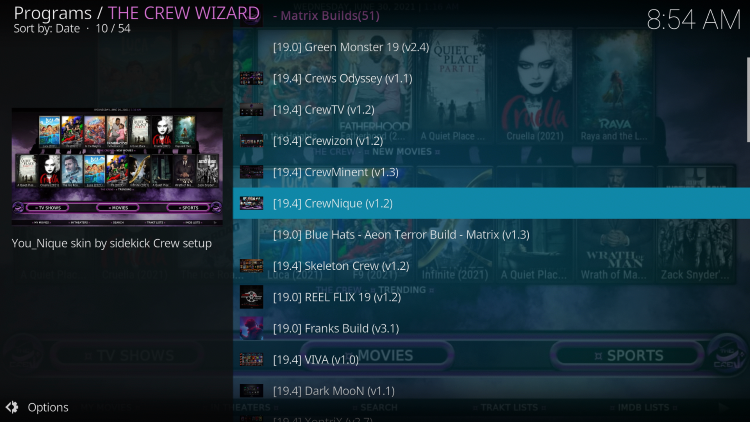
What Content Does the CrewNique Kodi Build Offer?
The CrewNique Kodi Build encompasses a wide range of content, including movies, TV series, live channels, sports, and more.
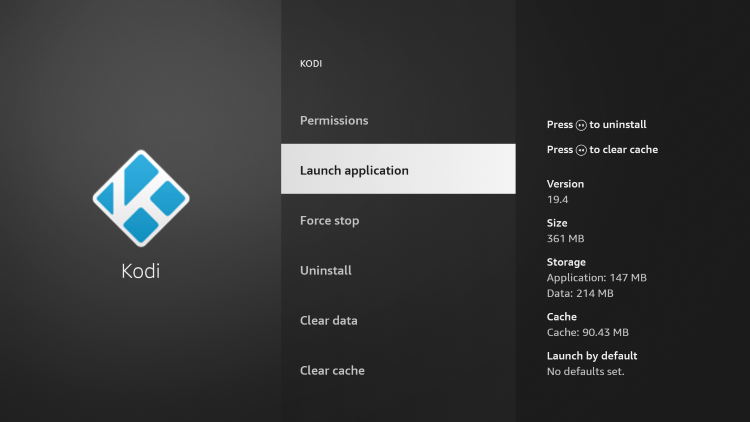
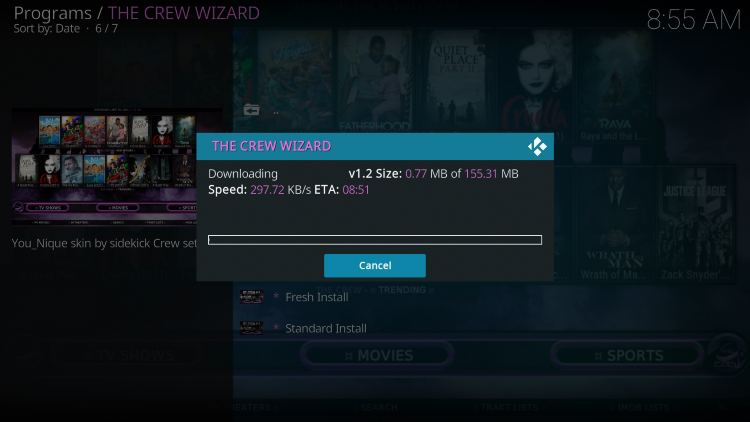
What is a Kodi Build?
A Kodi build is a compilation of addons and features that enhance the functionality of Kodi, providing users with a comprehensive streaming experience within a single platform.
Is the CrewNique Kodi Build Free?
Yes, the CrewNique Kodi Build is completely free to use on any streaming device.
On Which Devices Can the CrewNique Kodi Build be Installed?
The CrewNique Kodi Build is compatible with any device running the Android operating system, including the Amazon Firestick, Fire TV, and other Android devices.
In conclusion, the CrewNique Kodi Build offers a wide variety of content for streaming enthusiasts. By following the installation instructions and taking necessary precautions, users can enjoy the benefits of this build on their Firestick or Android device.






