Introduction The purpose of this article is to provide a detailed overview of DaddyHD, a popular website that offers free live TV streaming services. DaddyHD is gaining popularity as an alternative to USTVGO, particularly after its recent shutdown. This article will explore the various
Watch Live Channels for Free on Any Device with DaddyHD
Contents
Introduction
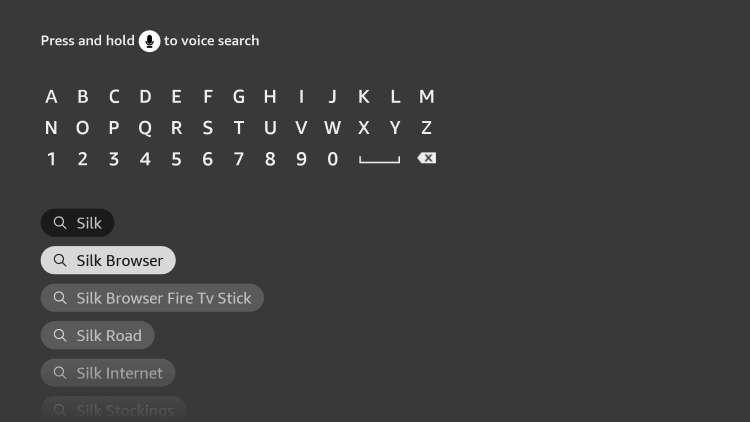
The purpose of this article is to provide a detailed overview of DaddyHD, a popular website that offers free live TV streaming services. DaddyHD is gaining popularity as an alternative to USTVGO, particularly after its recent shutdown. This article will explore the various features of DaddyHD, including the channel categories, device compatibility, and its usage on Amazon Firestick. Additionally, it will discuss the legality of DaddyHD and recommend legal IPTV alternatives for users to consider.

Features of DaddyHD
- DaddyHD offers a vast selection of free live TV channels across different categories.
- The website is compatible with a wide range of internet-connected devices, including Amazon Firestick, Fire TV, Android devices, Windows PC, Mac, phones, and tablets.
- Users can enhance their streaming experience by using a VPN in conjunction with DaddyHD.
- One of the standout features of DaddyHD is its inclusion of popular news, entertainment, and sports channels.
- All the services offered by DaddyHD are entirely free of charge for users.
- For easier navigation, DaddyHD provides an Electronic Program Guide (EPG).
- No registration is required to access the content on DaddyHD.
- Users have the option to customize settings according to their preferences.
Channel Selection on DaddyHD
DaddyHD boasts a wide selection of live channels across various categories. These categories include news, entertainment, international, religion, and more. The website caters to diverse interests, ensuring that users have access to content that suits their preferences. Additionally, DaddyHD offers a full-screen viewing option to enhance the immersive experience for its users.

How to Watch DaddyHD on Amazon Firestick/Fire TV
To enjoy DaddyHD on an Amazon Firestick or Fire TV, follow these step-by-step instructions:
- From the main menu, navigate to “Find” and click on “Search” to initiate the search function.
- Type in “Silk Browser” in the search bar and select the first option from the search results.
- Click on the “Amazon Silk Browser” link listed under “Apps & Games.”
- Download the Silk Browser and wait for the installation process to complete.
- Once installed, open the Silk Browser by selecting “Open” from the installation page or locating it in the Apps section.
- Within the Silk Browser, click on the search box and enter the URL “https://daddyhd.com”.
- Press “Go” to access the DaddyHD website and start watching free channels on your Firestick/Fire TV.
- For enhanced security and to bypass any geo-restrictions, it is recommended to connect to a VPN before accessing DaddyHD.
The Legality of DaddyHD
It is essential to address the legality concerns surrounding DaddyHD and similar unverified live TV websites. As an informative resource, it is challenging for IPTV Wire to definitively determine the licensing status of these websites. DaddyHD explicitly states on their official website that they do not own or operate any IPTV service or streaming application. They also highlight that IPTV Wire does not verify whether these services or app developers possess the proper licensing. Consequently, users accessing content through DaddyHD or similar free IPTV apps and websites assume responsibility for their actions.



Best Legal IPTV Alternative
Given the uncertainties surrounding the legality of DaddyHD, IPTV Wire strongly recommends exploring legal and verified IPTV providers. Vidgo is recognized as the top-ranked legal IPTV service and is a recommended alternative to DaddyHD. Users seeking legal IPTV options can access Vidgo’s services, ensuring compliance with licensing regulations. By choosing verified providers, users can enjoy a reliable and legally compliant streaming experience.
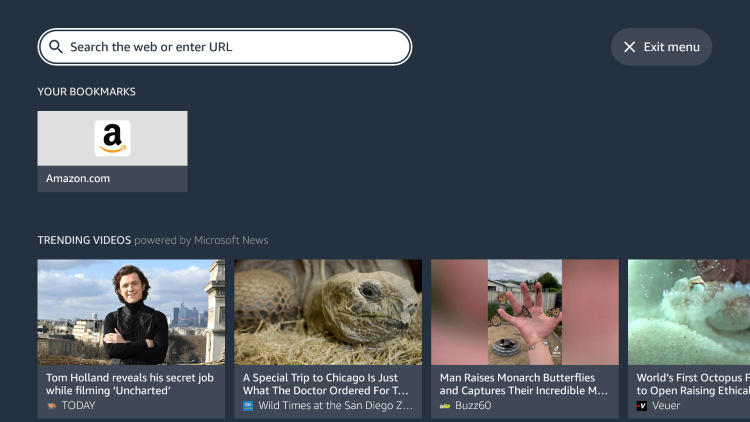

DaddyHD FAQ
What is DaddyHD?
DaddyHD is a popular streaming website that offers a wide range of free live TV channels to users. It has gained significant popularity, especially after the shutdown of USTVGO.
What Channels does DaddyHD have?
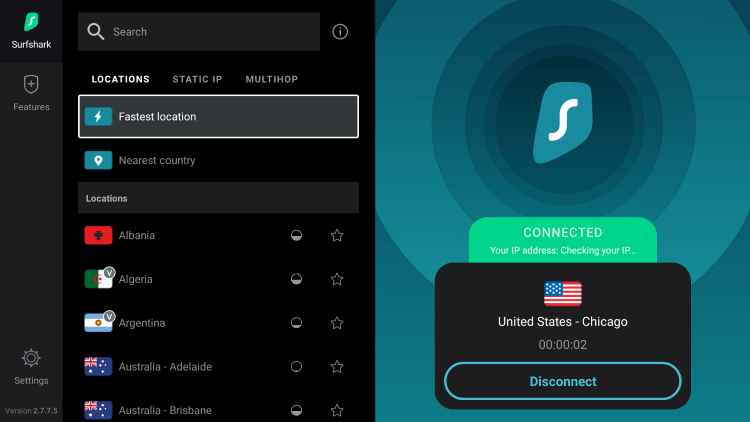
DaddyHD features numerous channels spanning various categories, including news, entertainment, international, religion, and more. Users can choose channels based on their preferences and interests.
Is this IPTV Website Free?
Yes, DaddyHD is a completely free IPTV website. Users can access and stream channels without any cost involved.
What Devices can this IPTV Website be used on?
DaddyHD is compatible with a wide range of devices, including the Amazon Firestick/Fire TV, Android devices, Windows PC, Mac, phones, and tablets. Users can conveniently stream content on their preferred devices.
In conclusion, DaddyHD offers a comprehensive selection of free live TV channels across various categories. Users can access the website through a range of devices and enjoy their favorite channels without any registration requirements. However, it is important to remain aware of the legal uncertainties surrounding unverified IPTV websites like DaddyHD. For a safer and legally compliant streaming experience, users are encouraged to explore verified IPTV providers such as Vidgo.






