This detailed review of the DebridFlix Kodi Build will provide you with everything you need to know about this build on Firestick and Android devices. Introduction In this comprehensive review, we will delve into all aspects of the DebridFlix Kodi Build. Whether you are a Kodi
Installing DebridFlix Kodi Build on Firestick: Step-by-Step Guide (Kodi 20 Nexus)
Contents
- 1 This detailed review of the DebridFlix Kodi Build will provide you with everything you need to know about this build on Firestick and Android devices.
- 1.1 Introduction
- 1.2 Legal Questions
- 1.3 Overview of the DebridFlix Kodi Build
- 1.4 Installation Process
- 1.5 Categories in the DebridFlix Kodi Build
- 1.6 Review and Considerations
- 1.7 Safety and Protection
- 1.8 Screenshots
- 1.9 Installation Steps
- 1.10 Legality of Kodi Builds
- 1.11 Frequently Asked Questions
- 1.12 Conclusion
This detailed review of the DebridFlix Kodi Build will provide you with everything you need to know about this build on Firestick and Android devices.
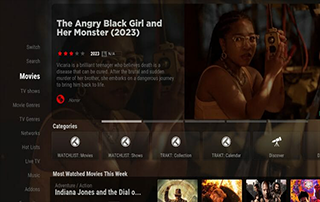
Introduction
In this comprehensive review, we will delve into all aspects of the DebridFlix Kodi Build. Whether you are a Kodi enthusiast or simply curious about this build, we have you covered with detailed information on its safety, legality, content, installation process, categories, and more. By the end of this article, you will have a thorough understanding of what the DebridFlix Kodi Build has to offer.
Legal Questions
Before we dive into the specifics of the DebridFlix Kodi Build, it is important to address some legal concerns that arise due to its absence from Kodi’s official repository. Whenever a build or addon is not available in the official repository, it is essential to exercise caution.
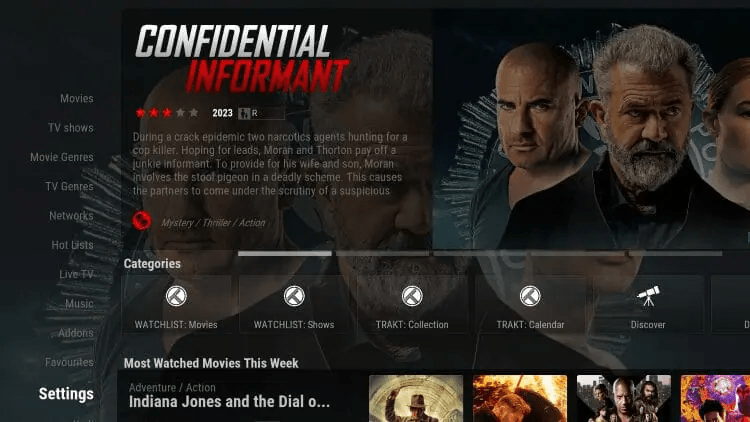
Overview of the DebridFlix Kodi Build
The DebridFlix Kodi Build is one of several Kodi builds located within the Diggz Repository. This build is designed to provide users with a comprehensive streaming experience by incorporating a wide range of movies, TV series, sports content, and free IPTV. If you are new to Kodi, a Kodi build is essentially an all-in-one platform that combines various working addons and additional features for seamless streaming.
Installation Process
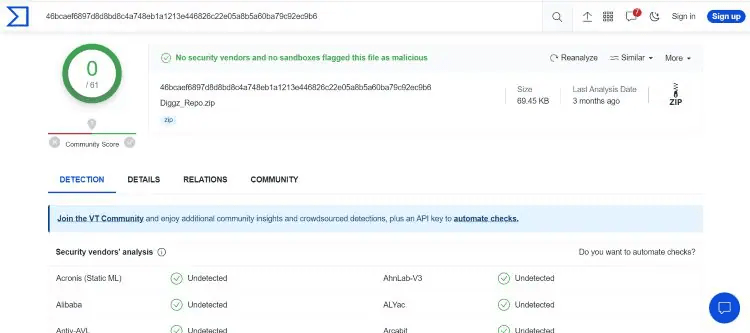
Since the DebridFlix build is not available in the official Kodi repository, it must be installed from a third-party provider. Fortunately, we have provided a step-by-step tutorial below that guides you through the installation process. Before proceeding, ensure that you already have Kodi installed on your device. If not, we have included a separate tutorial on how to install Kodi on your Firestick.
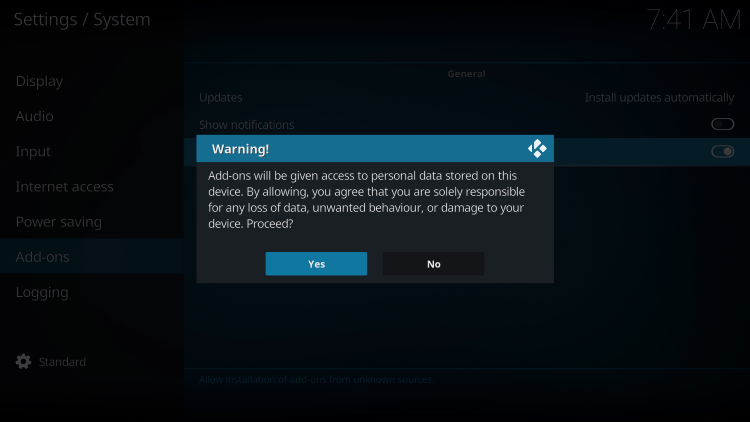
Categories in the DebridFlix Kodi Build
Once you have successfully installed the DebridFlix Kodi Build, you will have access to various categories that enhance your streaming experience. These categories include Movies, TV Shows, Genres, Networks, Hot Lists, Live TV, Music, Addons, and Settings. Each category offers a unique selection of content to cater to different preferences and interests.
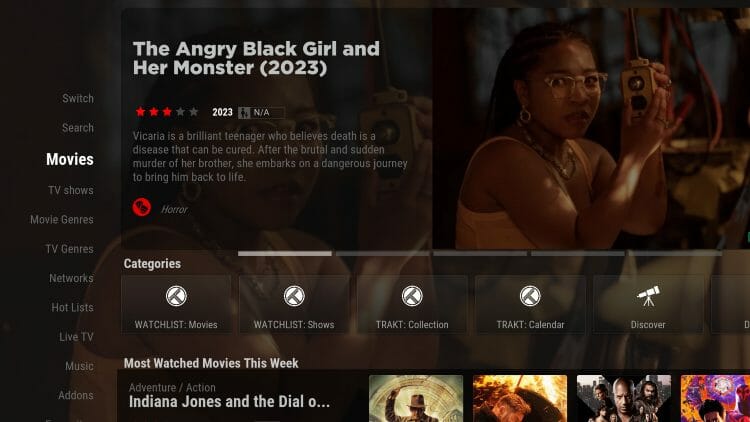

Review and Considerations
It is important to consider a few aspects of the DebridFlix Kodi Build before diving into its usage. As a free build, it is worth noting that you may encounter buffering issues, and the selection of channels may be relatively limited compared to paid services. If you are seeking a more expansive channel selection and higher quality playback, we recommend exploring our list of the best IPTV services.



As an additional note, it is essential to understand that IPTV WIRE, the source of this review, does not operate any IPTV service or streaming application. They cannot verify the licensing of IPTV services or app developers. Therefore, the responsibility lies with the end-user regarding media accessed through any mentioned device, app, addon, or service. For a 100% legal IPTV service, IPTV WIRE recommends Vidgo.
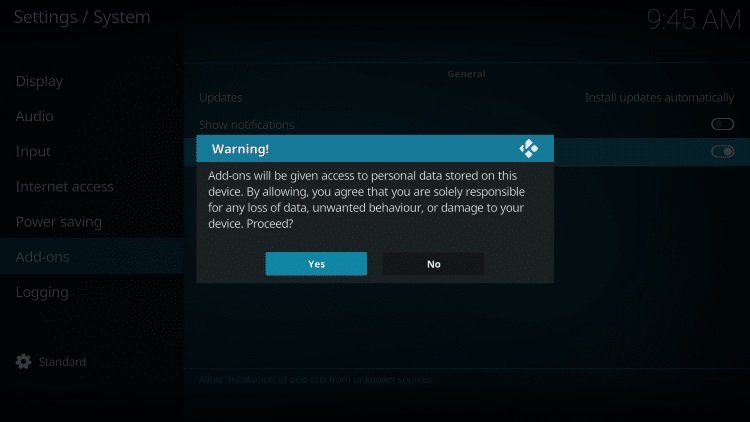
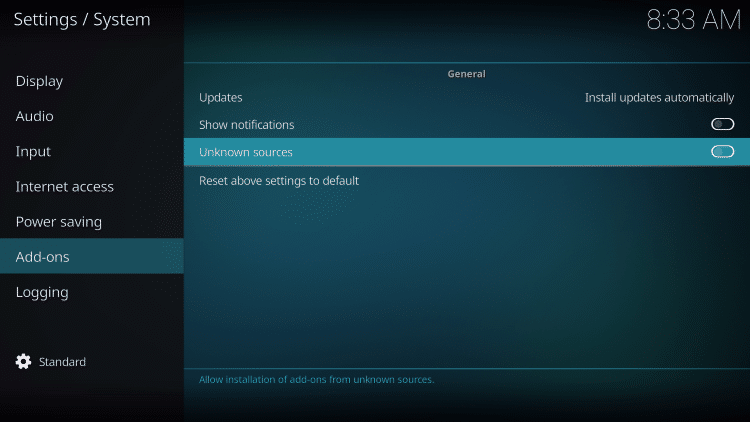
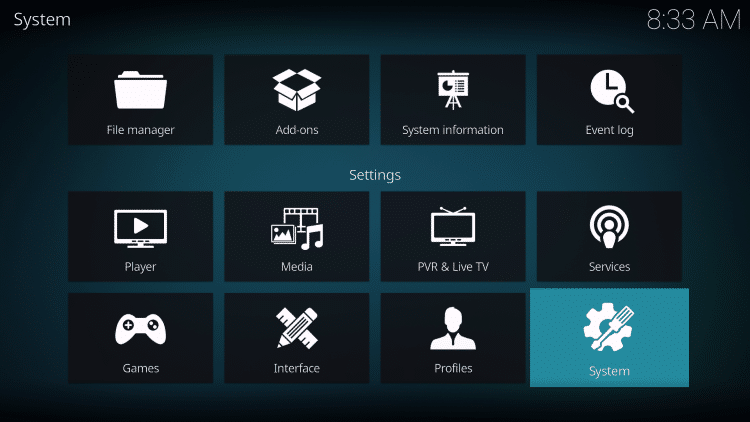
![]()
Safety and Protection
Prioritizing user safety and protection is crucial when using unverified Kodi builds. While the DebridFlix build repository URL has been scanned with VirusTotal, it does not guarantee complete safety. When streaming content from such third-party builds, it is highly recommended to use a VPN to safeguard your online activity.
![]() icon to open the search box.”>
icon to open the search box.”>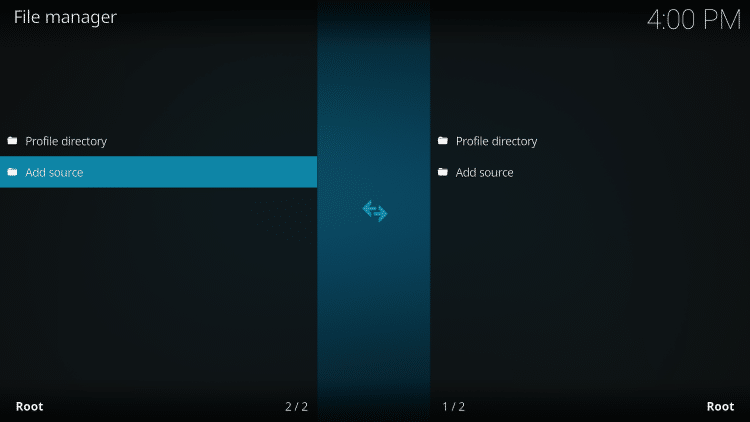
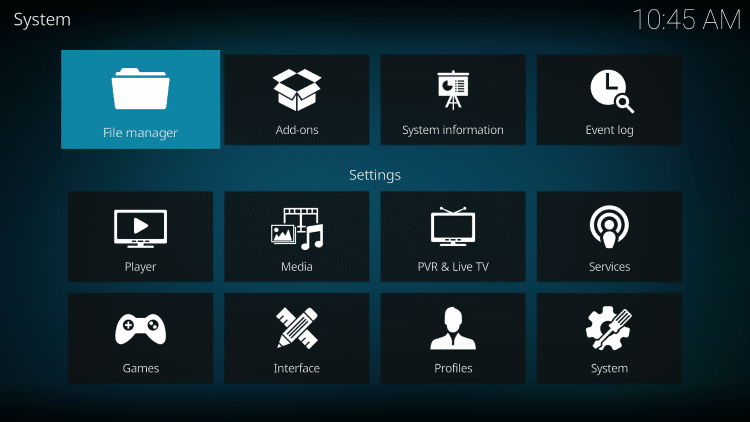
Using a VPN ensures that your internet connection is encrypted and your IP address and location remain anonymous. Surfshark VPN is an excellent option for reliable and secure streaming. By masking your IP address, you can enjoy worry-free streaming and protect your personal data.
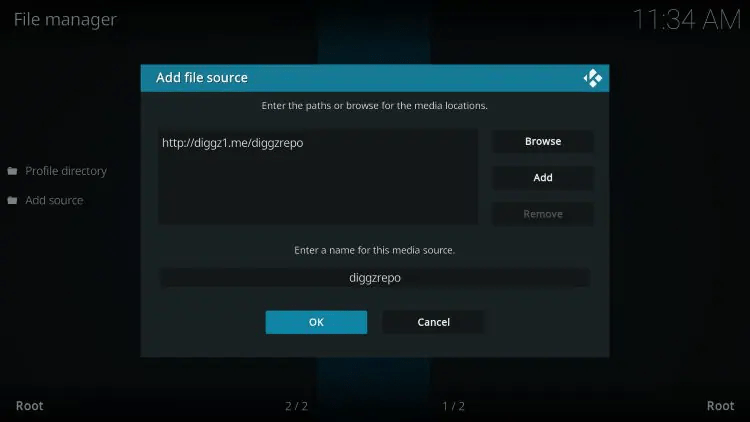
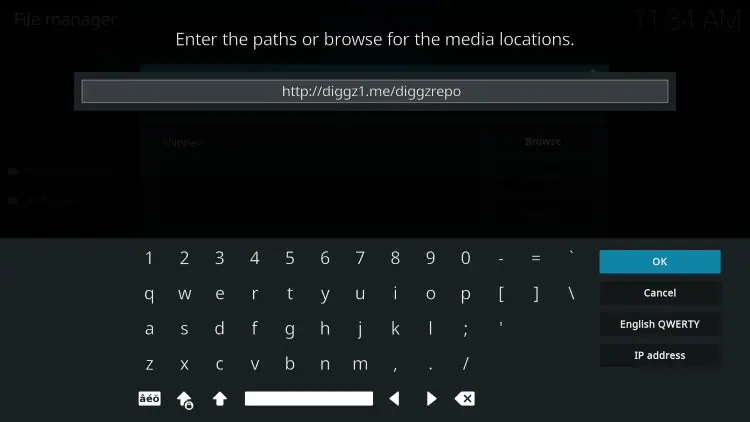
Screenshots
For a visual representation of the DebridFlix Kodi Build, we have included several screenshots showcasing its interface and features. These screenshots allow you to gain a better understanding of the user interface and the overall visual experience the build provides.
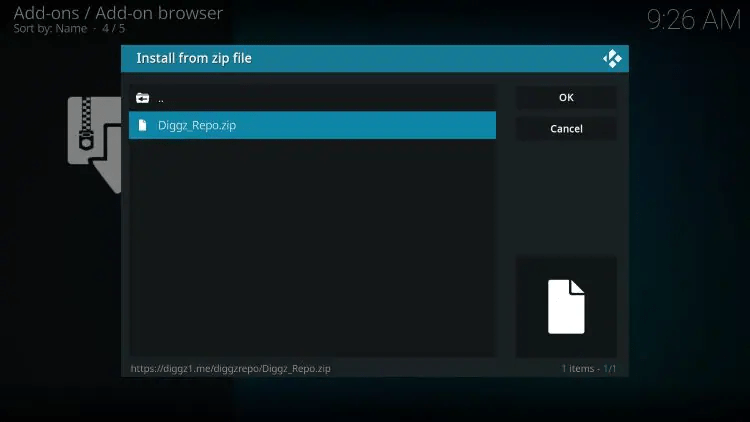
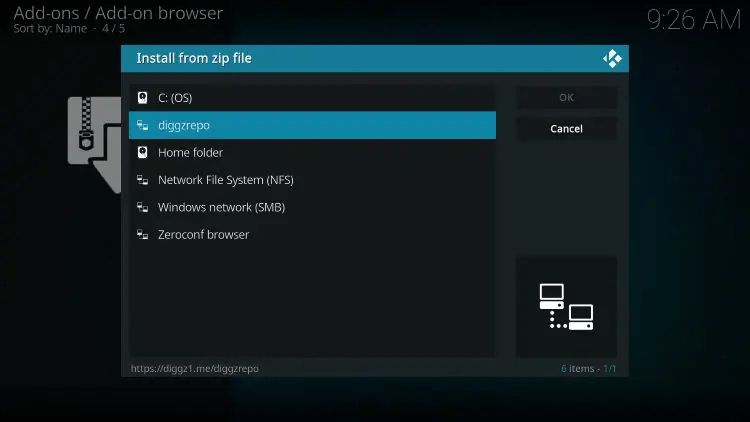
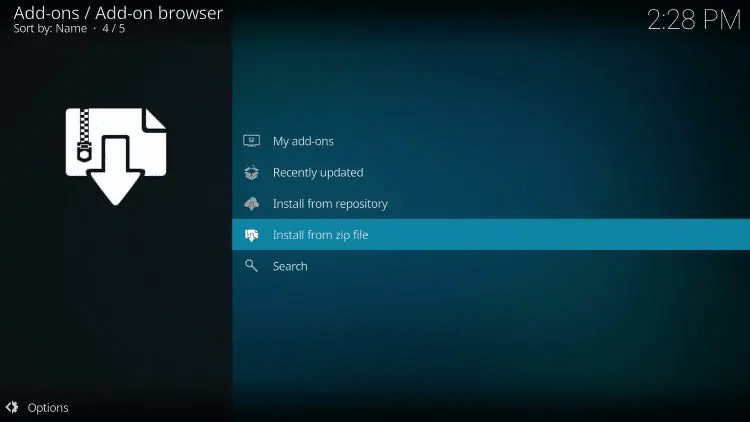

Installation Steps
For those ready to install the DebridFlix Kodi Build, we have provided a detailed step-by-step guide to simplify the process. By following these instructions, you can ensure a successful installation and enjoy all the features and content offered by this build.
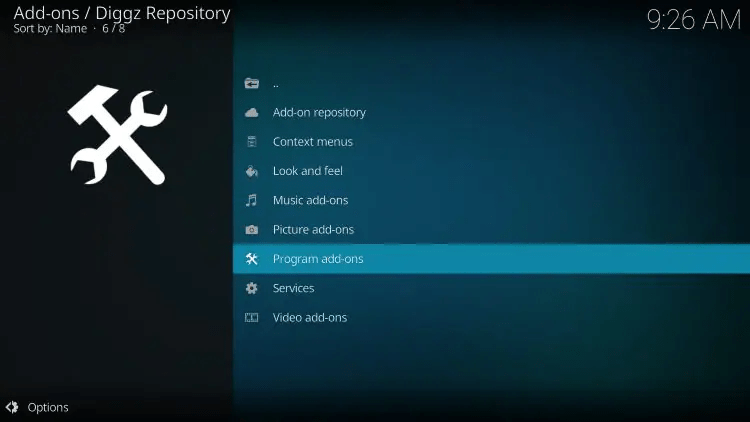
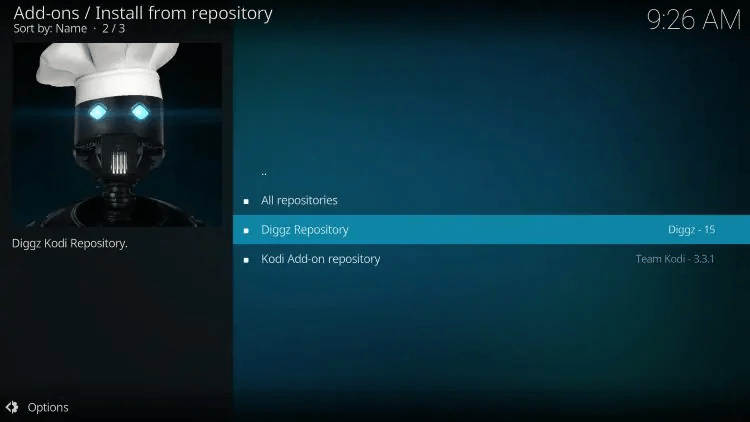
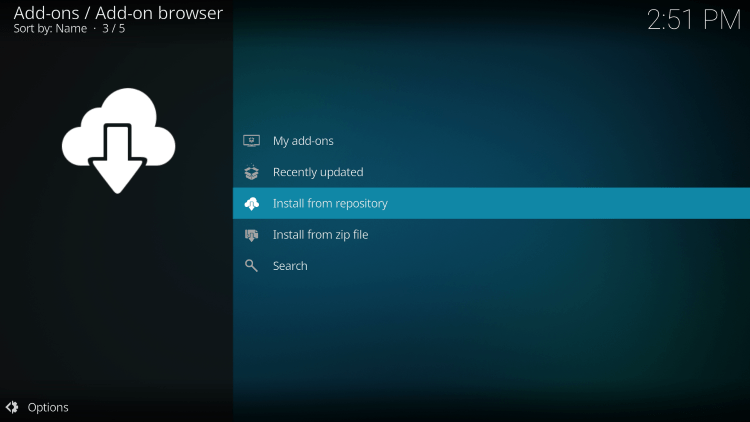
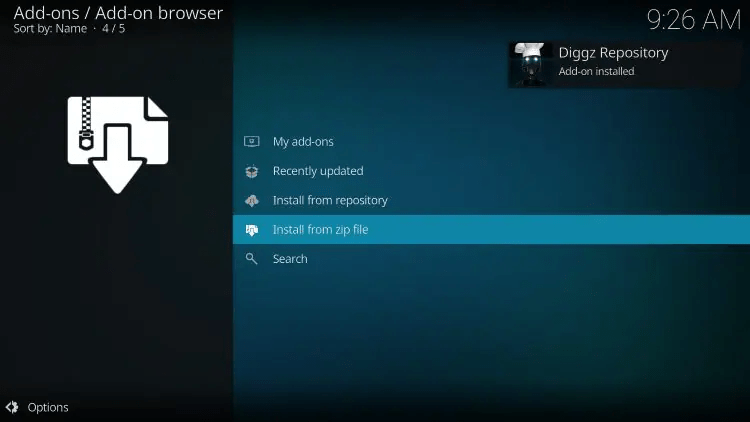
Legality of Kodi Builds
It is crucial to address the legality of Kodi builds, including the DebridFlix build. As an unverified build, it is challenging to determine whether it holds the necessary licensing. IPTV WIRE alerts users whenever a Kodi build is deemed illegal and strives to provide updated information on their website. However, the ultimate responsibility lies with the end-user in terms of accessing content through unverified builds like DebridFlix. Kodi’s official website offers a comprehensive list of verified addons for those seeking a more secure streaming experience.
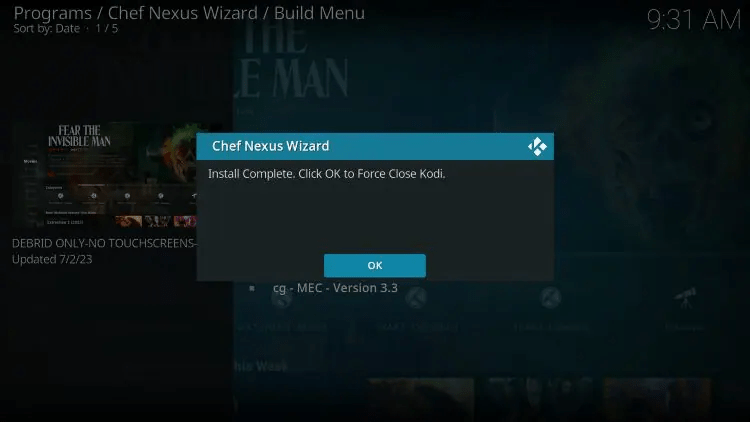
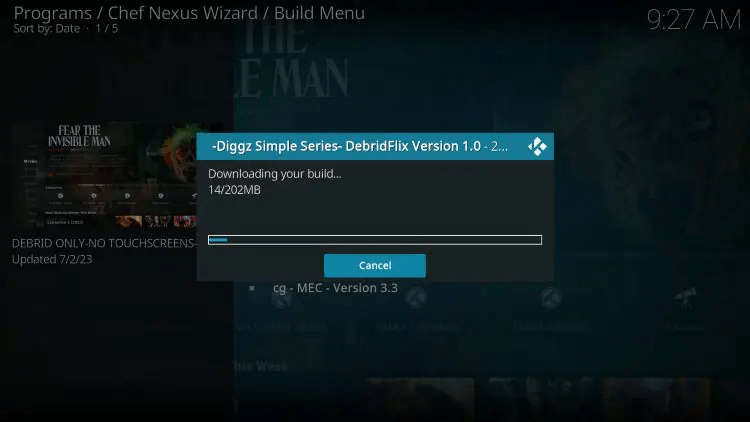
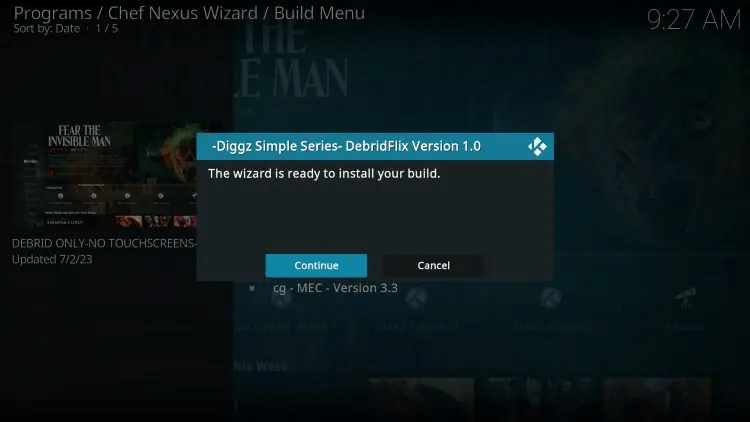
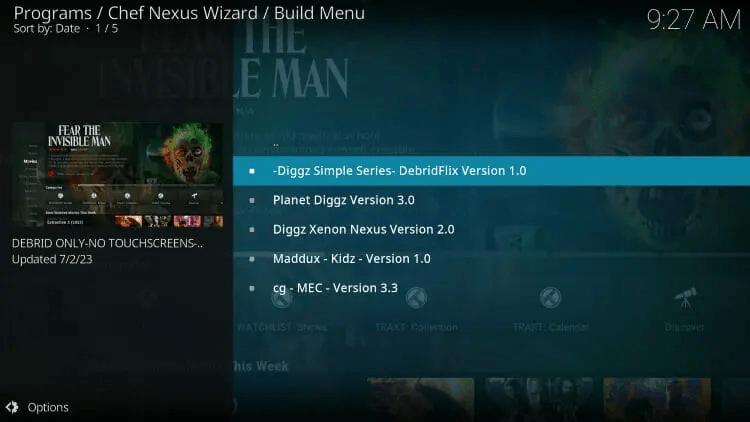
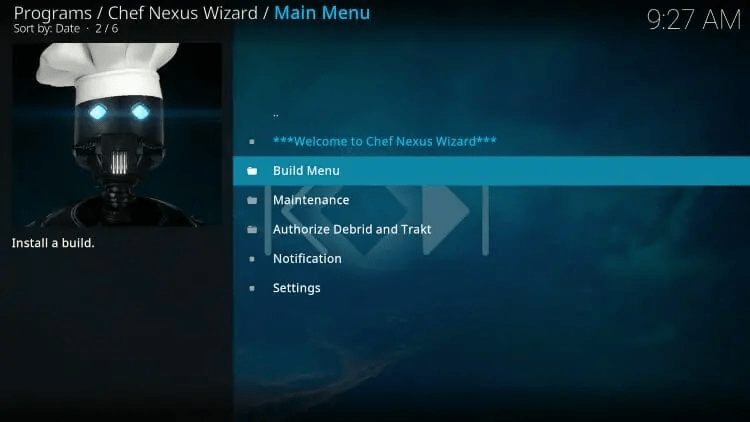
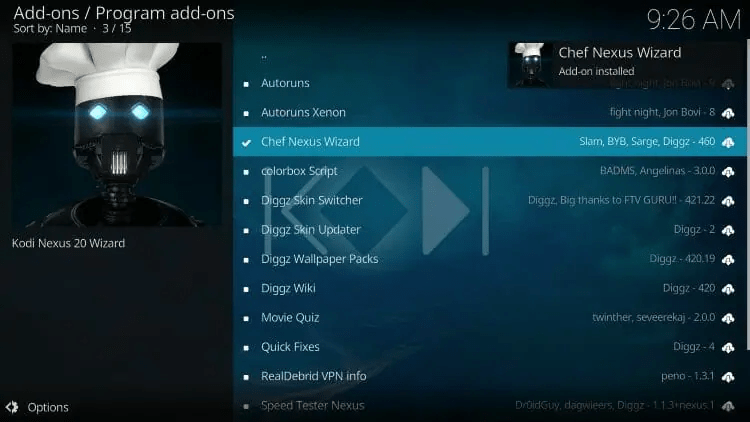
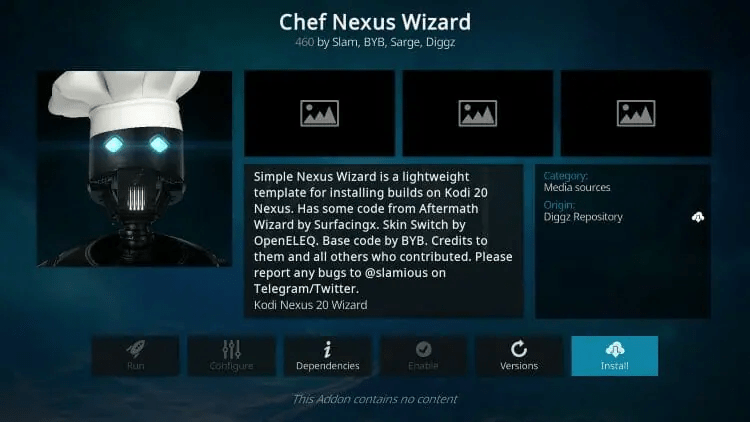
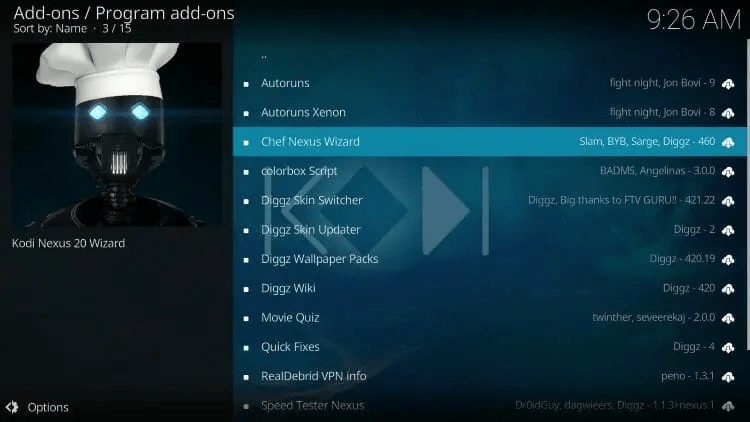
For completely legal and verified IPTV providers, please refer to our resource guide, which provides a list of the best options available.
Frequently Asked Questions
To address common inquiries related to the DebridFlix Kodi Build, we have compiled a list of frequently asked questions. These questions cover various aspects, such as its definition, content, compatibility, and cost. By addressing these questions, we aim to provide a comprehensive overview of the build to assist users in making informed decisions.
Conclusion
In conclusion, the DebridFlix Kodi Build offers a comprehensive streaming experience with its vast range of content and user-friendly interface. While it is important to exercise caution when using unverified Kodi builds, the DebridFlix build has been thoroughly reviewed in this article to provide you with the necessary information for a safe and enjoyable streaming experience. By considering the outlined factors and following the installation steps, you can explore the world of movies, TV shows, live TV, and more using the DebridFlix Kodi Build on your Firestick or Android device.






