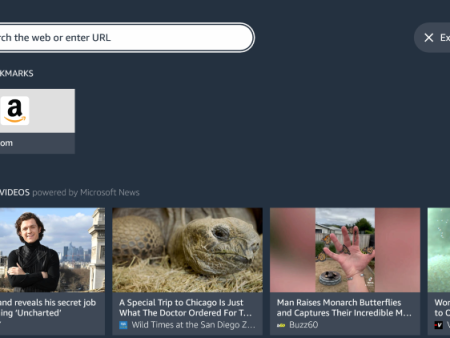IntroductionThis comprehensive guide will walk you through the step-by-step process of installing the Dofu Sports App on your Firestick or Android device for live sports streaming. Dofu Sports is a highly popular free IPTV app that offers a wide range of live sports streams on any internet-connected
Installing Dofu Sports App on Firestick and Android for Live Sports Stream
Contents
Introduction
This comprehensive guide will walk you through the step-by-step process of installing the Dofu Sports App on your Firestick or Android device for live sports streaming. Dofu Sports is a highly popular free IPTV app that offers a wide range of live sports streams on any internet-connected device.

What is Dofu Sports?
Dofu Sports is a free IPTV app that provides access to hundreds of live sports streams across various sports categories. Whether you’re a football, basketball, baseball, or hockey fan, Dofu Sports has got you covered. It’s a reliable and convenient option for sports enthusiasts who want to watch their favorite games without having to rely on traditional cable packages.
Installation and Compatibility
You can easily install the Dofu Sports App on any Android-powered device, including the popular Amazon Firestick, Fire TV, NVIDIA Shield, and IPTV Box. The Firestick, in particular, is a cost-effective streaming device with excellent jailbreaking capabilities. This allows you to unlock a wide range of entertainment options and customize your streaming experience according to your preferences.
What is IPTV?
IPTV stands for “Internet Protocol Television” and refers to the delivery of television content over the internet. Instead of relying on traditional broadcasting methods, IPTV services stream media content in real-time over internet networks. This provides users with the flexibility to access live television on any internet-connected device, bringing a whole new level of convenience to the way we consume entertainment.
Why Use a VPN with IPTV Apps?
While using unverified IPTV apps/services, it is strongly recommended to use a VPN (Virtual Private Network) for added privacy and security. A VPN encrypts your internet connection and hides your IP address, making it difficult for anyone to track or monitor your online activities. This ensures that your streaming sessions remain private and protected from potential threats.
Dofu Sports Features
- 100% Free Live TV App: Dofu Sports App is completely free to use, allowing you to enjoy live sports streaming without any subscription fees.
- Hundreds of Live Streams: With a vast library of live sports streams, Dofu Sports offers an extensive selection of games and matches from various sports categories.
- Major Sports Categories: Whether you’re a fan of football, basketball, baseball, hockey, fighting, tennis, or any other popular sport, Dofu Sports covers them all.
- Easy Installation: The Dofu Sports APK can be easily installed using the popular Downloader app, which is available on various streaming devices.
- Compatibility: The Dofu Sports App is compatible with a wide range of devices, including Firestick, Fire TV, Android TV Boxes, Chromecast, Android phones, tablets, and any device running the Android operating system.
- VPN Friendly: Dofu Sports works seamlessly with VPN services, allowing you to protect your online privacy and enjoy secure streaming sessions.
- Not IP Location Locked: Unlike some IPTV apps, Dofu Sports does not restrict access based on IP location, ensuring that you can enjoy your favorite sports streams from anywhere in the world.
- Settings Configuration: The app offers detailed settings customization options, allowing you to personalize your streaming experience according to your preferences.
- Available on Desktop and Mobile: In addition to streaming on your TV or Firestick, you can also use Dofu Sports on your desktop or mobile devices, providing flexibility and convenience.
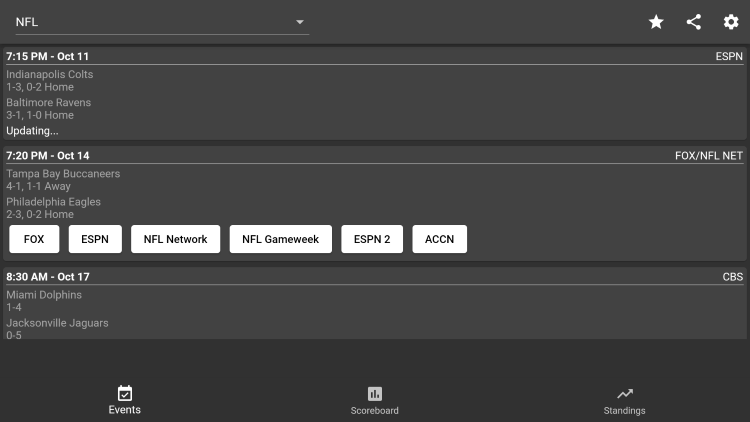



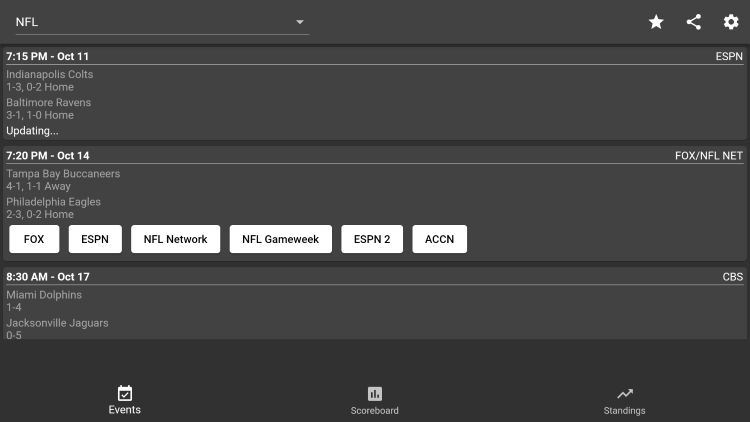

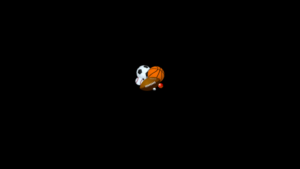


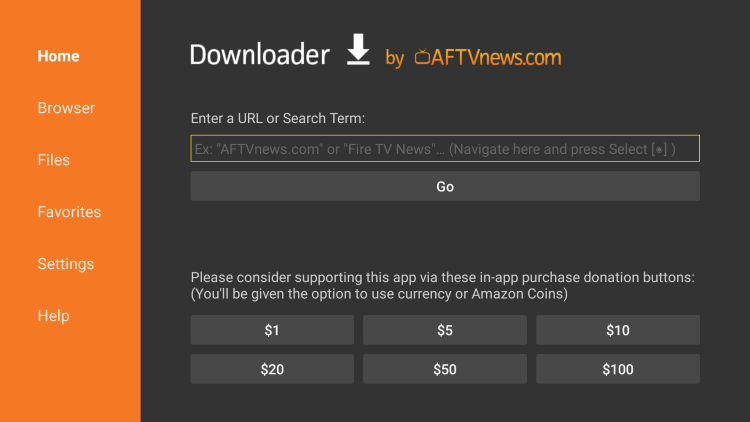
Screenshots
Dofu Sports Channels
As mentioned earlier, Dofu Sports offers a vast array of live sports streams across various categories. Whether you’re a football fanatic, a baseball enthusiast, or a basketball junkie, Dofu Sports has you covered. With its extensive collection of channels, you’ll never miss a game or match again.
How to Install Dofu Sports App on Firestick / Fire TV
Installing the Dofu Sports App on your Firestick or Fire TV is a straightforward process. Follow the step-by-step instructions below:
1. Install the Downloader App
To begin, you’ll need to install the Downloader app, which allows you to easily download and install third-party apps on your Firestick or Fire TV.
- Launch your Firestick or Fire TV device.
- Go to the search bar or magnifying glass icon and search for “Downloader”.
- Select the Downloader app from the search results.
- Click on “Download” or “Get” to install the app.
- Once the installation is complete, return to the home screen of your Firestick or Fire TV.
2. Enable Unknown Sources
Before installing any third-party apps like Dofu Sports, you need to enable the “Unknown Sources” option. This allows you to install apps from sources other than the official Amazon Appstore.
- From the home screen, navigate to “Settings” on the top menu.
- Scroll to the right and select “My Fire TV” or “Device” (depending on your device version).
- Choose “Developer Options”.
- Toggle on the “Apps from Unknown Sources” option.
- A warning message will appear, click “OK”.
3. Launch the Downloader App
Now that you have the Downloader app installed and “Unknown Sources” enabled, you’re ready to download and install the Dofu Sports App.
- Launch the Downloader app from your Firestick or Fire TV home screen.
- In the address bar, enter the following URL: https://m.apkpure.com/dofu-live-stream-for-nfl-nba-ncaaf-mlb-nhl/net.dofusports.nfl.nba.ncaaf.mlb.nhl
- Click “Go” to start downloading the official Dofu Sports APK file.
4. Install the Dofu Sports App
Once the download is complete, the Downloader app will automatically initiate the installation process.
- A confirmation screen will appear with some app permissions. Click “Install” to proceed.
- Wait for the installation to finish, and then click “Done” to close the installer.
- You can choose to delete the APK file to save storage space, or keep it for future installations.
5. Launch the Dofu Sports App
Congratulations! You have successfully installed the Dofu Sports App on your Firestick or Fire TV.
- Return to the Firestick or Fire TV home screen.
- Scroll down to “Your Apps & Channels” or simply “Apps”.
- Navigate to the far-right and select “See All” to view all installed apps.
- Locate the Dofu Sports App and click on it to launch.
Important: Use a VPN for Added Privacy
Prior to using the Dofu Sports App or any other IPTV service, it is highly recommended to use a VPN to safeguard your online privacy and security. A VPN (Virtual Private Network) encrypts your internet connection, making it difficult for anyone to monitor or track your online activities. This ensures that your streaming sessions remain private and protected from potential threats.
Conclusion
The Dofu Sports App is a highly popular free IPTV app that offers an impressive range of live sports streams across various sports categories. With its easy installation process, compatibility with multiple devices, and vast channel selection, Dofu Sports provides an excellent solution for sports enthusiasts looking for a convenient and cost-effective way to enjoy their favorite games and matches wherever they are.