Introduction This article aims to provide a comprehensive and detailed review of the NotFlix Kodi Build. Whether you are using a Firestick or an Android device, you will find all the essential information you need to know about this build. Is NotFlix Kodi Build Safe to Use? One of
Installing NotFlix Kodi Build on Firestick (Kodi 19 Matrix)
Contents
Introduction
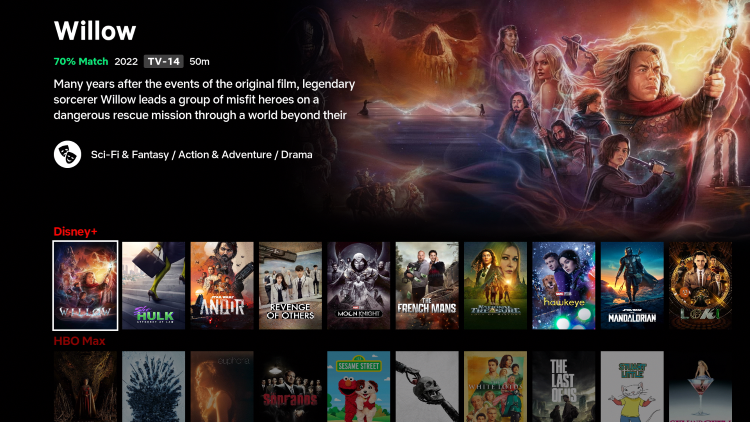
This article aims to provide a comprehensive and detailed review of the NotFlix Kodi Build. Whether you are using a Firestick or an Android device, you will find all the essential information you need to know about this build.
Is NotFlix Kodi Build Safe to Use?
One of the primary concerns when using any Kodi build is safety. NotFlix Kodi Build is not available in the official Kodi repository, which may raise some red flags. However, we will thoroughly examine its safety and legality in this article to help you make an informed decision.
This build is widely regarded as one of the best Kodi builds within the cMaN Repository. It offers a diverse range of content, including movies, TV series, live TV, sports, and more. NotFlix Kodi Build is designed to provide an all-in-one streaming experience through its numerous working addons and additional features.

Installing NotFlix Kodi Build
If you decide to proceed with installing NotFlix Kodi Build, you must be aware that it cannot be installed through the official Kodi repository. Instead, it must be obtained from a third-party provider. Here are the detailed steps to install it:
Devices Compatible with NotFlix Kodi Build
The NotFlix Kodi Build can be installed on various Android-powered devices, including the Amazon Firestick, Fire TV, Fire TV Cube, NVIDIA Shield, and more.
Step-by-Step Installation Guide
- After installing Kodi on your device, launch the application and click on the Settings icon.
- In the Settings menu, click on “System”.
- Hover over the “Add-ons” menu and toggle on the “Unknown sources” option.
- A warning message will appear, and you need to click “Yes” to proceed.
- Return to the previous screen and select “File manager”.
- Click on “Add source”.
- In the search box, enter the following URL: http://cmanbuilds.com/repo and click OK.
- Name the media source as you prefer and click OK.
- Go back to the main menu and select “Add-ons”.
- Click on “Install from zip file”.
- Locate and select the media source you added.
- Select the zip file URL: repository.cMaNWizard.zip.
- Wait for the cMaN’s Wizard Repo Add-on installed message to appear.
- Click “Install from repository”.
- Select “cMaN’s Wizard Repository”.
- Choose “Program add-ons”.
- Click on “cMaN Wizard”.
- Click “Install” and wait for the installation process to complete.
- Return to the Kodi home screen and choose “Add-ons” from the main menu, then select “cMaN Wizard”.
- Click on “Builds”.
- Select the “NotFlix Build”.
- Choose “Fresh Install”.
- Wait for the build to download.
- Once the installation is complete, click OK.
- Relaunch Kodi and wait for the build to launch.
- Congratulations! You have successfully installed the NotFlix Kodi Build on your Firestick or Android device.
Safety and Legal Considerations
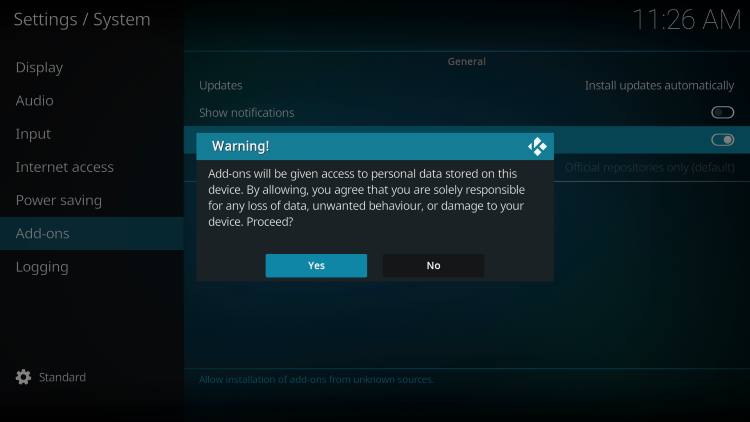
As mentioned earlier, NotFlix Kodi Build is not available in the official Kodi repository. While we conducted a scan using VirusTotal and found no malicious files, it is essential to exercise caution when using any unverified third-party build.
To safeguard your online activity, it is highly recommended to use a VPN. Your Internet Service Provider, app developers, and even the government can track your activities through your IP address. A VPN like Surfshark can encrypt your connection, making you anonymous online.
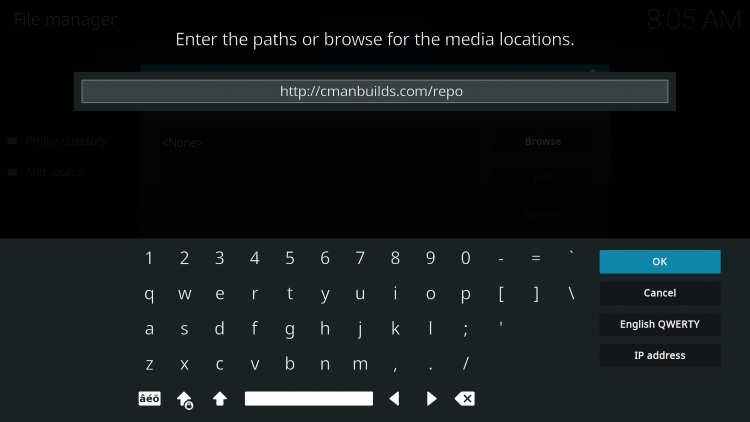
![]() icon to open the search box.”>
icon to open the search box.”>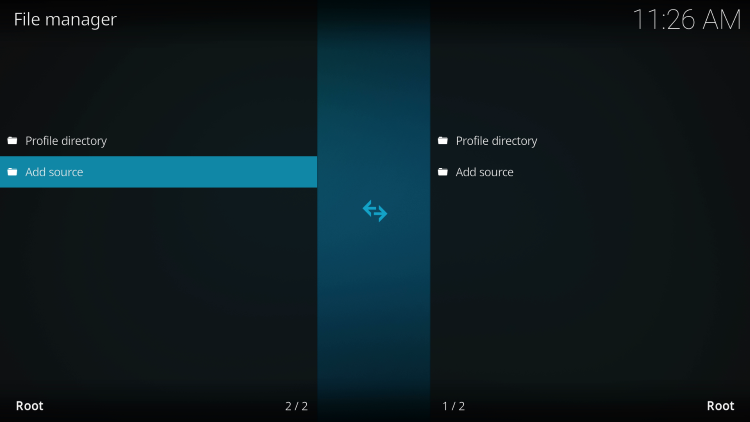
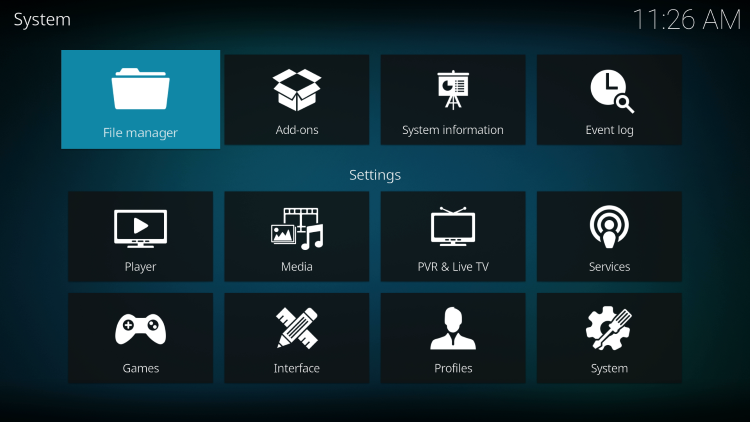
Surfshark provides reliable VPN services and comes with a 30-day money-back guarantee. You can use your account on unlimited Internet-connected devices.
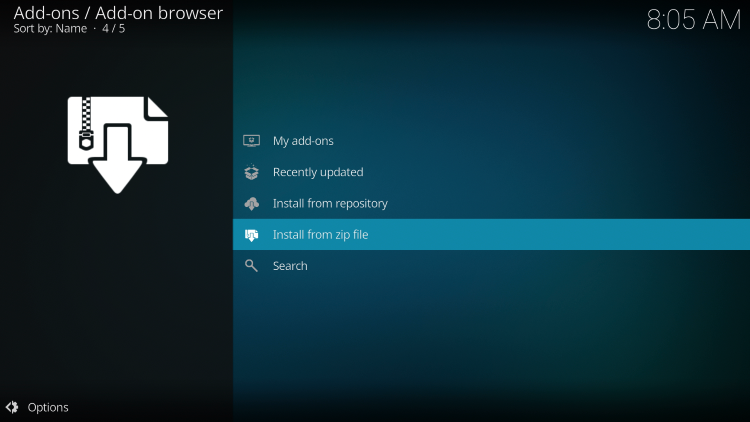

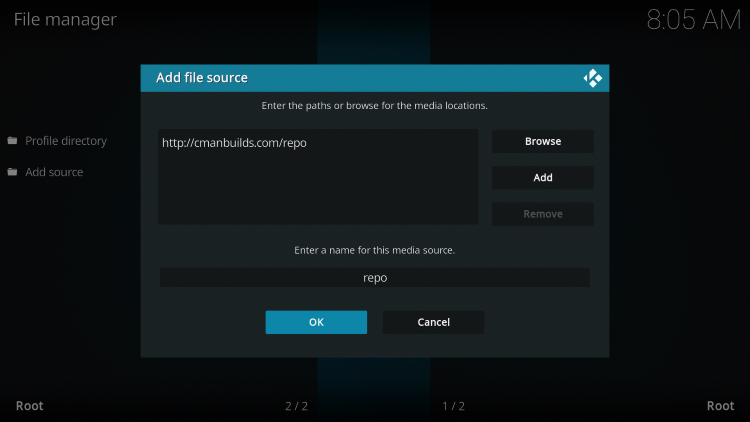
Please note that IPTV Wire does not own or operate any IPTV service or streaming application mentioned in this article. It is solely the responsibility of the end-user to access media through these platforms. For legal IPTV services, we recommend Vidgo.
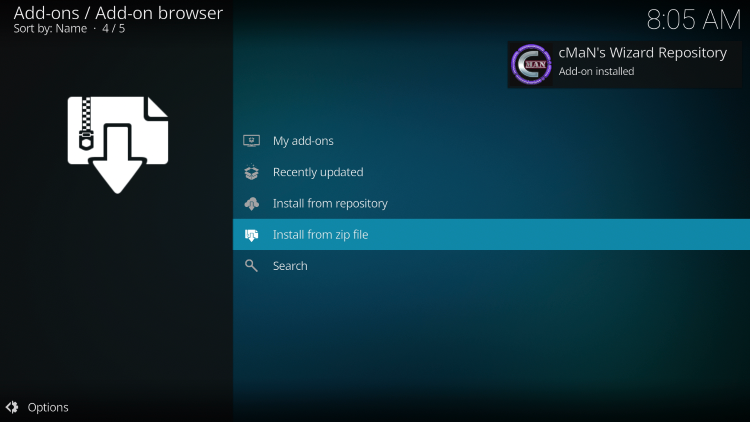
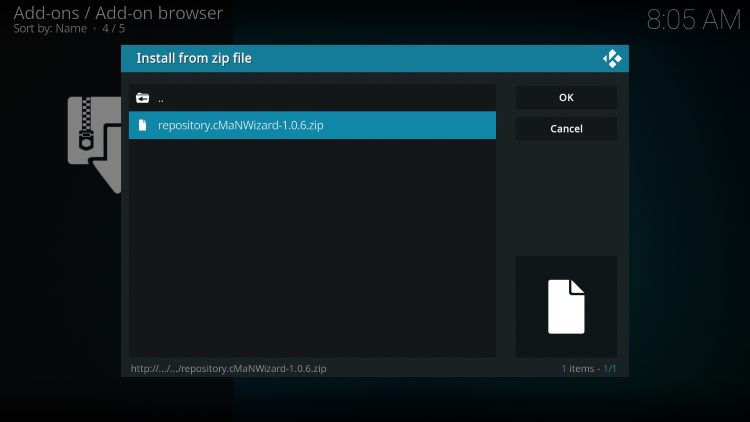
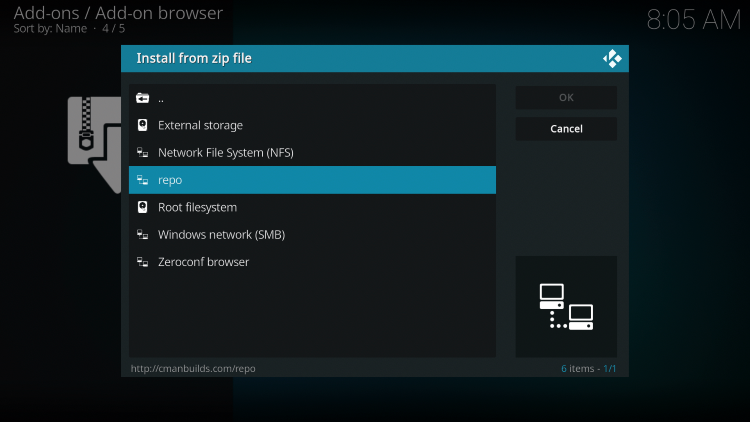
Screenshots
Below are some screenshots showcasing the interface and features of the NotFlix Kodi Build:
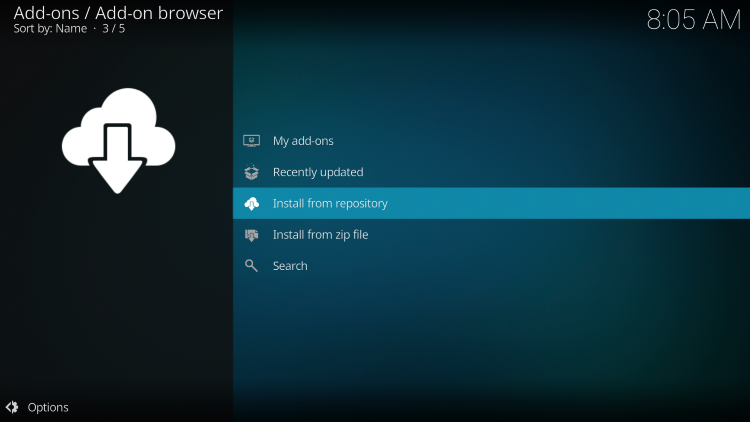
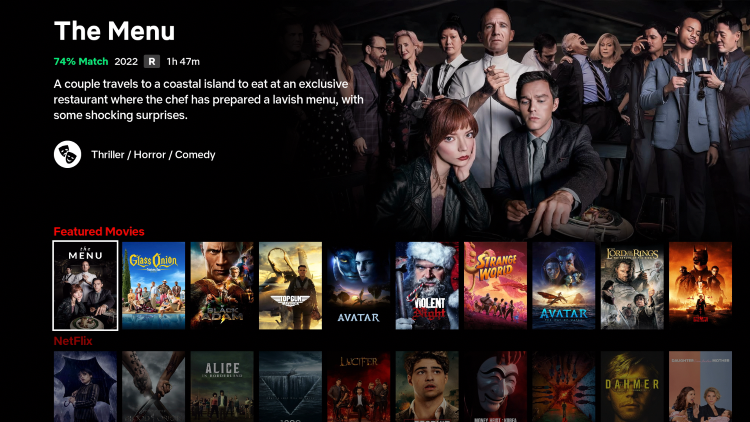
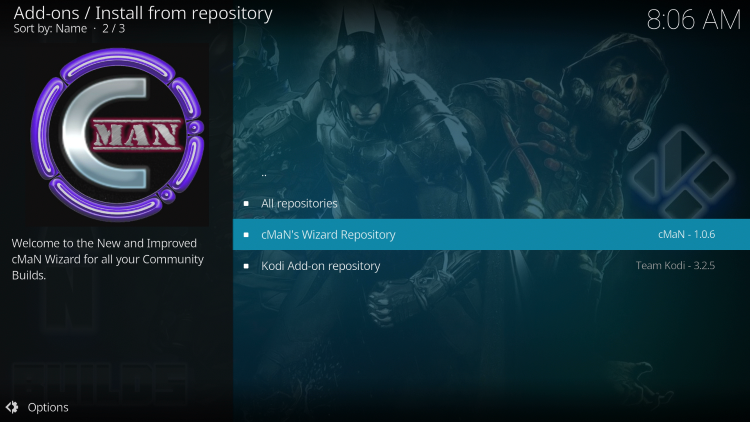
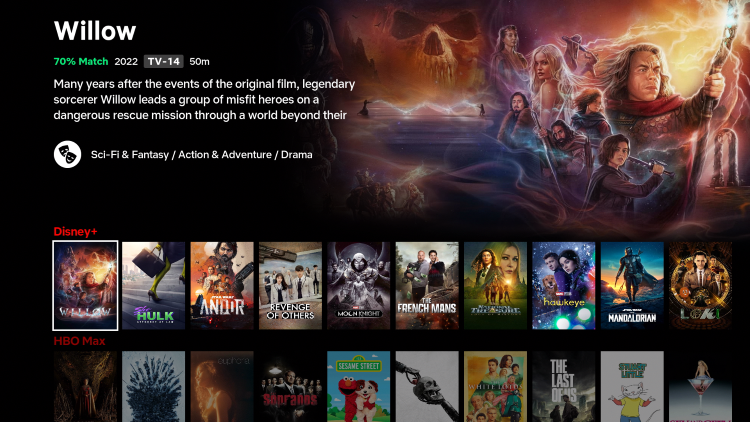

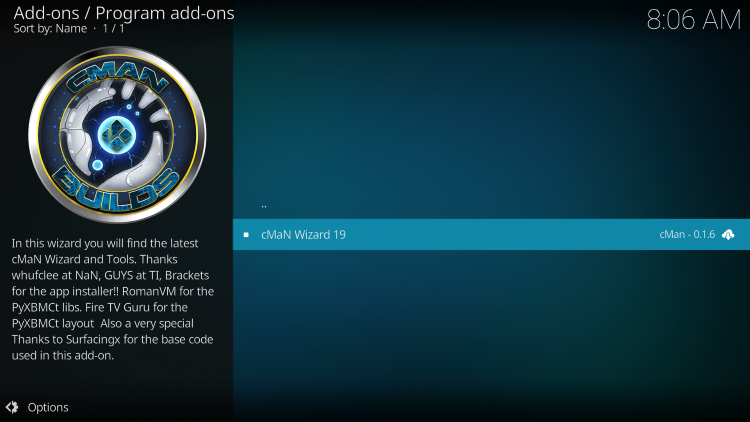




Frequently Asked Questions
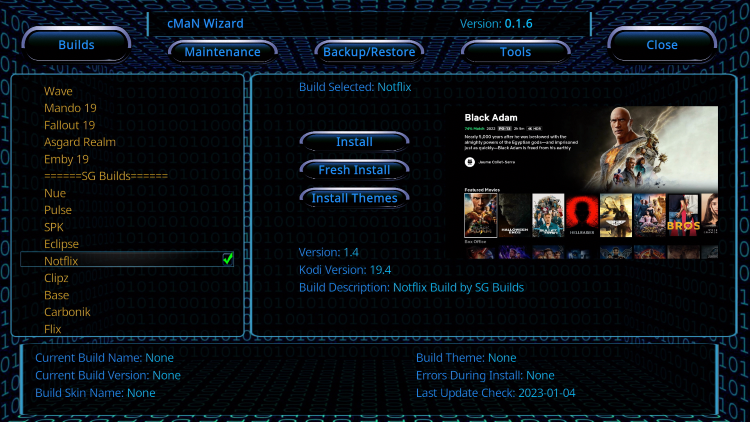
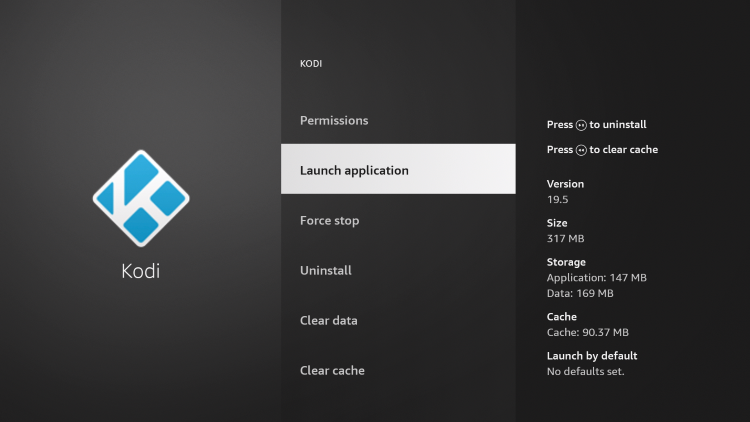
What is the NotFlix Kodi Build?
The NotFlix Kodi Build is a popular all-in-one platform within the cMaN Repository. It offers an extensive collection of movies, TV shows, live TV channels, sports, and more for streaming on Kodi.
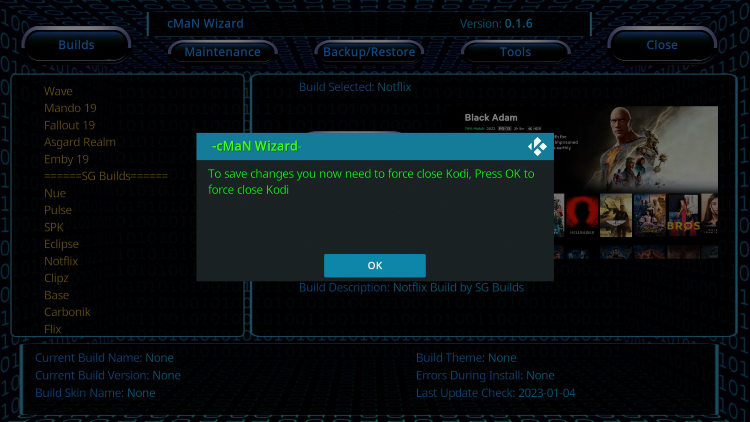
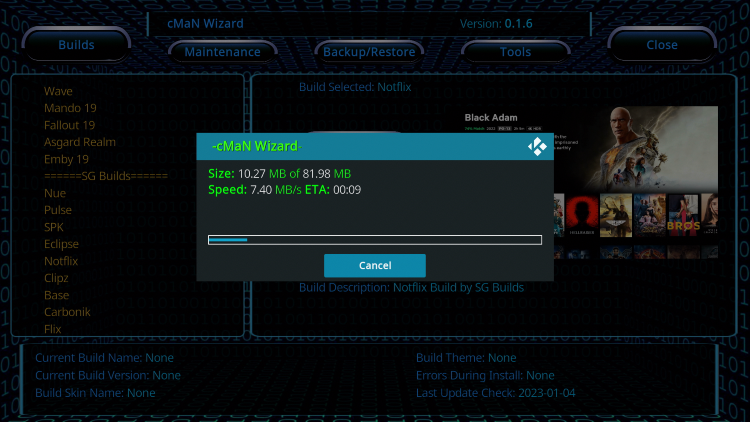
What Content Does the NotFlix Kodi Build Have?
The NotFlix Kodi Build provides a wide range of content, including thousands of movies, TV series, live TV channels, and more.
What is a Kodi Build?
A Kodi build is a preconfigured package that combines various working addons and additional features into one installation. It offers users a hassle-free streaming experience with a collection of content and customized settings.
Is the NotFlix Kodi Build Free?
Yes, the NotFlix Kodi Build is completely free to use on any streaming device compatible with Kodi.
What Devices Can the NotFlix Kodi Build Be Installed On?
The NotFlix Kodi Build can be installed on any device running the Android operating system. This includes Amazon Firestick, Fire TV, Fire TV Cube, as well as other Android devices.
Conclusion
NotFlix Kodi Build is highly regarded within the Kodi community as one of the best Kodi builds for a comprehensive streaming experience. It offers a wide range of content categories and is easily installable on various devices.
However, it is important to exercise caution when using any third-party Kodi builds and addons. We recommend using a reliable VPN like Surfshark to protect your online privacy and security.
For verified and legal IPTV services, refer to Kodi’s official website or our resource guide. By making informed choices, you can ensure a seamless and enjoyable streaming experience with the NotFlix Kodi Build.






