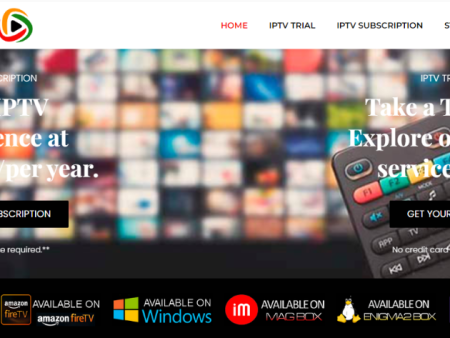IntroductionThe Onn Google TV Android Box is making waves in the streaming device market, offering a range of features at an affordable price point. In this comprehensive review, we will explore all the important details surrounding this new device.Onn Google TV 4K Streaming Box DetailsThe Onn Google TV
A Comprehensive Review of the Onn Google TV Android Box
Contents
- 1 Introduction
- 2 Onn Google TV 4K Streaming Box Details
- 3 Review of Highlights and Specs
- 4 Google TV Interface
- 5 Pre-Installed Apps
- 6 Sideloading Capability
- 7 Netflix Certification
- 8 Bluetooth Remote Control
- 9 Google Assistant Functionality
- 10 Internal Storage and Expansion Options
- 11 Download Speeds
- 12 Third-Party Launcher Compatibility
- 13 How to Setup Onn Google TV Android Box
- 14 Final Thoughts
- 15 Frequently Asked Questions
Introduction
The Onn Google TV Android Box is making waves in the streaming device market, offering a range of features at an affordable price point. In this comprehensive review, we will explore all the important details surrounding this new device.

Onn Google TV 4K Streaming Box Details
The Onn Google TV 4K Streaming Box was officially released on April 21, 2023, and is exclusively sold through Walmart stores in the US, both online and offline. This brand new IPTV Box has gained immense popularity among cord-cutters due to its $20 price tag, Android TV operating system, and ease of side-loading.


Availability and Price
As of now, the Onn Google TV 4K Streaming Box costs $19.88, making it one of the most affordable streaming devices on the market. However, availability may vary, and some Walmart stores may be out of stock due to its popularity.
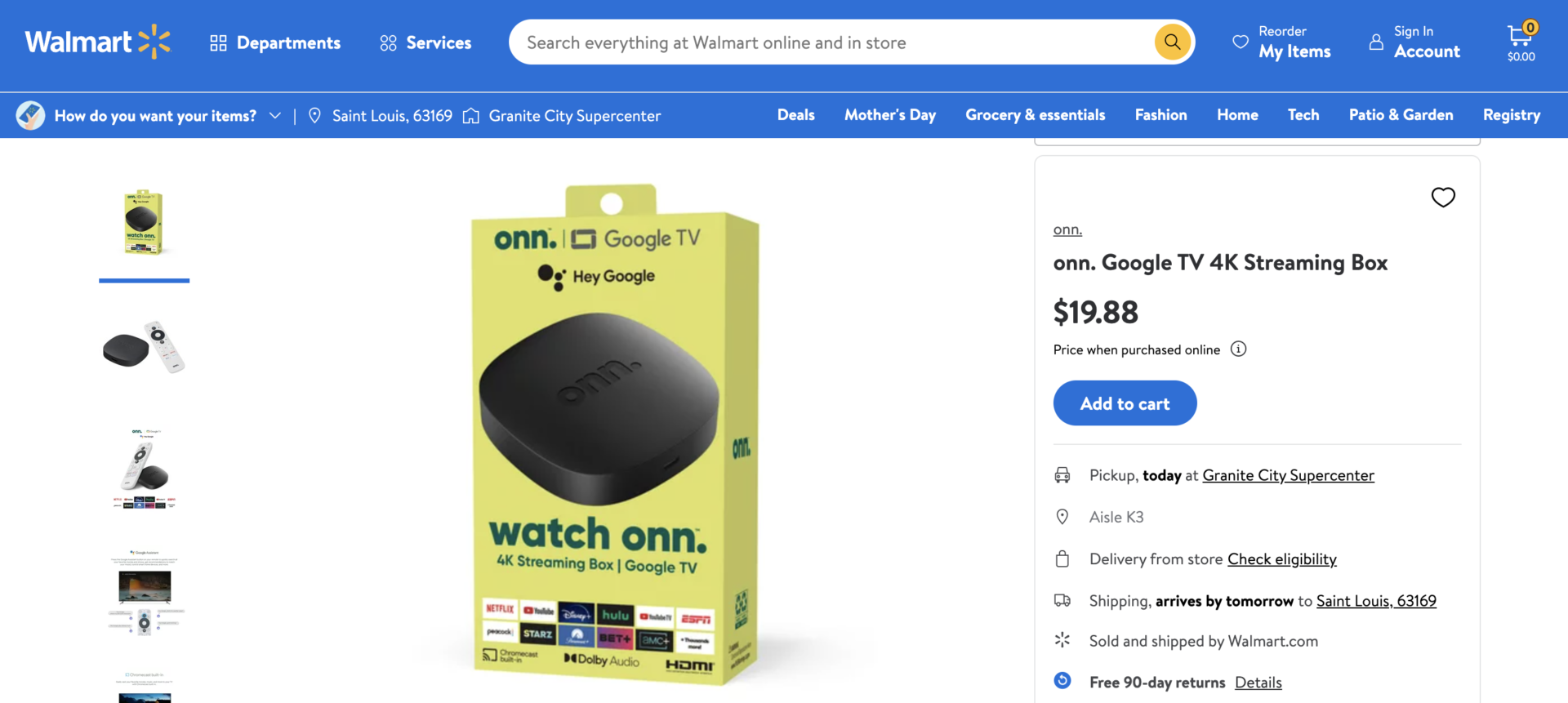
Comparison to Amazon Firestick
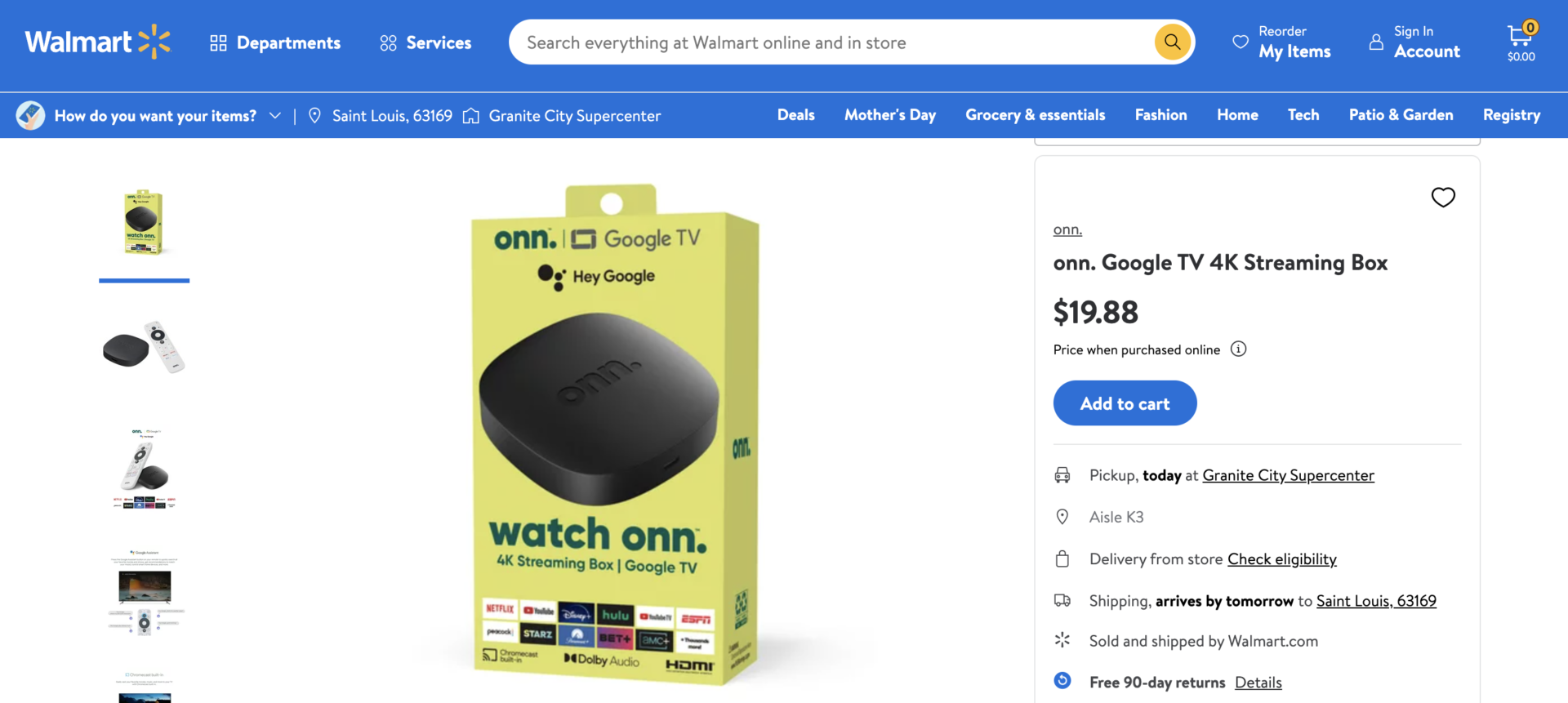
Many cord-cutters are curious about whether the Onn Google TV Android Box will outperform the Amazon Firestick in terms of basic streaming needs. While this ultimately depends on personal preference, the Onn Google TV Box offers a compelling alternative with its lower price point, ease of use, and Android TV operating system.
Previous Onn TV Boxes
In the past, Onn has released other TV boxes and an Android TV stick. However, these earlier devices received mixed reviews, with the Android TV stick particularly being criticized. The launch of the new Onn Google TV Android box has generated anticipation among users looking for a better streaming experience.


Use with IPTV Services
The Onn Google TV 4K Streaming Box is considered an ideal choice for users who want to utilize IPTV services and streaming apps. Its compatibility with various IPTV services makes it a versatile option for cord-cutters.
Review of Highlights and Specs
Let’s delve into the highlights and specifications of the Onn Google TV 4K Streaming Box to understand its capabilities in more detail.
Highlights
- 4K UHD resolution TV streaming: Enjoy stunning visuals with the ability to stream content in 4K ultra-high definition.
- Google TV OS: The device comes with the Google TV operating system, ensuring a seamless and intuitive user experience.
- Dolby Audio: Immerse yourself in high-quality audio with Dolby Audio support.
- Fast WiFi: The Onn Google TV Android Box is equipped with fast WiFi capabilities, providing smooth and uninterrupted streaming.
- Compatible with Google Assistant: Utilize voice commands and control your streaming experience with ease.
- CPU: Quad-core Cortex-A35 processor for efficient performance.
- GPU: Mali-G31 MP2 for enhanced graphics processing.
- 2 GB RAM with 8 GB Storage: Sufficient memory and storage capacity for seamless streaming and app installations.
- WiFi: 2.4/5GHz 802.11 a/b/g/n/ac MIMO for reliable and high-speed wireless connectivity.
- Input: AC 100-240V, 50/60Hz, 250mA max; Output: DC 5V/1A.
- What’s in the Box? 1 4K Streaming Box, 1 Remote control (requires 2 AAA batteries, included), 1 HDMI cable 3.28 ft (1m), 1 Quick Start Guide.


Device Specs
Let’s take a closer look at the detailed specifications of the Onn Google TV 4K Streaming Box:
- Operating System: Android 12 (Android TV with Google TV) for a user-friendly interface and access to a wide range of apps.
- Processor: Amlogic S905Y4 Quad-core Cortex-A35 for efficient performance.
- GPU: Mali-G31 MP22 for impressive graphics capabilities.
- Internal Storage (ROM): 8 GB to store apps and content.
- RAM: 2 GB to ensure smooth multitasking and app performance.
- WiFi: 2.4/5GHz 802.11 a/b/g/n/ac MIMO for fast and reliable wireless connectivity.
- Video Formats: HDR10, HDR10+, HLG to deliver vibrant and lifelike visuals.
- Audio Formats: Dolby Digital, Dolby Digital Plus, Dolby Atmos, DTS for immersive audio experiences.
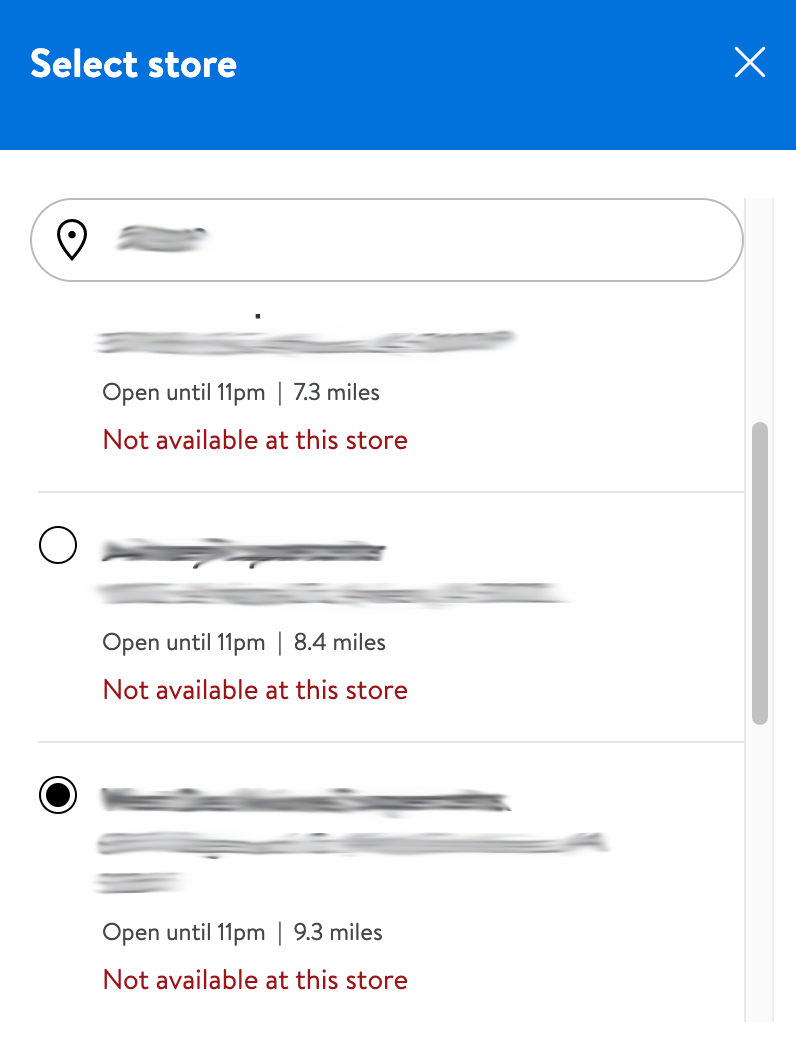
What’s in the Box
When you purchase the Onn Google TV 4K Streaming Box, you can expect to find the following items included:
- Onn Google TV 4K Streaming Box: The main device that powers your streaming experience.
- Bluetooth Remote: A responsive remote control that allows for easy navigation and control.
- Power Adapter: To provide power to the streaming box.
- HDMI cord: Connect the streaming box to your TV for high-quality video and audio output.
- 2 AAA Batteries: Power for the remote control.
- Quick Start Guide: A detailed guide to help you set up your device quickly and easily.

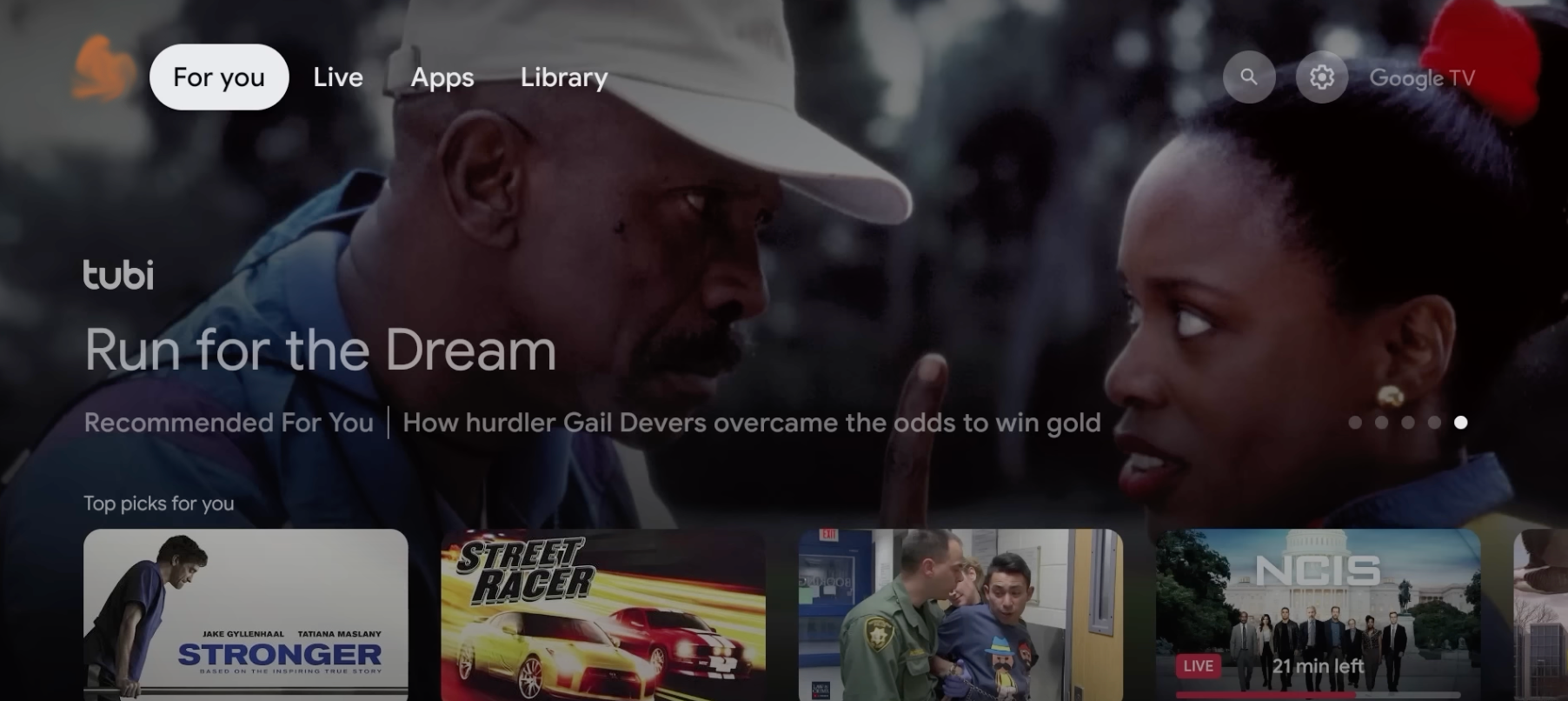
Price and Purchasing Options
As mentioned earlier, the Onn Google TV 4K Streaming Box is available exclusively through Walmart stores and their online platform. The current price of the device is $19.88, making it an incredibly affordable choice for those looking to enhance their streaming experience.
Google TV Interface
The Onn Google TV 4K Streaming Box features the Google TV interface, which distinguishes it from previous models that solely relied on the Android TV interface. The Google TV interface provides a user-friendly and intuitive experience, allowing for easy navigation and access to a wide range of content.
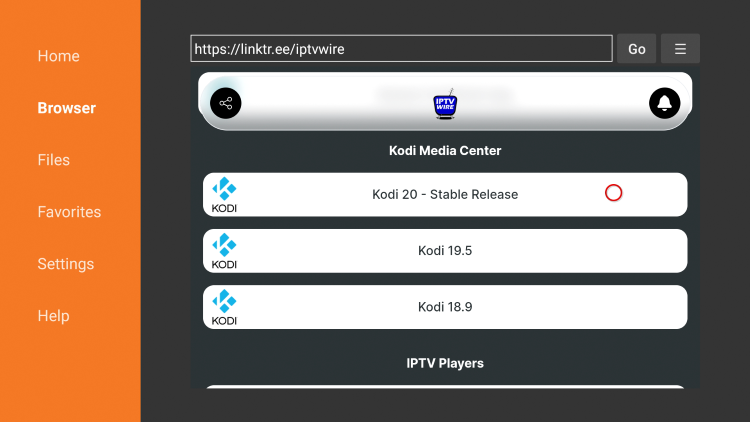
Pre-Installed Apps
Upon initial setup, you will find that the Onn Google TV Android Box comes with several pre-installed apps. These apps are designed to enhance your streaming experience and provide access to popular streaming platforms. Some of the pre-installed apps include Apple TV, Disney , ESPN, HBO Max, Hulu, Netflix, Paramount, Prime Video, YouTube, and YouTube Music.

Sideloading Capability
One of the most sought-after features on streaming devices is the ability to sideload third-party apps. The Onn Google TV 4K Streaming Box offers this functionality, allowing users to install popular third-party streaming apps like Kodi and IPTV Smarters. Additionally, you can also install custom launchers and app stores, further enhancing the versatility of the device.
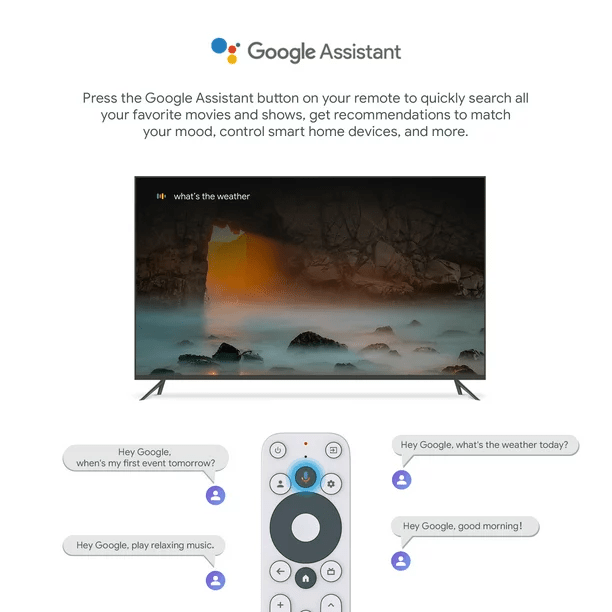
Netflix Certification
One notable feature of the Onn Google TV Android Box is its Netflix certification. Not all Android TV boxes hold this certification, which provides an added advantage for users who frequently stream content from Netflix. The inclusion of a Netflix app shortcut on the remote control ensures convenient access to the popular streaming platform.
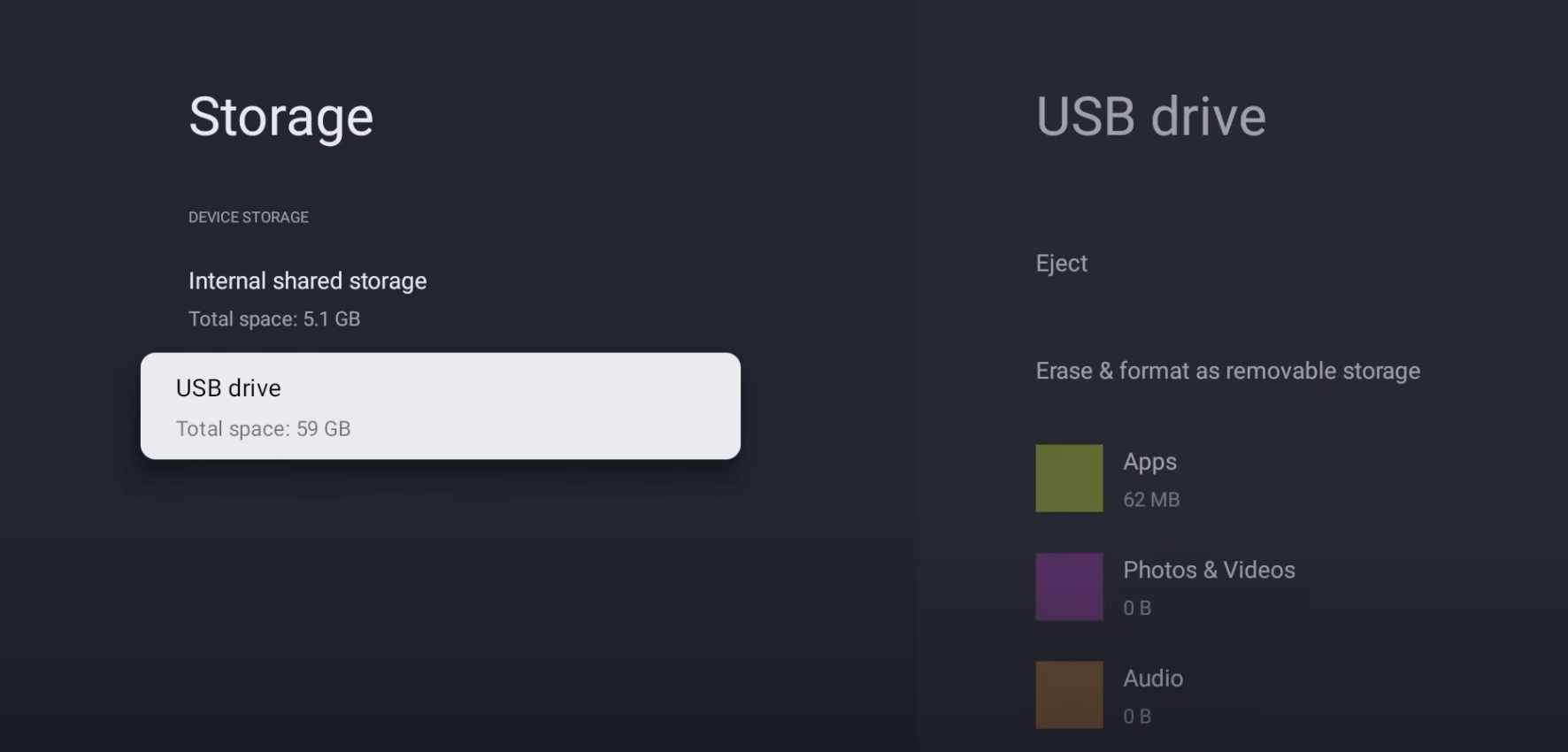
Bluetooth Remote Control
The Onn Google TV Android Box comes with a Bluetooth remote control that is standard in terms of functionality and design. The remote includes app shortcut buttons for YouTube, Netflix, Disney , and Paramount , allowing for quick and easy access to these popular streaming platforms. Another interesting feature of the remote control is the ability to pair it with the Onn Android TV box by pressing a button on the back. This proves useful in case the remote becomes unpaired and needs to be reconnected.
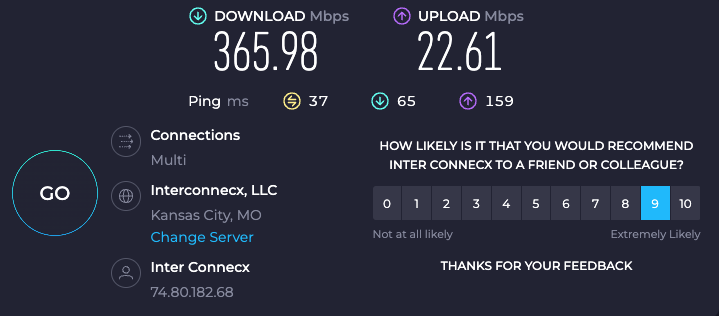

Google Assistant Functionality
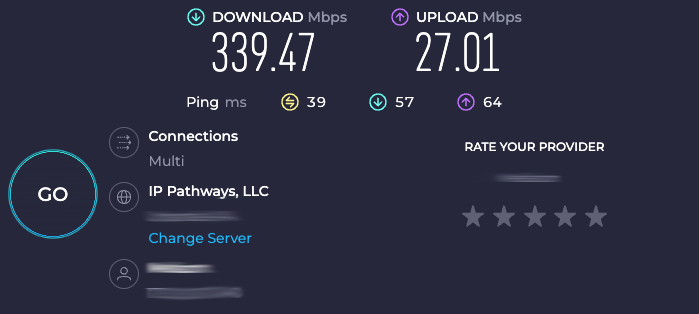
Google Assistant is integrated into the Onn Google TV 4K Streaming Box, allowing for voice commands and control over various applications. One advantage of Google Assistant on this device is its compatibility with sideloaded apps, making it more versatile compared to other streaming devices like the Amazon Firestick, which restricts the use of their voice assistant on third-party applications.

Internal Storage and Expansion Options
The Onn Google TV Android Box comes with 8 GB of internal storage. However, after accounting for system apps and the operating system, approximately 4 GB of storage remains available for the user. It is worth noting that the device supports expanding internal storage through the use of an OTG Cable and USB Drive. However, when expanding storage, it is important to keep USB Debugging off unless required for specific modifications on the device.
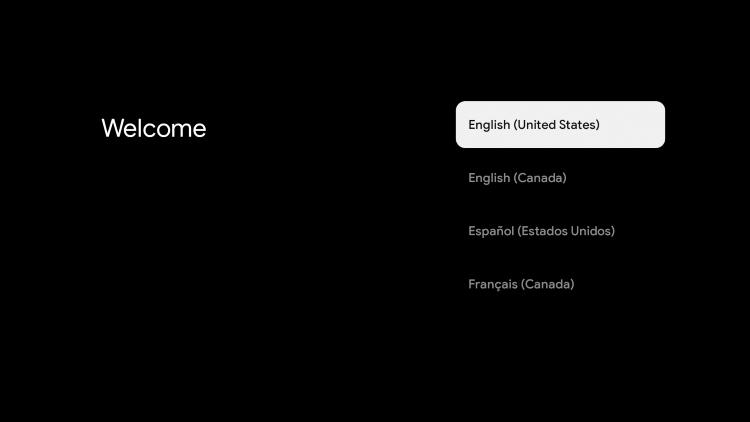

Download Speeds
Download speeds are crucial for a seamless streaming experience, and the Onn Google TV 4K Streaming Box delivers impressive results. During tests using Speedtest.net, it was found that the device consistently provided high download speeds. Even with a VPN enabled, which typically slows down speeds due to encryption and routing through external servers, the Onn Google TV box maintained reliable and satisfactory download and upload speeds.
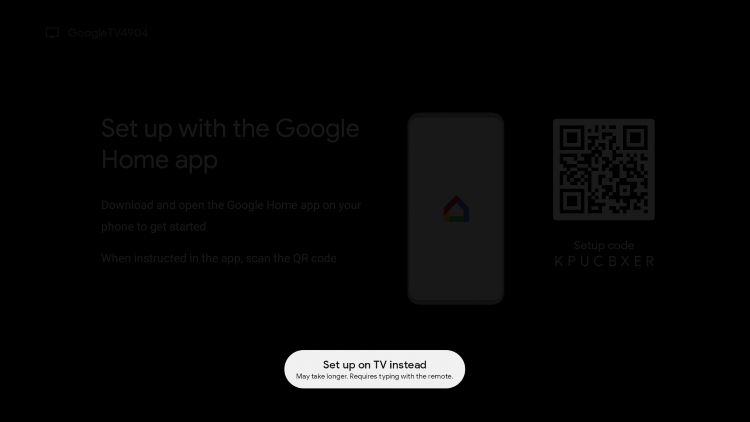
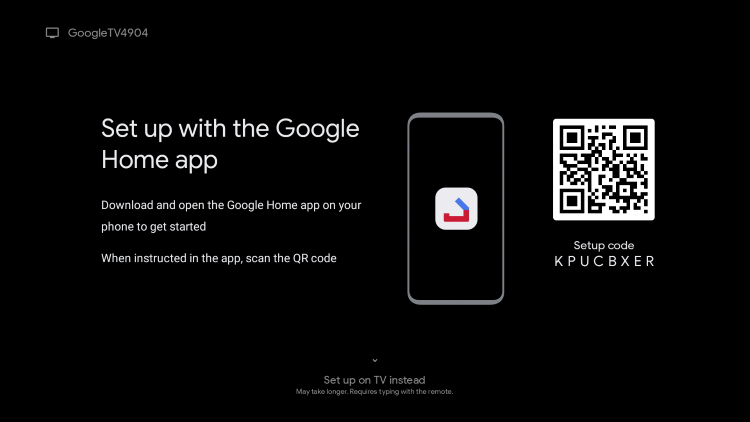
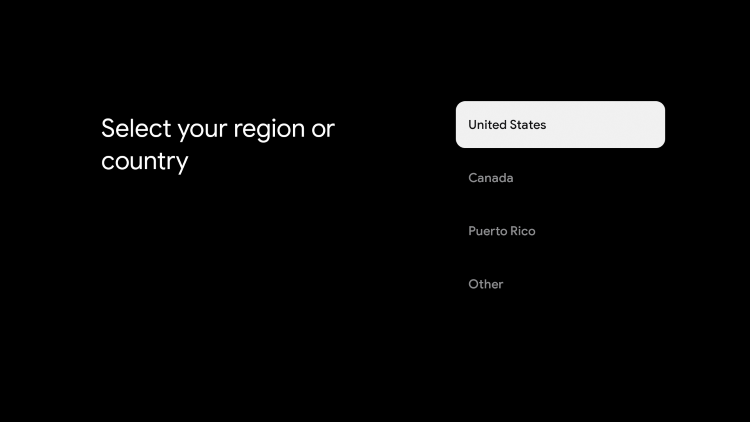
Third-Party Launcher Compatibility
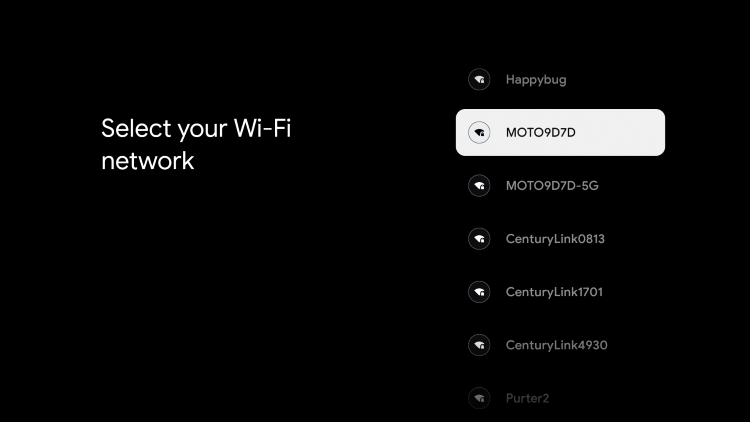
To address the concerns of some users regarding the Google TV launcher, the Onn Google TV Android Box supports the use of third-party launchers. This means users have the option to replace the default Google TV interface with a different launcher that offers a less intrusive and more customizable streaming experience.
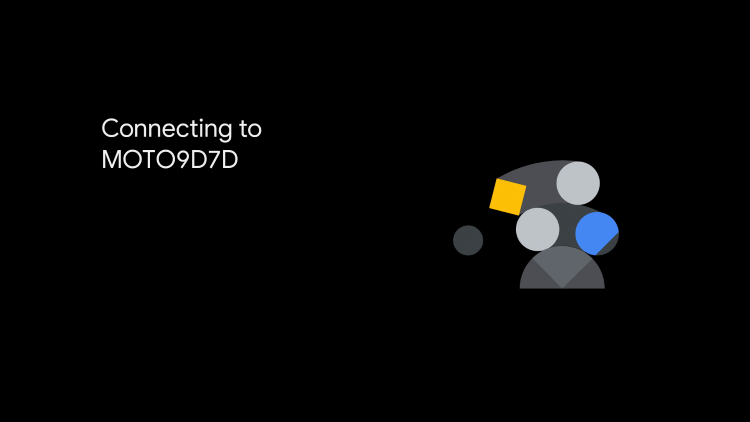
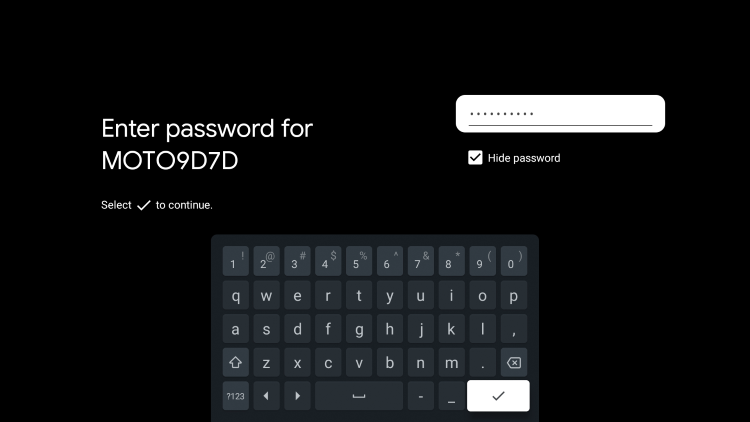
How to Setup Onn Google TV Android Box
Setting up the Onn Google TV Android Box is a straightforward process. By following these step-by-step instructions, you can have your device up and running in no time.
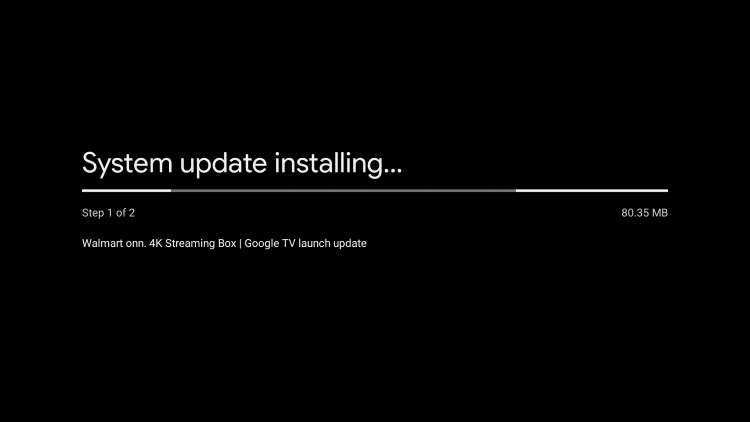
1. Unbox your Onn Google TV 4K Streaming Box and connect it to your television.

2. Select your preferred language when prompted.
3. Choose your region.
4. Opt to set up the device through your TV rather than the Google Home app.
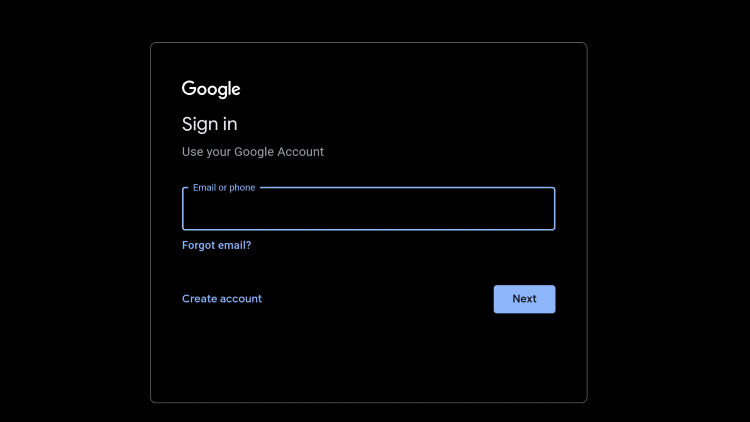
5. Select your WiFi network and enter the password.
6. Wait for the device to connect to your WiFi network.
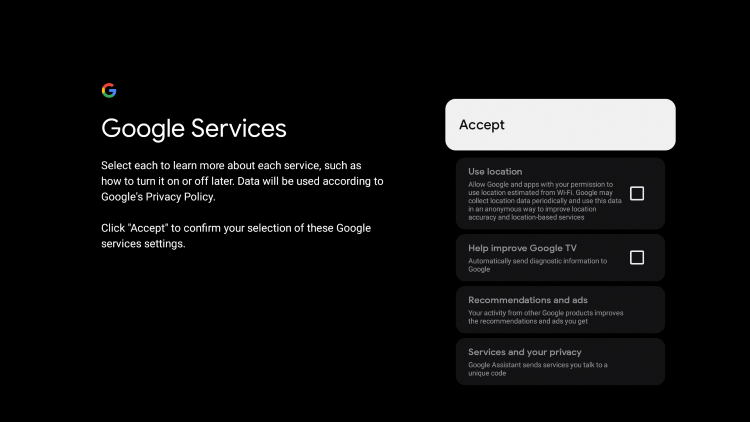
7. If a system update is available, allow the device to update.
8. Log in with your Google account by entering your email and password.
9. Customize your settings by turning off options for location and data improvement.
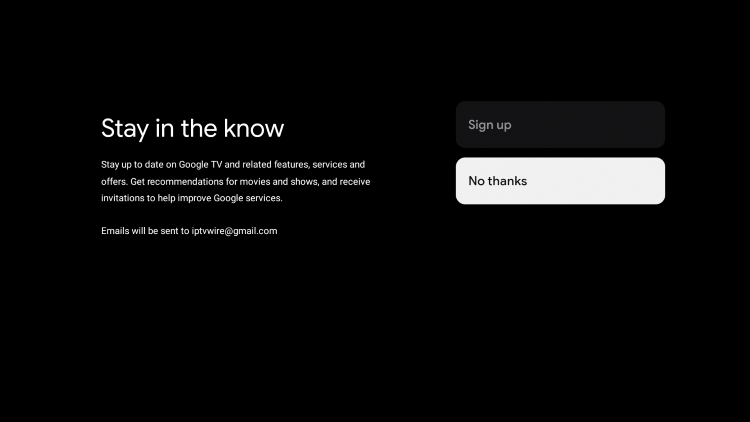
10. Decline any promotional offers or additional settings.
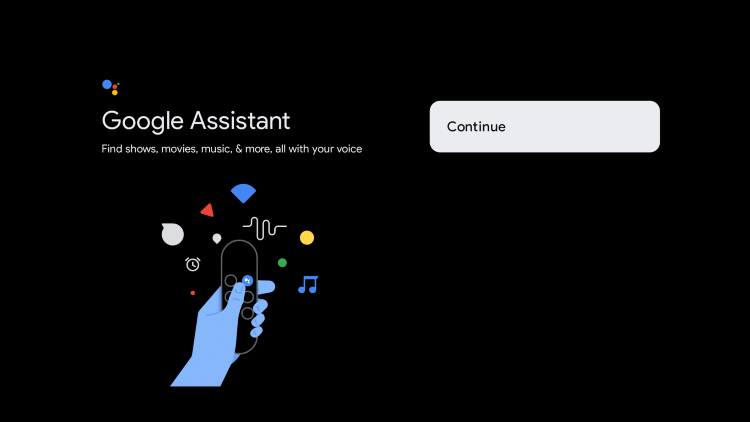
11. Configure your remote control settings.
12. Wait for the installation of apps to complete.
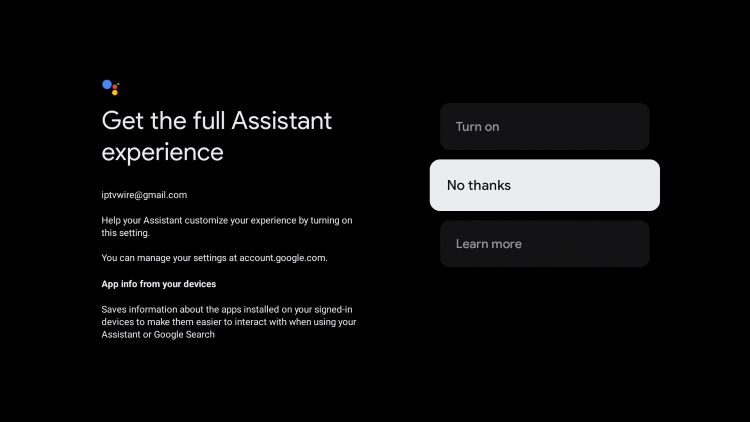
13. Once the installation is finished, start exploring your new Onn Google TV Android Box.
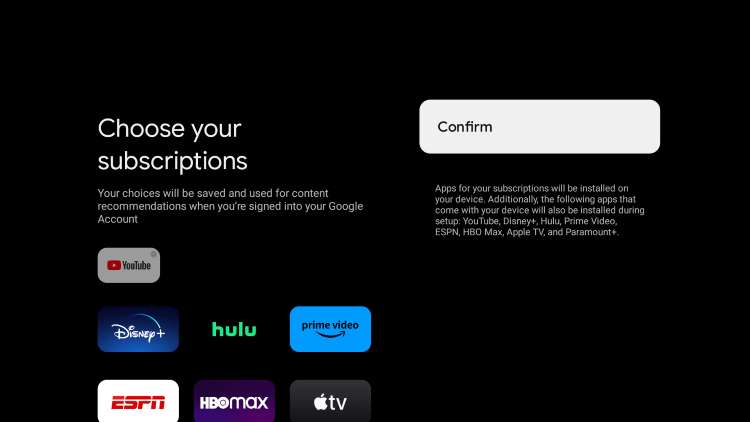
Final Thoughts
In conclusion, the Onn Google TV Android Box presents a compelling option for users seeking an affordable and feature-rich streaming device. With its user-friendly interface, ease of side-loading, impressive performance, and compatibility with various streaming services, it proves to be a strong competitor to the popular Amazon Firestick. While it may have limitations in terms of internal storage capacity, the device’s overall performance and competitive pricing make it an excellent choice for cord-cutters.
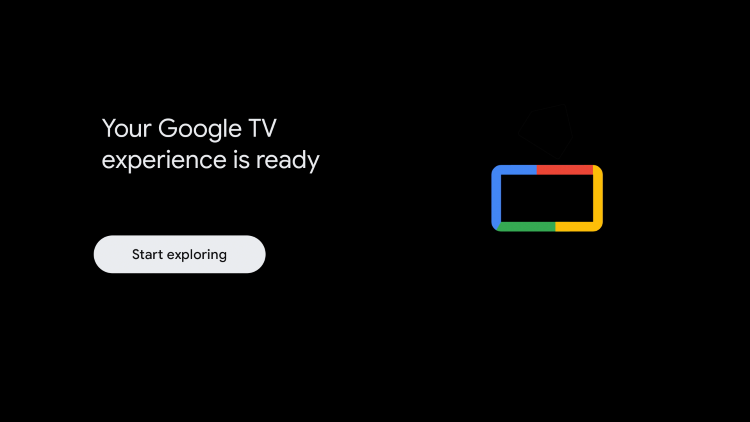
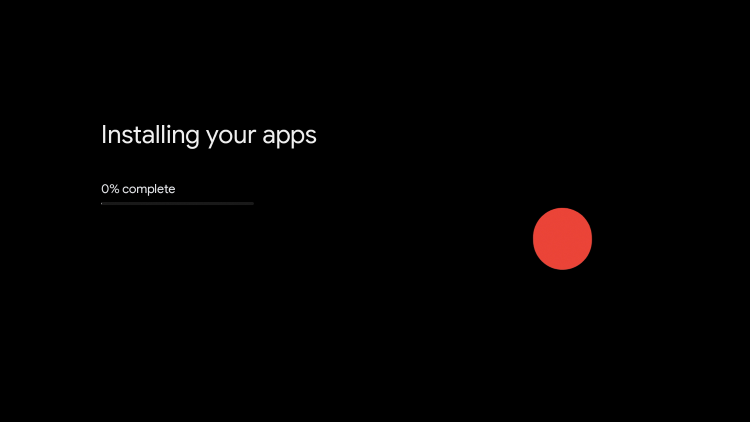
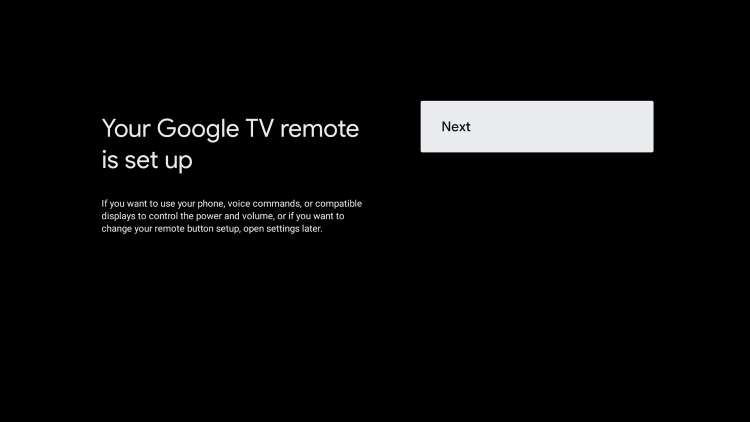
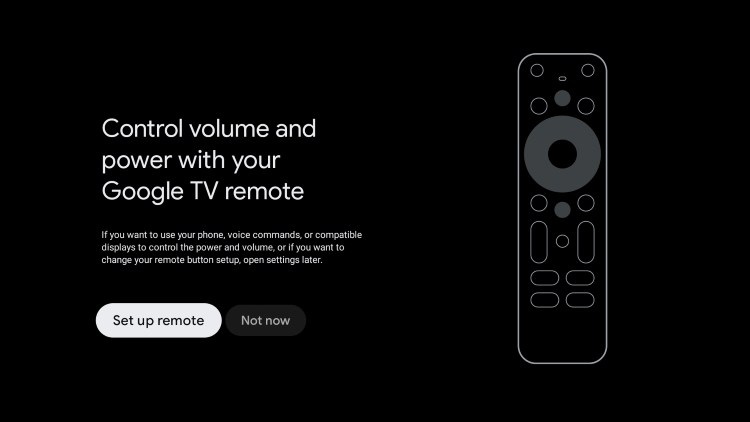
Frequently Asked Questions
Is the Onn Google TV Android Box Better than the Firestick?
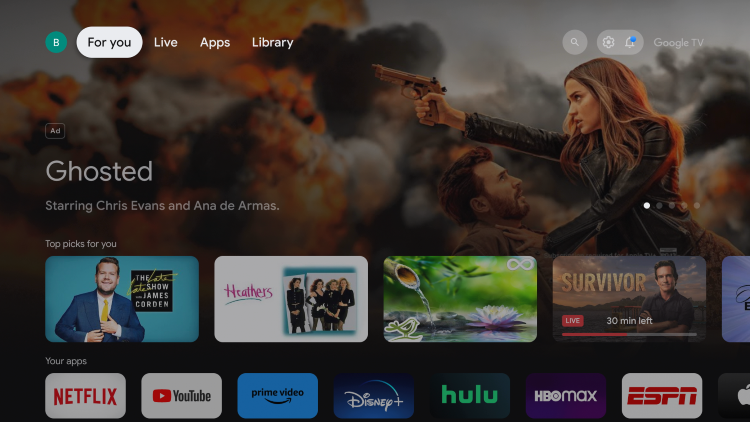
While preferences may vary, the Onn Google TV Android Box offers several advantages over the Amazon Firestick, including a lower price point, ease of use, and the Android TV operating system. These factors make it a strong contender in the streaming device market.
How Much is the New Onn Google TV Android Box?
The Onn Google TV 4K Streaming Box is currently priced at $19.88. This affordable price point makes it an attractive option for budget-conscious users looking for a reliable streaming device.
Where Can You Buy the New Onn Google TV Android Box?
As of now, the Onn Google TV 4K Streaming Box is exclusively available at Walmart stores and on the Walmart online platform. Customers can purchase the device conveniently through these channels.
Who Makes the Onn Android TV Box?
The Onn Android TV Box is both manufactured and sold by Walmart. The Onn brand is a Walmart-exclusive brand known for offering affordable electronic devices.
Is Onn the Same as Chromecast with Google TV?
No, the Onn Google TV Android Box and Chromecast with Google TV are two distinct streaming devices. While both devices utilize the Google TV interface, they differ in terms of hardware and design.