IntroductionThis detailed article will provide you with comprehensive information about the Simple Sports Kodi Addon. It covers everything you need to know about this addon, including its safety, legality, available channels, installation process, compatible devices, categories and features, buffering
Installing Simple Sports Kodi Addon on Firestick: Enjoy Live Sports on Your Device
Contents
- 1 Introduction
- 2 Background on Simple Sports Kodi Addon
- 3 Installation and Compatibility
- 4 Categories and Features
- 5 Buffering and Channel Options
- 6 Legal Disclaimer and IPTV Information
- 7 Kodi Addons and Simple Sports
- 8 Safety Measures for Simple Sports Kodi Addon
- 9 Screenshots of Simple Sports Kodi Addon
- 10 Installation Guide for Simple Sports Kodi Addon
- 11 Legal Considerations for Simple Sports Kodi Addon
- 12 Legal IPTV Alternatives
- 13 Conclusion
- 14 Simple Sports Kodi Addon FAQ
- 15 What is Simple Sports Kodi Addon?
- 16 What Channels does Simple Sports Addon have?
- 17 Is this Kodi addon free?
- 18 What devices can this Kodi addon be installed on?
Introduction

This detailed article will provide you with comprehensive information about the Simple Sports Kodi Addon. It covers everything you need to know about this addon, including its safety, legality, available channels, installation process, compatible devices, categories and features, buffering and channel options, legal considerations, and more.
Background on Simple Sports Kodi Addon
Not Available in Official Kodi Repository
Simple Sports Kodi Addon is not found in Kodi’s official repository, which may raise concerns for some users.
Offered within the DejaVu Repository
Simple Sports is an addon within the DejaVu Repository, known for featuring live sports and free IPTV.
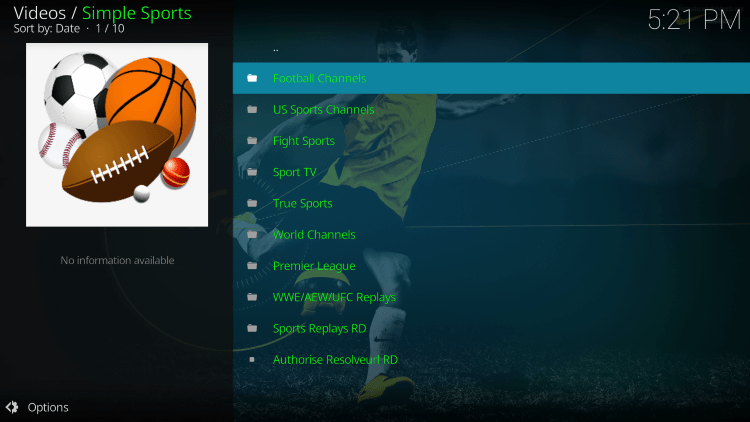
Installation and Compatibility
To install Simple Sports Kodi Addon, you need to follow a process that involves third-party providers since it’s not available in the official Kodi repository. This addon can be installed on various Android-powered devices, including Amazon Firestick, Fire TV, Fire TV Cube, NVIDIA Shield, and more.
Categories and Features
Simple Sports Kodi Addon offers various categories for users to explore. These categories include US Sports Channels, Football Channels, Sport TV, World Channels, Sports Replays, and more. It is widely regarded as one of the best Kodi addons for live TV.

Buffering and Channel Options
As Simple Sports Kodi Addon is free to use, users may experience occasional buffering issues and have limited channel options. If you seek a paid service with more channels and better playback quality, you can explore our updated list of recommended IPTV services.
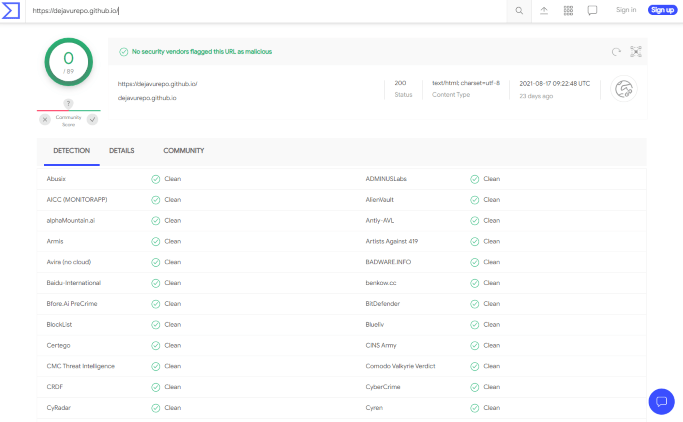
Legal Disclaimer and IPTV Information
It’s important to note and understand the legal implications of using Simple Sports Kodi Addon. IPTV Wire, the source of this review, does not own or operate any IPTV service or streaming application. They do not host or distribute any applications or verify the proper licensing of IPTV services or app developers. The end-user carries the responsibility for accessing any media through devices, apps, addons, or services mentioned on their website. For those looking for a 100% legal IPTV service, IPTV Wire recommends Vidgo.
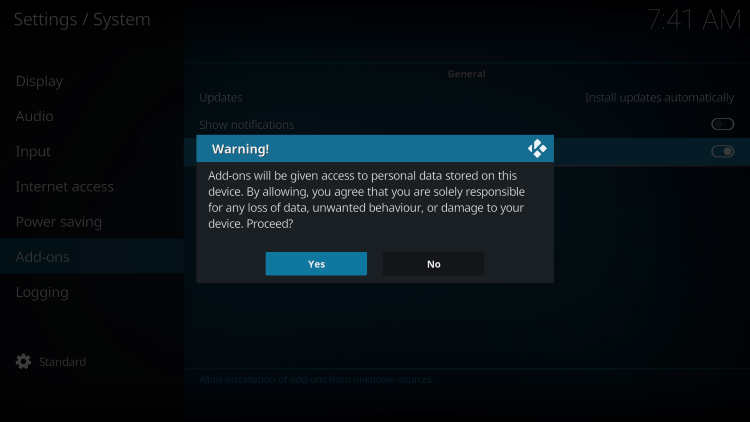
Kodi Addons and Simple Sports
Simple Sports Kodi Addon is just one of the thousands of addons available for Kodi. It has gained popularity as an alternative to traditional cable packages.
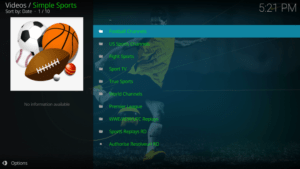
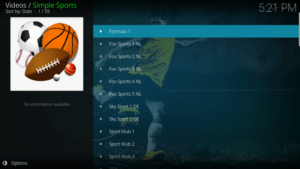
Safety Measures for Simple Sports Kodi Addon
When using Simple Sports or any unverified third-party Kodi addons, it is crucial to take safety measures. One of the best ways to protect yourself is by using a VPN. Using a VPN helps encrypt your connection to the internet and masks your IP address and location, providing anonymity and security. We recommend checking out the best VPNs for IPTV.

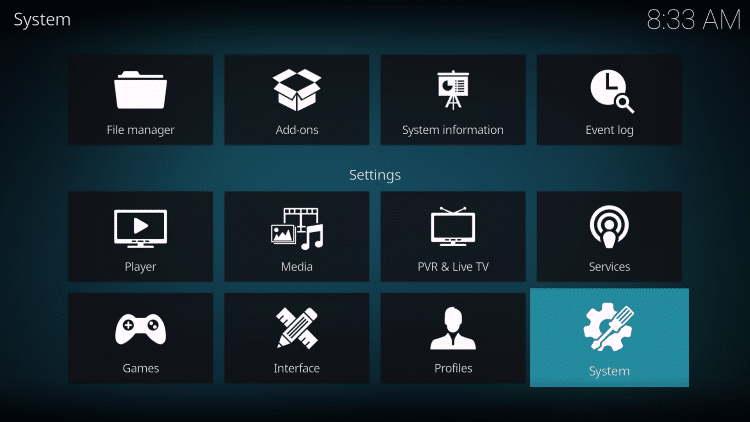
![]()

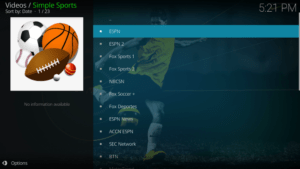
Screenshots of Simple Sports Kodi Addon
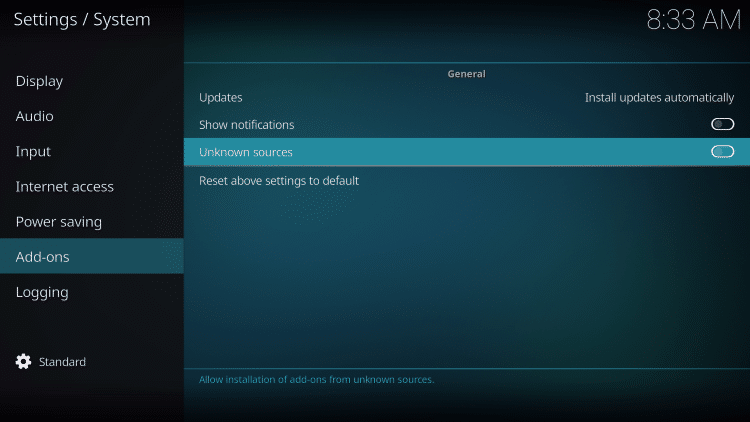
Here are some screenshots of Simple Sports Kodi Addon:
- Screenshot 1
- Screenshot 2
- Screenshot 3
- …
Installation Guide for Simple Sports Kodi Addon
Follow these step-by-step instructions to install Simple Sports Kodi Addon:
- After installing Kodi on your device, launch it and click on the Settings icon.
- In the System menu, enable Unknown sources under Add-ons.
- Read and confirm the warning message.
- Go back to the main menu, select File Manager, and click Add source.
- Enter the official source URL for Simple Sports Kodi Addon (https://dejavurepo.github.io/) and give it a name.
- Go back to the main menu, click Add-ons, and select Install from zip file.
- Choose the source you added and select the zip file (repository.DejaVu-1.0.5.zip).
- Wait for the DejaVu Repository Add-on installation message.
- Return to the main menu, select Install from repository, and choose the DejaVu Repository.
- Navigate to Video add-ons, find Simple Sports, and click Install.
- Wait for the Simple Sports Add-on installation message.
- Go back to the main menu, select Add-ons, and find Simple Sports under Video add-ons.
- That’s it! You have successfully installed the Simple Sports Kodi Addon on your Firestick or Android device.
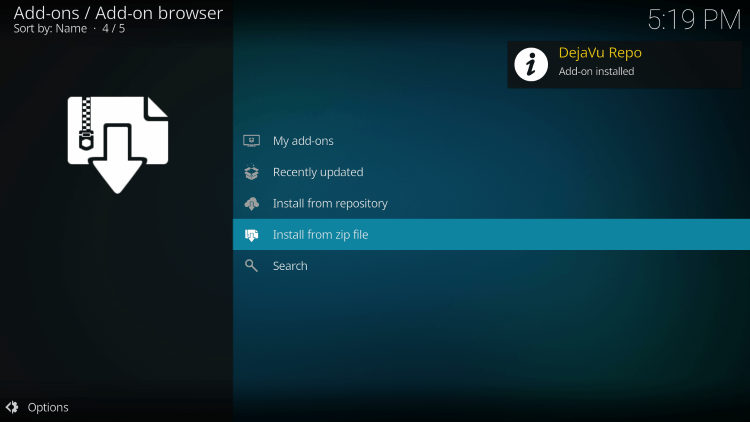
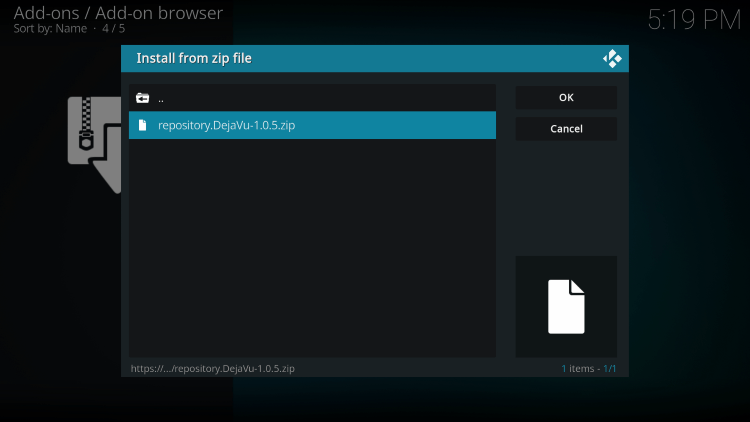
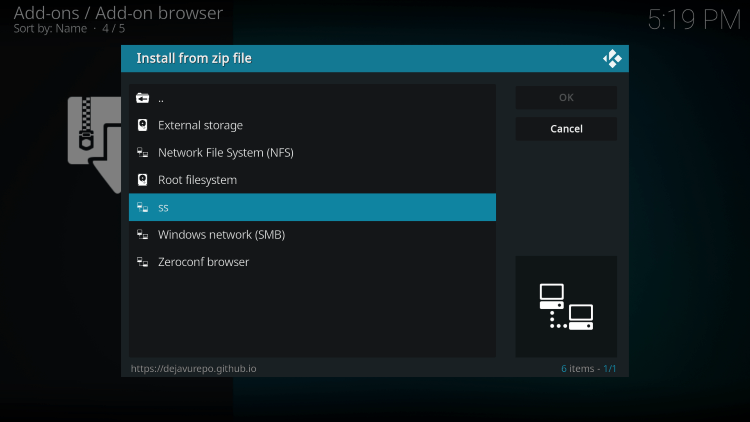
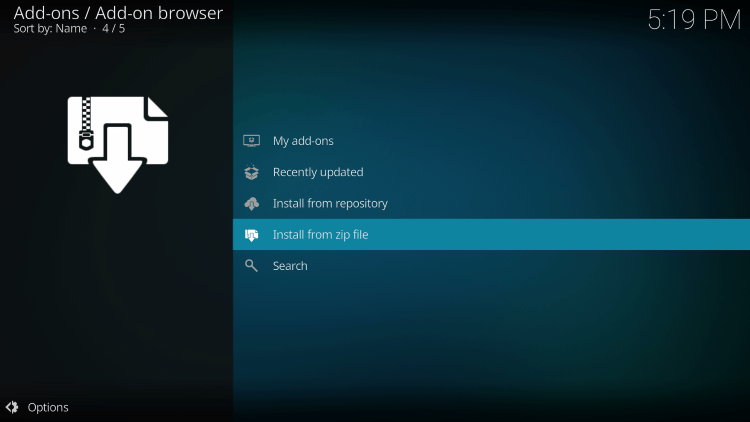
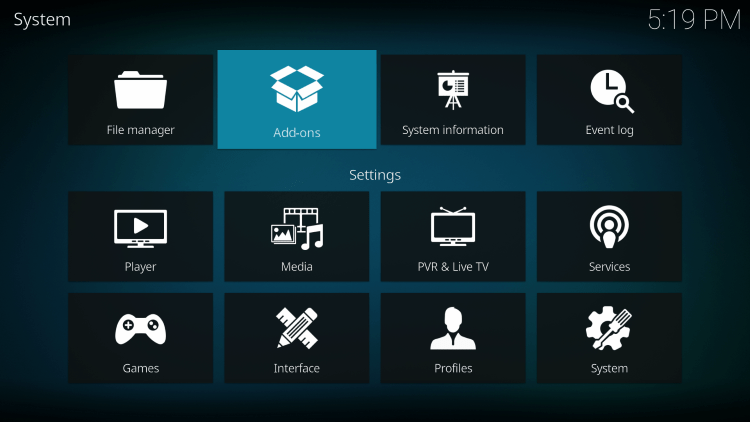
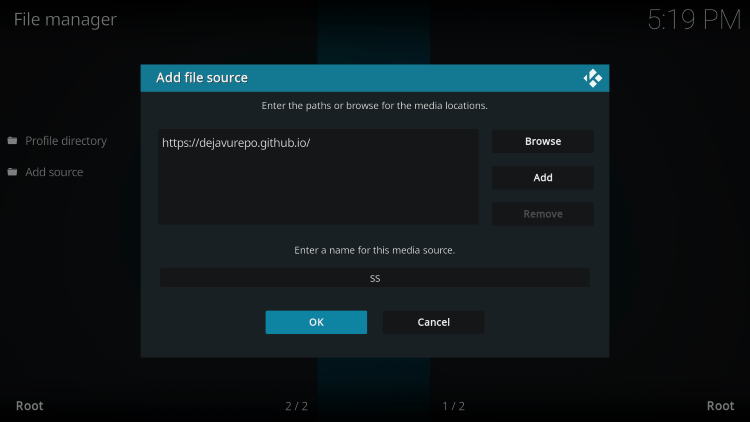
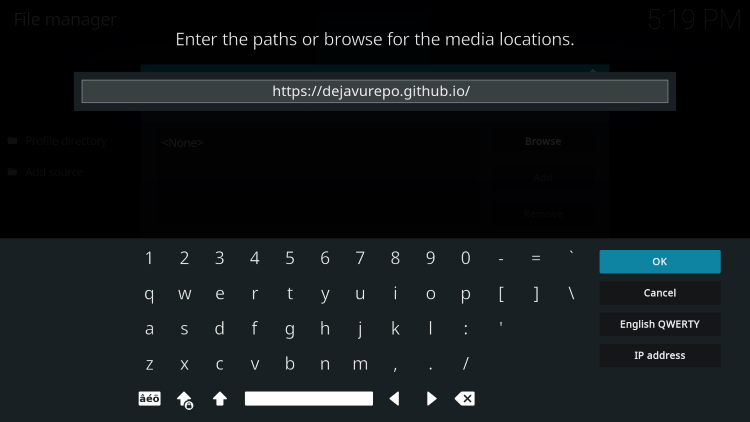
![]()
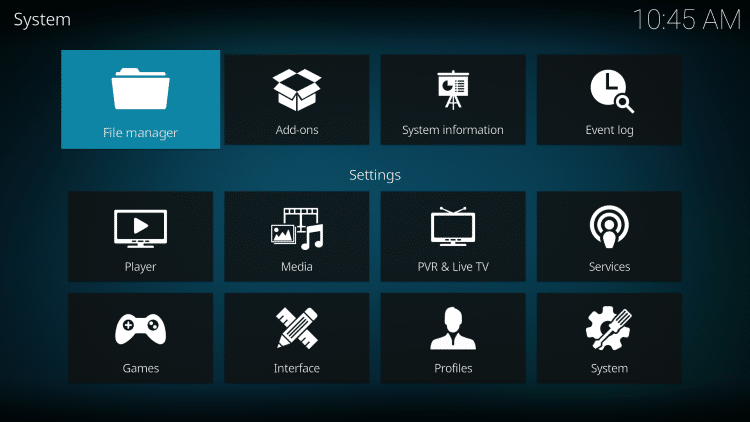
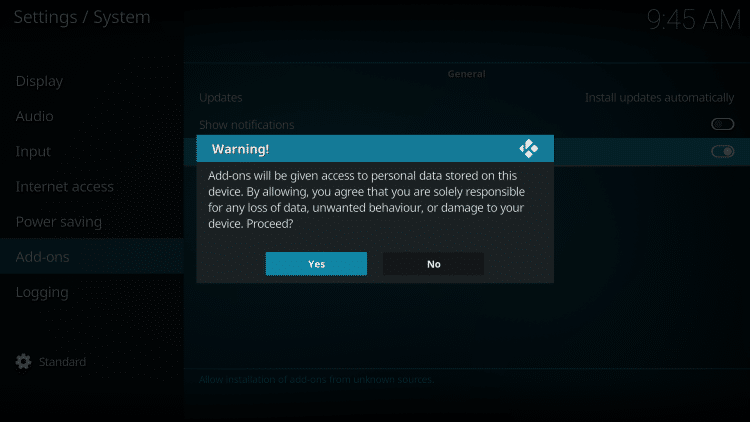
Legal Considerations for Simple Sports Kodi Addon
As IPTV Wire cannot determine the licensing status of unverified Kodi addons, it is important to understand that the end-user is responsible for the content accessed through such addons. It is recommended to explore Kodi’s list of verified addons on their official website.
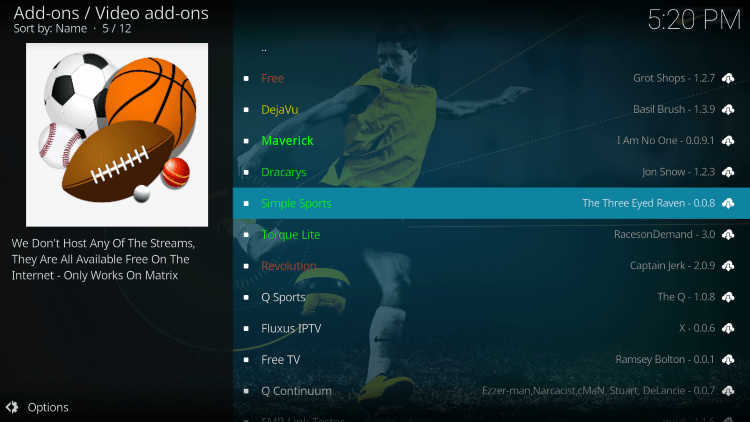
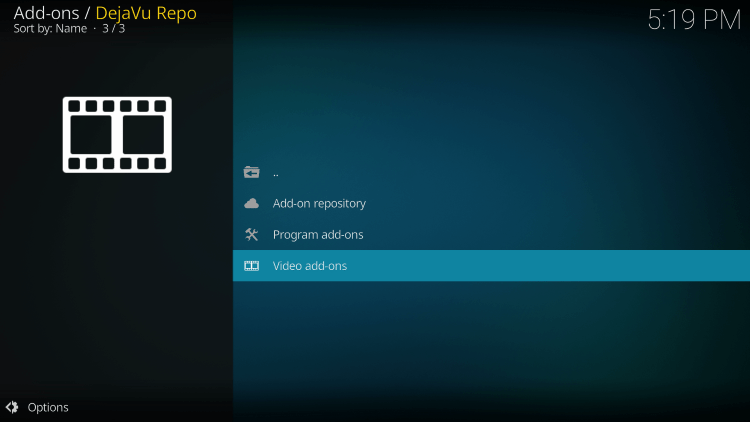
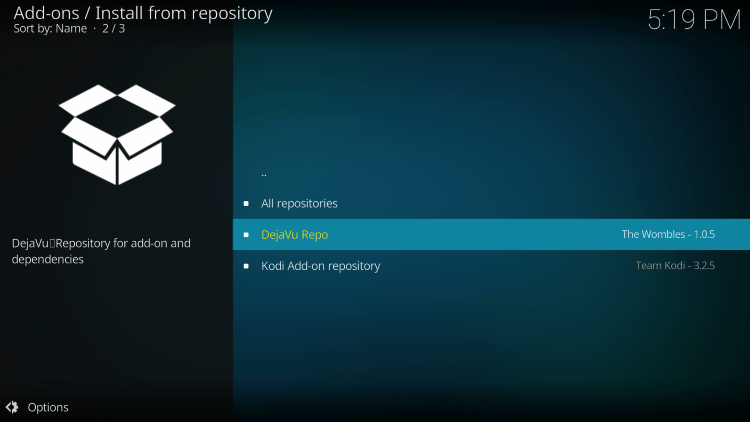
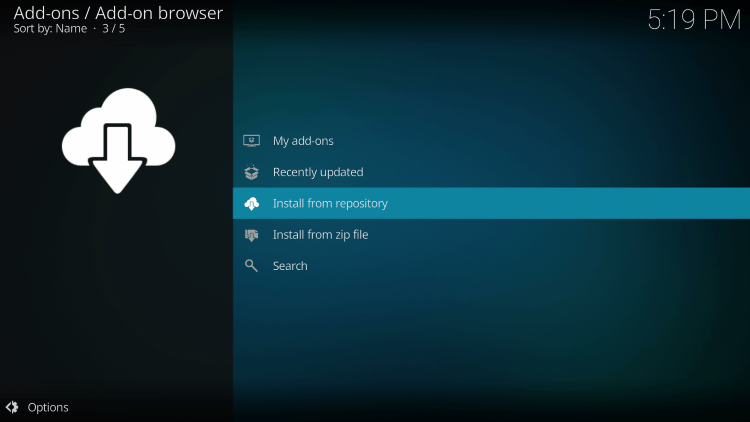
Legal IPTV Alternatives
If you prefer to use verified and legal alternatives to Simple Sports, consider the following recommendations:
- #1 Ranked Legal IPTV Service – Vidgo
- Best Legal IPTV Providers
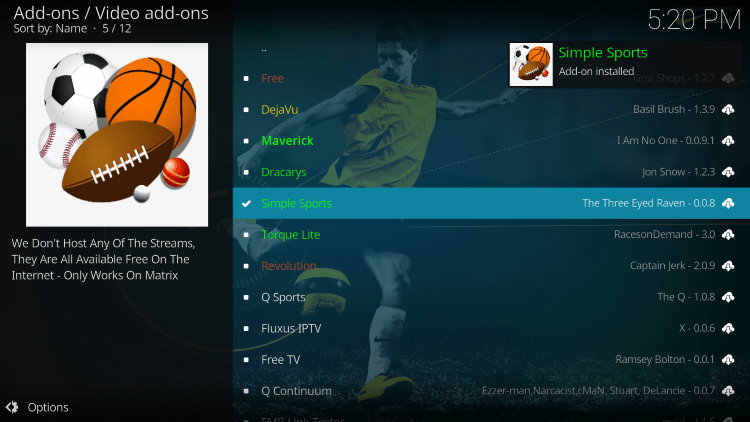
Conclusion
In conclusion, Simple Sports Kodi Addon is a well-known addon that provides a wide range of VOD content. It can be installed on any Firestick or Android device and offers various categories for users to explore. However, it is crucial to consider safety measures and legal implications when using unverified addons. By following the installation guide and considering legal alternatives, you can enjoy a satisfactory streaming experience.
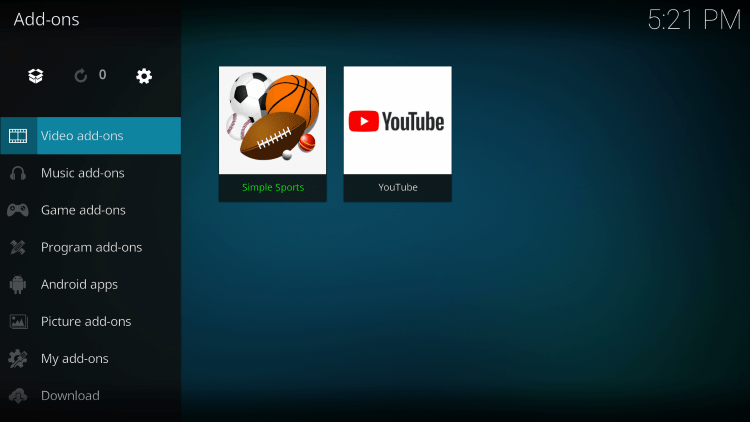
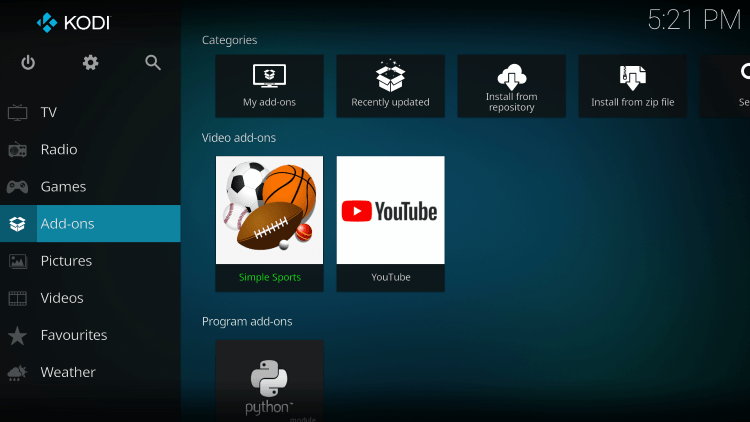
Simple Sports Kodi Addon FAQ
What is Simple Sports Kodi Addon?
Simple Sports is a free Kodi addon that offers hundreds of live streams and multiple options for streaming live TV.
What Channels does Simple Sports Addon have?
Simple Sports Addon provides numerous live streams across categories, including sports, international channels, entertainment, and more.
Is this Kodi addon free?
Yes, Simple Sports Kodi Addon is completely free to use on any streaming device.
What devices can this Kodi addon be installed on?
Simple Sports Kodi Addon can be installed on any device running the Android operating system. This includes Amazon Firestick, Fire TV, and all Android devices.






