Introduction This article will provide you with an in-depth and comprehensive review of the Sportowa TV Kodi Addon. If you are using Firestick or Android devices and are interested in this add-on, you will find all the important information you need to know here. Safety and Legality of
Installing Sportowa TV Kodi Addon on Firestick: Access Live Sports
Contents
Introduction

This article will provide you with an in-depth and comprehensive review of the Sportowa TV Kodi Addon. If you are using Firestick or Android devices and are interested in this add-on, you will find all the important information you need to know here.
Safety and Legality of Sportowa TV Kodi Addon
Is Sportowa TV Kodi Addon Safe to Use?
Safety is always a concern when using Kodi addons. The fact that Sportowa TV is not available in Kodi’s official repository can raise some questions about its safety. However, it’s important to note that this alone doesn’t necessarily mean it is unsafe to use.
Is Sportowa TV Kodi Addon Legal?
The legality of Sportowa TV Kodi Addon is another important aspect to consider. Again, the fact that it is not available in the official repository may raise concerns. However, determining the legality of Kodi addons can be a complex issue as it depends on the specific content accessed through the addon and the region you are in. It is always recommended to ensure you are not accessing copyrighted materials illegally.

Channels Offered by Sportowa TV Kodi Addon
One of the key aspects users consider when choosing a Kodi addon is the availability of channels. Sportowa TV Kodi Addon offers a wide range of channels, including but not limited to VIPLeague, LiveTV, Crickfree, SportsBay, CrackStreams, rojadirecta, and more. These channels cover various sports and entertainment categories.


Description of Sportowa TV Kodi Addon
What is Sportowa TV Kodi Addon?
Sportowa TV Kodi Addon is a popular Kodi Sports Addon available within the member Repository. It offers live sports and free IPTV streaming. This addon is regarded as one of the best Kodi addons for live TV, providing users with access to a vast number of live streams from different categories.
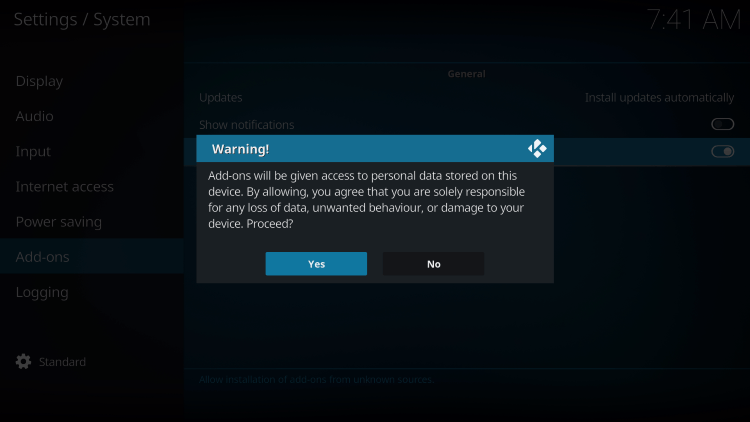
Installation of Sportowa TV Kodi Addon
Installing Sportowa TV Kodi Addon requires a few steps. It’s important to note that since it is not available in the official Kodi repository, it must be installed from a third-party provider. Here is a step-by-step guide to help you install the addon on your Android-powered device, including Firestick, Fire TV, Fire TV Cube, NVIDIA Shield, and more:


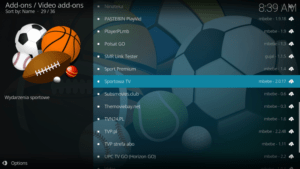
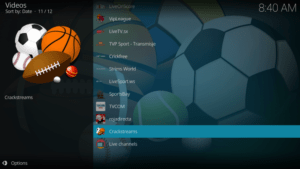
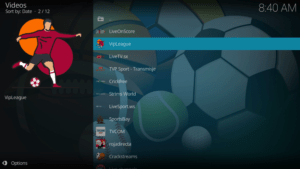
- After installing Kodi on your device, launch Kodi and click on the Settings icon.
- Click on System.
- Hover over the Add-ons menu and turn on Unknown sources.
- Read the warning message and click Yes.
- Next, click the back button on your remote and select File manager.
- Click Add source.
- Enter the following URL: https://mbebe.github.io/blomqvist and click OK.
- Name the media source whatever you prefer and click OK.
- Click the back button and select Add-ons.
- Click Install from zip file.
- Locate and select your media source.
- Click the zip file URL – repository.mbebe.zip.
- Wait for the mbebe Repository Add-on installed message to appear.
- Click Install from repository.
- Click mbebe Repository.
- Choose Video add-ons.
- Click Sportowa TV.
- Click Install.
- Wait for the Sportowa TV Add-on installed message to appear.
- Return back to the home screen of Kodi and select Add-ons from the main menu.
- Click Video add-ons and then Sportowa TV.
Screenshots
Below are some screenshots of the Sportowa TV Kodi Addon to give you a visual representation of its interface and features.
(Insert screenshots here)
Features and Categories of Sportowa TV Kodi Addon


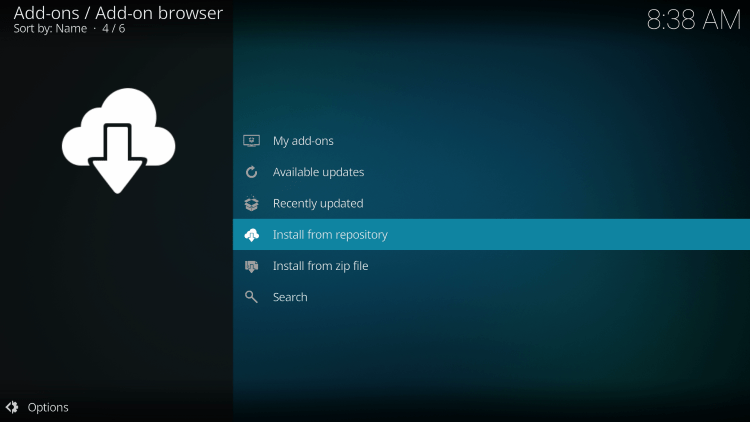
Sportowa TV Kodi Addon offers a range of features and categories to enhance your streaming experience. Some of the notable categories within this addon include VIPLeague, LiveTV, Crickfree, SportsBay, CrackStreams, and rojadirecta. These categories cater to sports enthusiasts and provide access to live sports events and free IPTV streaming.

Quality and Limitations
As Sportowa TV Kodi Addon is a free add-on, it’s important to note that you may experience buffering and have limited channel options compared to paid services. If you require a larger selection of channels and higher quality playback, it is recommended to consider paid IPTV services.
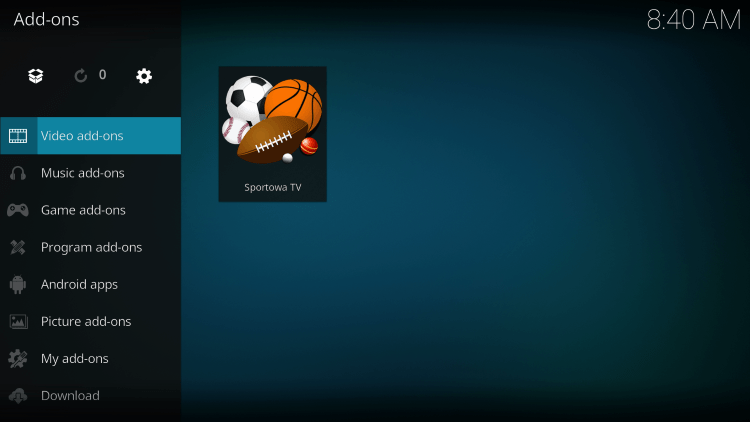

Legal Considerations and IPTV Services
Legal Disclaimer
It’s crucial to understand that IPTV WIRE, the source of this article, does not own or operate any IPTV service or streaming application. They do not endorse or distribute any applications and do not verify whether IPTV services or app developers have the proper licensing. The end-user is solely responsible for the media accessed through any device, app, addon, or service mentioned.
Recommended IPTV Service
For users interested in 100% legal IPTV services, IPTV WIRE recommends Vidgo. However, it’s important to note that the article does not provide a hyperlink or direct the user to any external website.






