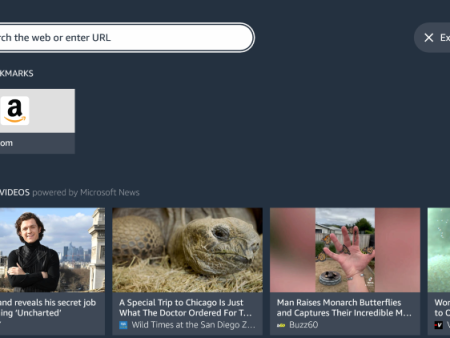This guide will show how to install Tea Sports Live APK on Firestick/Fire TV and review channels, favorites, and much more.IntroductionThe Tea Sports Live APK is a popular live TV app that offers a wide range of streaming options for live sporting events across various categories. It has gained
Installing Tea Sports Live APK on Firestick/Android: A Guide to Live Sports Streaming
Contents
- 1 This guide will show how to install Tea Sports Live APK on Firestick/Fire TV and review channels, favorites, and much more.
- 1.1 Introduction
- 1.2 Main Categories on Tea Sports Live App
- 1.3 Compatibility and Installation
- 1.4 Tea Sports Live Channels
- 1.5 Tea Sports Live APK Highlights
- 1.6 Screenshots
- 1.7 IPTV Services and Tea Sports Live
- 1.8 Legal Disclaimer and Recommendation
- 1.9 Tea Sports Live FAQ
- 1.10 What is Tea Sports Live?
- 1.11 What Channels does Tea Sports Live have?
- 1.12 Is this IPTV app free?
- 1.13 What devices can this IPTV app be installed on?
This guide will show how to install Tea Sports Live APK on Firestick/Fire TV and review channels, favorites, and much more.

Introduction
The Tea Sports Live APK is a popular live TV app that offers a wide range of streaming options for live sporting events across various categories. It has gained popularity among cord-cutters who jailbreak their firesticks to access third-party apps like Tea Sports Live APK. This article provides a detailed guide on how to install the app on Firestick/Fire TV, explores its different categories and features, and offers recommendations for other IPTV services.
Main Categories on Tea Sports Live App
The Tea Sports Live app is organized into several main categories that cater to the preferences of sports enthusiasts. These categories include:
1. Live Now: This category displays live sporting events that are currently being broadcasted. Users can easily access ongoing matches and events.
2. Matches: In this category, users can find upcoming matches and schedules for various sports such as soccer, football, basketball, and more. It helps users plan their viewing accordingly.
3. Top Streams: The Top Streams category showcases the most popular and highly recommended streams by other Tea Sports Live users. It provides a curated list of the best streams available at the moment.
4. Settings: The Settings category allows users to customize their Tea Sports Live app experience. Users can adjust preferences such as video quality, language, and notification settings to suit their needs.
Compatibility and Installation
The Tea Sports Live app is compatible with a wide range of Android-powered devices, including the Amazon Firestick, Fire TV, Fire TV Cube, NVIDIA Shield, and more. Installing the app is a straightforward process. Users can follow these steps:

1. Ensure that the Downloader app is installed on the device. If not, download and install it from the respective app store.
2. Launch the Downloader app and click on the browser option. Enter the official Tea Sports Live website URL: https://sport.teatv.net and click “Go”.
3. Scroll down on the website page and click on the “Download APK” button to start downloading the Tea Sports Live APK file.


4. Wait for the download to complete, and then click on the “Install” button to install the app on the device.


5. Once the installation is finished, click “Done” to exit the installation process.



6. You can now launch the Tea Sports Live app on your device and start exploring the available channels and features.
Tea Sports Live Channels
Tea Sports Live offers a wide range of free live streaming channels that cover various sporting events. The app provides channels from different categories, including football, soccer, cricket, basketball, tennis, and more. Users can browse through these channels to find their favorite sports and events to watch.

Tea Sports Live APK Highlights
The Tea Sports Live APK offers several appealing features that enhance the user experience. These highlights include:
– The app is completely free to use, providing access to live streams at no cost.
– Tea Sports Live offers hundreds of live streams, primarily in SD (Standard Definition) quality.
– Users can choose from several categories, including soccer, football, basketball, and more, to find their preferred sports streams.
– The APK is easy to install using the Downloader app, making it accessible to a wide range of users.
– It is compatible with popular streaming devices such as Firestick/Fire TV and Android devices.
– The app is optimized for Android mobile devices, ensuring smooth performance on smartphones and tablets.
– Tea Sports Live APK is VPN friendly, allowing users to maintain their privacy and security while streaming.
– The app provides a favorites manager feature, enabling users to save and access their preferred channels easily.
– Users can customize their settings within the app, including video quality and other preferences.
Screenshots
Here are some screenshots of the Tea Sports Live app’s interface:
– [Screenshot 1](https://at2.topseo.work/tea-sports-live-apk-channels+d1d125538_2.png)
– [Screenshot 2](https://at0.topseo.work/tea-sports-live-website+d1d125538_4.png)
– [Screenshot 3](https://at2.topseo.work/There-are-also-several-settings-configurations-within-this-free-IPTV-app+d1d125538_6.png)
– [Screenshot 4](https://at2.topseo.work/tea-sports-live-apk+d1d125538_9.png)
IPTV Services and Tea Sports Live

Tea Sports Live is just one among thousands of IPTV apps and services available. It stands out as a popular alternative to traditional cable packages due to its free access to live sports streaming. However, as a free app, it may have certain limitations, such as buffering issues and a limited channel selection.

For users seeking more comprehensive channel options and video-on-demand (VOD) content, there are paid IPTV services available. These services generally offer a wider range of channels and additional features. Interested users can refer to our updated list of the best IPTV services for more information and options.
Legal Disclaimer and Recommendation
It is essential to note that IPTV WIRE, the platform where this article is published, does not own or operate any IPTV service or streaming application. The website does not host or distribute any applications and does not verify the proper licensing of IPTV services or app developers. The end-user is solely responsible for the media accessed through any device, app, addon, or service mentioned on the IPTV WIRE Website.



For users seeking a 100% legal IPTV service, IPTV WIRE recommends Vidgo as a reliable option.
Tea Sports Live FAQ
What is Tea Sports Live?
Tea Sports Live is a free IPTV app that offers a wide range of streams for live sports events across multiple categories. It allows users to watch their favorite sporting events in real-time.
What Channels does Tea Sports Live have?
Tea Sports Live provides hundreds of streams in various categories, including football, soccer, tennis, cricket, basketball, and more. Users can browse through these channels to find their preferred sports streams.

Is this IPTV app free?
Yes, the Tea Sports Live app is completely free to use. Users can access live streams without any charges.
What devices can this IPTV app be installed on?
The Tea Sports Live app is available for installation on devices running the Android operating system. This includes Amazon Firestick, Fire TV, and other Android devices. Users can enjoy the app’s features on their preferred streaming devices.
In conclusion, the Tea Sports Live APK offers a convenient and free way to access live sports streams across various categories. With its user-friendly interface, customizable settings, and a wide range of channels, the app caters to the interests of sports enthusiasts. By following the installation guide and utilizing compatible devices, users can enjoy a seamless streaming experience. However, it is crucial to prioritize online privacy and security by using a reliable VPN while accessing these unverified IPTV apps and services.