IntroductionThis article provides a comprehensive overview of the release of Kodi 20 Nexus, the latest stable version of the popular streaming app and media center, developed by the Kodi team. This update marks a significant milestone in the evolution of the application, following the previous version,
The Official Release of Kodi 20 Nexus: Unveiling New Features and Installation Process
Contents
Introduction

This article provides a comprehensive overview of the release of Kodi 20 Nexus, the latest stable version of the popular streaming app and media center, developed by the Kodi team. This update marks a significant milestone in the evolution of the application, following the previous version, Kodi 19.5 “Matrix”. Released on January 15, 2023, Kodi 20 Nexus brings exciting new features and bug fixes to enhance the user experience.

Installation of Kodi 20 Nexus
Kodi is widely recognized as one of the most popular streaming apps and media centers, used by millions of people worldwide. It is compatible with various devices, including Amazon Firestick, Fire TV, Android, Windows, Linux, and iOS. The official release of Kodi 20 Nexus was announced on Kodi’s website. Users interested in installing this version can visit Kodi’s official download page to access the necessary files.
Important Details about Kodi 20 Nexus

Kodi 20 Nexus introduces several noteworthy features and improvements to the application. However, it is essential to highlight that the reviews team has not yet tested the compatibility of Kodi 20 Nexus with all available Kodi add-ons and builds. Testing of the software is currently underway, and users are recommended to bookmark the website for upcoming test results and suggestions.
Features and Details of Kodi 20 Nexus
Stable Release
The stable release of Kodi 20 Nexus was officially announced on January 15, 2023. This version represents a significant accomplishment for the Kodi development team and signifies the culmination of their dedicated efforts.

Multiple Instances of Binary Add-ons
One notable feature introduced in Kodi 20 Nexus is the ability to load multiple instances of a binary add-on. For instance, users of TVHeadend can now run more than one instance of the add-on and connect to multiple back-end TVHeadend servers. This feature allows for individual settings, such as channel groups and hidden channels, to be maintained per add-on instance. Although not all binary add-ons may support this capability initially, it is expected that add-on developers will incorporate it into their projects in due course.
AV1 Video Support
Kodi 20 Nexus brings hardware decoding support for AV1 media on several platforms. The Inputstream API has been updated to accommodate AV1, enabling add-ons that utilize inputsream.adaptive to play AV1 streams seamlessly.
Subtitles Rework
A significant rework of the subtitle system has been undertaken in Kodi 20 Nexus. This revamp aims to ensure greater consistency in subtitle formats, facilitate development and maintenance, and enable features that were previously unattainable. Notable improvements include dynamic positioning of fonts, the ability to change border and background colors, enhanced subtitle positioning, improved multi-language support, and more.
Game (libretro) Savestate Support
The GSOC 2020 project received further refinements before being merged into Kodi 20 Nexus. This feature allows users to save game states at any time, even in cases where games do not have native savestate features. This enhancement primarily benefits gamers, allowing them to resume their gameplay conveniently.
Windows HDR Support
Kodi 20 Nexus introduces full HDR support for the Windows Desktop platform. The implementation includes numerous enhancements throughout the Windows (DXVA/2) video pipeline. These improvements include more precise ACES Filmic and HABLE tone mapping, which significantly enhances the visual quality of SDR video playback. It is important to note that HDR support is not available on non-Desktop versions, such as the UWP Store (Xbox) versions.
NFSv4 Support
Kodi 20 Nexus introduces support for NFSv4, thereby expanding compatibility beyond the previously supported NFSv3. Users can explicitly select either NFSv4 or NFSv3 as a source. This implementation is subject to certain limitations, but users are encouraged to give it a try.
Context Menu Consistency
Kodi 20 Nexus incorporates improvements in the handling of the right-click/long-press context menu across various areas of the application. These enhancements result in a more consistent and streamlined user experience. Additionally, these improvements enable new capabilities, such as the direct playback of albums from widgets and series resume functionality.
Behind The Scenes
A significant portion of the changes introduced in Kodi 20 Nexus are not visible to users. However, these changes play a vital role in improving the stability, performance, and overall safety of the application. The development team has made API changes to advance Python and Binary add-ons and introduce new skinning features. Moreover, updates have been made to Kodi dependencies across various platforms to ensure optimal functionality. Regular use of code static-analysis tools and fixes for database migration issues are among the numerous other updates implemented in this release.
Release Notes for Kodi 20 Nexus
Below are the release notes for Kodi 20 Nexus, as extracted from the official Kodi website. These notes provide a comprehensive overview of the various fixes, improvements, and updates incorporated into the software for a seamless user experience.
Previous RC 2 Release
The RC 2 release of Kodi 20 Nexus was made available on December 20, 2022, and included several significant improvements and fixes. These updates resolved specific database migration issues to ensure a smooth transition from previous versions. Notably, fixes were implemented for the EPG database migration and a unique DB migration issue that affected the Microsoft UWP platform.
Previous Alpha 2 Update
The Alpha 2 update of Kodi 20 Nexus, released on July 10, 2022, introduced various enhancements and fixes across different platforms. These updates addressed specific issues such as media stuttering, TrueHD buffer reduction, improved rendering of local app icons, and packaging errors for binary python modules.
Previous Alpha 1 Update
The Alpha 1 update of Kodi 20 Nexus, released on May 16, 2022, brought numerous improvements and fixes. The update encompassed areas such as video decoding, subtitle enhancements, Blu-Ray and DVD ISO playback resumption, EDL cuts, GUI improvements, input enhancements, and many other platform-specific refinements.
How to Install Kodi 20 Nexus
Installing Kodi 20 Nexus is a straightforward process that varies slightly depending on the device you are using. The official Kodi website provides the most reliable method for installation. Users can visit the download page and select the appropriate version for their device.
For Amazon Firestick, Fire TV, and Android TV devices, it is recommended to download and install the ARMV7A (32BIT) APK file. Users are advised against installing Kodi through the Google Play Store, as the available version may not yet reflect the latest release. It is important to note that while the Alpha release of Kodi 20 Nexus is available, it is not the official stable release and may have compatibility issues with some third-party add-ons.
Kodi 20 Nexus FAQ
Is Kodi 20 Nexus Available?
Yes, Kodi 20 Nexus is currently available. It was released on January 15, 2023, making it the most stable version of Kodi.
What Kodi Version is Current?
The latest version of Kodi is Kodi 20 Nexus, which was released on January 15, 2023.
How do I Install Kodi 20 Nexus?
To install Kodi 20 Nexus, you can visit the official Kodi website and access the download page. From there, you can choose the appropriate version for your device and follow the provided installation instructions.

What Devices can Kodi 20 be Installed on?
Kodi 20 Nexus can be installed on a wide range of devices, including Amazon Firestick, Fire TV, Android, Windows, Linux, and iOS. It offers cross-platform compatibility, ensuring users can enjoy Kodi’s features on their preferred devices.
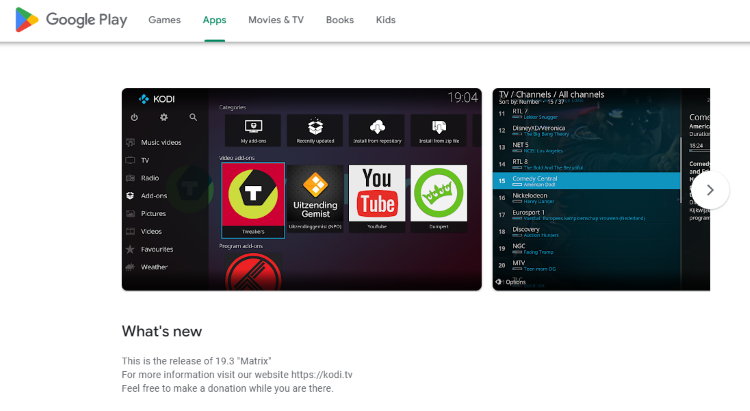
Overall, Kodi 20 Nexus represents a significant update to the popular streaming app and media center. It introduces a host of exciting new features and improvements, enhancing the overall user experience. Users are encouraged to follow the installation instructions provided on the official Kodi website and stay updated with upcoming test results and suggestions from the reviews team.






