This detailed review of the Twisted Kodi Build will provide you with everything you need to know about this build on Firestick and Android devices.Introduction to the Twisted Kodi BuildThe Twisted Kodi Build is a popular all-in-one platform within the Twisted Nutz Repository that offers a wide range of
Installing Twisted Kodi Build on Firestick (Kodi 19 Matrix)
Contents
- 1 This detailed review of the Twisted Kodi Build will provide you with everything you need to know about this build on Firestick and Android devices.
- 1.1 Introduction to the Twisted Kodi Build
- 1.2 Safety and legality concerns
- 1.3 Description of Twisted Kodi Build and its features
- 1.4 Installation process for Twisted Kodi Build on Firestick and Android devices
- 1.5 Considerations for using the build
- 1.6 Recommendation for a paid IPTV service
- 1.7 Explanation of IPTV and recommendation for a legal IPTV service
- 1.8 Screenshots
- 1.9 Step-by-step guide on how to install
- 1.10 Importance of using a VPN for protection
- 1.11 Information on the legality of Kodi builds and user responsibility
- 1.12 Overall assessment of Twisted Kodi Build
- 1.13 Frequently asked questions about the build and Kodi in general
This detailed review of the Twisted Kodi Build will provide you with everything you need to know about this build on Firestick and Android devices.

Introduction to the Twisted Kodi Build
The Twisted Kodi Build is a popular all-in-one platform within the Twisted Nutz Repository that offers a wide range of entertainment options, including movies, TV series, live TV, sports, and more. It is designed to enhance the streaming experience for users of Kodi, an open-source media player software. As an alternative to traditional cable packages, the Twisted Kodi Build has gained recognition among cord-cutters as one of the best Kodi builds available.
Safety and legality concerns
One important question that arises when considering the Twisted Kodi Build is whether it is safe and legal to use. It is worth noting that Twisted is not available in Kodi’s official repository, which can sometimes raise concerns about its legitimacy. Additionally, during a scan of the Twisted Build repository URL with VirusTotal, one malicious file pertaining to malware was detected. Therefore, it is crucial to exercise caution and protect oneself when using this unverified third-party build.

Description of Twisted Kodi Build and its features
The Twisted Kodi Build offers a variety of categories to cater to different entertainment preferences. These categories include New Movies, New TV Shows, Live TV/Sports, Classic Movies, Classic TV Shows, Settings, and more. With thousands of movies, TV series, and live channels available, users can enjoy a diverse range of content through this build.
Installation process for Twisted Kodi Build on Firestick and Android devices
Installing the Twisted Kodi Build on any Android-powered device, including the Amazon Firestick, Fire TV, Fire TV Cube, and NVIDIA Shield, is relatively straightforward. However, since this build cannot be installed through the official Kodi repository, it must be obtained from a third-party provider. The following steps outline the installation process:
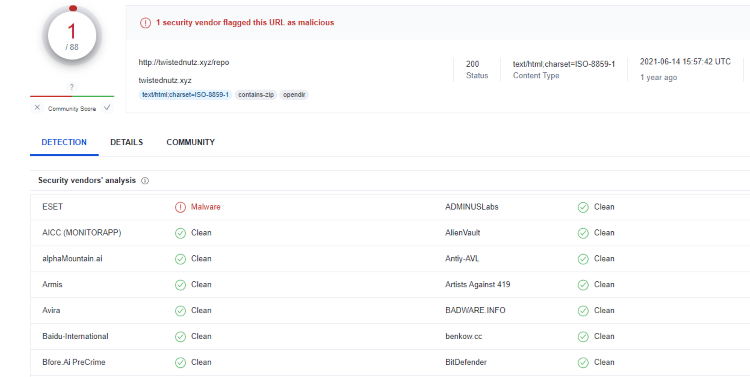
- Ensure that Kodi is installed on your device.
- Launch Kodi and click on the Settings icon.
- Click on System and enable Unknown sources.
- Read the warning message and click Yes to proceed.
- Go back to the previous menu and select File manager.
- Click Add source and enter the official source URL: http://twistednutz.xyz/repo
- Name the media source as desired.
- Return to the Add-ons menu and select Install from zip file.
- Locate and select the media source that was added.
- Select the zip file URL: repository.twistednutz.zip
- Wait for the Twisted Nutz Repo Add-on installed message to appear.
- Click Install from repository and choose the Twisted Nutz Repo.
- Choose Program add-ons and select Twisted Wizard.
- Click Install and wait for the Twisted Wizard Add-on installed message.
- Return to the home screen of Kodi and select Add-ons, then Twisted Wizard.
- Click Builds and choose any build within the Twisted Wizard.
- Click Install and wait for the build to download.
- Once the installation is complete, click OK.
- Relaunch Kodi and enjoy the Twisted Kodi Build on your device.





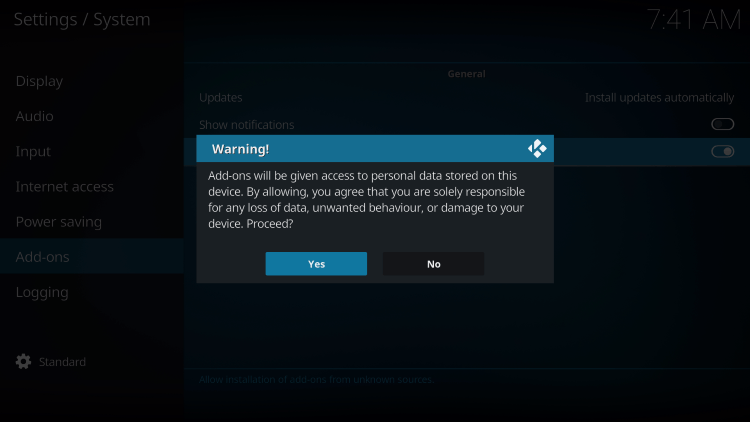
Considerations for using the build
While the Twisted Kodi Build is free to use, it is important to be aware of potential drawbacks. Users may experience buffering issues, and the number of channel options may be limited compared to some paid services. If you are seeking a more extensive selection of channels and higher-quality playback, it may be worth exploring the recommended list of IPTV services.
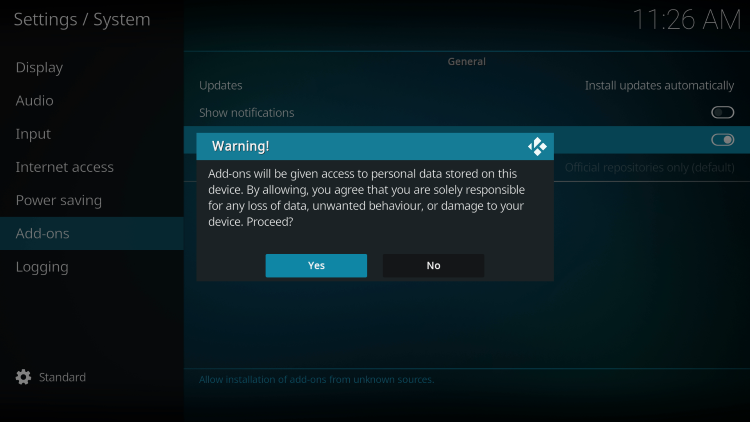
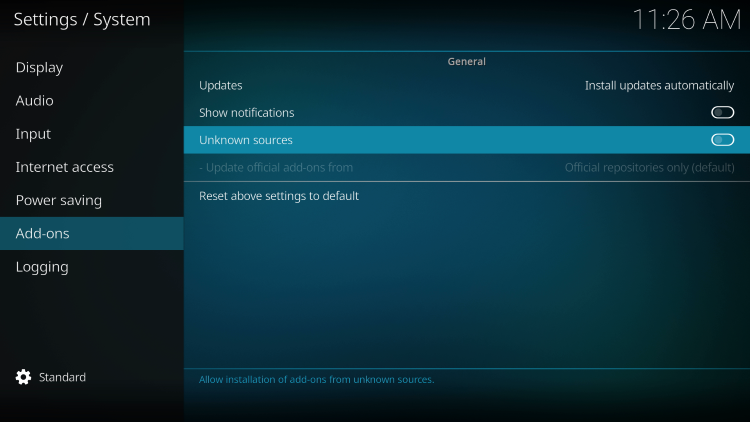

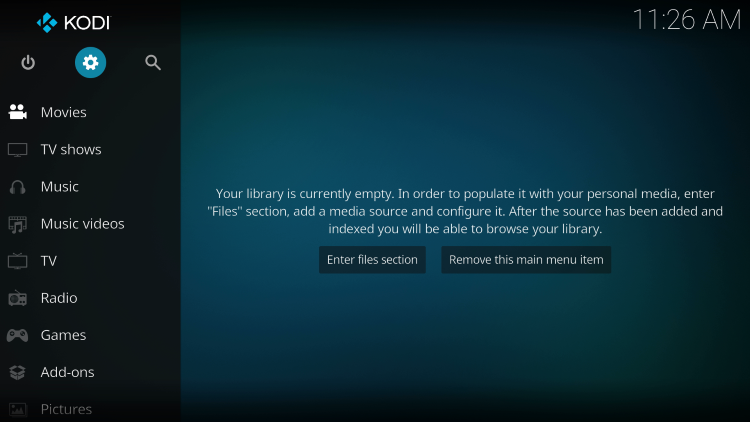
Recommendation for a paid IPTV service
For users who desire a broader range of channels and enhanced streaming quality, a paid IPTV service is recommended. A list of verified and legal IPTV providers can be found in the provided resource guide. It is essential to choose a service that complies with licensing regulations and ensures a secure and reliable streaming experience.
![]()
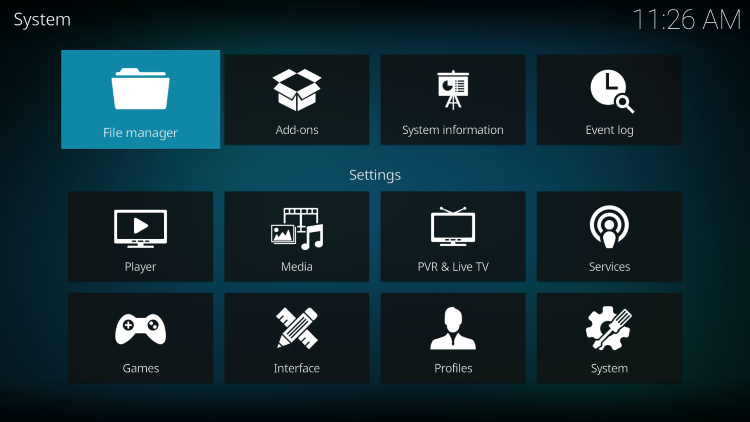
Explanation of IPTV and recommendation for a legal IPTV service
IPTV stands for “Internet Protocol Television,” which refers to the delivery of live television content over the internet. While there are numerous IPTV services available, it is essential to select a legal and verified provider to ensure compliance with licensing and copyright regulations. The recommended legal IPTV service, Vidgo, offers a comprehensive and legitimate streaming experience.
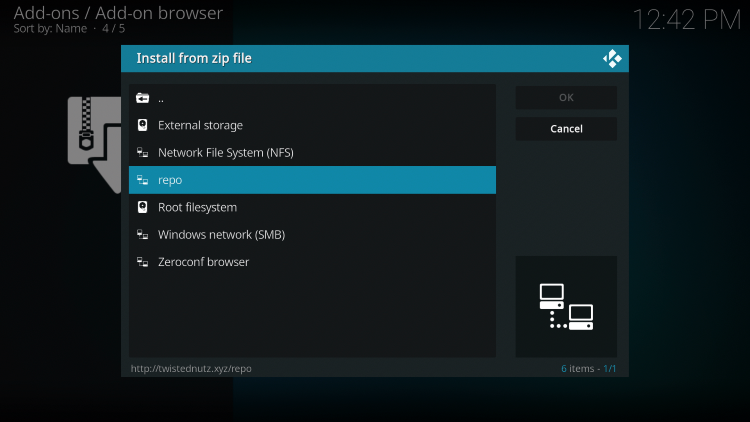
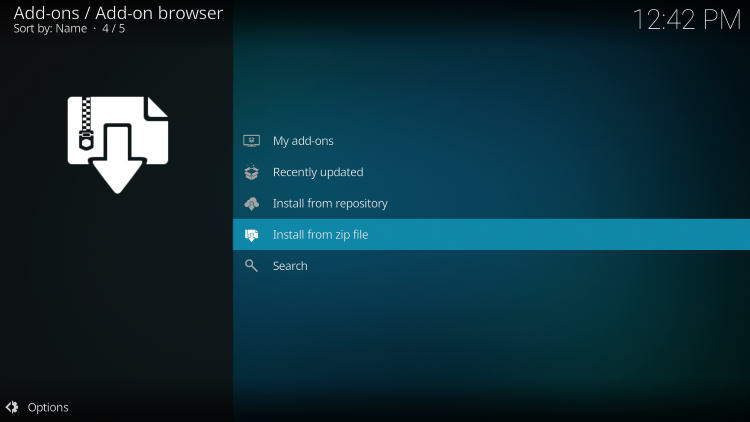

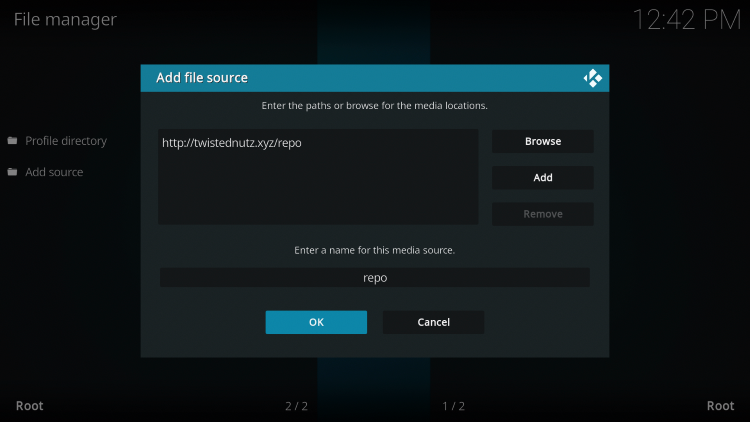
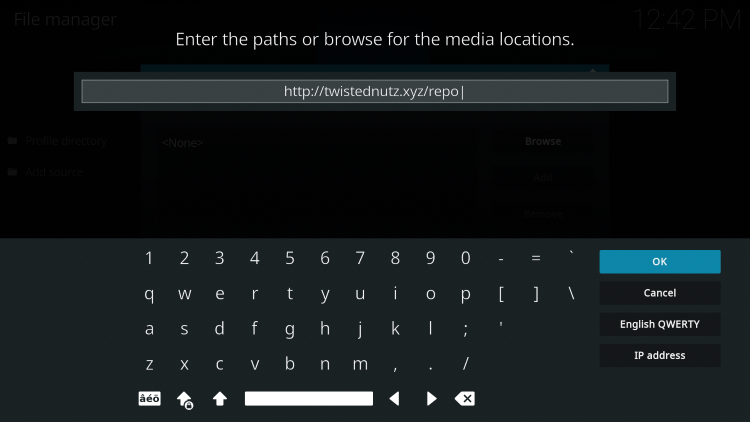
Screenshots
Screenshots of the Twisted Kodi Build showcase the user interface and give a visual representation of the build’s appearance.
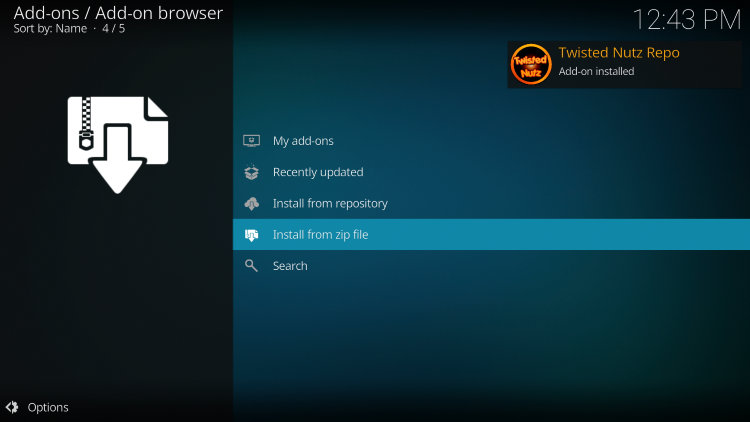
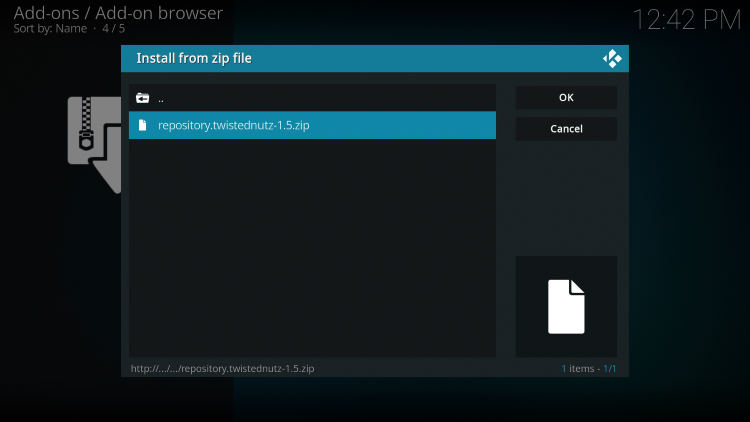
Step-by-step guide on how to install
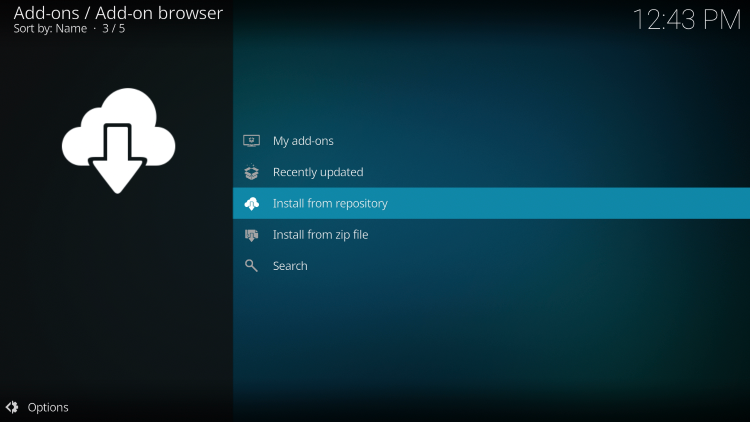
The installation process for the Twisted Kodi Build is explained in detail in a step-by-step format. Each step is accompanied by clear instructions to ensure a smooth and successful installation.
Importance of using a VPN for protection
To safeguard privacy and protect against potential risks when using unverified third-party builds like Twisted Kodi Build, it is highly recommended to use a VPN (Virtual Private Network). A VPN encrypts the internet connection, masking the user’s IP address and location, thereby ensuring anonymity and enhancing security while streaming.
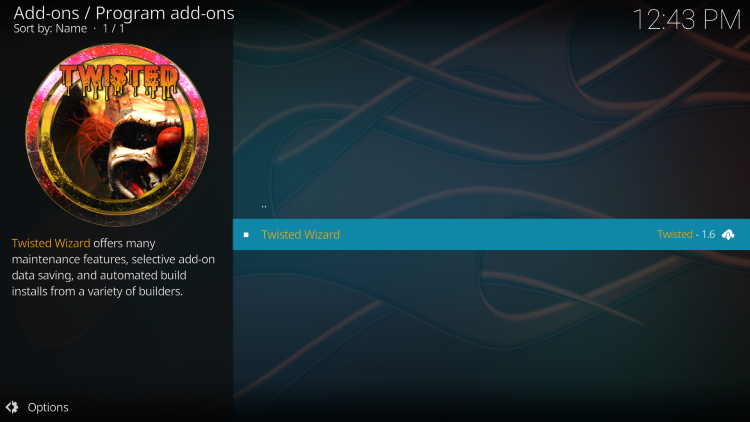
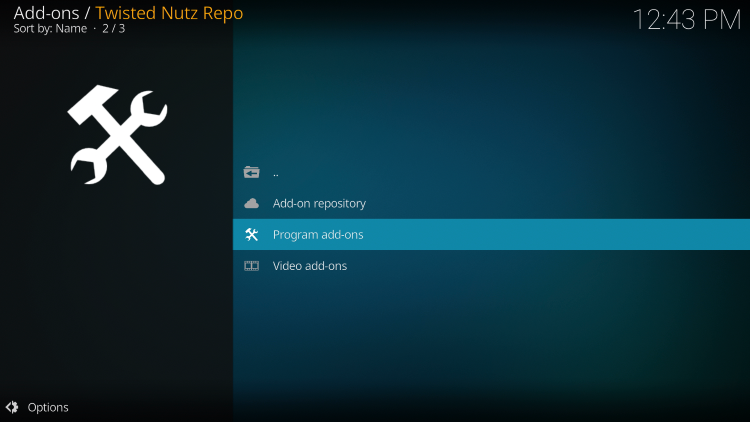
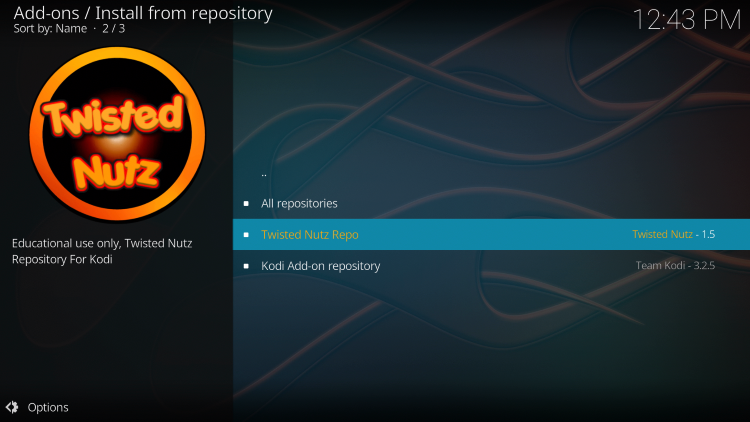
Information on the legality of Kodi builds and user responsibility
It is important to address the legality of Kodi builds and emphasize the ultimate responsibility of the end-user when accessing and utilizing such builds. The article highlights the ongoing challenge of determining whether unverified Kodi builds or add-ons hold the proper licensing. It also states that users must be accountable for their content consumption through these builds and reinforces the significance of reviewing Kodi’s official website for verified add-ons and seeking legal IPTV providers for a fully legitimate experience.
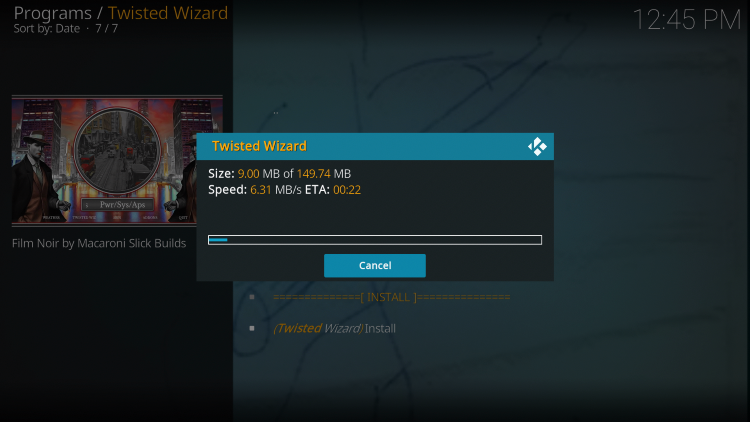
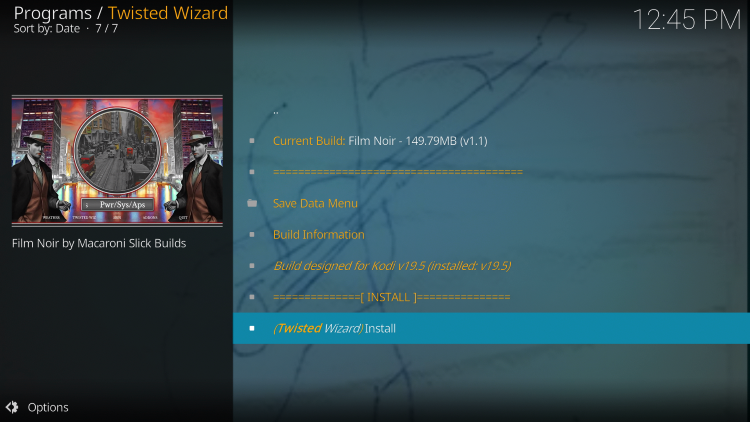
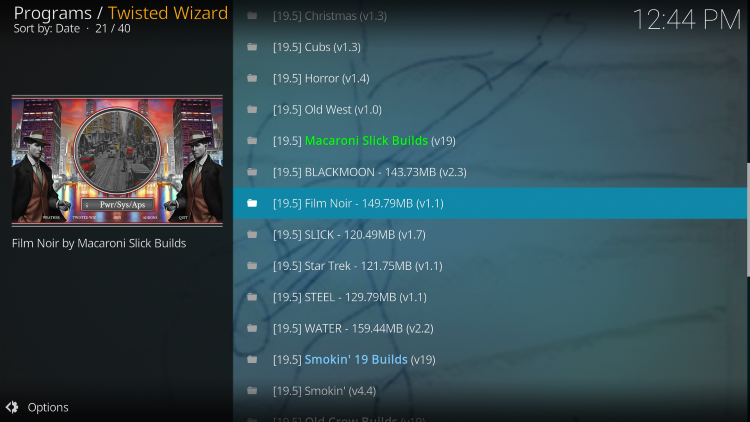
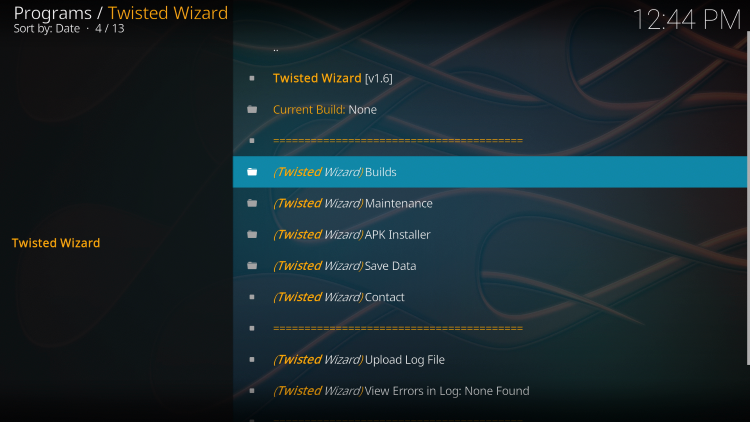

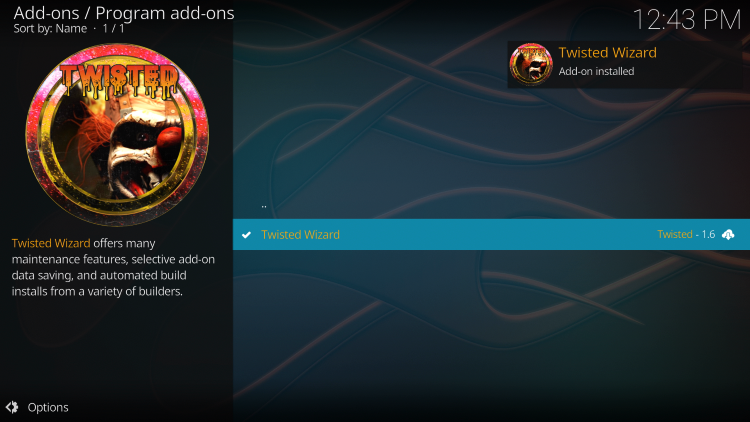
Overall assessment of Twisted Kodi Build
The Twisted Kodi Build receives recognition as one of the best Kodi builds among cord-cutters. However, due to its unavailability in Kodi’s official repository and the presence of a malicious file within the Twisted Build repository URL, caution is advisable. The build offers a wide range of entertainment options, but users should weigh the pros and cons, including buffering and channel limitations, before making a decision.
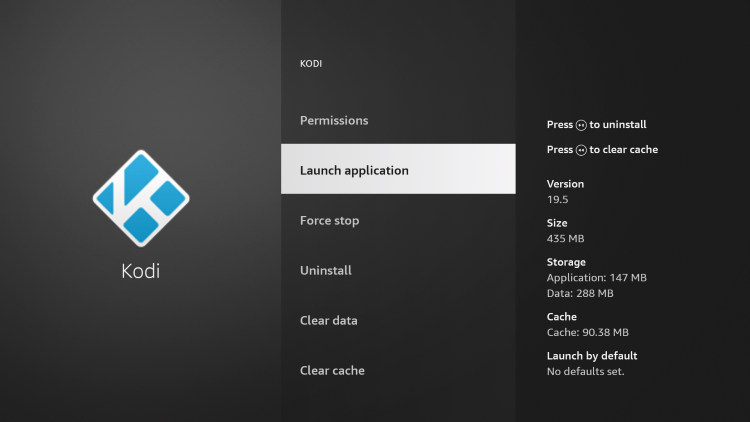
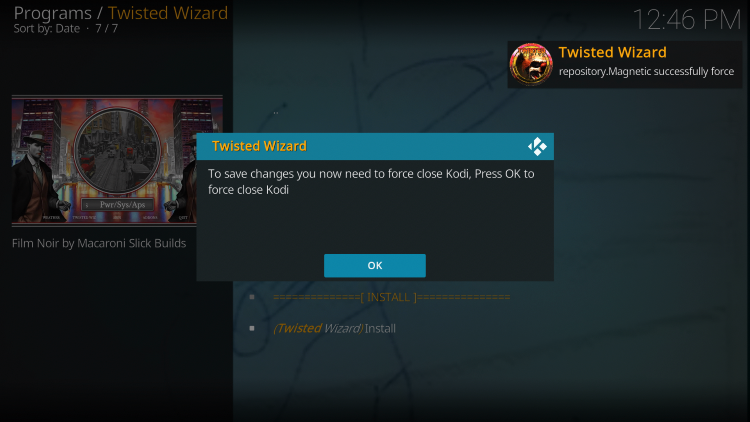
Frequently asked questions about the build and Kodi in general
To provide comprehensive information, a section addressing frequently asked questions is included. The questions cover various aspects, such as the nature of the Twisted Kodi Build, its content offerings, the legality of Kodi builds in general, and the devices on which the build can be installed. By addressing these common queries, users can gain a deeper understanding of the build and its compatibility with their requirements.
In conclusion, the Twisted Kodi Build is a noteworthy option for individuals looking to enhance their streaming experience through Kodi. However, it is imperative to exercise caution, use a VPN for protection, and be aware of the potential risks associated with third-party builds. By considering the information shared in this detailed review, users can make informed decisions about using the Twisted Kodi Build for their entertainment needs.






