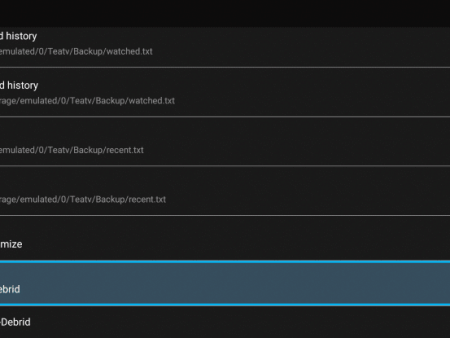This detailed guide shows how to install APKTime on the Firestick, Fire TV, and Android devices.IntroductionThe installation process of APKTime on various devices, such as Firestick, Fire TV, and Android devices, will be thoroughly explained in this comprehensive guide. APKTime is a third-party app
Installing APKTime: A Guide to Setting up a Third-Party App Store on Firestick
Contents
- 1 This detailed guide shows how to install APKTime on the Firestick, Fire TV, and Android devices.
- 2 What is APKTime?
- 3 Compatibility and Installation Process
- 4 Important Consideration: Safety and Security
- 5 Installation Steps for Firestick
- 6 Additional Information about APKTime
- 7 Frequently Asked Questions
This detailed guide shows how to install APKTime on the Firestick, Fire TV, and Android devices.

Introduction
The installation process of APKTime on various devices, such as Firestick, Fire TV, and Android devices, will be thoroughly explained in this comprehensive guide. APKTime is a third-party app store that offers a wide range of applications that are not available in popular app stores. Many users have questions regarding the safety of using APKTime, the installation procedure, and the types of apps available. This guide will provide detailed answers to these questions and more.

What is APKTime?
APKTime is an alternative app store that offers access to a variety of third-party APKs, which cannot be found in Google Play Store or Amazon App Store. It serves as a convenient platform to discover and install applications in numerous categories. Whether users are interested in movies, TV shows, live TV, music, games, or tools, APKTime provides a diverse selection to suit everyone’s preferences. The app store includes free IPTV apps, streaming apps, IPTV players, Kodi forks, device cleaning tools, media servers, and much more. Noteworthy apps available through APKTime include Cinema HD, BeeTV, Stremio, TeaTV, Plex Media Server, Perfect Player, MX Player, XCIPTV, and several others.

Compatibility and Installation Process
APKTime can be easily installed on devices running the Android operating system, including the Amazon Firestick, Fire TV, Android TV Boxes, phones, and tablets. However, the Amazon Firestick is particularly popular due to its affordability and the ability to jailbreak it. To clarify, APKTime can be installed without the need for special codes, unlike other app installers like Unlinked, Applinked, or FileSynced.
Important Consideration: Safety and Security
While APKTime itself has been scanned using VirusTotal and found to be free from malicious viruses and malware, it is still crucial to prioritize user safety when installing any third-party applications. To enhance security and protect privacy, it is highly recommended to utilize a reputable Virtual Private Network (VPN). The use of a VPN ensures that user identities and online activities remain secure and anonymous when using third-party apps.
Installation Steps for Firestick

Follow these step-by-step instructions to install APKTime on your Firestick device:
1. Install the Downloader app:
– Locate and install the Downloader app from your preferred app store (Amazon or Google Play).
– Enable the option to allow installations from Unknown Sources in the settings of your device if it’s not already enabled.


2. Launch Downloader:


– Open the Downloader app after installation.
3. Click Allow:



– When prompted with a request to access photos, media, and files, click “Allow” to grant necessary permissions.
4. Click OK:
– Once the initial setup window appears, click “OK” to dismiss it.
5. Enter the URL:
– Click on the URL box and enter the following URL: [URL]
6. Initiating Download:
– After entering the URL, click “Go” to start the download process.
7. Wait for the File to Download:
– Allow some time for the APKTime file to download onto your device. The download duration may vary depending on internet connection speed.
8. Installation:
– Once the download is complete, a prompt will appear. Click “Install” to begin the installation process.
9. Open or Done:


– After installation, you can choose to open the app directly or click “Done” to access it later.
10. Launch APKTime:
– Wait a few seconds for the application to launch successfully on your Firestick device.
11. Enjoy the Variety:
– Congratulations! You have successfully installed APKTime on your Firestick or Android device. Explore the extensive range of free streaming apps and useful tools available within the app store.



Additional Information about APKTime
APKTime stands out among other alternative app stores due to its popularity and diversity of apps. The wide range of categories offered includes New Updates, Top APKs, Android TV, Animation, APK Seekers, Live, Entertainment, and many more. Users can find apps across various genres, ensuring there is something for everyone’s interest.


Frequently Asked Questions
Q: What is APKTime?
APKTime is an alternative app store that houses numerous third-party applications that are not accessible through mainstream platforms like Google Play or Amazon App Store. It serves as a platform for users to discover and install various applications.
Q: Is APKTime on Firestick legal?
A: Yes, APKTime is entirely legal to install and use. However, it’s important to note that some content provided by the apps within APKTime may be illegal. Users should exercise caution and ensure they only stream content from legitimate sources within the public domain.
Q: Is APKTime on Firestick safe?
A: APKTime has been scanned using VirusTotal and no malicious viruses or malware were detected within the official APK file. However, to ensure maximum safety, it is strongly advised to use a reliable VPN when using third-party applications to protect user data from potential risks.
Q: What devices can APKTime be installed on?
APKTime can be installed on various devices, including the Amazon Firestick, which is a popular choice among users. Additionally, it is compatible with Android devices, offering a wide range of installation options.
In conclusion, this detailed guide provides comprehensive instructions on installing APKTime on Firestick, Fire TV, and Android devices. The article reassures users about the safety of APKTime, emphasizes the importance of utilizing a VPN for security purposes, and presents step-by-step installation procedures. Moreover, it provides insights into APKTime’s features, categories, and answers frequently asked questions to offer users a holistic understanding.