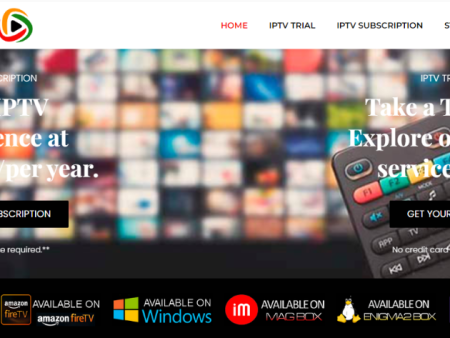HDO Box APK Installation Guide for Firestick, Fire TV, and Android TV BoxesIntroduction to HDO Box APKHDO Box APK is a highly popular streaming app that offers a wide range of entertainment options for users. Whether you are looking for movies, TV series, live channels, sports, or more, HDO Box has got
Installing HDO Box APK for Free Movies on Firestick/Android
HDO Box APK Installation Guide for Firestick, Fire TV, and Android TV Boxes
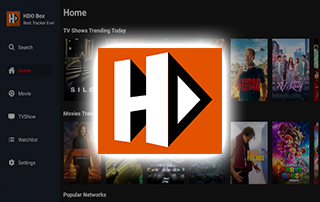
Introduction to HDO Box APK
HDO Box APK is a highly popular streaming app that offers a wide range of entertainment options for users. Whether you are looking for movies, TV series, live channels, sports, or more, HDO Box has got you covered. It is considered one of the best APKs available for Firestick and Android TV devices, providing a seamless streaming experience.
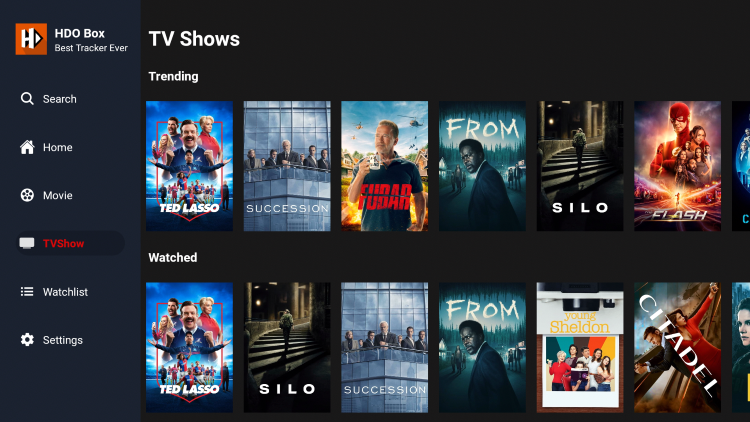
Pairing HDO Box APK with IPTV Services
Many users find it beneficial to pair HDO Box APK with IPTV services. This is because some live TV providers do not offer extensive video-on-demand (VOD) content. By combining HDO Box with IPTV services, users can enjoy a broader range of movies, TV shows, and other on-demand content. This makes HDO Box a popular choice among those who jailbreak their Firesticks, as it allows access to a vast array of entertainment options.
Compatibility and Installation of HDO Box APK
One of the best things about HDO Box APK is its compatibility with various Android-powered devices. This includes the Amazon Firestick, Fire TV, NVIDIA Shield, and IPTV Box. Regardless of the device you have, you can easily install HDO Box APK and start enjoying your favorite content.
To install HDO Box APK on your Firestick, Fire TV, or Android TV Box, follow these step-by-step instructions:
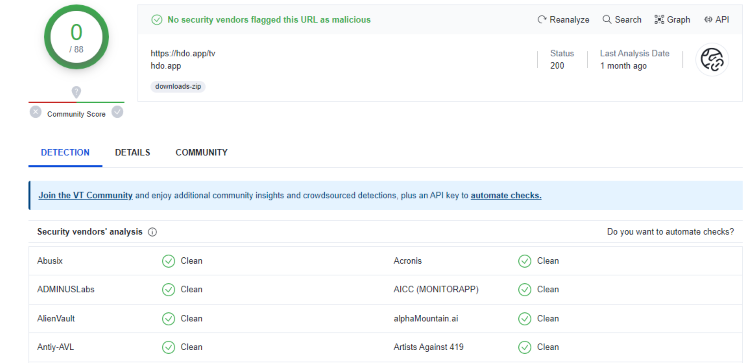
Step 1: Prior to installing HDO Box APK, it is recommended to use a VPN for enhanced security and privacy. This will protect your online activity while streaming content from unverified sources.
Step 2: Go to the settings of your Firestick, Fire TV, or Android TV Box, and enable the installation of apps from unknown sources. This will allow you to install applications not available on the official app store.
Step 3: Download and install the Downloader app on your device. The Downloader app will facilitate the installation of HDO Box APK.
Step 4: Open the Downloader app and enter the following URL: hdo.app/tx.
Step 5: Wait for the app to download.
Step 6: Once the download is complete, click on the Install button to install HDO Box APK on your device.

Step 7: After the installation is finished, you can either click Open to launch the app or click Done to exit the installation process.
Step 8: Finally, launch the HDO Box APK and wait for a few seconds until it loads. You are now ready to explore the vast collection of movies, TV series, live channels, sports, and more on HDO Box.
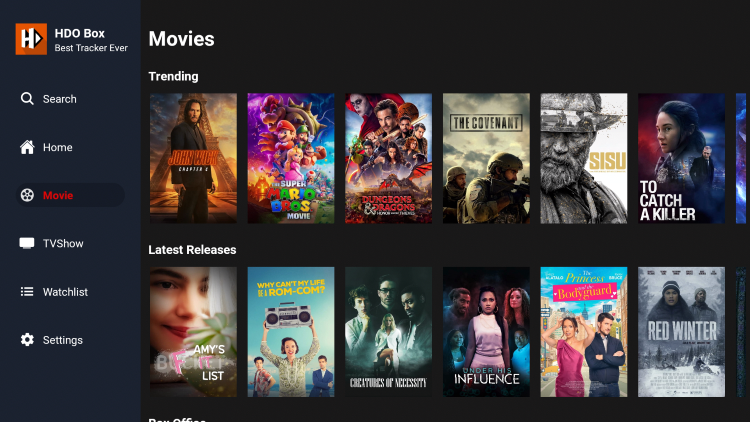
Safety and Legality of HDO Box APK
Before installing any streaming app, it is crucial to ensure its safety and legality. In the case of HDO Box APK, you can be assured of its safety. The APK file has been scanned using VirusTotal, and no suspicious files containing viruses or malware were found. However, it is always recommended to exercise caution and protect yourself when streaming content from unverified sources.
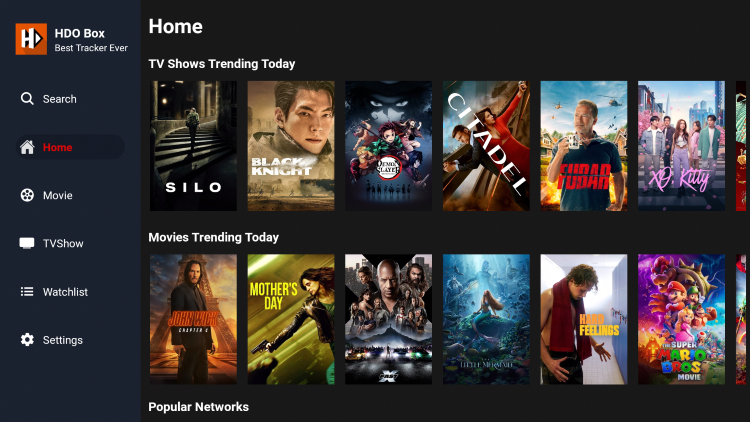


It is important to note that IPTV WIRE does not own or operate any IPTV service or streaming application. They do not host or distribute any applications. The end-user bears sole responsibility for the media accessed through any device or app mentioned on their website. To ensure a 100% legal IPTV service, IPTV WIRE recommends using Vidgo.


To further enhance your security and privacy while using HDO Box APK or any other unverified streaming app, it is highly recommended to use a reliable VPN. A VPN encrypts your internet connection and masks your IP address, keeping your online activities private and anonymous. Check out the best VPNs for streaming in the link below.
HDO Box APK Highlights
Here are the key highlights of HDO Box APK:
- 100% free streaming app
- Hundreds of movies and TV series available
- Hundreds of live channels to choose from
- VPN friendly for enhanced security
- Compatible with Firestick, Fire TV, and Android devices
- Easy installation process using the Downloader app
- Popular sports channels and some Pay-Per-View (PPV) events
- Customizable settings for a personalized streaming experience
Screenshots
Below are some screenshots of the HDO Box APK interface:
[Insert screenshots here]Additional Features and Details of HDO Box APK
HDO Box APK offers a wide range of features and settings to enhance the user experience. Let’s take a closer look:

Categories: The app is organized into different categories, including Home, Movie, TV Show, Watchlist, Settings, and Search. This allows users to easily navigate and find their preferred content.
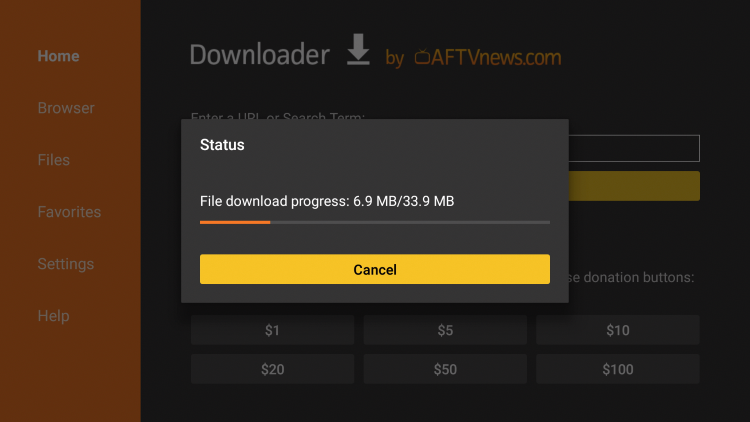
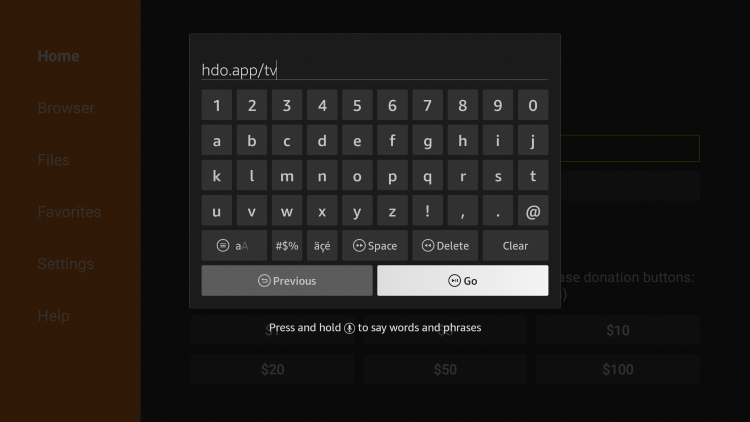
External Video Player Integration: HDO Box APK allows integration with external video players, giving users the option to choose their preferred media player for enhanced playback.

Favorites: Users can mark their favorite movies, TV shows, or live channels for quick access in the future.

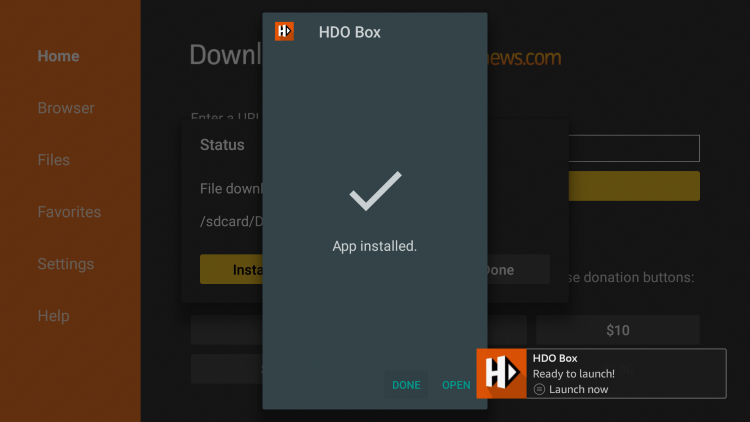
Easy-to-use Settings: The app provides various settings configurations, allowing users to personalize their streaming experience, such as adjusting video quality, subtitles, audio language, and more.
Frequently Asked Questions (FAQ)
What is HDO Box APK?
HDO Box APK is a free streaming app that offers a vast collection of free movies, TV series, live channels, sports, and more. It provides users with access to a diverse range of entertainment options.
What Channels does HDO Box APK have?
HDO Box APK features hundreds of channels across various categories, including news, entertainment, sports, international channels, and more. Users can find their desired content based on their preferences.
Is HDO Box APK a Free App?
Yes, HDO Box APK is a completely free streaming app. Users can enjoy its vast collection of movies, TV shows, and live channels without any subscription fees.
On which Devices can HDO Box APK be Installed?
HDO Box APK is compatible with any device that runs on the Android operating system. This includes Amazon Firestick, Fire TV, and any other Android device.
Conclusion
In conclusion, HDO Box APK is a popular and versatile streaming app that offers a wide range of entertainment choices. With its extensive collection of movies, TV series, live channels, and sports content, users can enjoy a diverse streaming experience. However, it is essential to take precautions and use a VPN to ensure online security and privacy while streaming content from unverified sources. Additionally, users should familiarize themselves with the legal implications of accessing free streaming apps and consider opting for verified and legal streaming providers for a seamless and worry-free streaming experience.
Here are our recommendations :
Top Free IPTV Apps: Stream Live TV with 50+ Best Options (August 2023)
Installing Hentai Box APK on Firestick/Android: A Comprehensive Guide to Enjoy Free Hentai Content