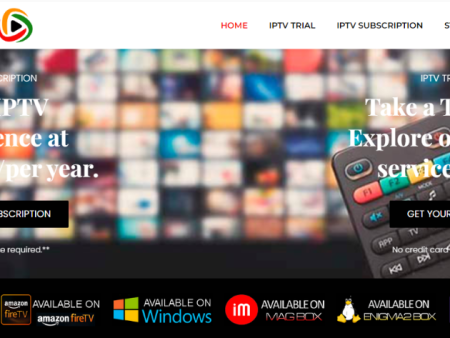Introduction This detailed article provides a comprehensive review of the Onn Google TV Android Box. Packed with all the essential information, it aims to guide potential buyers in making an informed decision. The article also highlights the increasing popularity of the IPTV Box among
A Comprehensive Review of the Onn Google TV Android Box
Contents
Introduction

This detailed article provides a comprehensive review of the Onn Google TV Android Box. Packed with all the essential information, it aims to guide potential buyers in making an informed decision. The article also highlights the increasing popularity of the IPTV Box among cord-cutters in the US, mainly due to its affordable price of $20, Android TV operating system, and ease of side-loading.
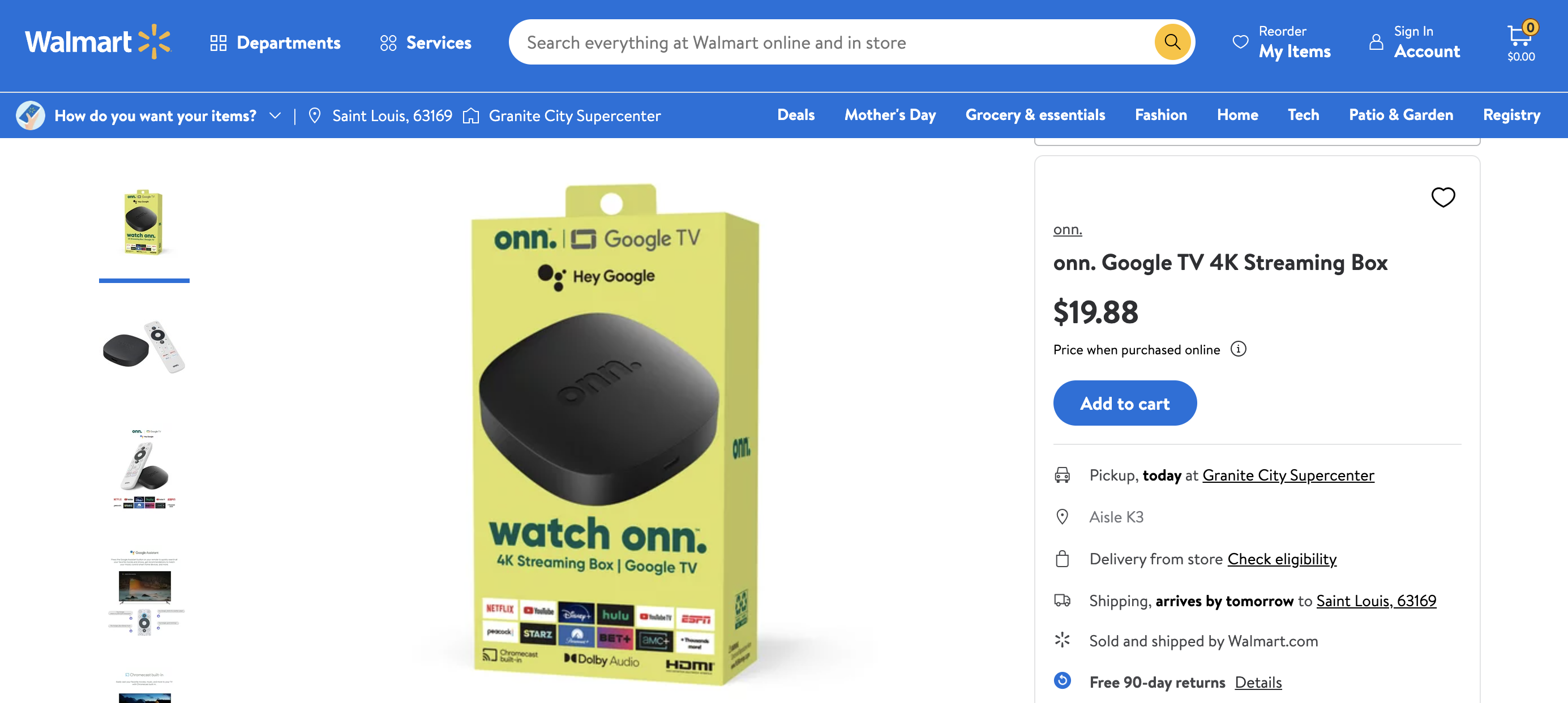



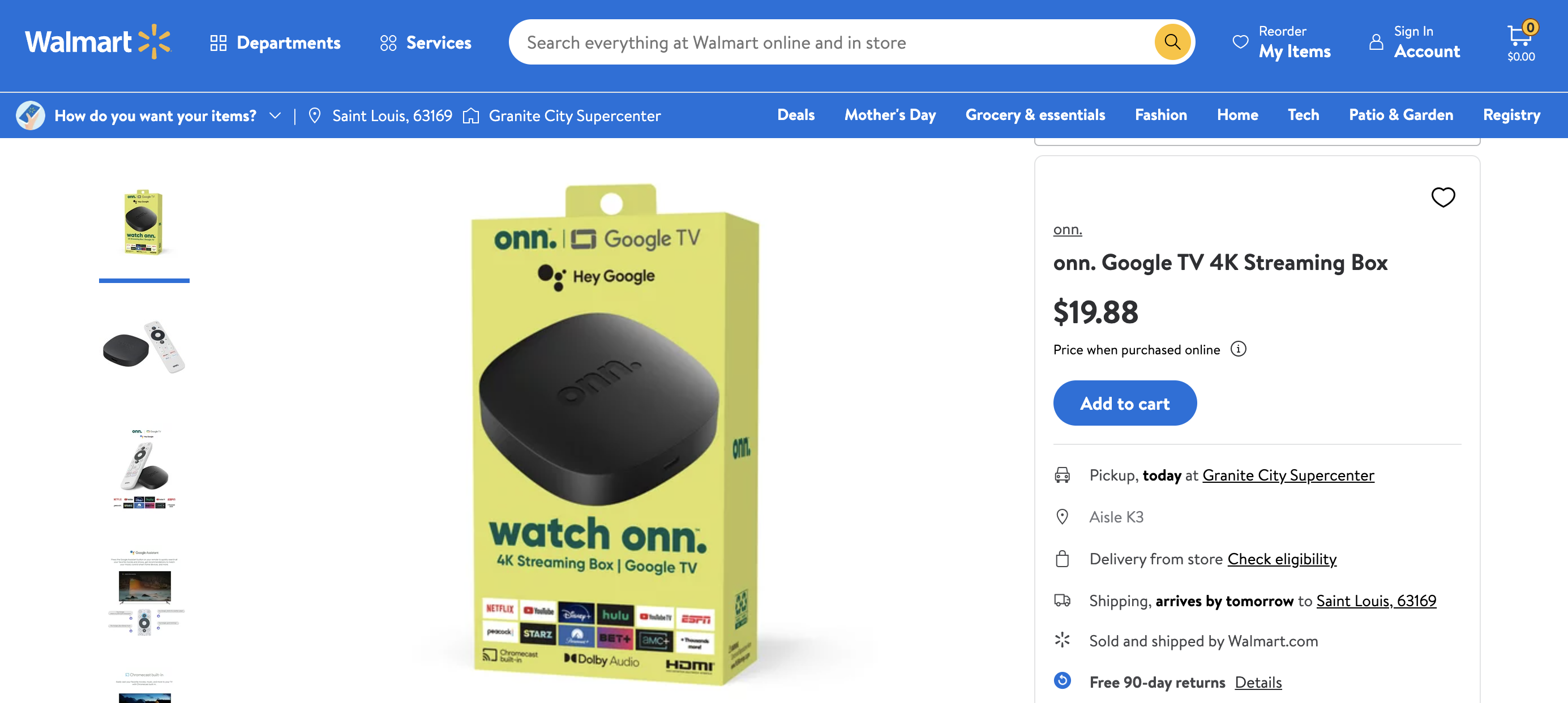

Comparison with the Amazon Firestick
Cord-cutters are curious to know if the Onn Google TV 4K Streaming Box can surpass the Amazon Firestick as the go-to streaming device. With its basic streaming capabilities, the article examines the potential competition between the two devices, taking into account factors such as features, price, and availability. The Onn Google TV 4K Streaming Box was officially released on April 21, 2023, and is exclusively sold through Walmart stores in the US.
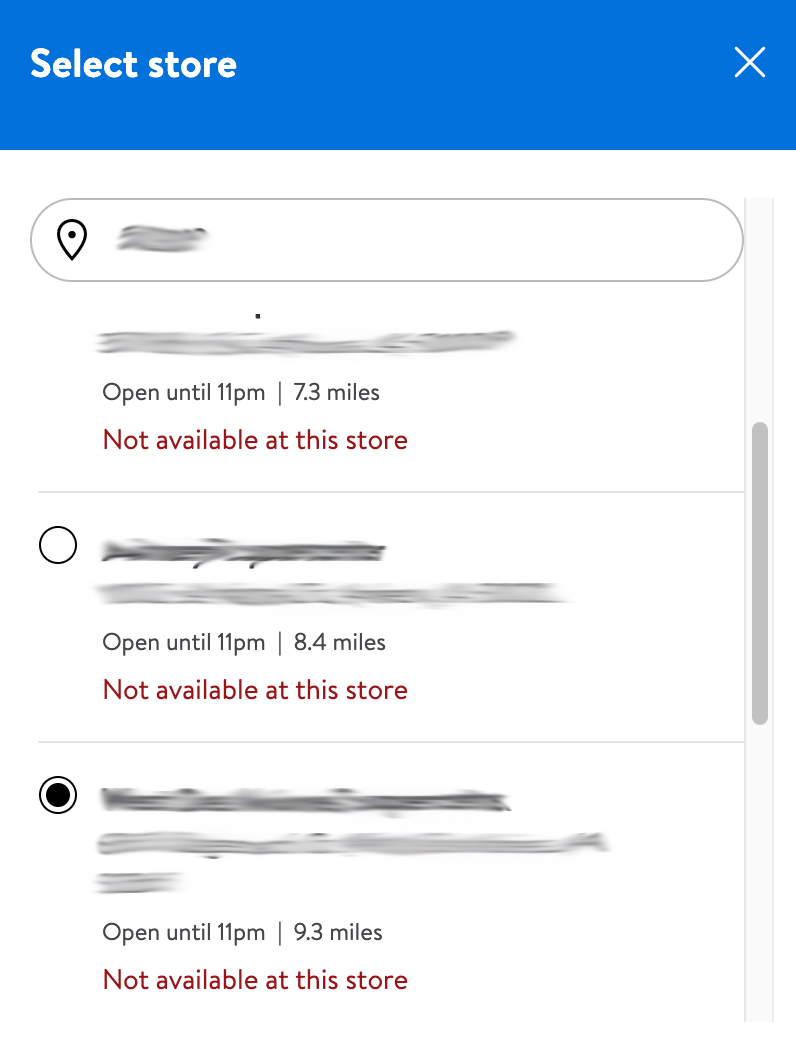
Background on Onn
In 2021, Onn released its first TV Box with a similar price point and the Android TV operating system. However, it also launched an Android TV stick that received negative reviews. The anticipation for the new $19.88 Onn Google TV Android box has prompted many cord-cutters to consider using it for their IPTV services and streaming apps.
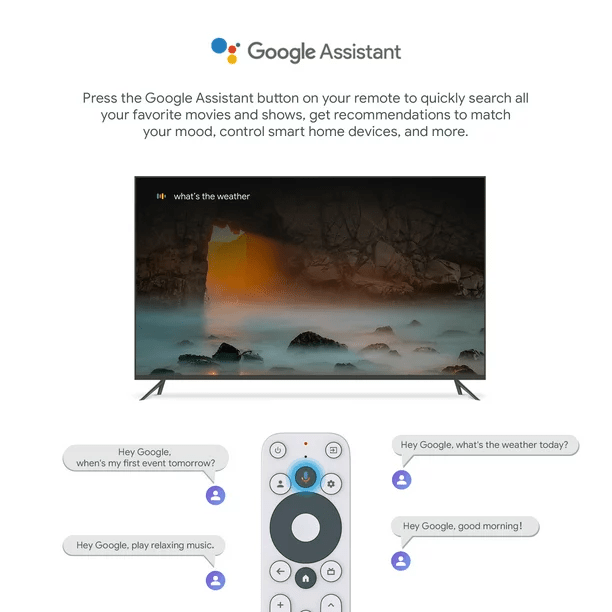

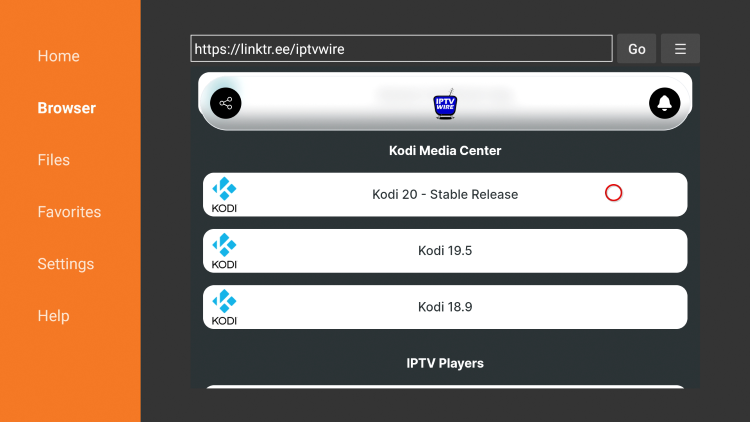
Highlights and Specifications
The Onn Google TV 4K Streaming Box comes with notable features and specifications that enhance the streaming experience. It offers 4K UHD resolution TV streaming, runs on the Google TV OS, supports Dolby Audio, and is compatible with Google Assistant. Technical specifications include a Quad-core Cortex-A35 CPU, Mali-G31 MP2 GPU, 2 GB RAM with 8 GB Storage, and 2.4/5GHz 802.11 a/b/g/n/ac MIMO WiFi.
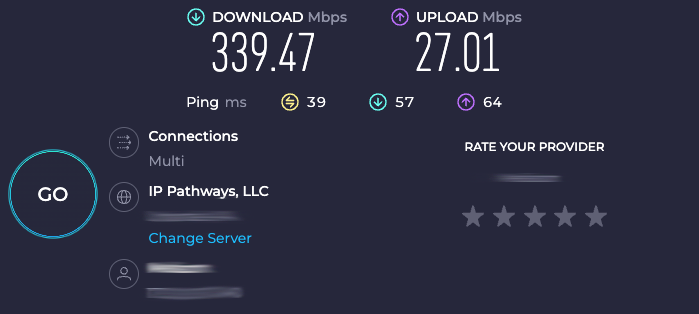
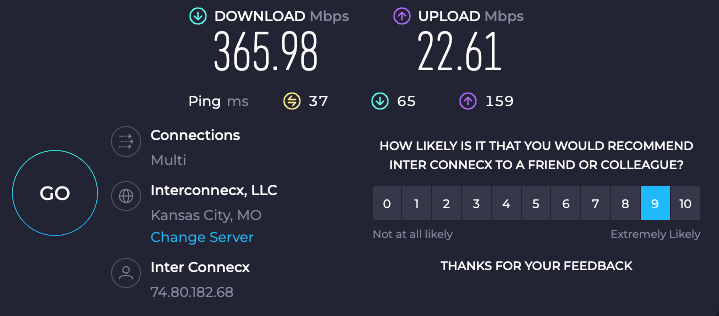

Pricing and Purchasing Options
The article discusses the affordability of the Onn Google TV 4K Streaming Box, priced at $19.88. However, it emphasizes that this device is only available for purchase through Walmart. Due to its popularity, the product may be out of stock at some Walmart stores, necessitating online purchase.
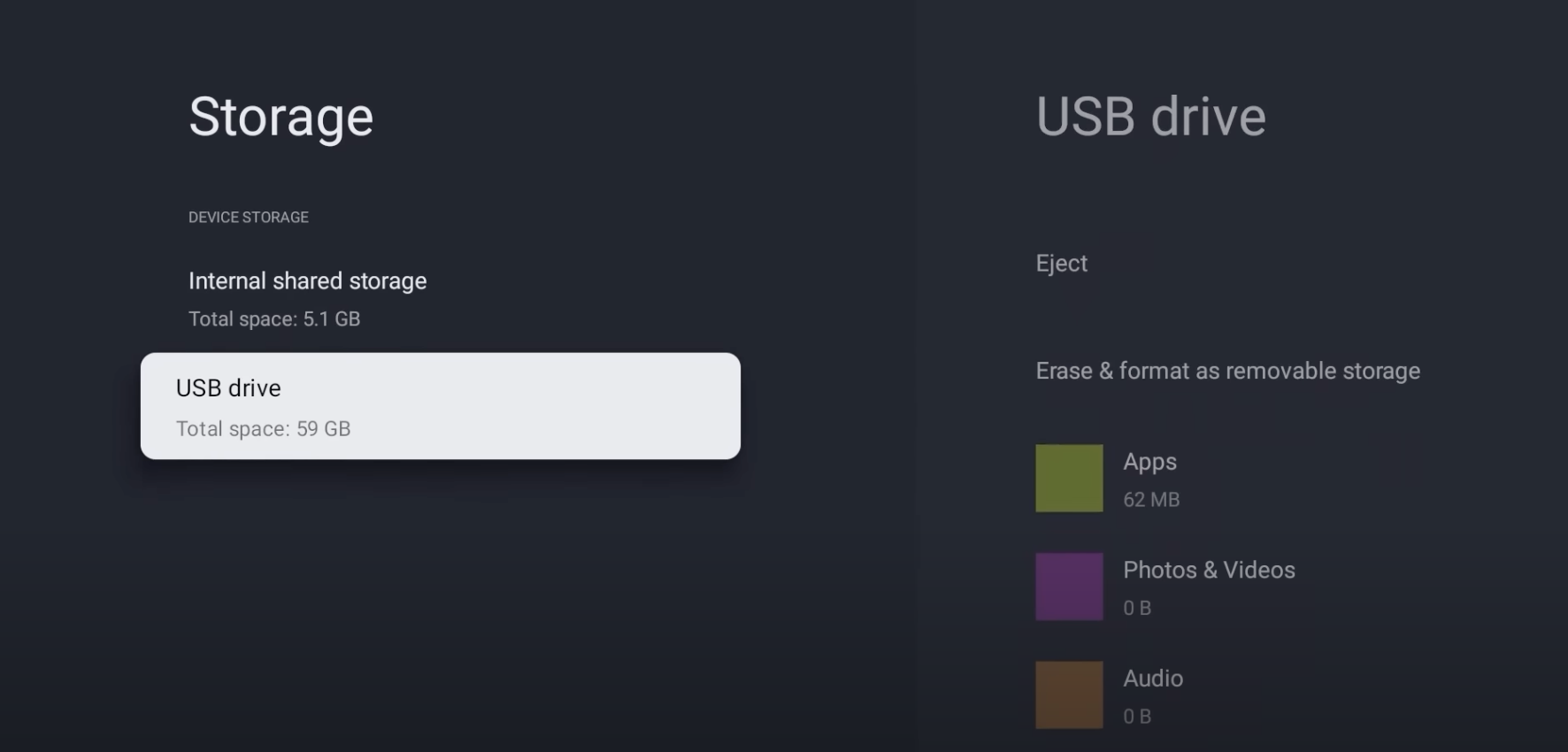


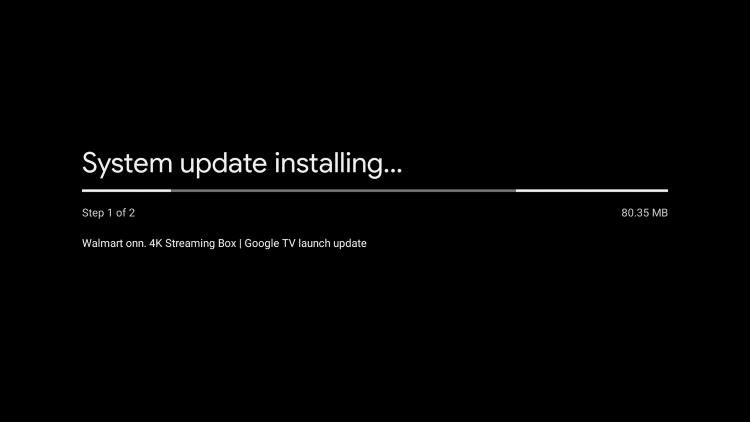
Full Details of the Onn Google TV Android Box
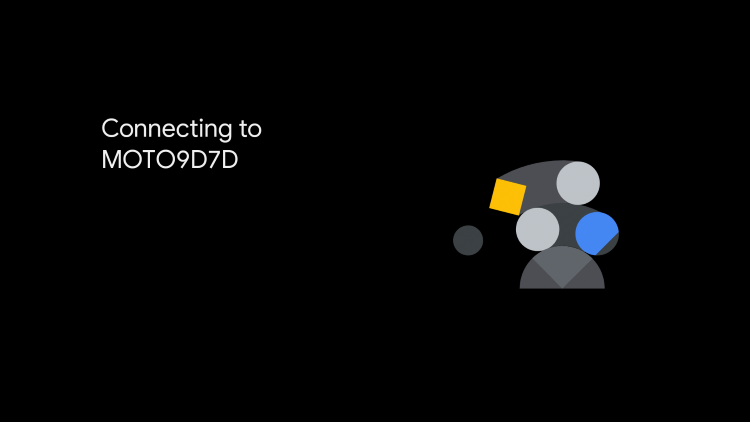
This section delves into a comprehensive examination of the Onn Google TV 4K Streaming Box. It discusses the Google TV interface, pre-installed apps, sideloading capabilities for third-party apps, Netflix certification, Bluetooth remote control, Google Assistant functionality, internal storage, download speeds, and compatibility with third-party launchers. The article outlines the step-by-step process of setting up the device.
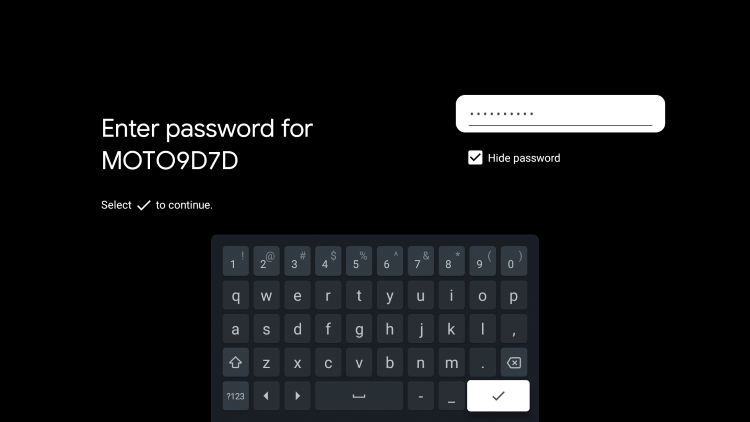
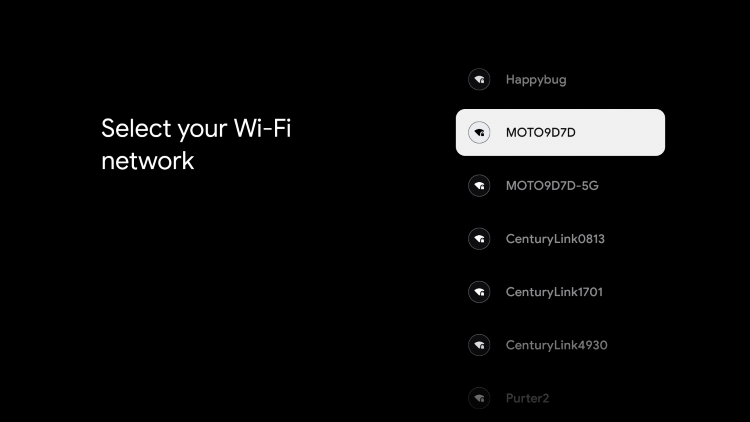
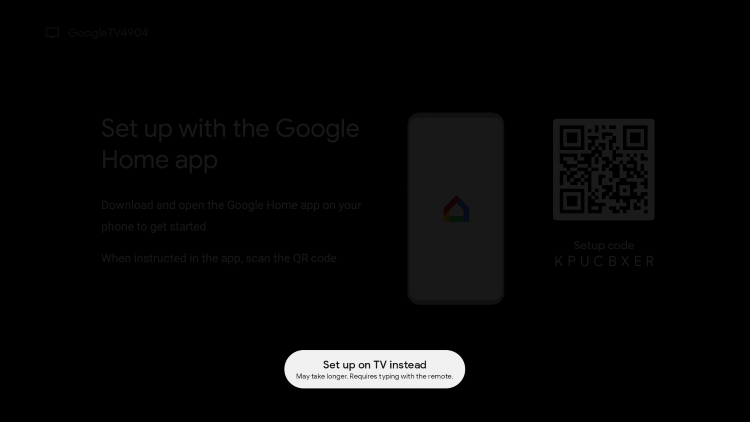
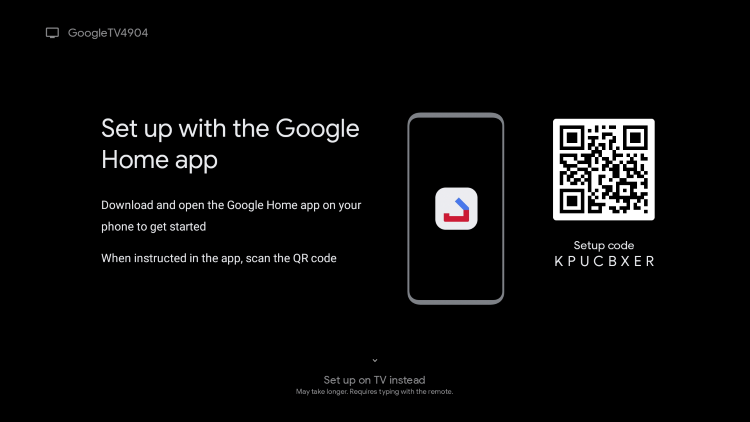
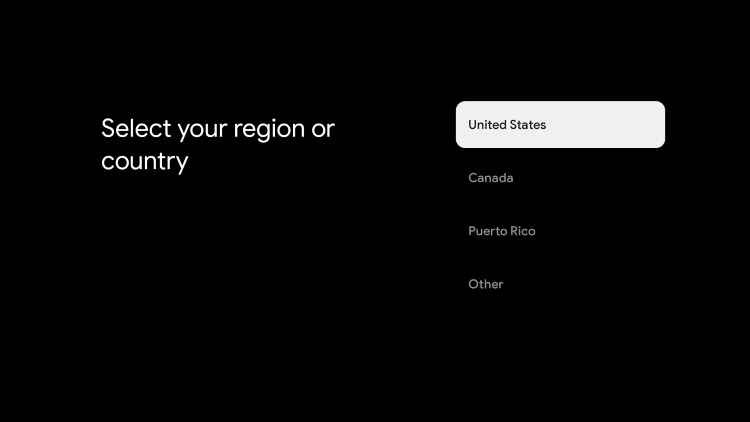
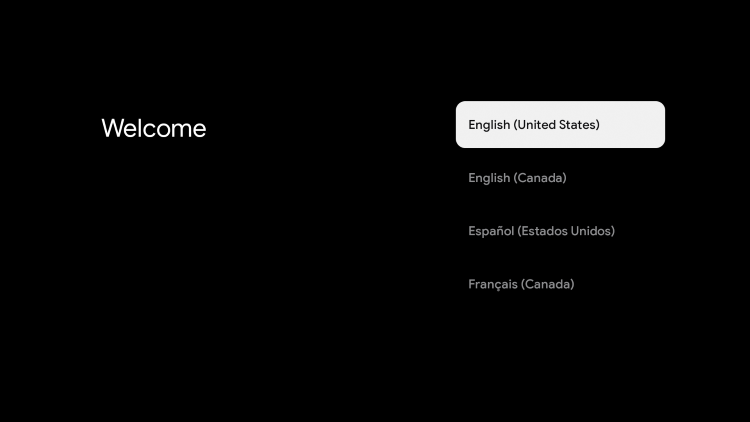

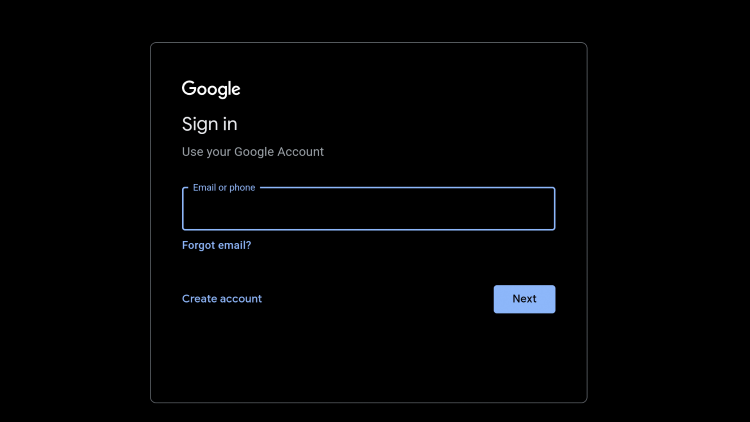
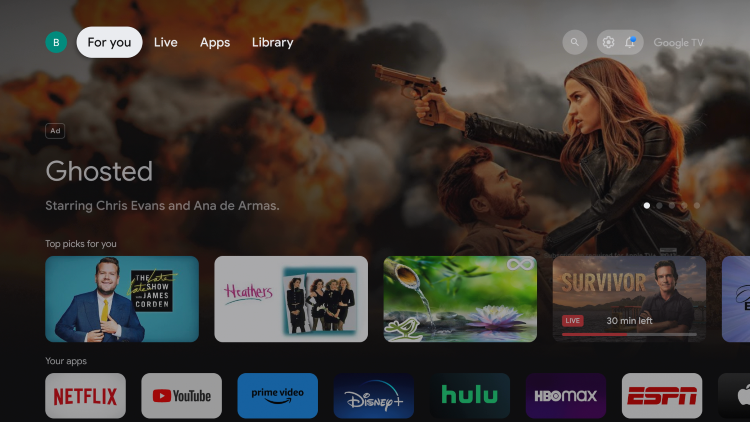
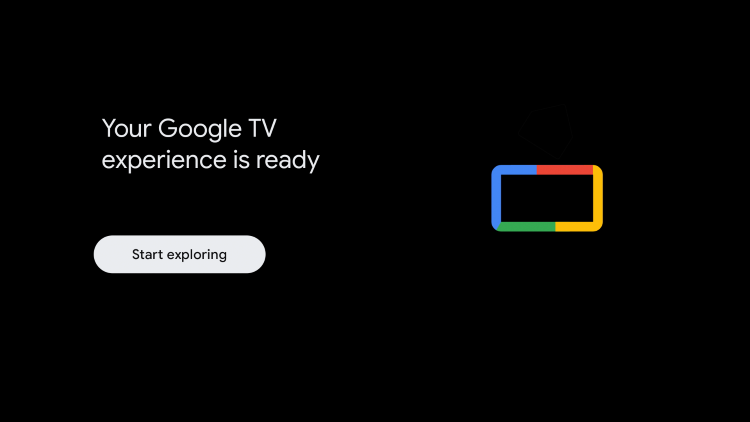
Final Thoughts and Conclusion
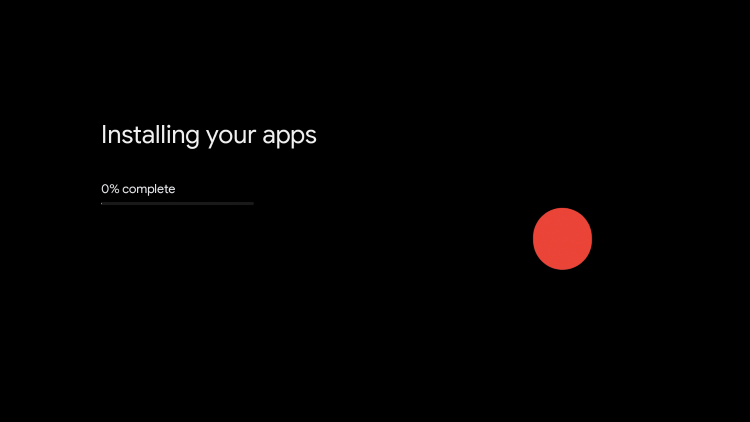
Based on the detailed review, the article presents a favorable assessment of the Onn Google TV Android Box. It highlights its affordable price, user-friendly features, and the potential to challenge the Amazon Firestick. The pros and cons of the device are discussed in detail, providing readers with a comprehensive understanding of its strengths and limitations.
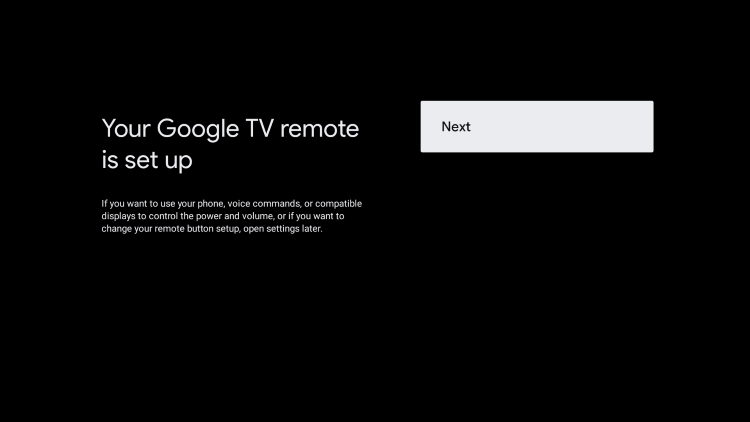
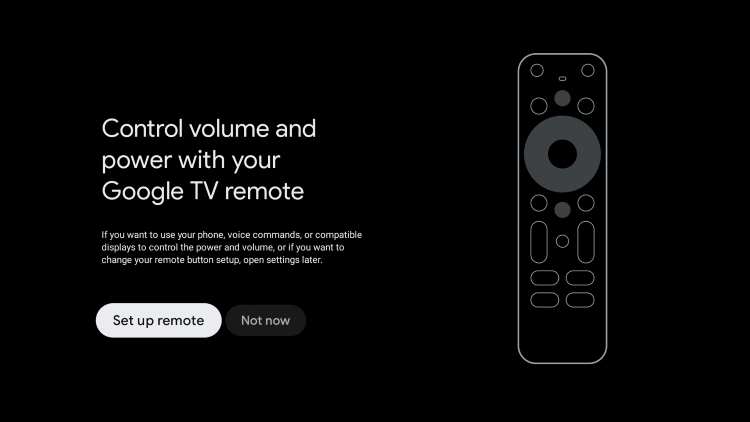
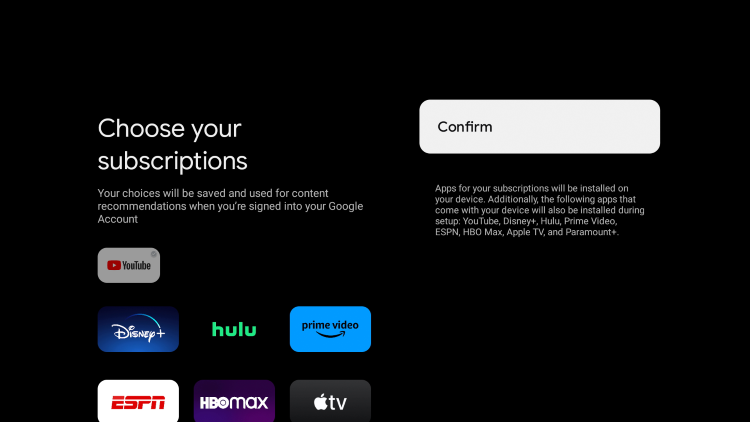
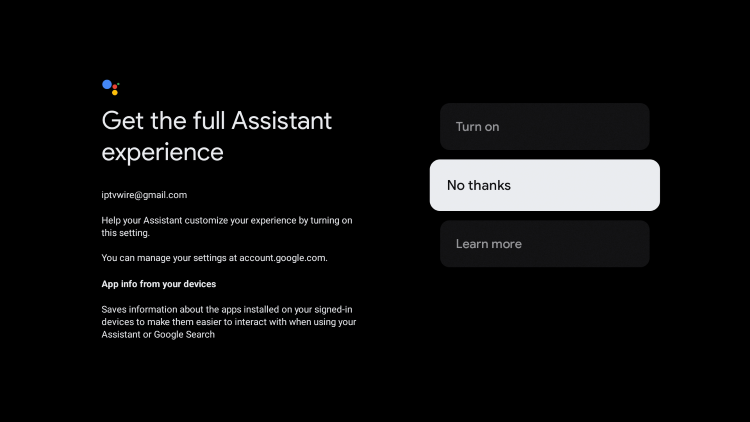
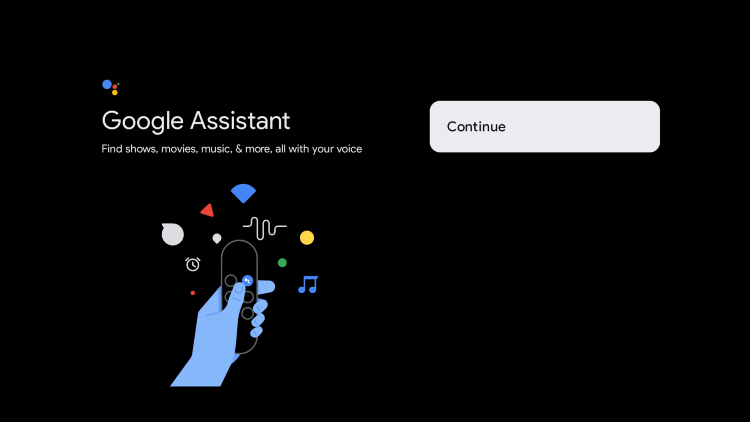
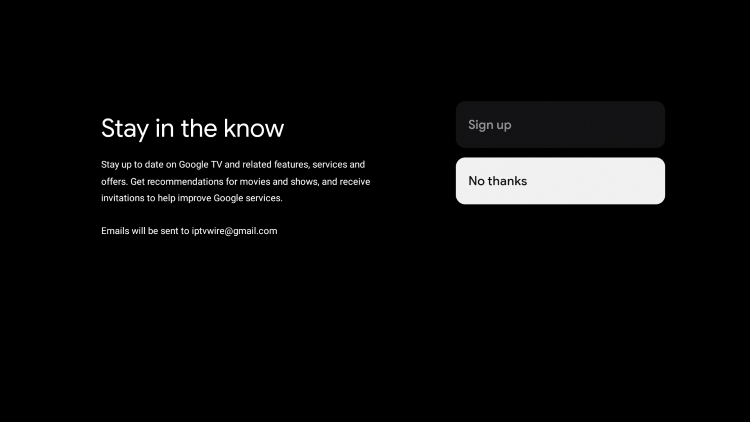
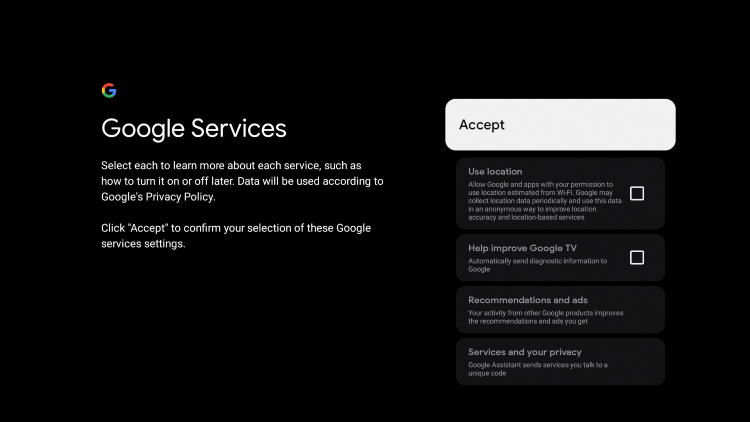
Frequently Asked Questions
The article concludes by addressing several frequently asked questions regarding the Onn Google TV Android Box. It provides answers that further inform potential buyers about the device’s superiority over the Firestick, its price, availability, manufacturer, and comparison with Chromecast with Google TV.