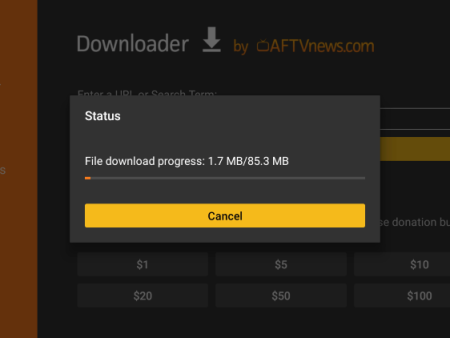IntroductionThis article provides an in-depth review of Slacker TV, an IPTV service that offers a wide range of channels, pricing options, installation instructions, registration details, and more. Slacker TV is highly regarded for its extensive selection of over 6,000 live channels, mostly available in
Slacker TV IPTV: 6,000+ Live Channels at $10 per Month
Contents
Introduction

This article provides an in-depth review of Slacker TV, an IPTV service that offers a wide range of channels, pricing options, installation instructions, registration details, and more. Slacker TV is highly regarded for its extensive selection of over 6,000 live channels, mostly available in high-definition quality. This service caters to various interests, such as international programming, sports events, pay-per-view content, entertainment shows, news broadcasts, and other channel categories.
What is IPTV?
IPTV, short for “Internet Protocol Television,” refers to the delivery of live television content through the Internet. Unlike traditional cable packages, IPTV relies on an Internet connection to provide access to a vast array of television channels. Slacker TV stands as an attractive option for those seeking an alternative to conventional cable subscriptions.

Slacker TV Highlights
- Over 6,000 channels with many in high-definition
- Pricing starts at $10 per month
- Offers a 24-hour free trial
- Includes two connections with the standard plan
- Option to obtain additional connections during registration
- Compatible with Android-powered devices like Amazon Firestick, Fire TV, Fire TV Cube, NVIDIA Shield, and more
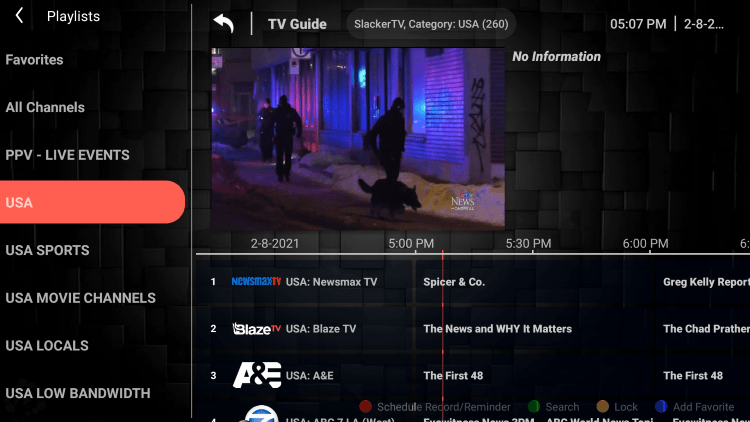
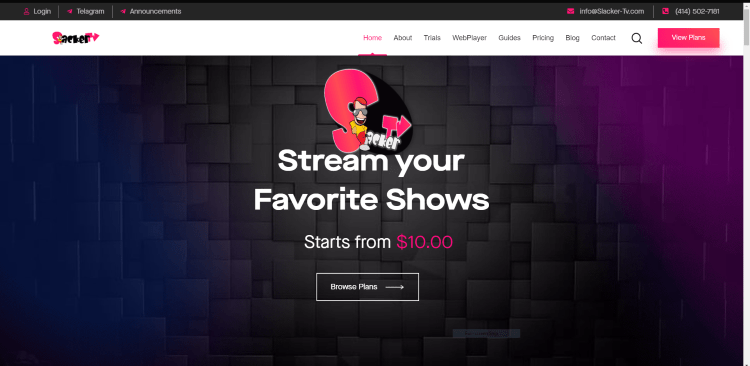
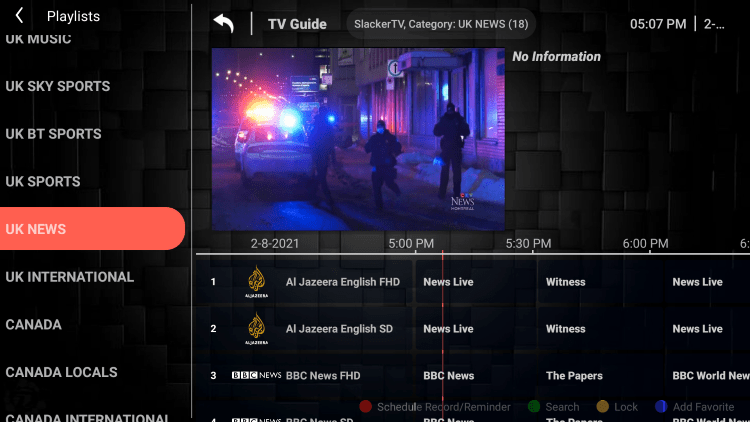
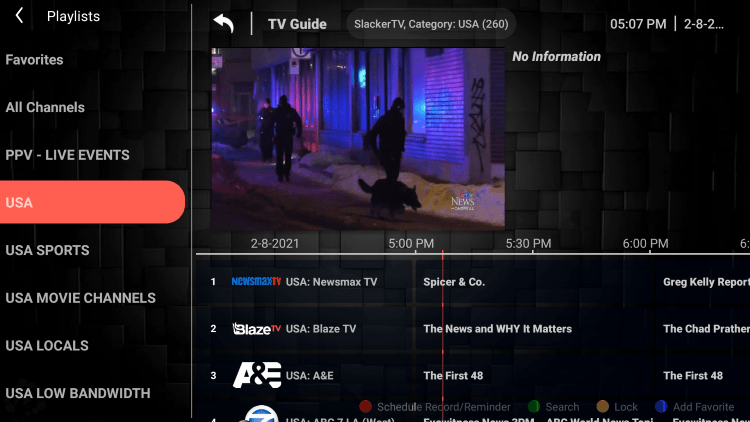
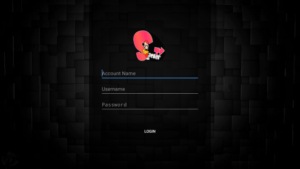
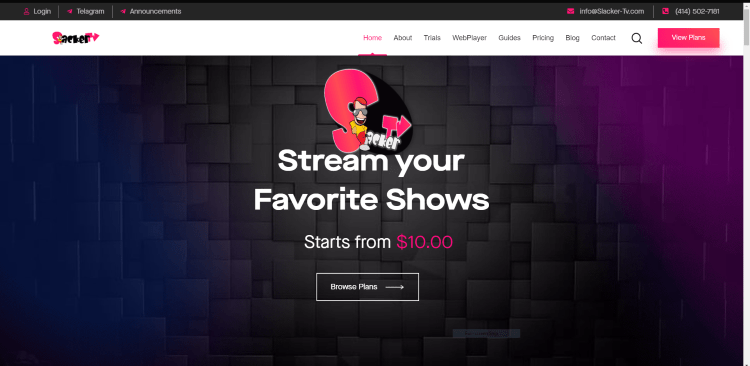
Slacker TV Channels

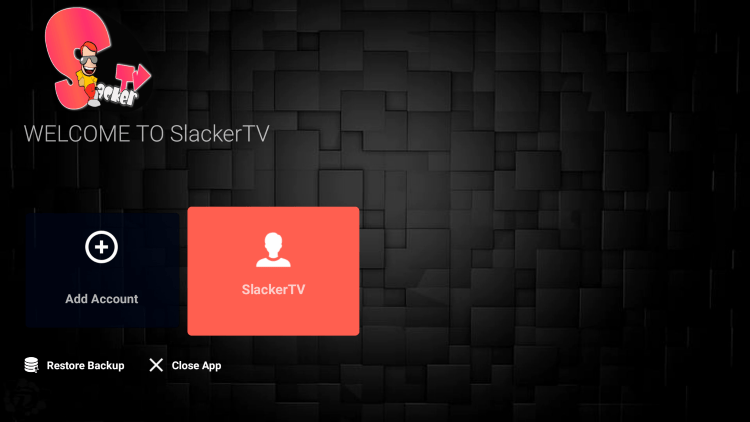
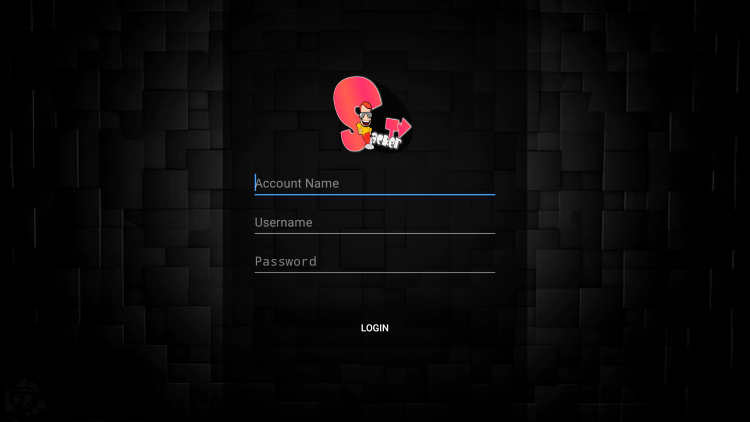
Slacker TV boasts an impressive channel lineup, with over 6,000 live options to choose from. These channels cover a wide range of categories, ensuring there’s something for everyone’s preferences. Users can enjoy an extensive selection of news channels, entertainment offerings, sports broadcasts, international content, and more. Slacker TV even provides access to premium features like pay-per-view events, major sports channels, adult programming, and a variety of other offerings.
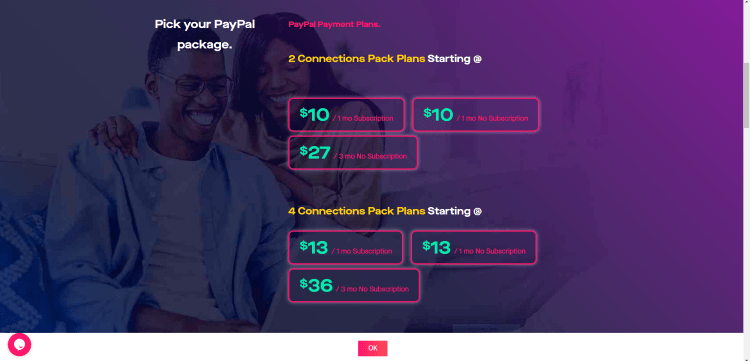
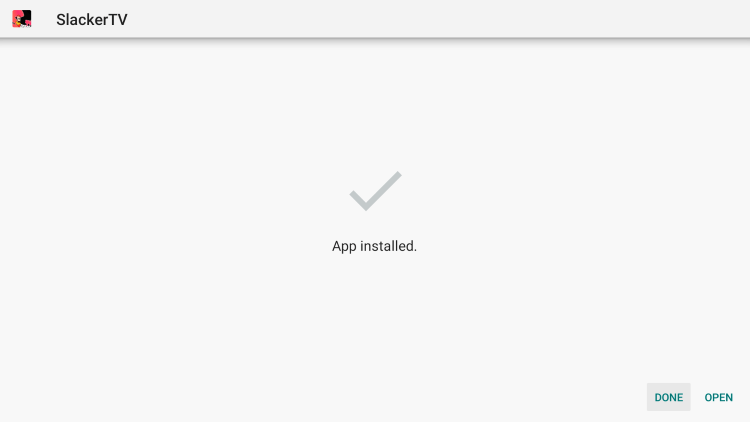
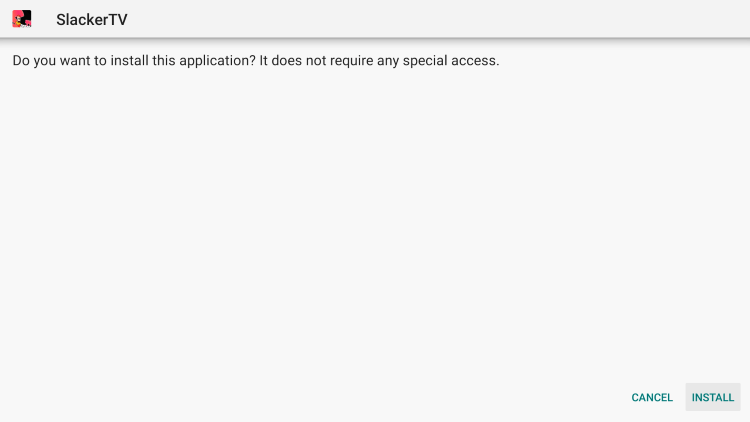
Pricing
Slacker TV offers different subscription plans tailored to meet the varying needs of customers. Starting at just $10 per month, the standard plan provides access to the extensive channel lineup along with two connections. For those seeking additional connections, options are available during the registration process. Slacker TV aims to provide flexibility and affordability to users who prefer customized subscription packages according to their preferences.
How to Register for Slacker TV
To begin using Slacker TV’s IPTV service, users must first register for an account on the official website. During the registration process, it is important to provide accurate information. After completing the registration, users will receive a confirmation email containing essential account login details, installation instructions, and other pertinent information. It is crucial to check the email address used for registration in order to proceed with the subsequent steps necessary to set up Slacker TV.
How to Install Slacker TV
Slacker TV can be easily installed on a variety of popular streaming devices, allowing users to access the service effortlessly. Supported devices include Amazon Firestick, Fire TV, NVIDIA Shield, Android TV Boxes, Chromecast, and Android phones and tablets running the Android operating system. Users have the flexibility to choose between using the M3U URL provided by Slacker TV with compatible IPTV Players such as IPTV Smarters, TiviMate, Perfect Player, and others, or installing the stand-alone Slacker TV application. In the latter case, users will need to install the Downloader app on their devices before proceeding with the installation.
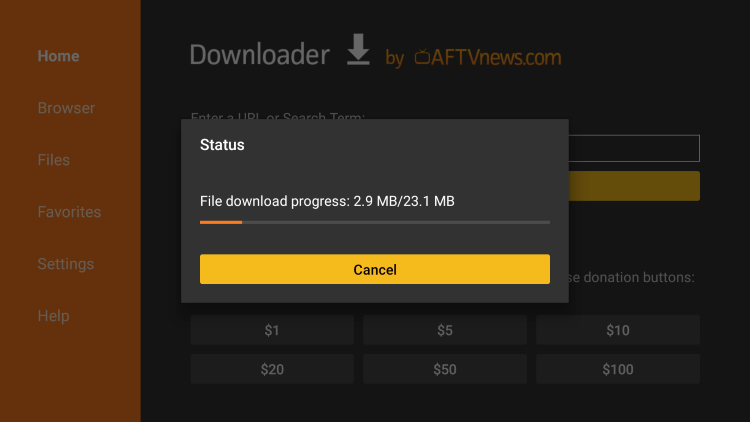
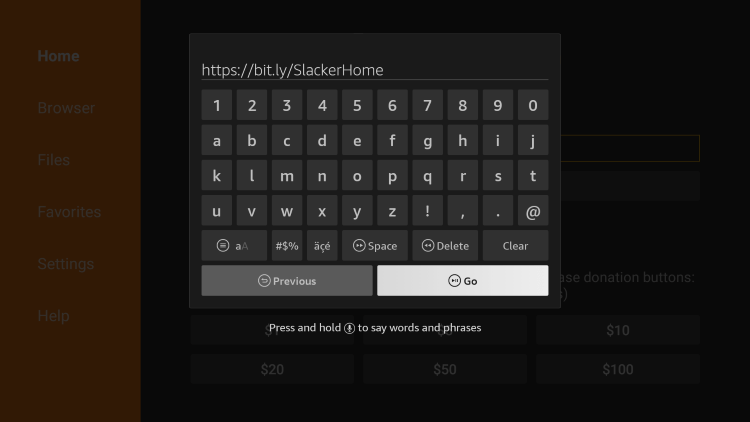
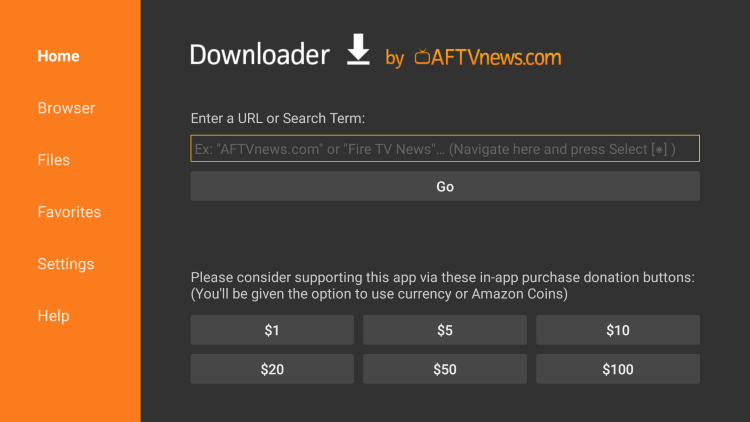
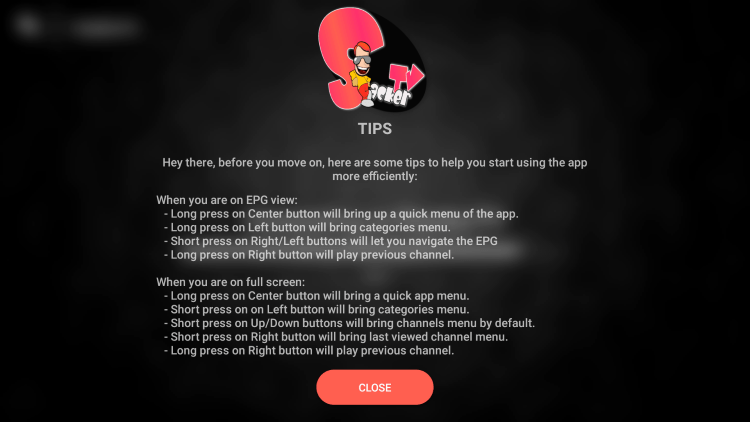
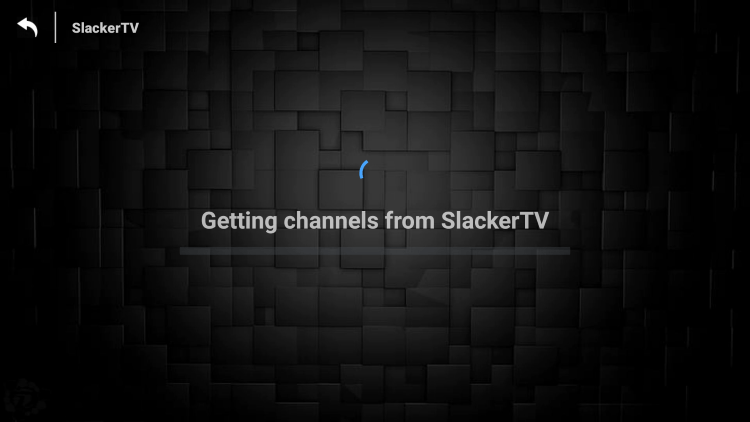
Add Channels to Favorites
One noteworthy feature offered by Slacker TV is the ability to add channels to the Favorites list. This feature is ideal for users who wish to easily access their preferred channels without having to search for them each time. To add a channel to the Favorites list, simply locate the desired channel, hold down the OK button, and select “Add to Favorites.” The channel will then be added to the Favorites list, and users can access their favorite channels with ease.
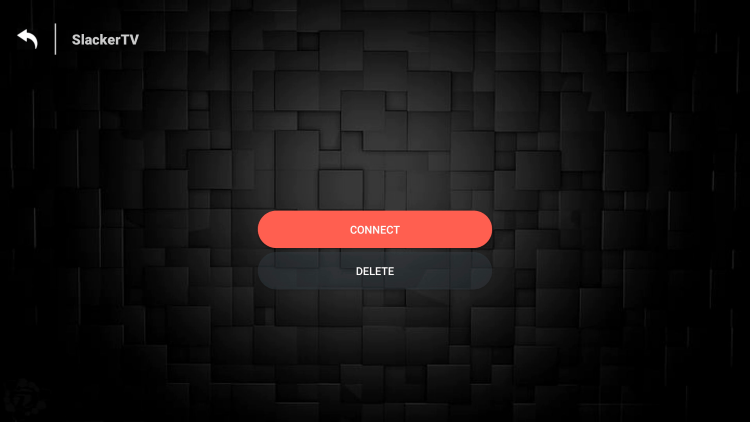
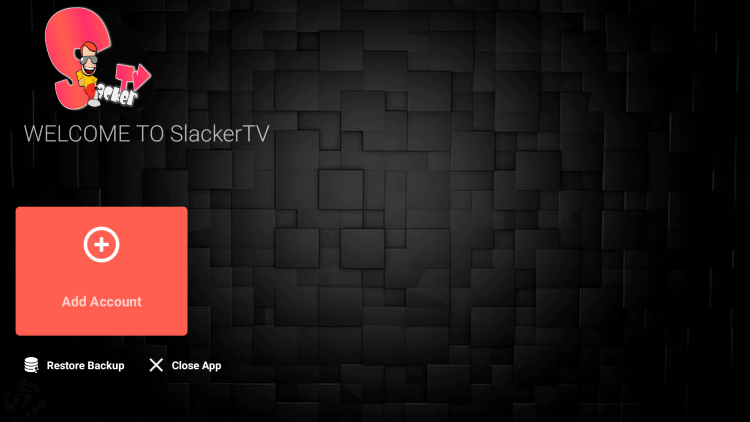
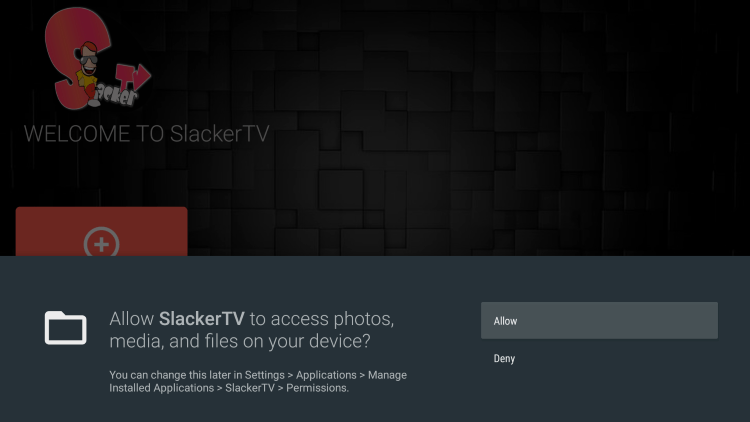
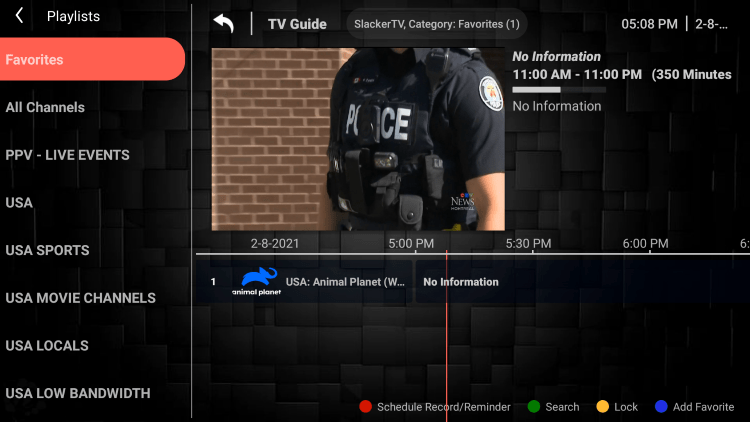
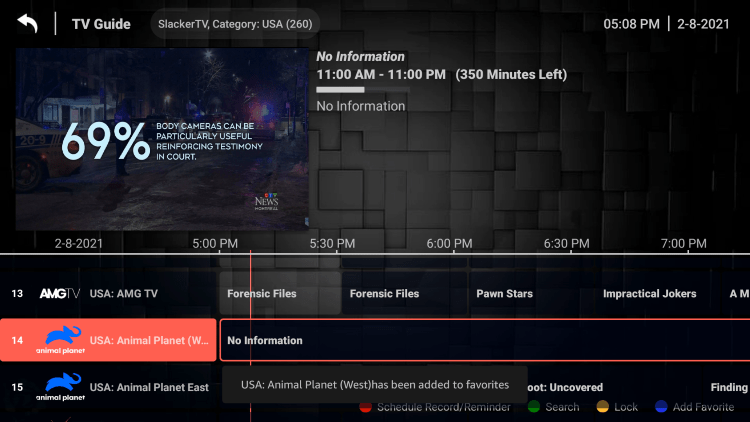
How to Add an External Video Player
Another useful feature of Slacker TV is the ability to integrate external video players. This provides users with the flexibility to choose their preferred video player for an enhanced viewing experience. To add an external video player, users can access the settings menu within the Slacker TV application. From there, they can navigate to the Playback section, scroll down, and select the option to “Use external player for all channels.” Users can then choose their preferred external player, such as MX Player, and enjoy a seamless viewing experience.
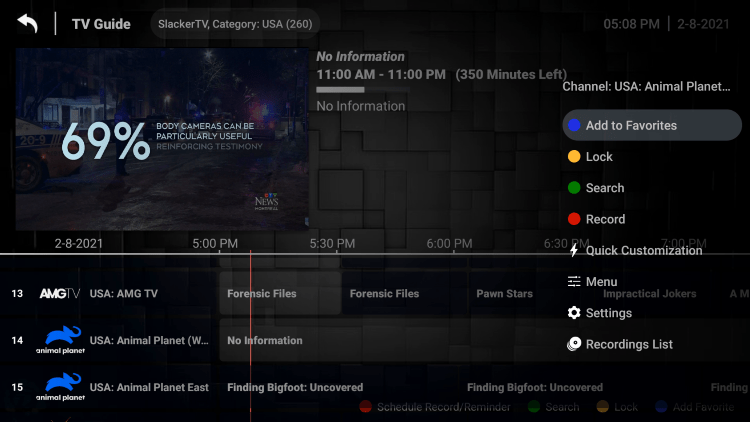
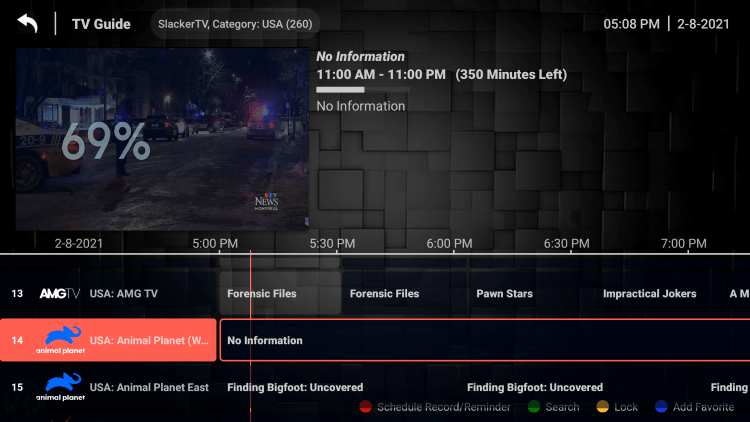
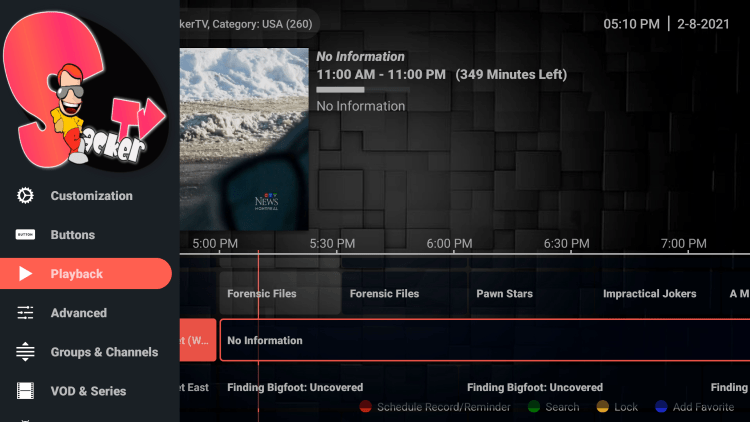
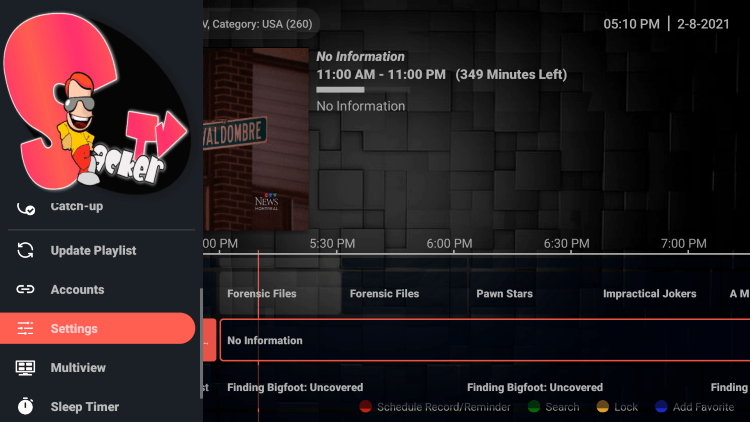
Legal Status of Slacker TV
The legal status of Slacker TV is currently uncertain. As an IPTV service, it is important to exercise caution when using unverified services. We recommend using a VPN (virtual private network) while accessing these services to protect your online privacy and security. Moreover, it is advisable to consider legal alternatives to Slacker TV, such as Vidgo and other verified IPTV providers, to ensure compliance with copyright laws and regulations.
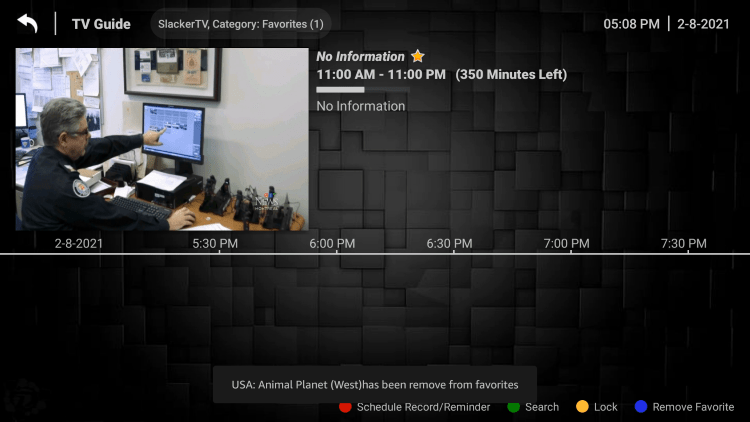
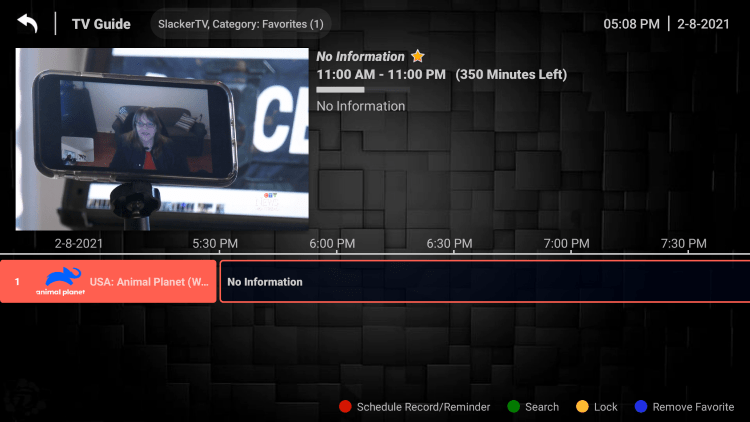
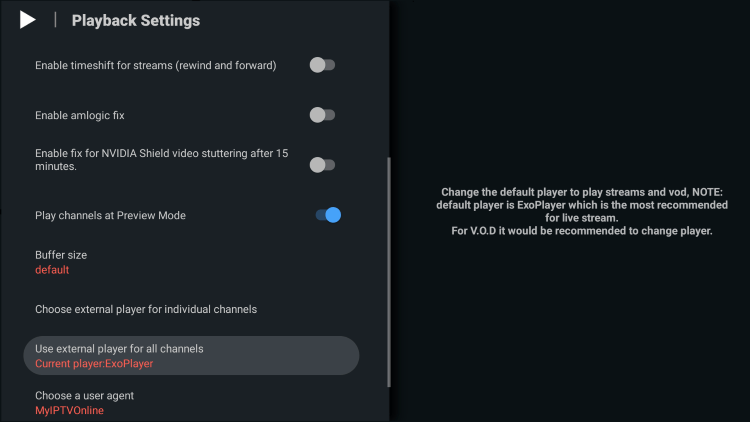
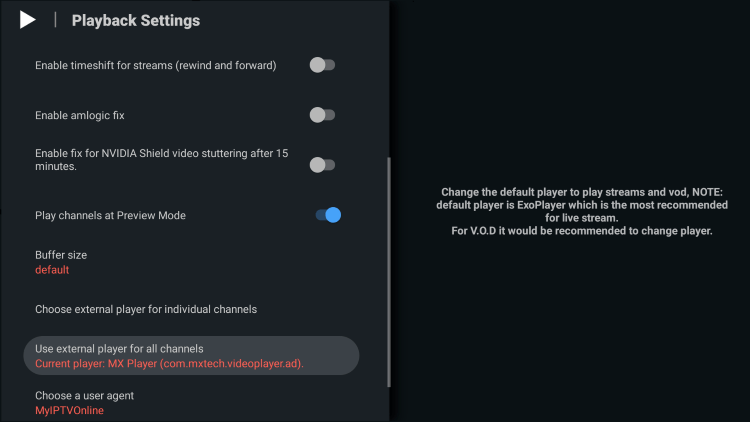
Slacker TV IPTV FAQ
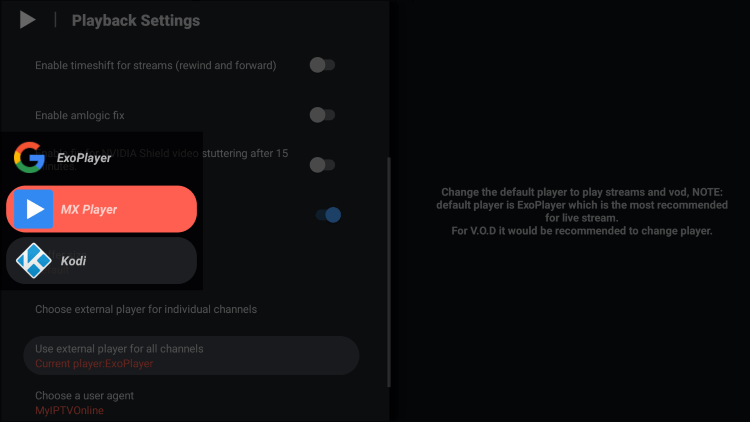
What is Slacker TV?
Slacker TV is an IPTV service that offers a wide range of live channels at an affordable price. With over 6,000 channels to choose from, it caters to various interests and preferences.
What Channels does Slacker TV have?
Slacker TV provides access to an extensive channel lineup, ranging from news, entertainment, and sports to international content and more.
How much does Slacker TV cost?
Slacker TV offers different pricing plans, starting at $10 per month for the standard plan, which includes two connections. Additional plans are available to suit different needs.
What devices can this IPTV service be installed on?
Slacker TV can be installed on a wide range of devices, including Android-powered ones like Amazon Firestick, Fire TV, and various Android devices that run the Android operating system.