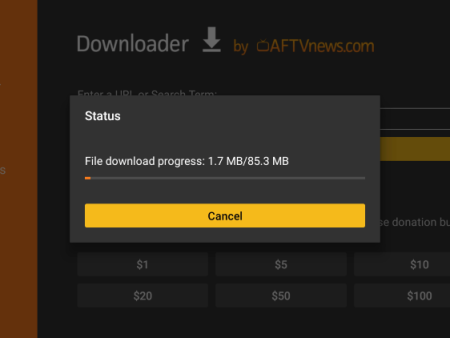IntroductionThis article aims to provide you with a comprehensive guide on how to change your Netflix region in order to unlock new libraries in other countries. Whether you’re using a device like Amazon Firestick, Fire TV, Android TV, Chromecast, PC, tablets, phones, IPTV boxes, or any other
Unlocking Netflix’s New Libraries: A Guide to Changing Your Region
Contents
- 1 Introduction
- 2 Reasons to Change Your Netflix Region
- 3 Legal Disclaimer
- 4 Checking Available Content in Other Countries
- 5 Choosing the Best VPN for Changing Netflix Region
- 6 Your Online Privacy and the Importance of a VPN
- 7 Step-by-Step Tutorial: How to Change Netflix Region
- 8 Popular TV Shows Unavailable in the US
- 9 Frequently Asked Questions
- 10 Conclusion
Introduction

This article aims to provide you with a comprehensive guide on how to change your Netflix region in order to unlock new libraries in other countries. Whether you’re using a device like Amazon Firestick, Fire TV, Android TV, Chromecast, PC, tablets, phones, IPTV boxes, or any other Internet-connected device, this guide is applicable to all. By following the steps outlined in this article, you will be able to access a wide range of restricted content that Netflix blocks based on your geographic location.

Reasons to Change Your Netflix Region
One of the main reasons why changing your Netflix region is becoming increasingly popular is due to the significant amount of restricted content that users are unable to access due to geographic restrictions. Netflix enforces these restrictions as a result of licensing agreements and copyright regulations. However, with the help of a VPN (Virtual Private Network), you can alter your geo-location and gain access to a wealth of blocked content.




For instance, many Netflix users in the United States are eager to stream popular shows like The Office. However, due to geo-restrictions and licensing deals, they are unable to do so. Imagine launching Netflix in the US and searching for The Office, only to find that it is nowhere to be found. By using a VPN to change your location to the United Kingdom, you can stream every episode of The Office. The same applies to other highly sought-after shows like Game of Thrones, which can only be accessed by Netflix users located in Australia. By using a quality VPN, you can bypass these geo-restrictions and unlock a plethora of content on Netflix and other streaming apps.

Legal Disclaimer
Before proceeding, it’s important to note that IPTV WIRE, the creator of this guide, does not own or operate any IPTV service or streaming application. They do not host or distribute any applications and do not verify whether IPTV services or app developers carry the proper licensing. It is solely the end-user’s responsibility for any media access through devices, apps, addons, or services mentioned on their website. For a completely legal IPTV service, IPTV WIRE recommends Vidgo.


Checking Available Content in Other Countries

If you’re curious about the content available in other countries, you can utilize a resource called Unogs. Unogs allows you to view the titles available on Netflix in different regions. By using this resource, you can explore and discover the diverse range of content that may not be accessible in your own country.
Additionally, you can refer to the map provided below which shows the total number of Netflix movies and TV shows available in each country.
[Insert Map Image: AUFTV – Netflix TV show and movie totals around the world]Choosing the Best VPN for Changing Netflix Region
When it comes to selecting a VPN to change your Netflix region, it’s crucial to opt for a reliable and effective provider. After conducting extensive reviews and tests, Surfshark has emerged as the top recommendation. This VPN offers a range of impressive features including 3,000 server locations, fast speeds, robust security measures, ad-blocking capabilities, and affordable pricing. In addition to unlocking Netflix content, Surfshark also works well for unblocking other banned software such as ChatGPT.



Your Online Privacy and the Importance of a VPN
It’s essential to recognize that your online activities are constantly being tracked by your Internet Service Provider, application and addon developers, as well as government entities, all of whom can identify you through your IP address. However, by using a VPN like Surfshark, you can stream anonymously. This VPN encrypts your internet connection, masks your IP address, and conceals your actual location, ensuring complete anonymity and privacy.
![]()

To further safeguard your online activities, Surfshark offers a 30-day money-back guarantee, providing added peace of mind for users. Moreover, Surfshark allows you to use your account on an unlimited number of Internet-connected devices.


Step-by-Step Tutorial: How to Change Netflix Region
In this section, we will provide you with a detailed step-by-step tutorial on how to change your Netflix region using any device. Whether you’re using an Amazon Firestick, Fire TV, or any other streaming device with Netflix, these instructions will help you access content from different regions.





Step 1: Sign up for a Surfshark VPN account if you don’t already have one. You can avail a special discount by visiting their official website.

Step 2: Install the Surfshark VPN application on your preferred device. You can find the Surfshark app on various app stores such as Amazon, Google Play, and Apple.
Step 3: Launch the Surfshark VPN app and connect to any US server. For this example, we will choose the Chicago server.
Step 4: Open the Netflix app and search for content that is not available in the United States, such as The Office. You will notice that The Office is unavailable for US Netflix users.

Step 5: Return to the Surfshark VPN app and click on the search bar. Type “UK” and choose any United Kingdom server from the list.

Step 6: After connecting to the UK server, you will notice a change in your IP address.
Step 7: On your streaming device, press the Home button and navigate to the Settings icon. Click on Applications.

Step 8: Select Manage Installed Applications.
Step 9: Locate and select the Netflix app.
Step 10: Click Force stop.
Step 11: Choose the option to clear the cache. Note that you should not click clear data as this would require you to log back into your Netflix account.

Step 12: Launch Netflix from your home screen.
Step 13: You will now see “Top 10 in the UK Today,” indicating that you are accessing the UK Netflix library.

Step 14: Use the search bar in the left menu and type in the name of the desired content, such as “The Office.” You will find that The Office TV show is now available for streaming.
Step 15: Select the desired episode to ensure that the content plays seamlessly.
Step 16: Congratulations! You have successfully changed your Netflix region using Surfshark VPN. You can now enjoy streaming movies and TV shows that were previously geo-restricted.

By changing your Netflix region using a VPN, you can unlock a multitude of TV shows that are not available in the United States. Here are some examples:
- The Office
- Rick and Morty
- Fargo
- Friends
- It’s Always Sunny in Philadelphia
- Cowboy Bebop
- Only Fools and Horses
- Das Boot
- Twin Peaks
- Steins;Gate


These are just a few of the many TV shows that can be accessed by changing your Netflix region.
Frequently Asked Questions
How do You Change Your Netflix Region?

To change your Netflix region, follow the step-by-step tutorial provided in this article, which involves using a VPN to alter your geo-location.
Does Netflix Work with a VPN?
While Netflix actively tries to block VPNs, several VPN providers, such as Surfshark, have found ways to bypass these blocks and provide access to Netflix content.

Is Changing Your Netflix Region Legal?
Yes, changing your Netflix region using a VPN is completely legal.
What is the Best VPN for Changing Netflix Regions?
Based on extensive reviews and tests, Surfshark VPN is highly recommended for changing Netflix regions. Other VPNs that have proven to work well with Netflix include Nord, ExpressVPN, and several others.
What TV Shows are Available on Netflix Outside of the US?
A wide variety of TV shows are available on Netflix outside of the US, including The Office, Rick and Morty, Fargo, Friends, It’s Always Sunny in Philadelphia, Cowboy Bebop, Only Fools and Horses, Das Boot, Twin Peaks, Steins;Gate, and many more.
How do I Watch The Office on Netflix?
To watch The Office on Netflix, you need to use a VPN to connect to a server in a country where it is available, such as the United Kingdom, and then access the show through the respective Netflix library.
Conclusion
Changing your Netflix region using a VPN opens up a whole new world of content that would otherwise be restricted based on your location. By following the step-by-step tutorial provided and using a reliable VPN such as Surfshark, you can easily unlock a vast selection of TV shows and movies from different regions. Start exploring the diverse range of content available on Netflix worldwide and enhance your streaming experience.