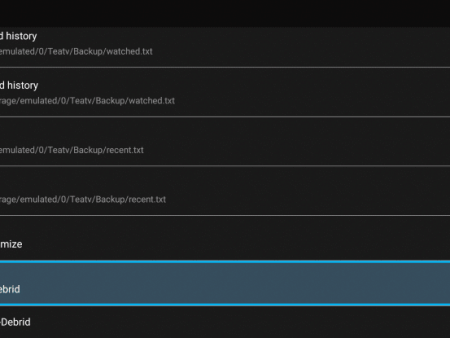IntroductionThis detailed guide will provide you with step-by-step instructions on how to stream UFC on your Firestick, Fire TV, Android device, or any other streaming device. Whether you’re interested in UFC Fight Nights or Pay-Per-View (PPV) events, we’ve got you covered with all the information you
Streaming UFC on Firestick: A Comprehensive Guide to Free PPVs and Fight Nights
Contents
- 1 Introduction
- 2 Main Event and Co-Main Event
- 3 Streaming Options
- 4 The Importance of a VPN for Streaming UFC on Firestick
- 5 Steps to Stream UFC on Firestick using ESPN Plus
- 6 Other Streaming Options and Considerations
- 7 UFC 292 Fight Card and Schedule
- 8 Betting on UFC 292
- 9 The Legality of Watching UFC on Firestick
- 10 Frequently Asked Questions
- 10.1 How Can You Stream UFC on Firestick?
- 10.2 What Devices Can I Stream UFC On?
- 10.3 Is Watching UFC on Firestick Legal?
- 10.4 Do You Need a VPN to Stream UFC on Firestick?
- 10.5 Is UFC on Pay-Per-View (PPV)?
- 10.6 What Should I Do if My UFC Stream on Firestick is Lagging or Buffering?
- 10.7 Is it Possible to Record UFC Fights on My Firestick for Later Viewing?
Introduction

This detailed guide will provide you with step-by-step instructions on how to stream UFC on your Firestick, Fire TV, Android device, or any other streaming device. Whether you’re interested in UFC Fight Nights or Pay-Per-View (PPV) events, we’ve got you covered with all the information you need.

Main Event and Co-Main Event
The upcoming PPV event, UFC 292, is scheduled to take place on Saturday, August 19th, at the TD Garden in Boston, Massachusetts. The main event will feature a thrilling fight between bantamweights Aljamain Sterling and Sean O’Malley. This is a matchup that fans have eagerly been waiting for. Additionally, the co-main event will showcase a women’s strawweight title matchup between Zhang Weili and Amanda Lemos, adding another level of excitement to the event.


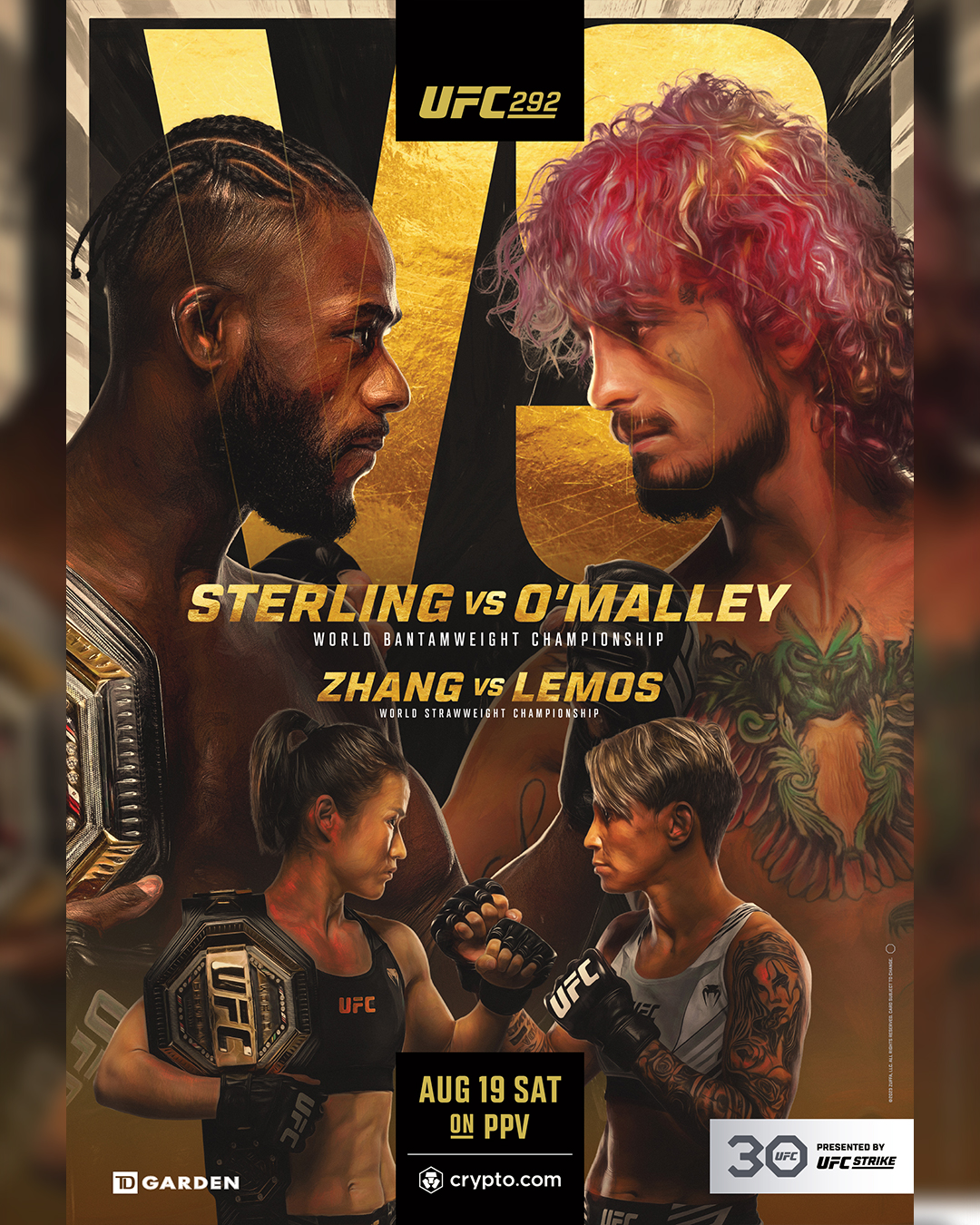
Streaming Options
When it comes to streaming UFC, the Firestick is the preferred device for many fans. Its affordability and ability to unlock the device make it a popular choice. You have several providers to choose from, including ESPN Plus, BT Sport, and UFC Fight Pass, each offering their own advantages and features.
The Importance of a VPN for Streaming UFC on Firestick
Using a VPN (Virtual Private Network) is crucial when streaming UFC on your Firestick. Not only does it protect your online activity and ensure privacy, but it also allows you to eliminate blackouts and geo-restrictions. A reliable VPN will also help with ISP throttling, providing fast download speeds for a seamless streaming experience. We recommend using a high-quality VPN such as Surfshark to enhance your security and streaming capabilities.
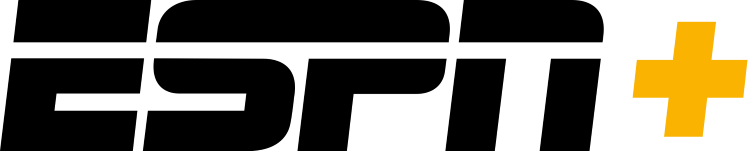
Steps to Stream UFC on Firestick using ESPN Plus
Step 1: Sign up for an account on the official ESPN Plus website
Prior to installing ESPN Plus on your Firestick or Fire TV device, you need to create an account on their official website. This will give you access to all the UFC events and other sports content offered by ESPN Plus.
Step 2: Install ESPN Plus app on Firestick/Fire TV
After signing up, you can install the ESPN Plus app on your Firestick or Fire TV device. The app is available on popular app stores such as Google Play, Apple, and Amazon App Store. Simply search for “ESPN” and select the official ESPN app.
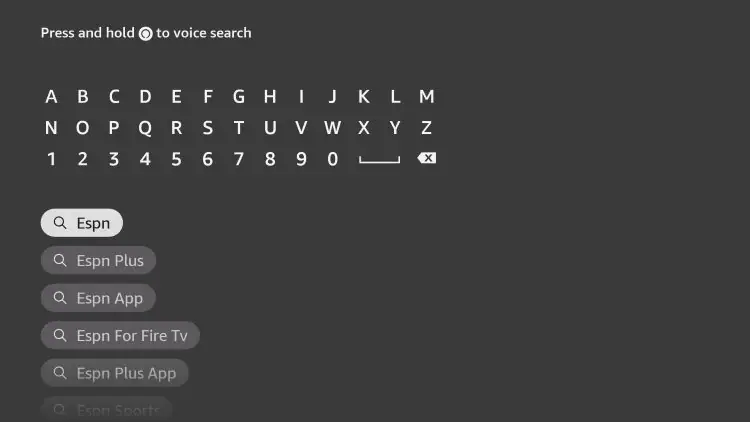
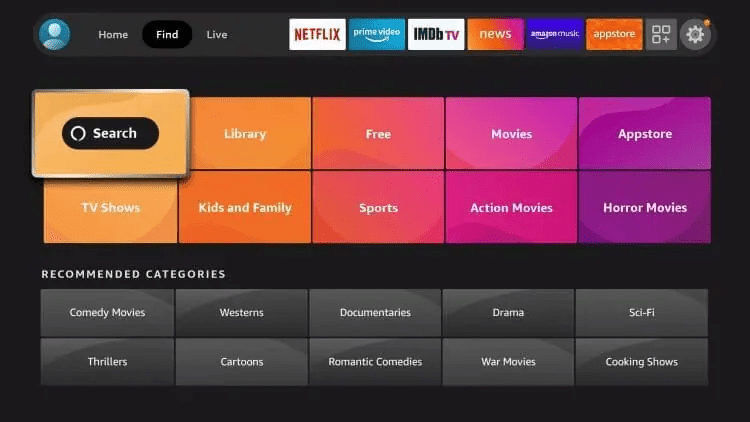

Step 3: Set up the app and subscribe to UFC events
Once you have installed the ESPN Plus app, launch it and follow the on-screen instructions to set up the app. After setup, you will be prompted to subscribe to UFC events, which may require an additional cost. Choose the subscription option that suits your needs and enjoy streaming UFC on your Firestick.

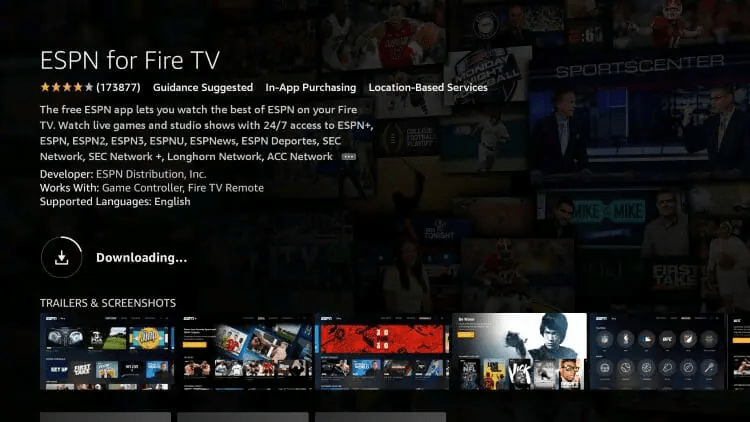
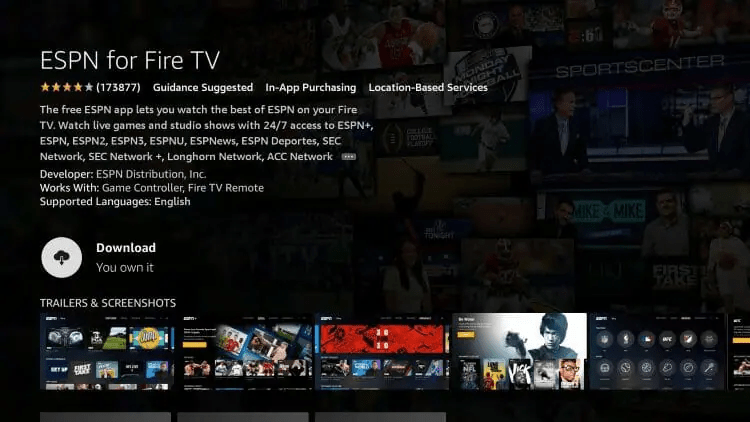
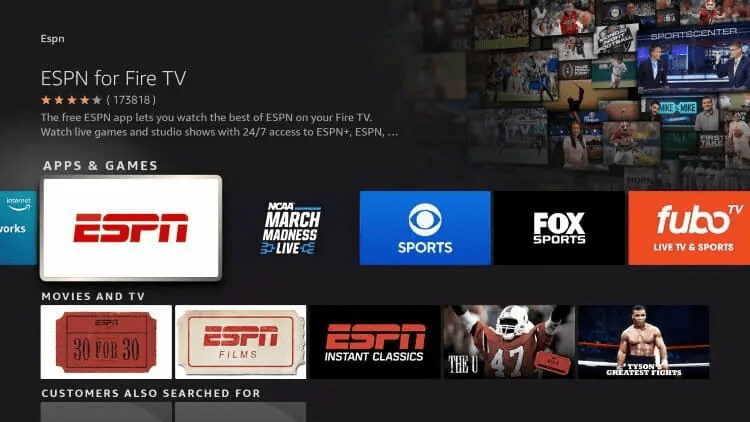
Other Streaming Options and Considerations
If you are located in the UK, you have the option of streaming UFC PPV events on BT Sport. The BT Sport app can be easily installed from app stores such as Google Play, Apple, and Amazon. Additionally, the UFC Fight Pass is perfect for fans who want to watch Fight Nights and Prelims of any event. The Fight Pass also offers a library of legendary fights, highlights, documentaries, and original programming.
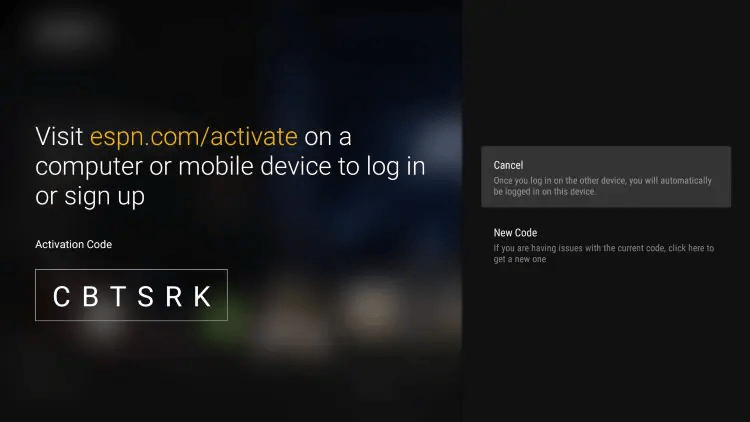
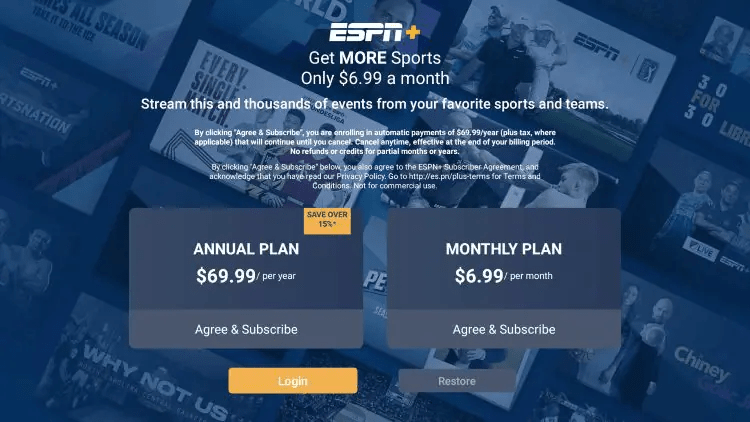
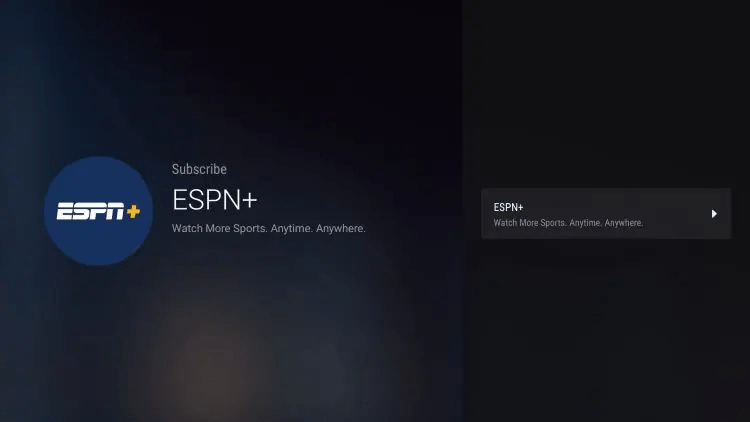
![]()
UFC 292 Fight Card and Schedule
UFC 292 – Main Card (9 PM CDT)
- Aljamain Sterling vs Sean O’Malley – Bantamweights
- Zhang Weili vs Amanda Lemos – Women’s Strawweight Title Matchup
- Marlon Vera vs Pedro Munhoz
- Geoff Neal vs Ian Machado Garry
- Cody Garbrandt vs Mario Bautista
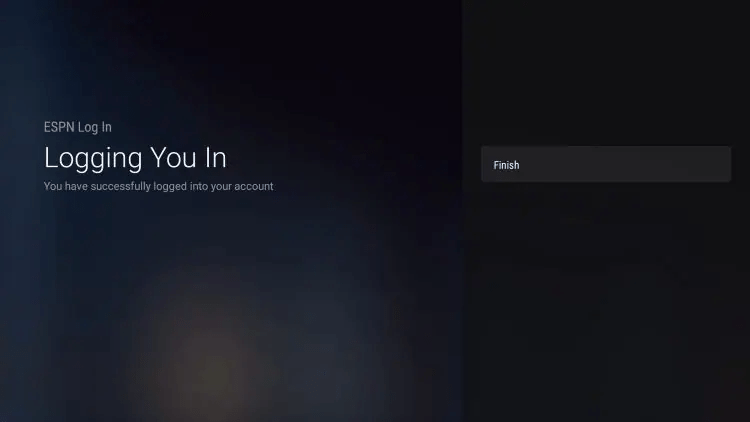
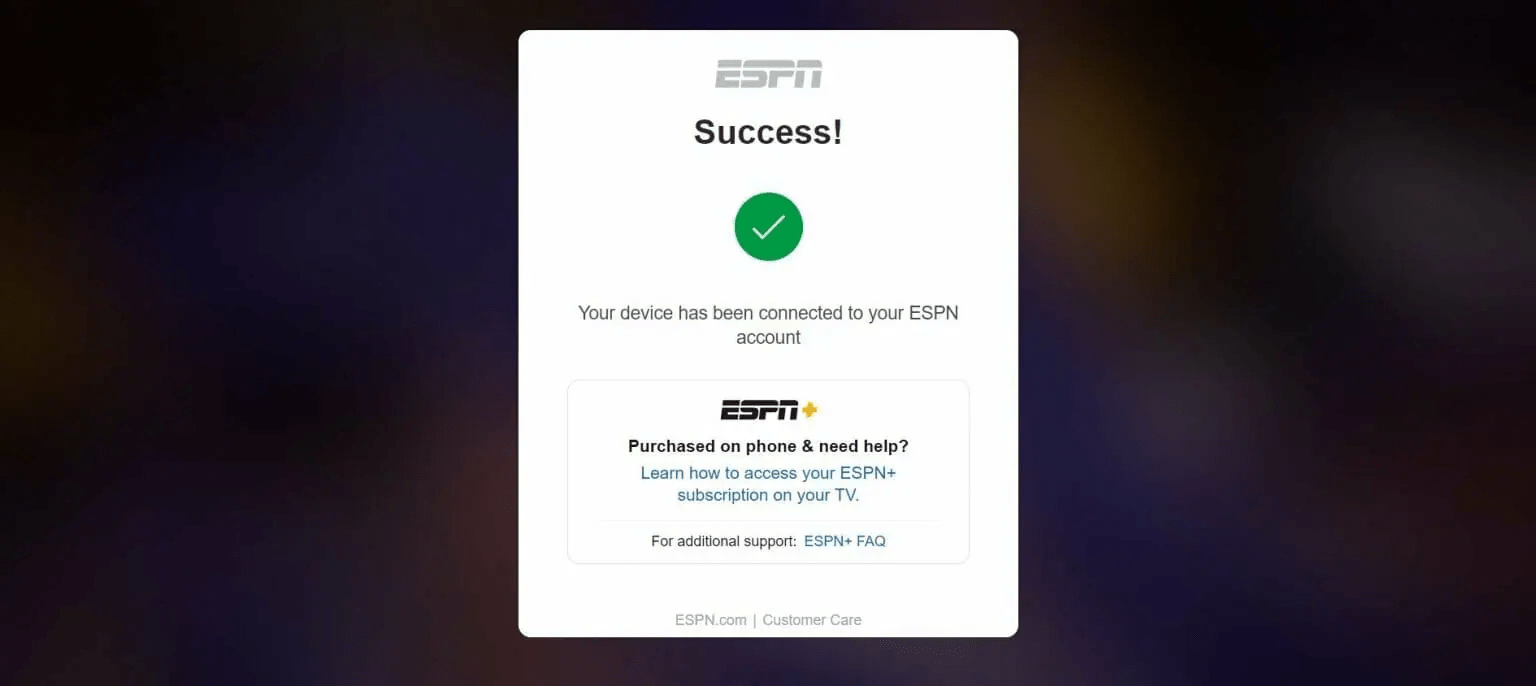
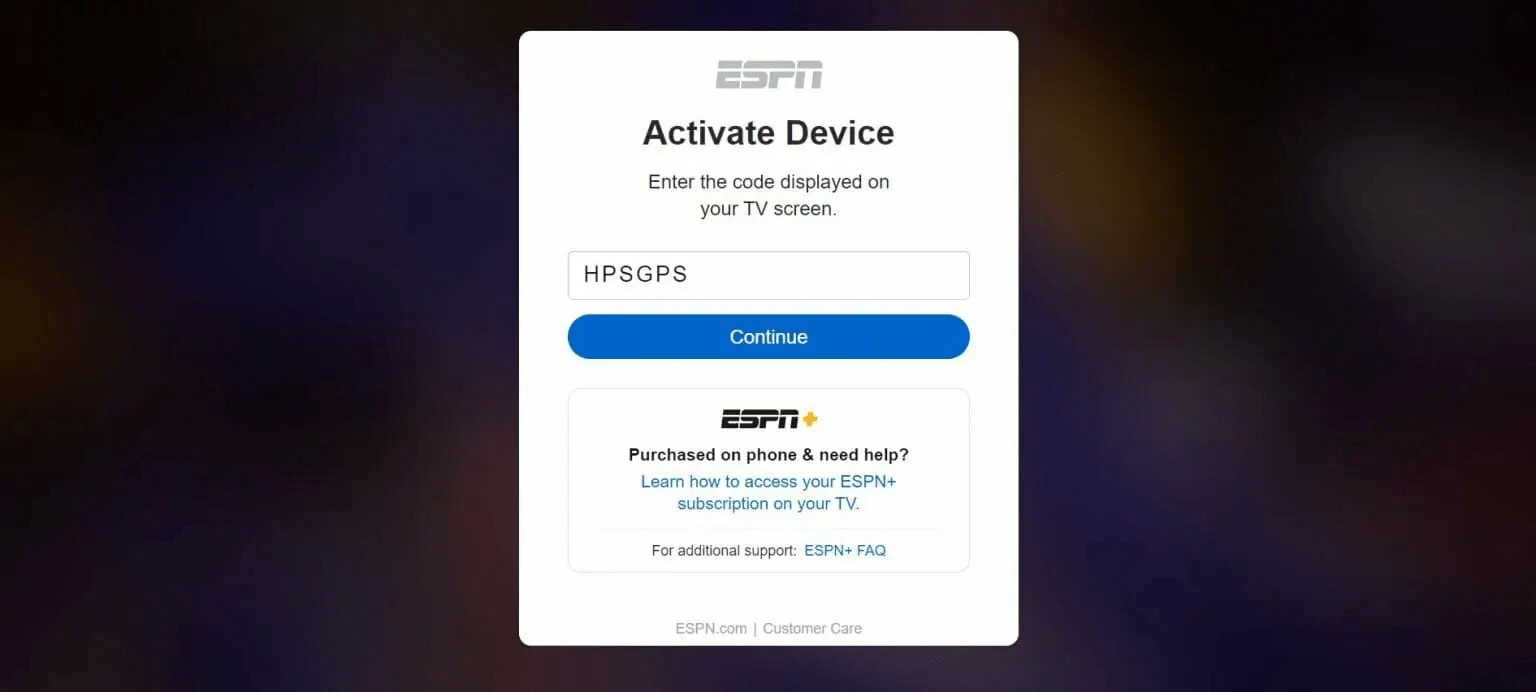
UFC 292 – Prelims (7 PM CDT)
- Chris Weidman vs Brad Tavares
- Andre Petroski vs Gerald Meerschaert
- Andrea Lee vs Natalia Silva
- Gregory Rodrigues vs Denis Tiuliulin
- Karine Silva vs Maryna Moroz
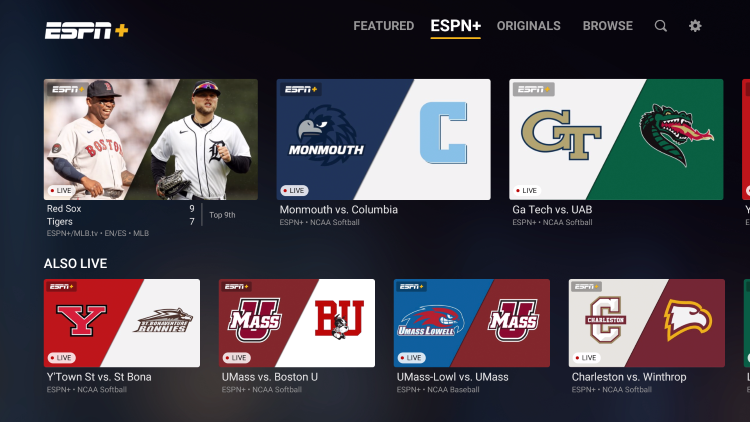
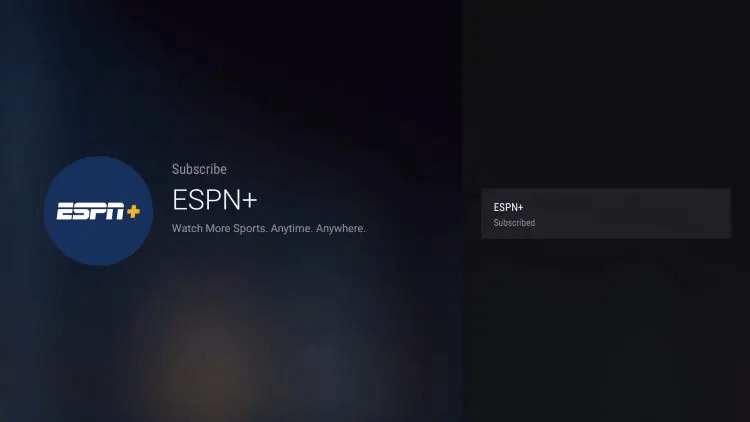
Please note that the fight card is subject to change, so it’s always a good idea to double-check the official sources for the most up-to-date information.

Betting on UFC 292
In addition to streaming UFC on your Firestick, you might be interested in betting on the fights. One highly recommended betting site for UFC and all sports is MyBookie. They offer real-time odds, props, and more for every event. They also provide a 100% match on your first deposit for new users, making it an enticing option for sports betting enthusiasts.

UFC 292 Betting Odds
Here are the updated betting odds for the UFC 292 event:
Moneyline
- Aljamain Sterling: -245
- Sean O’Malley: 210

The Legality of Watching UFC on Firestick
It’s important to navigate the world of streaming UFC on your Firestick legally and responsibly. While unverified IPTV services, apps, or add-ons may provide access to UFC events, it’s difficult to determine whether they hold the necessary licensing. Streaming unlicensed content can lead to legal issues in the future. To ensure a legal and hassle-free experience, it’s recommended to use verified and legal streaming options such as ESPN Plus, BT Sport, or UFC Fight Pass.



Frequently Asked Questions
How Can You Stream UFC on Firestick?
To stream UFC on your Firestick, you can choose from various providers such as ESPN Plus, BT Sport, or UFC Fight Pass. Each provider offers different features and benefits. By following the steps outlined in this guide, you’ll be able to set up and enjoy streaming UFC on your Firestick.
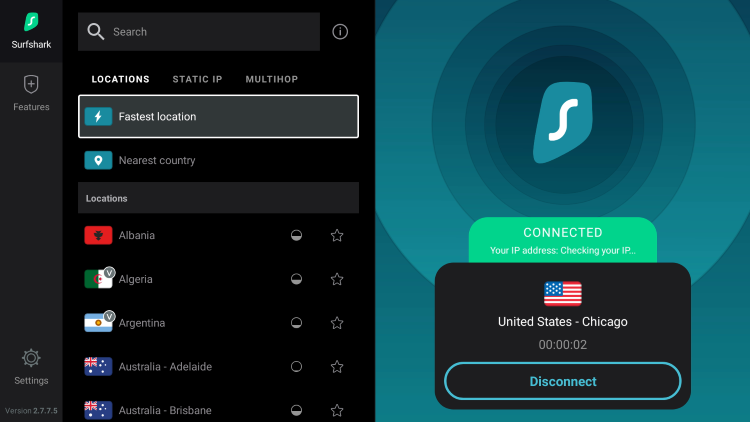
What Devices Can I Stream UFC On?
You can stream the UFC event on a wide range of devices, including Firestick, Fire TV, Roku, Android Box, smartphones, tablets, and more. As long as you have the compatible streaming app or service and a reliable internet connection, you can enjoy watching UFC wherever you are.
Is Watching UFC on Firestick Legal?
The legality of watching UFC on your Firestick depends on the streaming service or app you use. Verified services like ESPN Plus, BT Sport, and UFC Fight Pass are legal options for streaming UFC events. On the other hand, unverified IPTV services and free sports apps may not have the necessary licensing and could lead to legal repercussions. It’s always recommended to choose legal and authorized streaming options to avoid any potential issues.
Do You Need a VPN to Stream UFC on Firestick?
While using a VPN is not mandatory when streaming UFC on your Firestick, it’s highly recommended for privacy, security, and enhancing your streaming experience. A VPN protects your online activity, eliminates blackouts and geo-restrictions, and ensures fast download speeds. It’s an additional layer of protection that can enhance your overall streaming experience.
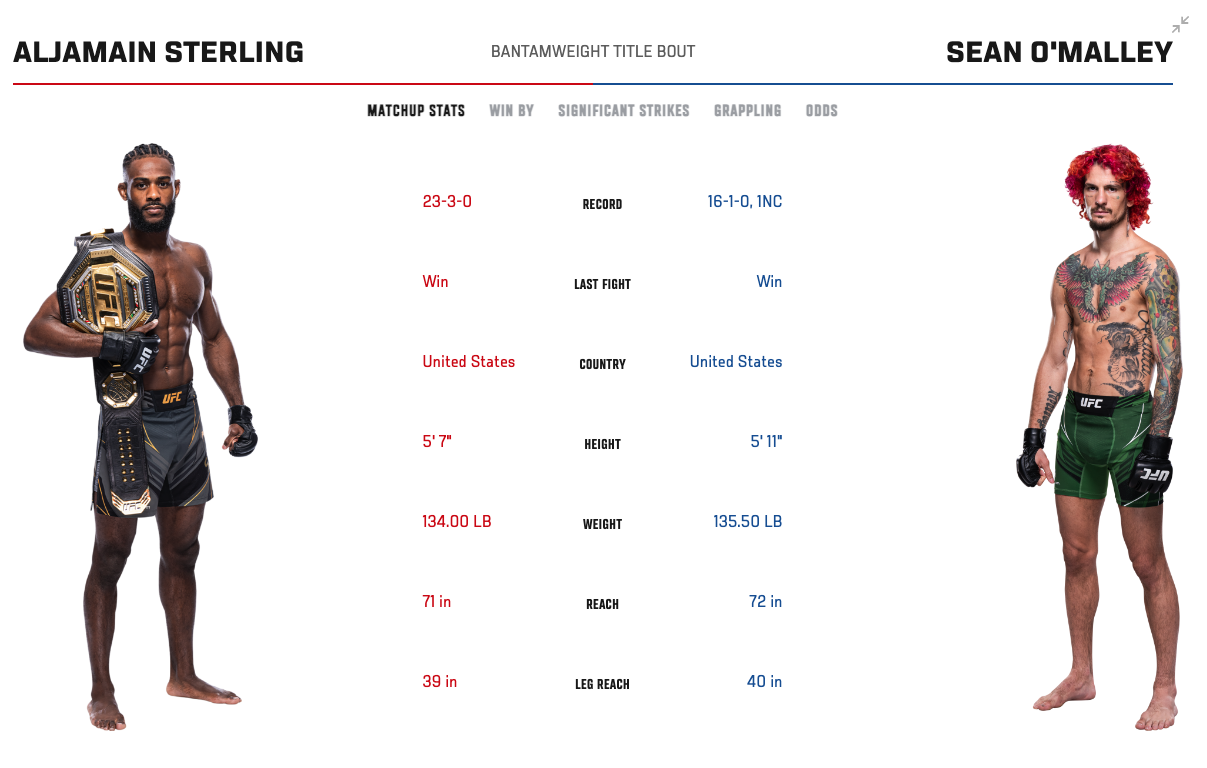
Is UFC on Pay-Per-View (PPV)?
Yes, UFC events are often offered as Pay-Per-View (PPV) options. This means that viewers need to purchase the event separately in addition to any existing subscription fees for streaming services such as ESPN Plus or BT Sport. PPV events can be a great way to enjoy exclusive fights and matchups that are not available on regular programming.
What Should I Do if My UFC Stream on Firestick is Lagging or Buffering?
If you experience lag or buffering issues while streaming UFC on your Firestick, there are a few steps you can take to improve performance. First, check your internet connection to ensure it’s stable. Consider restarting your Firestick or clearing the cache of your streaming app. If the problem persists, you may want to reach out to customer support for the specific streaming service you’re using for further assistance.
Is it Possible to Record UFC Fights on My Firestick for Later Viewing?
While the Firestick itself does not have a built-in recording function, some streaming apps may offer the option to record or provide access to fight replays. For example, ESPN Plus offers a replay feature for certain events. It’s best to check with the individual app to see what recording or replay options are available.
By following the steps and recommendations outlined in this detailed guide, you’ll be well-prepared to stream UFC on your Firestick or preferred streaming device. Remember to choose legal streaming options, protect your online activity with a VPN, and enjoy the thrilling world of UFC from the comfort of your home.