This guide will show how to install Cinema HD APK on Firestick and review features, settings, and more. Overview of Cinema HD APK Cinema HD APK is a highly popular free streaming app that offers a vast collection of movies, TV shows, documentaries, and more. With its user-friendly
Installing Cinema HD APK on Firestick – Latest Update (August 2023)
Contents
- 1 This guide will show how to install Cinema HD APK on Firestick and review features, settings, and more.
- 2 Installation guide for Cinema HD on Firestick
- 3 Safety considerations and the importance of using a VPN
- 4 Screenshots
- 5 Detailed installation guide for Cinema HD APK on Firestick and Android devices
- 6 Legal considerations and the responsibility of the end-user
- 7 Cinema HD APK FAQ
- 7.1 What is Cinema HD APK?
- 7.2 Is Cinema HD APK Legal?
- 7.3 Is Cinema HD APK Safe?
- 7.4 What Devices can this Streaming App be Installed On?
- 7.5 Why Isn’t Cinema HD APK Available on Google Play Store?
- 7.6 Does This App Require a Subscription or Payment?
- 7.7 How can I Resolve Buffering Issues on Cinema HD?
- 7.8 How Can I Update Cinema HD APK to the Latest Version?
This guide will show how to install Cinema HD APK on Firestick and review features, settings, and more.
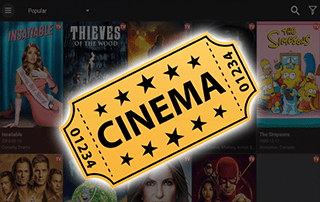
Overview of Cinema HD APK
Cinema HD APK is a highly popular free streaming app that offers a vast collection of movies, TV shows, documentaries, and more. With its user-friendly interface and extensive content library, it has become one of the best movie APKs available today.
Cinema HD APK stands out among its competitors due to its exceptional features and ease of use. Users can enjoy a seamless streaming experience with high-quality video playback and multiple server options. The app aggregates links from various sources to provide a diverse range of content choices.
Reasons why Cinema HD APK is considered one of the best movie APKs
There are several reasons why Cinema HD APK has gained popularity and is considered one of the best movie APKs in the market. Firstly, it offers a vast collection of free movies, TV shows, and documentaries, allowing users to enjoy a wide range of entertainment options without any subscription fees.
Additionally, Cinema HD APK is compatible with various devices, including Firestick, Fire TV, Fire TV Cube, NVIDIA Shield, and more. This wide device compatibility ensures that users can access their favorite content on their preferred platforms.
Another standout feature of Cinema HD APK is its frequent updates. The app is continuously updated to ensure that users have access to a wide variety of working links and the latest content. This dedication to regular updates sets Cinema HD APK apart from other streaming apps.
Furthermore, Cinema HD APK is often paired with IPTV services by users who are looking for an extensive VOD (Video on Demand) content library. Many live TV providers offer limited VOD options, so users turn to Cinema HD APK as a supplement to enhance their streaming experience.
Installation guide for Cinema HD on Firestick
To install Cinema HD APK on Firestick, follow the steps below:
Step 1: Ensure that your Firestick device has the option to install third-party apps enabled. Go to Settings, select My Fire TV, click Developer Options, and enable Apps from Unknown Sources.
Step 2: Install the Downloader app on your Firestick. To do this, go to the home screen, search for the Downloader app, and install it.
Step 3: Launch the Downloader app and enter the following URL: https://cinemahdapkapp.com/download. Click Go.
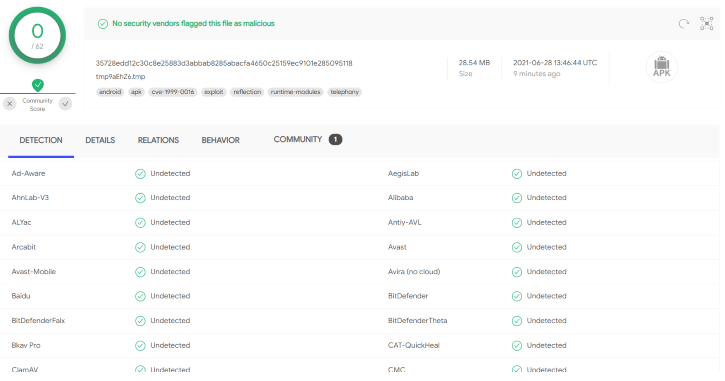
Step 4: Scroll down on the webpage and click the Download Cinema HD APK button. Wait for the file to download.
Step 5: Once the download is complete, a new window will appear. Select Install to begin the installation process.
Step 6: After the installation is complete, click Open to launch the Cinema HD APK on your Firestick.
Step 7: You will be prompted with the developer Change Logs. Click OK to proceed.
Congratulations! You have successfully installed Cinema HD APK on your Firestick device. You can now enjoy a vast collection of free movies, TV shows, and documentaries.
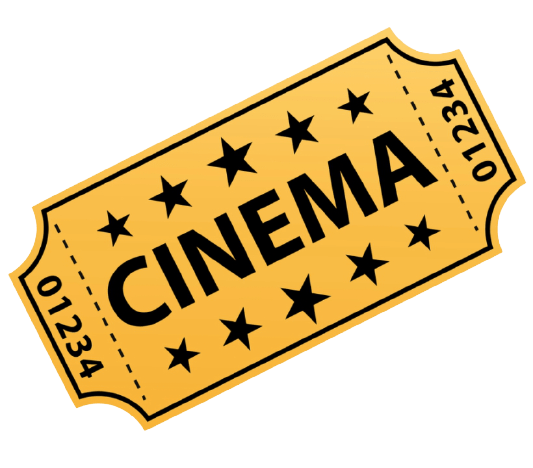
Categories of content available in the app
Cinema HD APK offers a diverse range of categories to cater to various entertainment preferences. Some of the categories available in the app include:
- Entertainment
- Comedy
- Family
- Action
- Adventure
- Horror
- Documentaries
- Anime
- And many others
This extensive selection ensures that users can easily find content that matches their interests and preferences.
Compatibility with various devices
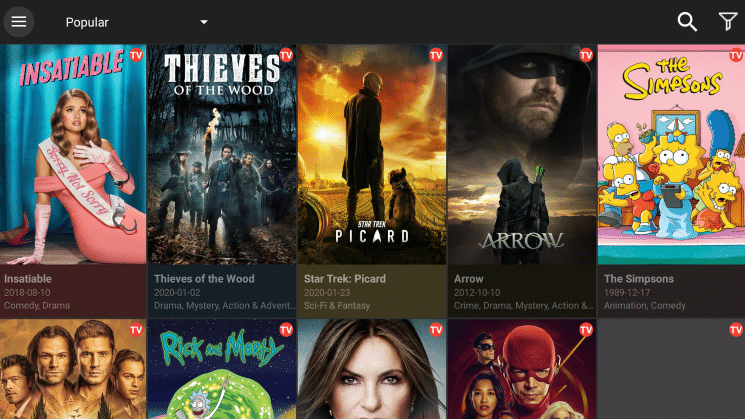
Cinema HD APK can be installed on any Android-powered device, making it accessible to a wide range of users. In addition to Firestick, Fire TV, and Fire TV Cube, the app can also be installed on devices such as NVIDIA Shield, Android TV Boxes, Chromecast, Android phones, tablets, and any device running the Android operating system.
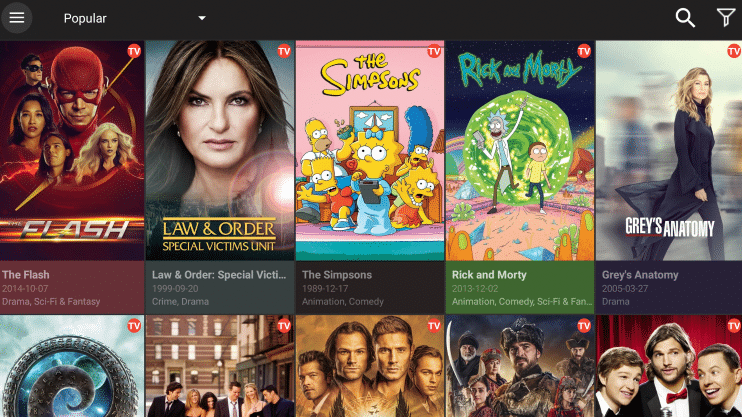
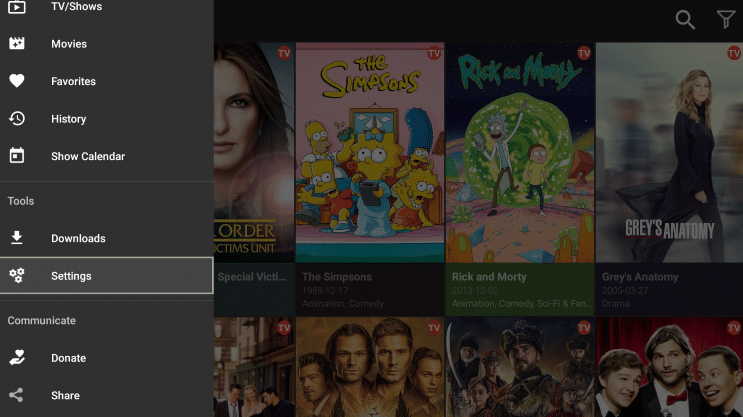
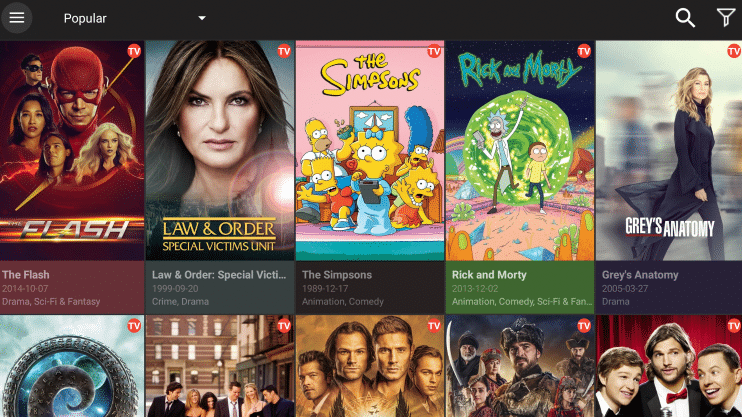
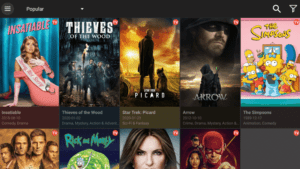
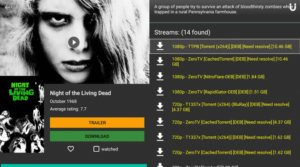
This broad device compatibility allows users to enjoy Cinema HD APK on their preferred devices, ensuring a seamless streaming experience on the go.
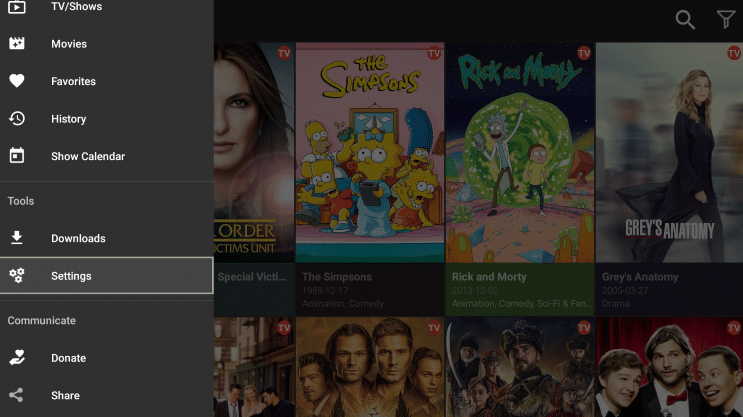
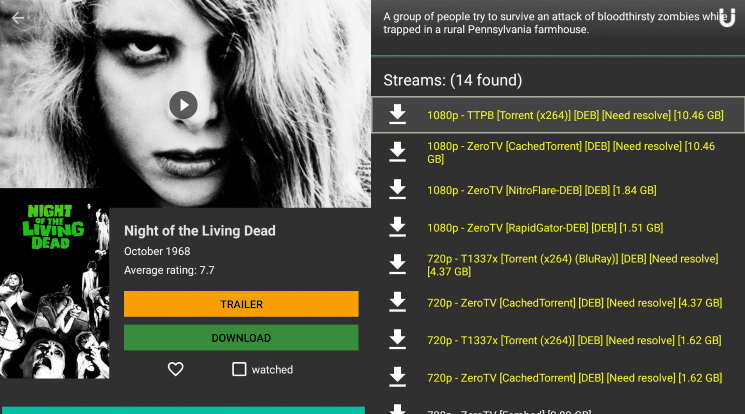
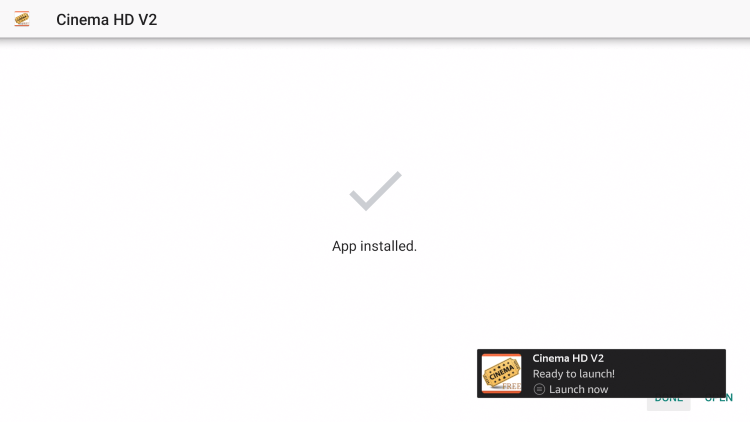
Popularity among jailbreak users
Cinema HD APK has gained immense popularity among users who jailbreak their Firesticks. Jailbreaking a Firestick involves removing restrictions imposed by the manufacturer, thereby allowing users to access a wider range of content and apps. Cinema HD APK is often a top choice for users who have jailbroken their Firesticks due to its vast content library and user-friendly interface.
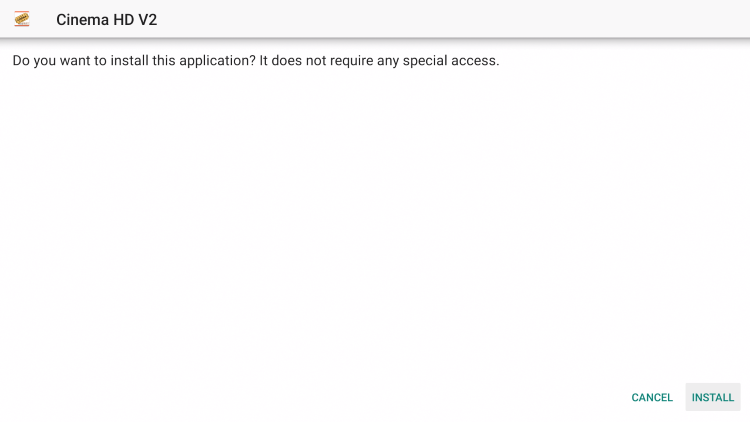
Frequent updates for a wide range of content
Cinema HD APK is known for its commitment to providing users with an up-to-date content library. The app undergoes frequent updates to ensure that users have access to a wide variety of working links and the latest movies, TV shows, documentaries, and more. This dedication to keeping the app updated ensures that users are never short of content to watch.
Safety considerations and the importance of using a VPN
While Cinema HD APK itself is safe to use, it is important to take additional steps to protect your online privacy and security. Streaming content from third-party apps like Cinema HD APK can expose your online activity to various risks.
To ensure a safe and secure streaming experience, it is strongly recommended to use a VPN (Virtual Private Network). A VPN encrypts your internet connection, masking your IP address and providing anonymity online. This safeguards your personal information and protects against potential threats, including hackers, ISP tracking, and government surveillance.
Using a VPN also allows you to bypass geo-restrictions and access content that may be blocked in your region. It provides an added layer of privacy and security while streaming content from Cinema HD APK or any other streaming app.
Highlights of Cinema HD APK
Cinema HD APK offers several standout features that contribute to its popularity among users:
- 100% free streaming app
- Thousands of free movies & TV series
- VPN-friendly for enhanced privacy and security
- Compatible with Firestick/Fire TV and Android devices
- Easy installation using the Downloader app
- Real-Debrid integration for higher-quality streaming links
- Trakt support for seamless synchronization across devices
- Settings configuration for personalized streaming experience
- Favorites manager for easy access to preferred content
- External video player support, including MX Player and VLC
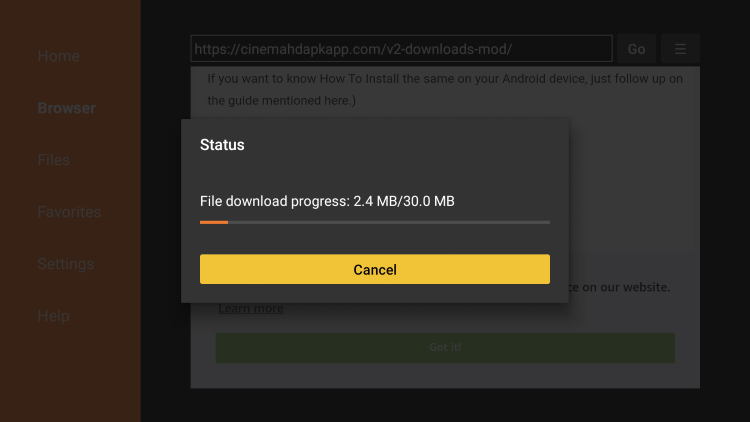
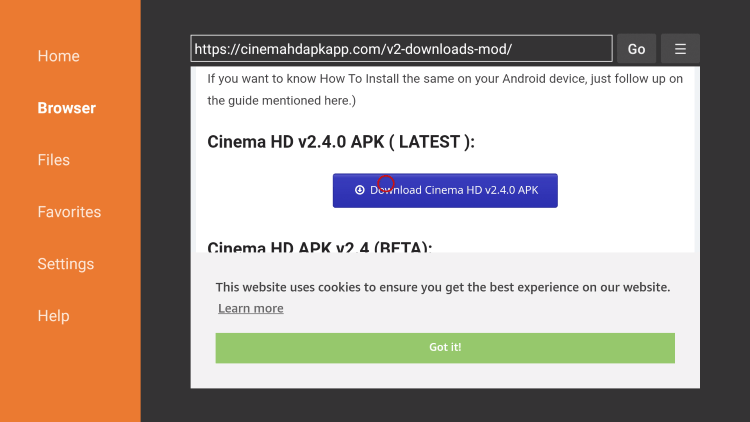
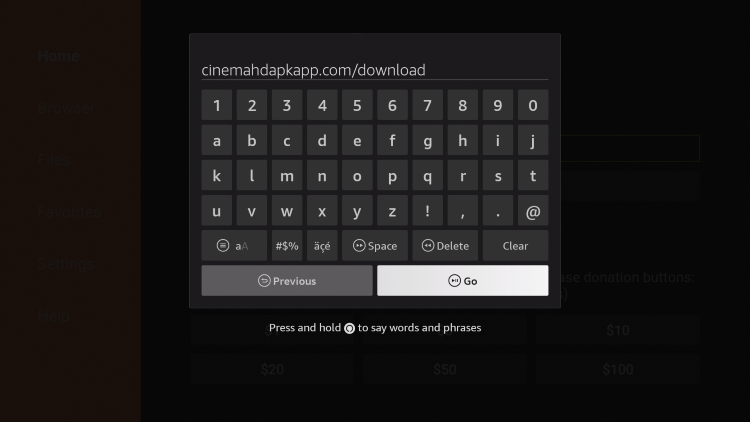
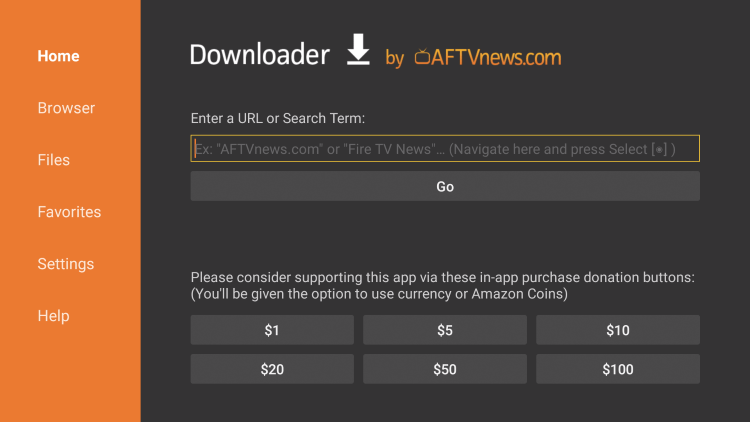
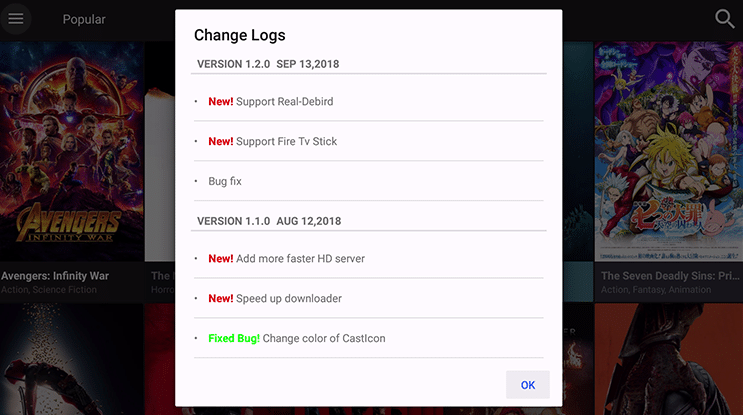
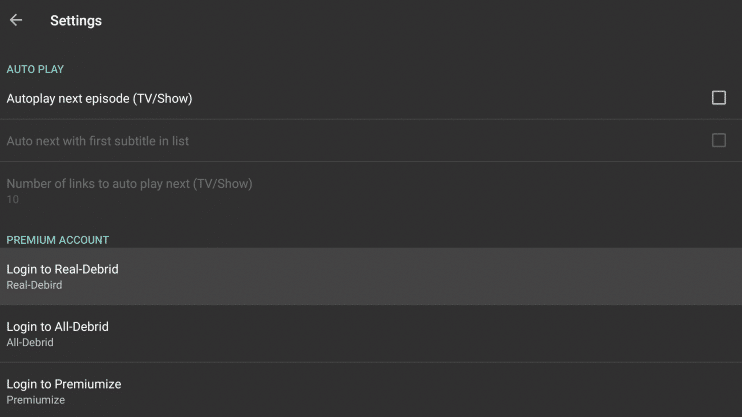
These features make Cinema HD APK a comprehensive and user-friendly streaming app, appealing to a broad range of users.
Screenshots
Here are some screenshots of Cinema HD APK to provide a visual overview of the app’s interface and functionality:
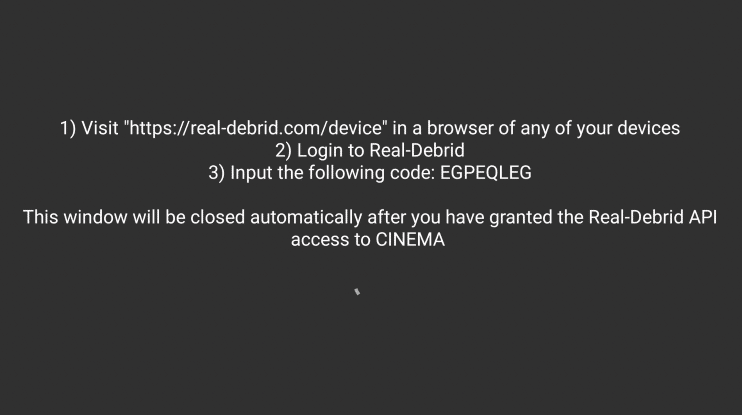
(Insert relevant screenshots here)
Detailed installation guide for Cinema HD APK on Firestick and Android devices
To install Cinema HD APK on your Firestick or Android device, follow the step-by-step guide below:
Step 1: Ensure that your device allows installation from unknown sources. Go to Settings, select Security (or Device), and enable “Unknown Sources.”
Step 2: Download and install the Downloader app from the official app store or by following the respective app installation process for your device.
Step 3: Launch the Downloader app and enter the URL https://cinemahdapkapp.com/download in the address bar.
Step 4: Click Go. The APK file will start downloading.
Step 5: Once the download is complete, click Install to start the installation process.
Step 6: After the installation is complete, click Open to launch Cinema HD APK on your device.
Congratulations! You have successfully installed Cinema HD APK on your Firestick or Android device. Enjoy unlimited streaming of movies, TV shows, and documentaries at your fingertips.
Integration of Real-Debrid for higher-quality streaming links
Cinema HD APK offers integration with Real-Debrid, a premium service that provides high-quality streaming links. By integrating Real-Debrid within the app, users can enjoy smoother playback and access higher-quality content.
To integrate Real-Debrid with Cinema HD APK, follow the steps below:
Step 1: Click the Menu button in the upper left-hand corner of the app’s interface. This will open the navigation menu.
Step 2: Scroll down and choose Settings from the menu options.
Step 3: Under the Settings menu, click on Login to Real-Debrid.
Step 4: Note the code that appears on the screen.
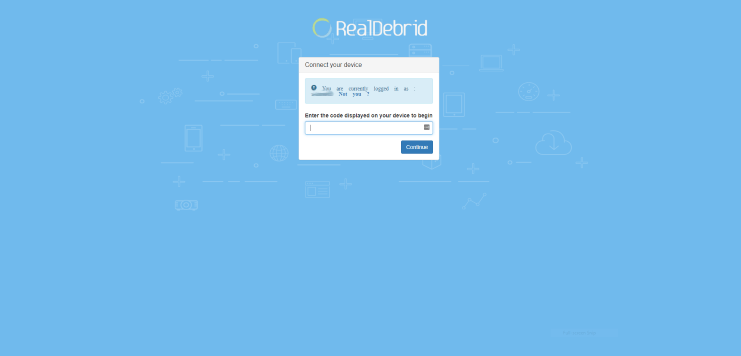
Step 5: Open any web browser on a separate device and visit the URL https://real-debrid.com/device.
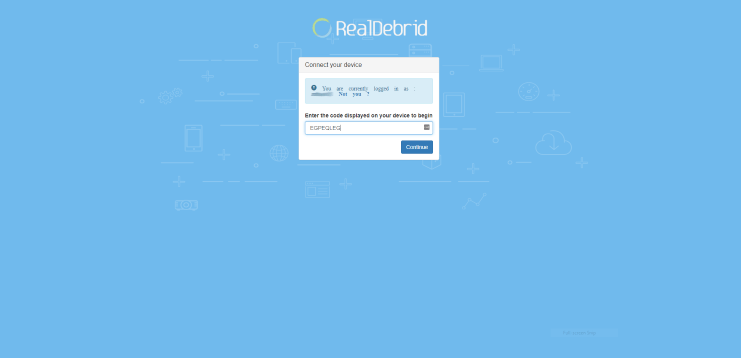
Step 6: Enter the code from step 4 and click Continue.
Step 7: You will receive a notification confirming that the authorization process is complete.
Step 8: Return to the Settings menu within Cinema HD APK, where you should now be logged in with Real-Debrid.
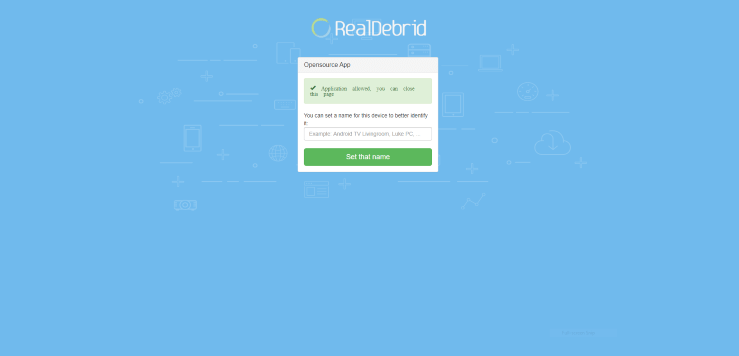
Congratulations! You have successfully integrated Real-Debrid with Cinema HD APK, allowing you to access higher-quality streaming links for an enhanced viewing experience.
Integration of external video players
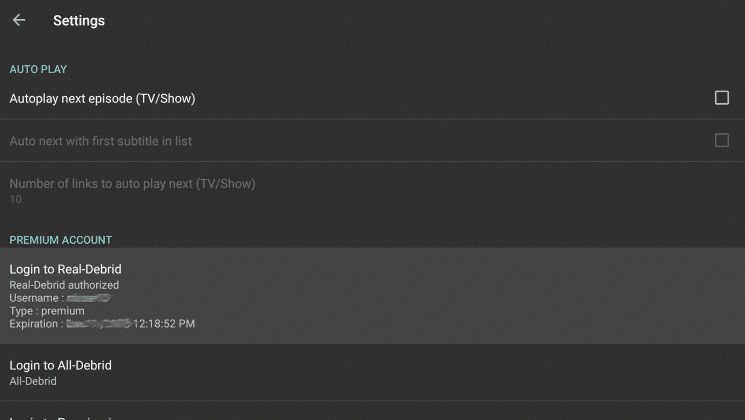
Cinema HD APK provides the flexibility to integrate external video players for improved playback. Users can choose their preferred video player, such as MX Player or VLC, to enhance their streaming experience.
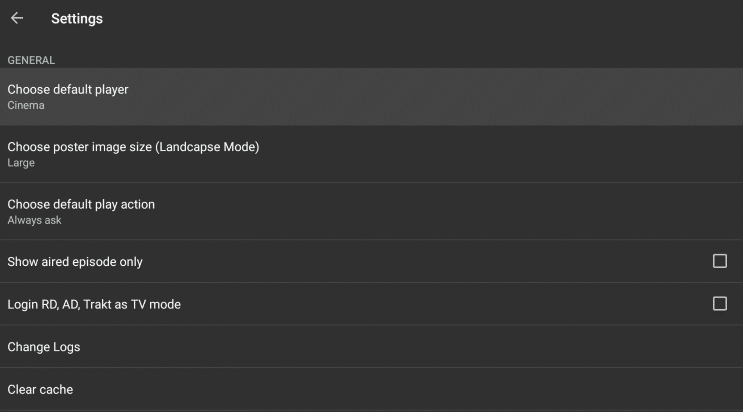
To integrate an external video player with Cinema HD APK, follow the steps below:
Step 1: First, install the external video player of your choice from the app store or by following the respective installation process for your device. For example, to install MX Player, search for MX Player in the app store and install it.
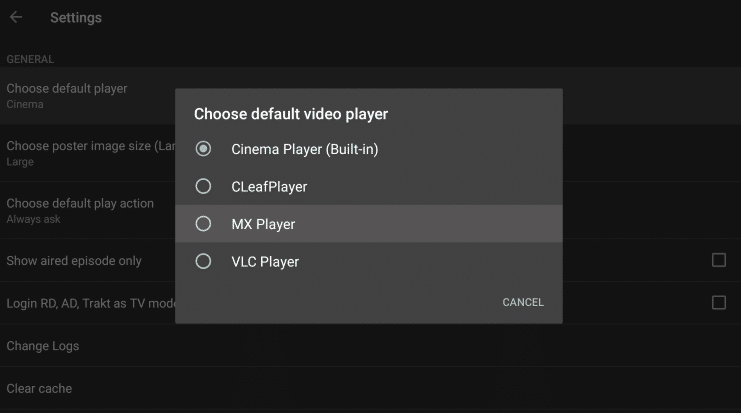
Step 2: Launch Cinema HD APK and navigate to the menu icon located in the upper left corner of the app’s interface.
Step 3: Click on Choose default player from the menu options.
Step 4: Select the installed video player (e.g., MX Player) from the list of available players.
Step 5: You will now see that the selected player is set as the default video player within Cinema HD APK.
Congratulations! You have successfully integrated an external video player with Cinema HD APK. You can now enjoy improved playback and customization options according to your preferred video player.
Using subtitles within Cinema HD APK
Cinema HD APK offers the option to enable subtitles while playing content, allowing users to enjoy movies and TV shows in their preferred language.
To use subtitles in Cinema HD APK, follow the steps below:
Step 1: Open the movie or TV show you want to watch within Cinema HD APK.
Step 2: Once the content starts playing, look for the dialogue button located in the upper right-hand corner of the screen.
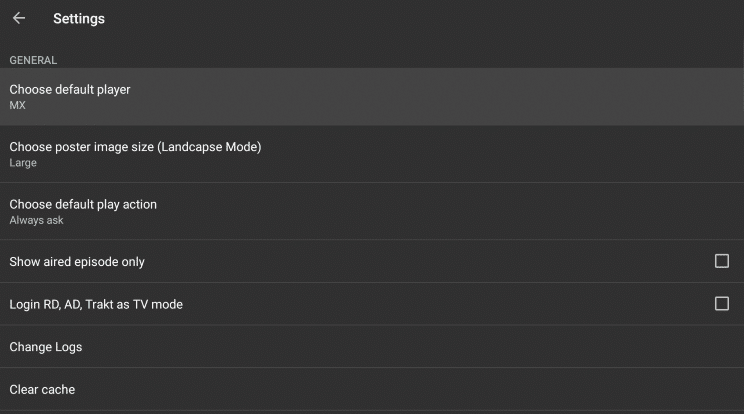
Step 3: Click on the dialogue button to access the subtitle options.
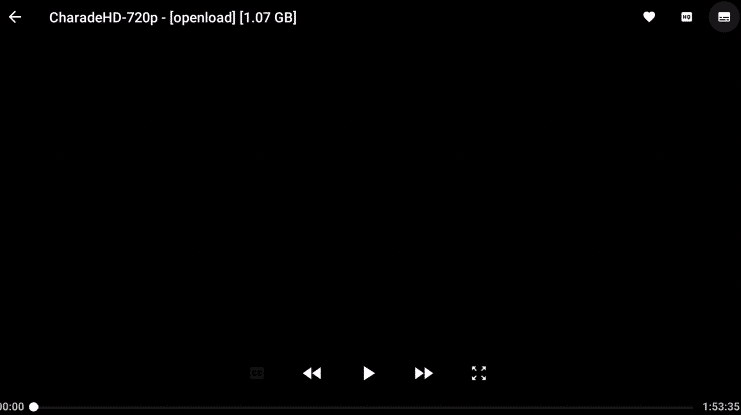
Step 4: Choose your preferred language from the available options.
Step 5: Select one of the provided subtitle options for the selected language.
Step 6: The movie or TV show will now play with subtitles displayed at the bottom of the screen.
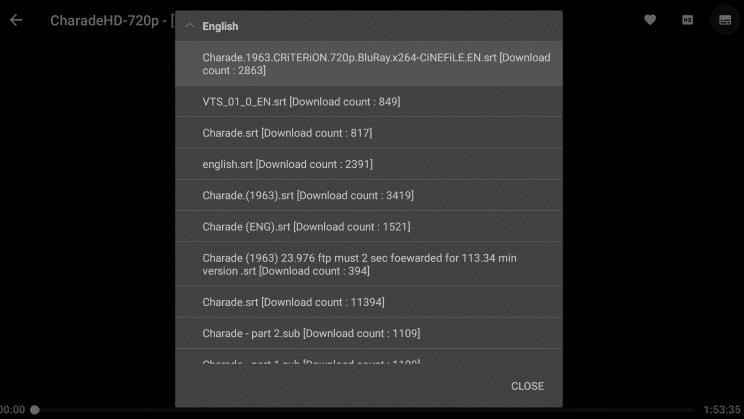
Enjoy watching movies and TV shows with subtitles using Cinema HD APK!
Legal considerations and the responsibility of the end-user
It is important to highlight the legal aspects and responsibilities associated with using Cinema HD APK or any other streaming app. While Cinema HD APK itself is not illegal, the content it provides may infringe upon copyright laws depending on the laws of your country.
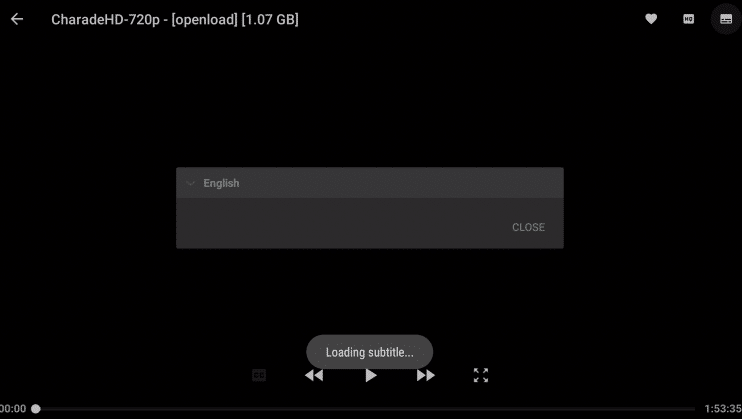
As an end-user, it is your responsibility to ensure that you comply with the copyright laws in your region. IPTV WIRE, the provider of this article, does not own or operate any IPTV service or streaming application. They do not host or distribute any applications. Therefore, it is essential to understand that the end-user is solely responsible for the media accessed through any device, app, addon, or service.
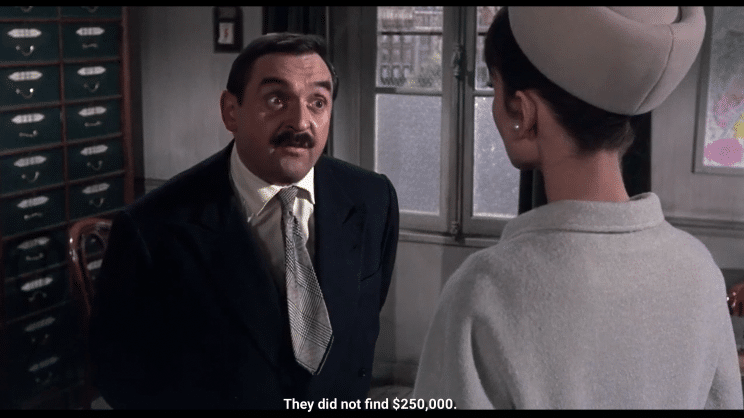
For users looking for 100% legal IPTV services, IPTV WIRE recommends Vidgo, a reliable and authorized streaming service.
It is crucial to stay informed about the legal implications of streaming content from unverified sources and make educated decisions while using Cinema HD APK or any similar app.
Cinema HD APK FAQ
What is Cinema HD APK?
Cinema HD APK is an Android application that allows users to stream and download movies and TV shows for free. It aggregates links from various sources to provide a large library of content. The app offers high-quality streams and also provides different server options to ensure uninterrupted viewing.
Is Cinema HD APK Legal?
Cinema HD APK, as an application, isn’t illegal. However, the legality of the content it provides can be questionable, depending on your country’s laws about copyrighted material. Streaming copyrighted content without proper authorization or licenses is illegal in many places. Therefore, it’s recommended to use a VPN for privacy and to adhere to the copyright laws in your country.
Is Cinema HD APK Safe?
Yes. After scanning with VirusTotal, the software did not find any suspicious files or malware within the official APK file.
However, you should always use a VPN to protect yourself from 3rd-party app developers, hackers, your ISP, and others.
What Devices can this Streaming App be Installed On?
Cinema HD is available for installation on tons of devices, including the Amazon Firestick, which is the most popular streaming device available. Users can also download it on Android and more.
Why Isn’t Cinema HD APK Available on Google Play Store?
This app is not available on Google Play Store due to its nature of providing free streaming of copyrighted content, which is against Google’s policies. Google Play Store strictly follows copyright laws and regulations, and apps that do not adhere to these are not allowed.
Does This App Require a Subscription or Payment?
No, this app is completely free to use. There’s no requirement for a subscription or payment. It provides free access to a wide range of movies and TV shows. However, because it’s free, you might encounter ads while using the app.
How can I Resolve Buffering Issues on Cinema HD?
Buffering issues can occur due to various reasons, including a poor internet connection, high traffic on the server, or the host’s streaming speed. Try these steps to resolve the issue:
– Check your internet connection and speed.
– Close and reopen the app.
– Try a different movie or server, as some servers may be faster than others.
– Clear the app’s cache from your device’s settings.
How Can I Update Cinema HD APK to the Latest Version?
Updates for Cinema HD APK are typically made available through the app itself, with prompts to update appearing when you open it. If this doesn’t happen, you can visit the official website or your trusted third-party source and download the latest version of the APK file. Remember to uninstall the old version before installing the new one to avoid any conflicts.






