IntroductionThis comprehensive guide will walk you through the process of installing FreeFlix TV APK on your Firestick or Fire TV, as well as provide an in-depth review of its channels, favorites, and other features. FreeFlix TV is a popular free IPTV app that offers a wide range of channels and
Installing FreeFlix TV APK on Firestick: Complete Guide for Live TV (2023)
Contents
Introduction
This comprehensive guide will walk you through the process of installing FreeFlix TV APK on your Firestick or Fire TV, as well as provide an in-depth review of its channels, favorites, and other features. FreeFlix TV is a popular free IPTV app that offers a wide range of channels and video-on-demand (VOD) options across various categories.

FreeFlix TV
FreeFlix TV is a highly regarded free IPTV app that stands out for its extensive collection of channels and VOD content. The app caters to a diverse audience by providing thousands of channels encompassing different genres, including US, UK, news, entertainment, international, sports, kids, movies, and music. It has gained popularity among cord-cutters who jailbreak their Firesticks to access third-party apps like FreeFlix TV.
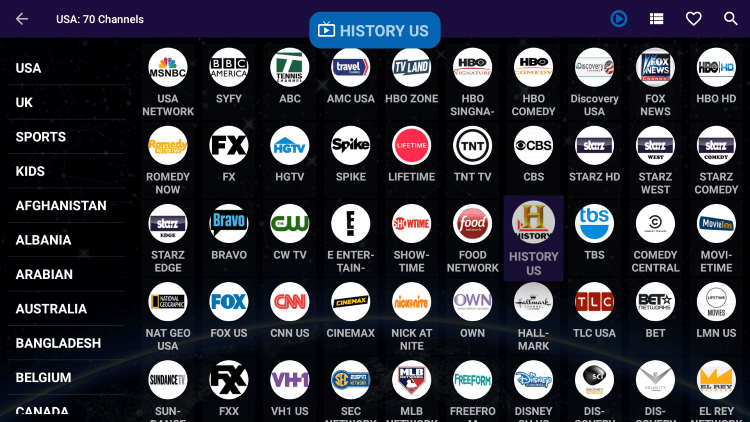
It’s important to note that FreeFlix TV is distinct from FreeFlix HQ, another app offering an even larger selection of movies and TV shows, which was created by a different set of developers.
This versatile IPTV app can be installed on any Android-powered device, including Amazon Firestick, Fire TV, Fire TV Cube, NVIDIA Shield, and more.
IPTV Services and VPN
For the uninitiated, IPTV (Internet Protocol Television) refers to the delivery of live television content over the internet. It has emerged as a popular alternative to traditional cable packages. However, it is strongly recommended to use a virtual private network (VPN) when using unverified IPTV apps or services. VPNs provide an added layer of security and privacy by encrypting your internet connection and masking your IP address.
To find the best VPN for IPTV, check out the dedicated link that provides detailed information on recommended options.
There is an extensive array of IPTV apps and services available, with FreeFlix TV being one of the most prominent. Keep in mind that as a free app, you may experience occasional buffering and a relatively limited channel selection. If you’re seeking a paid service with more channels and VOD options, refer to the updated list of IPTV services provided in the linked page.

LEGAL DISCLAIMER: It’s crucial to understand that IPTV WIRE does not own or operate any IPTV service or streaming application. They do not verify the licensing of IPTV services or app developers. The responsibility for accessing media through any device, app, addon, or service mentioned on the website lies solely with the end-user. For a genuinely legal IPTV service, IPTV WIRE recommends Vidgo.
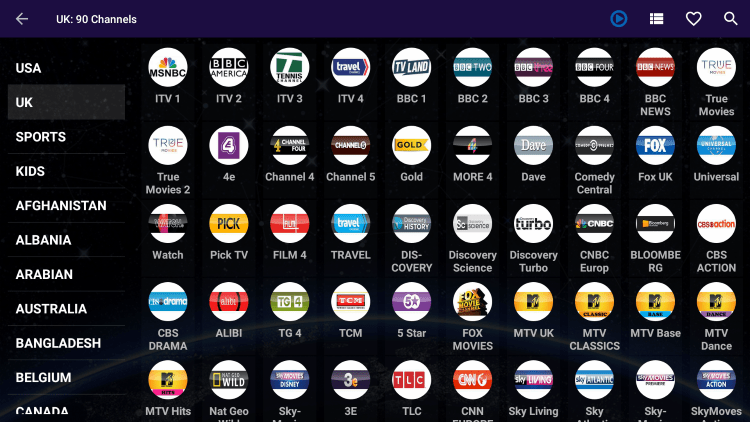
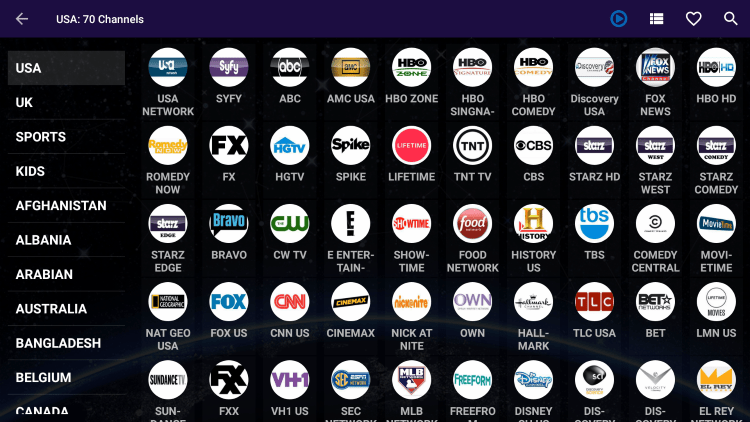

FreeFlix TV Highlights
- FreeFlix TV offers a vast collection of channels, primarily available in standard definition (SD) quality
- The app has gained popularity as a reputable IPTV application
- FreeFlix TV is completely free to use
- It provides international channels as well as categorizations for the US, UK, and Canada
- Users have access to major news channels, sports channels (including some pay-per-view), and a variety of VOD options
- Installing the APK through the Downloader app is simple and straightforward
- FreeFlix TV is compatible with Firestick, Fire TV, Android devices, and can be paired with VPN services
- Users have the option to save favorites, manage them, and even utilize external video players
- The app includes several settings configurations for customization
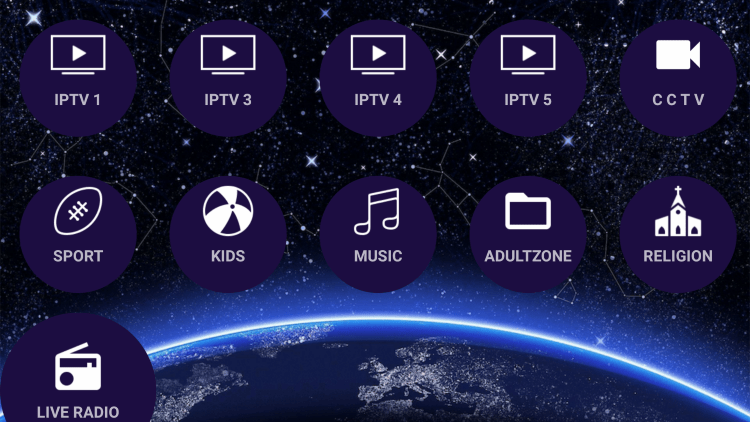

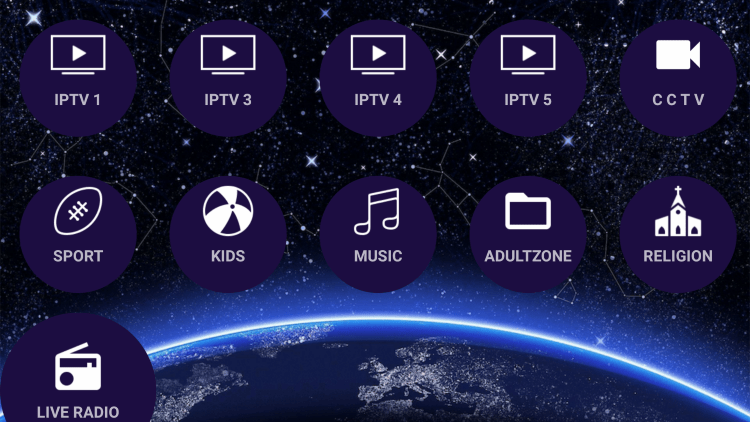


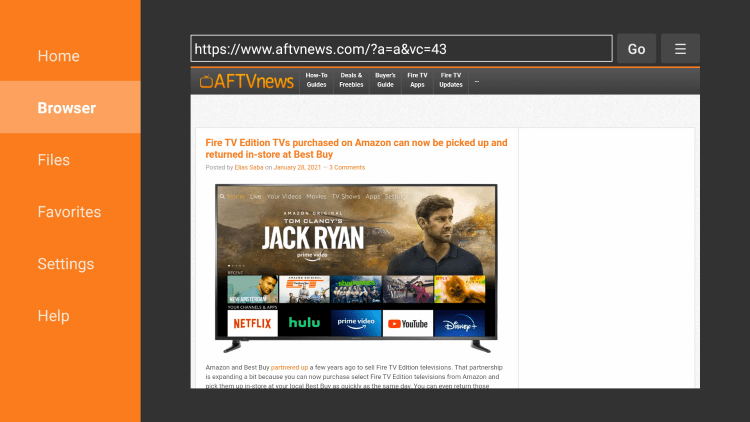
Screenshots
To provide readers with a visual representation of FreeFlix TV, multiple screenshots have been included within the original article. These screenshots showcase different aspects of the app, such as channel listings and menus.
FreeFlix TV Channels
As mentioned earlier, FreeFlix TV boasts an extensive collection of thousands of live channels, covering a wide range of categories. Users can expect channels dedicated to news, entertainment, sports, international content, movies, science, music, style, and more. Additionally, FreeFlix TV offers major sports channels, adult content, and other offerings that may not be available in some other IPTV services.
Users can explore and enjoy a vast selection of live channels and VOD options across numerous categories.
Several settings configurations are available within the app, allowing users to personalize their viewing experience based on their preferences.
It is worth reiterating the importance of using a VPN to protect your online activity and maintain privacy while using such services.
How to Install FreeFlix TV APK on Firestick
FreeFlix TV is compatible with several popular streaming devices, including Amazon Firestick, Fire TV, NVIDIA Shield, Android TV Boxes, Chromecast, Android phones, tablets, and any device running the Android operating system.
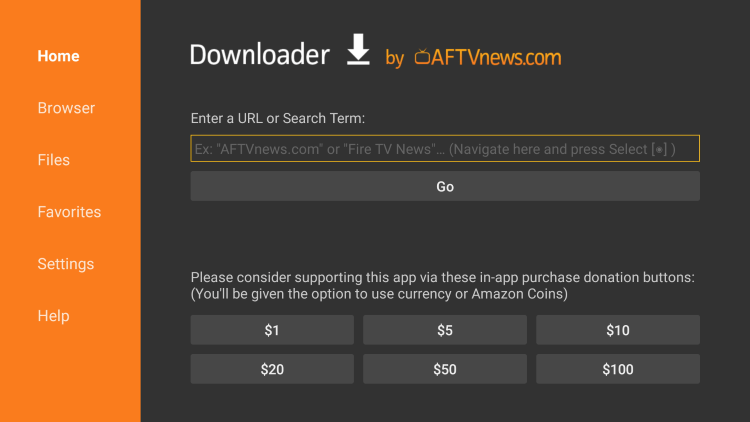
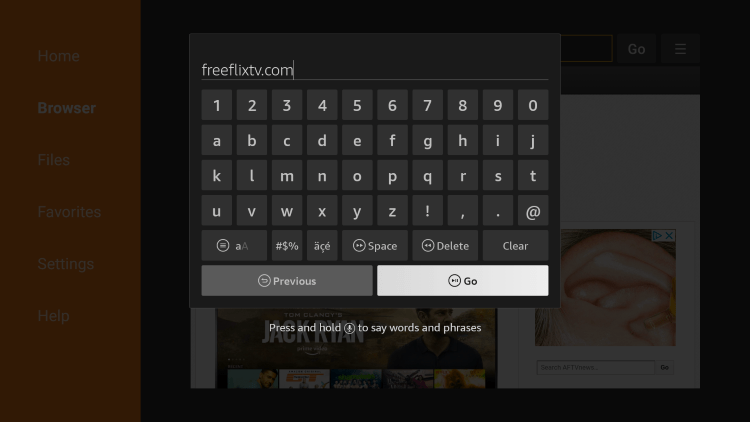
However, unlike some IPTV services, FreeFlix TV does not provide an M3U URL that can be used with IPTV players like IPTV Smarters, TiviMate, or Perfect Player. Instead, the installation process requires the use of the Downloader app.
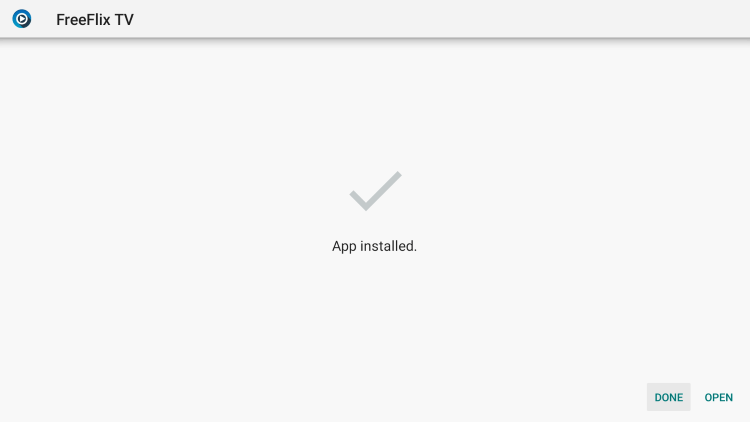
To install FreeFlix TV, start by installing the Downloader app on your device. A guide to installing the Downloader app can be found in the linked page.
After successfully installing the Downloader app, follow these steps:
- Launch the Downloader app.
- Click on the Browser option found in the left-hand menu.
- Enter the following URL: https://www.malavida.com/en/soft/freeflix-tv/android and click Go.
- Scroll down and click on “Download Now”.
- Click “Get the APK”.
- Wait for the app to download.
- After the download is complete, click “Install”.
- Once the installation is done, click “Done”.
- Launch the FreeFlix TV app.
- Click “Allow” when prompted.
- Select “Keep ads” and start using the app.
- Click “Later”.
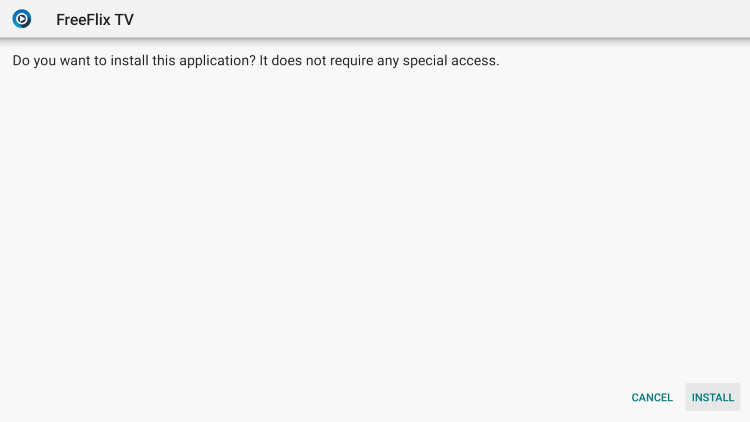
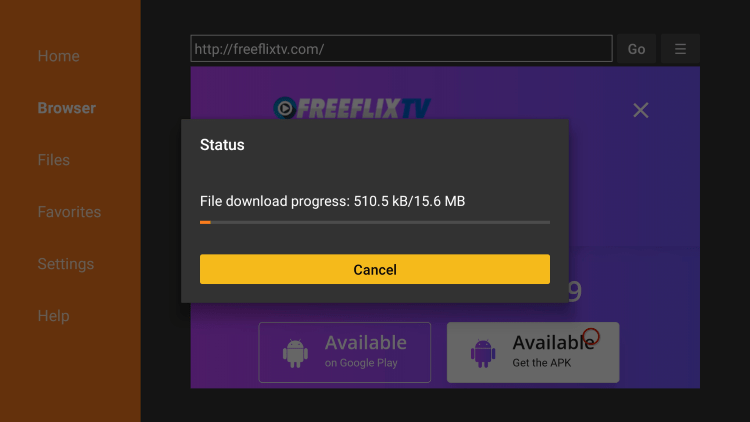
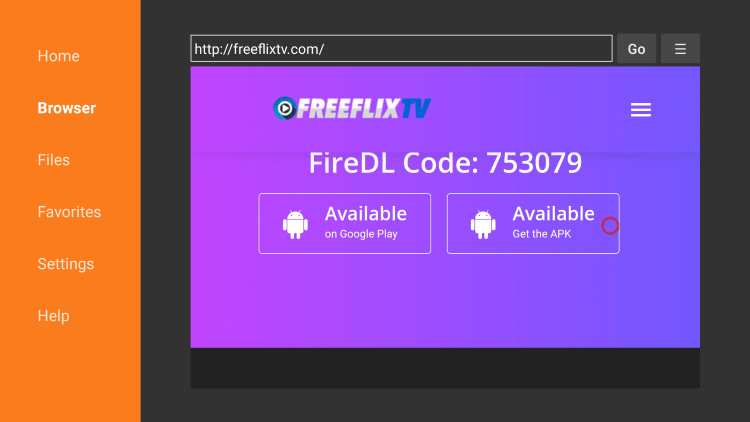
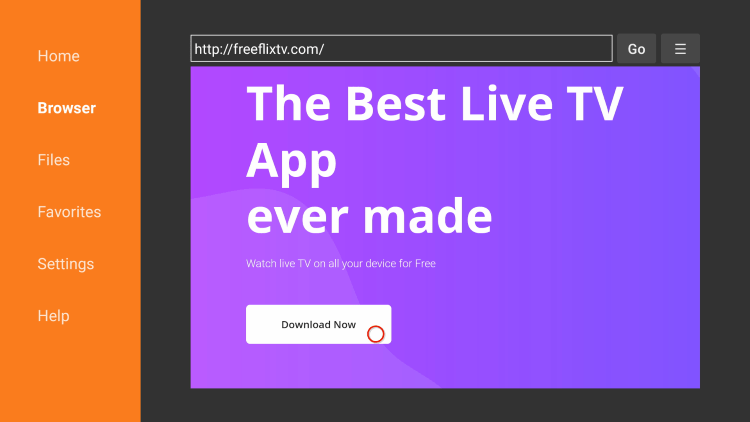
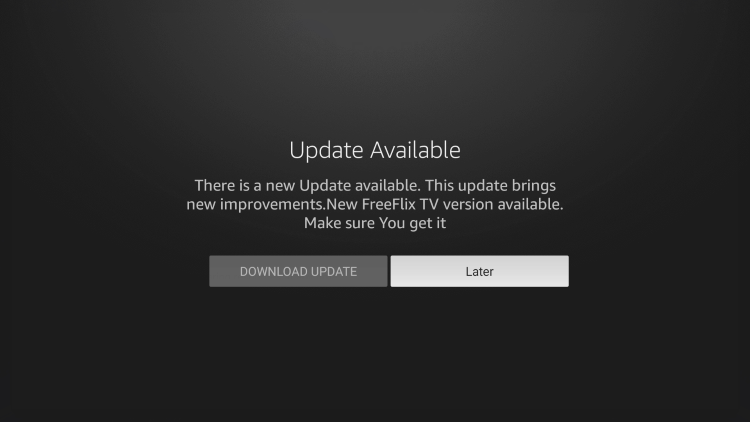
With these steps complete, you’ve successfully installed FreeFlix TV APK on your Firestick or Fire TV. However, always connect to a VPN before using any IPTV service for enhanced privacy and security.
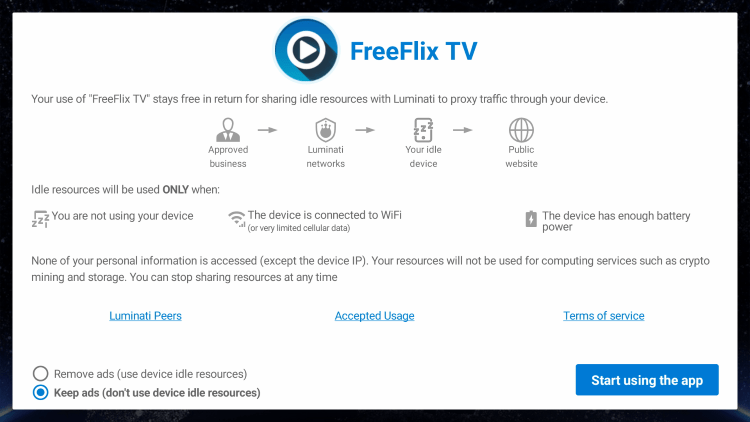
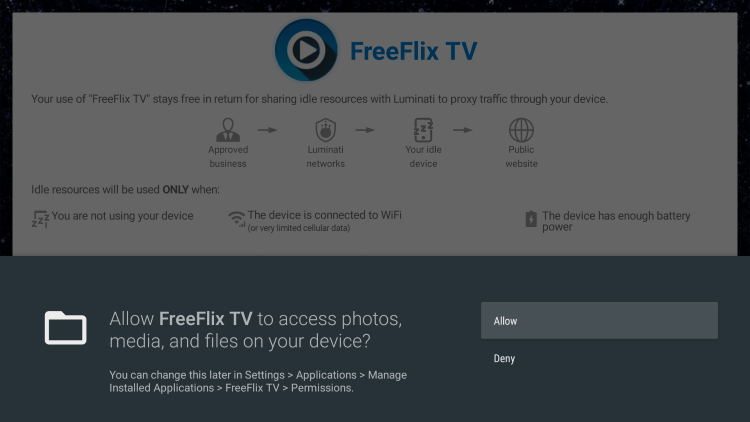
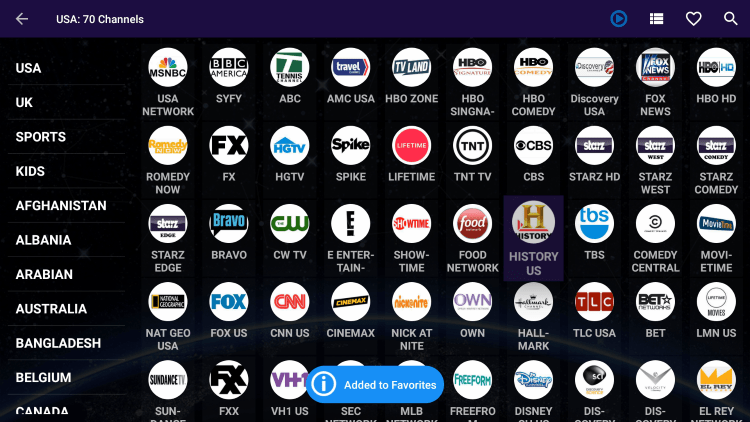
Add Channels to Favorites
One of the standout features of FreeFlix TV APK is the ability to add channels to your favorites. This feature allows you to easily access your preferred channels and personalize your viewing experience. While some IPTV apps lack this feature, FreeFlix TV makes it simple.
To add channels to your favorites, follow these steps:
- Select any channel and hold down the OK button on your remote.
- Click on “Add Favorite”.
- A message will appear confirming that the channel has been added to your favorites.
- Return to the home screen and select the heart icon located in the upper menu.
- If you want to remove a channel from your favorites, click on the channel and select “Remove Favorite”.
With these steps, you can easily add or remove channels from your favorites list within the FreeFlix TV app.
Add External Video Players
Another notable feature of FreeFlix TV is its support for external video players. This functionality allows users to integrate external players of their choice for an enhanced viewing experience. The following steps explain how to add an external video player within FreeFlix TV:
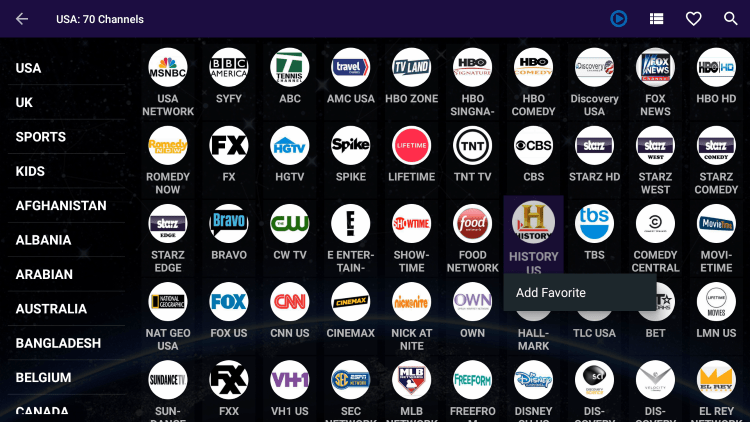
![]()
- Scroll down and select “Settings”.
- Click on “Video Player”.
- In this example, we will use MX Player.
- By selecting MX Player, you have successfully integrated an external video player within the FreeFlix TV app!
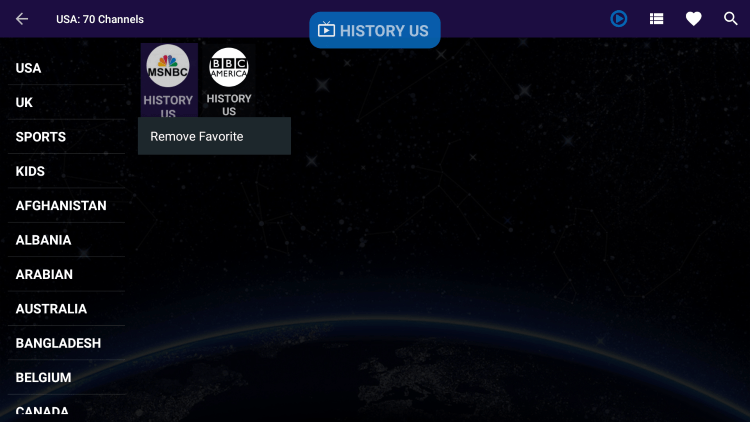
With these steps, you can enjoy using your preferred external video player within FreeFlix TV.
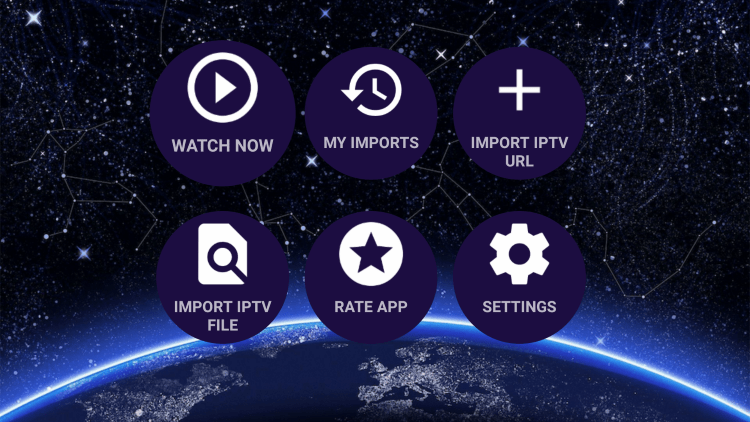
Is FreeFlix TV Legal?
Determining the legality of unverified IPTV apps, including FreeFlix TV, can be challenging. IPTV Wire takes the responsible approach of notifying users immediately and updating reports on their website if an IPTV application is deemed illegal. However, as the end-user, you assume full responsibility for the content accessed through both free IPTV apps and paid services.
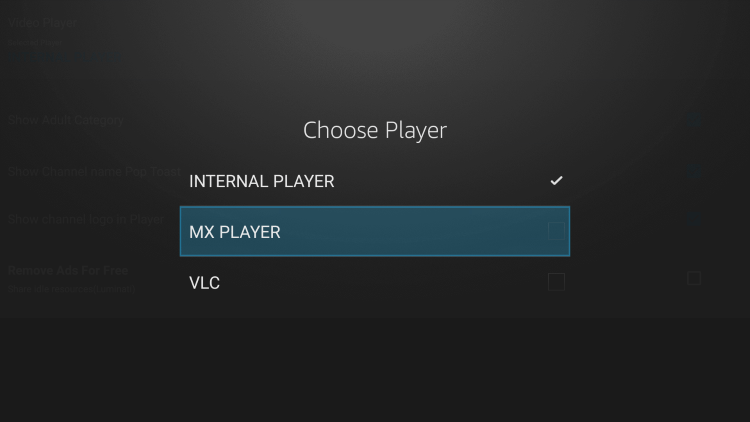
For 100% legal and verified IPTV options, IPTV Wire strongly recommends opting for legal IPTV providers instead of using FreeFlix TV. The article provides a link to Vidgo, which is ranked as the top legal IPTV service. Additionally, a list of other legal IPTV providers is available through a linked page.
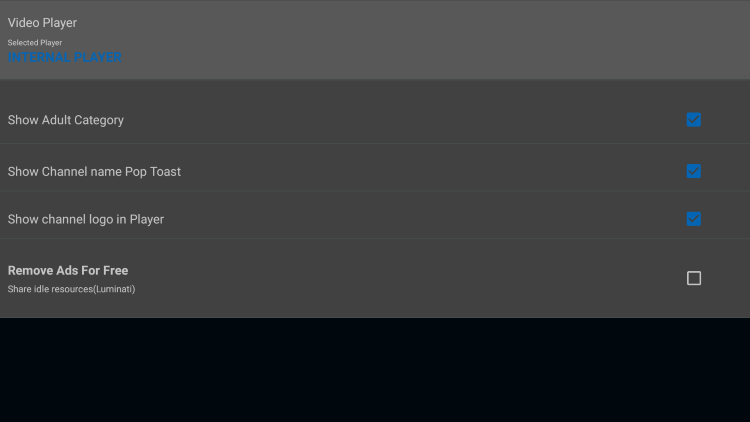
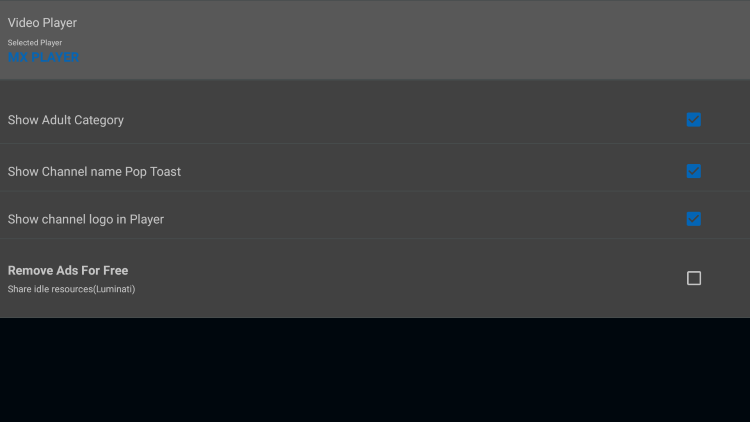
FreeFlix TV FAQ
What is FreeFlix TV?
FreeFlix TV is a free IPTV app that offers a vast selection of live channels and video-on-demand options.
What Channels does FreeFlix TV Have?
FreeFlix TV features thousands of channels spanning various categories, including news, entertainment, sports, international content, and more.
Is This IPTV App Free?
Yes, FreeFlix TV is completely free to use on any streaming device.
What Devices Can this IPTV App be Installed on?
This IPTV app can be installed on any device running the Android operating system. This includes Amazon Firestick, Fire TV, and various Android devices.
With its user-friendly interface and extensive channel lineup, FreeFlix TV stands as a popular choice among IPTV enthusiasts. Whether you’re interested in news, sports, entertainment, or international content, this app offers something for everyone. Installing FreeFlix TV on your Firestick or Fire TV is a straightforward process, and the app’s features, such as the ability to add channels to favorites and use external video players, further enhance the viewing experience. While legality concerns exist for unverified apps, opting for legal and verified IPTV providers ensures a safe and reliable streaming experience.






