IntroductionGuide to Installing AOS TV APK on Firestick/Fire TV and Reviewing Channels, Favorites, and MoreThis comprehensive guide will walk you through the installation process of AOS TV APK on your Firestick or Fire TV device, along with a detailed review of its channels, favorites management, and
Installing AOS TV APK on Firestick: Free Live TV Guide (2023)
Contents
- 1 Introduction
- 2 AOS TV: Free IPTV App with Extensive Channel Options
- 3 Understanding IPTV Services
- 4 Why Choose AOS TV Among Thousands of IPTV Apps
- 5 AOS TV App Information: Installation, Channels, Categories, and Settings
- 6 Legal Disclaimer and Recommended 100% Legal IPTV Service
- 7 AOS TV Highlights
- 8 Screenshots
- 9 AOS TV Channels
- 10 Step-by-Step Installation Process: AOS TV APK on Firestick
- 11 Adding Channels to Favorites
- 12 The Legality of AOS TV
- 13 AOS TV FAQ
Introduction
Guide to Installing AOS TV APK on Firestick/Fire TV and Reviewing Channels, Favorites, and More

This comprehensive guide will walk you through the installation process of AOS TV APK on your Firestick or Fire TV device, along with a detailed review of its channels, favorites management, and additional features.
AOS TV: Free IPTV App with Extensive Channel Options
AOS TV is a popular free IPTV app that offers a wide variety of channels and video-on-demand (VOD) options, primarily available in SD quality.
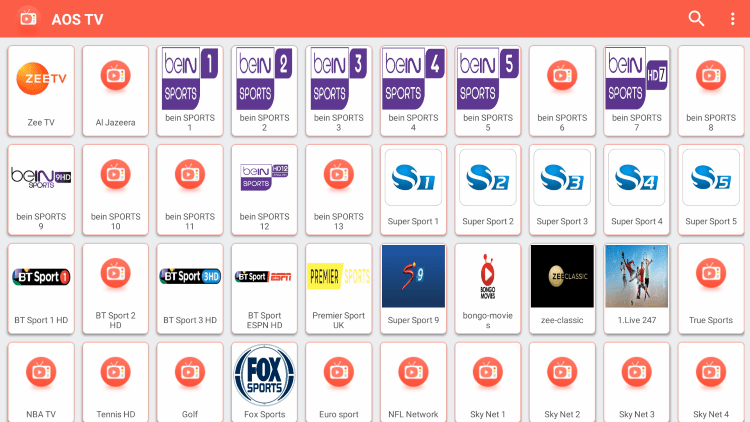
The app provides an extensive range of channel categories, including international content, news channels, sports networks, kids’ programming, movies, music, and much more.
Why AOS TV Is Popular Among Cord-Cutters
Cord-cutters who have jailbroken their Firesticks find AOS TV to be a go-to choice for accessing third-party apps. By utilizing AOS TV, they can enjoy a diverse selection of channels not typically available through traditional cable packages.
Compatibility and Availability
AOS TV is compatible with various Android-powered devices, including the Amazon Firestick, Fire TV, Fire TV Cube, NVIDIA Shield, and more. This makes it accessible and adaptable to a wide range of streaming platforms.
Understanding IPTV Services
For those unfamiliar with IPTV services, “IPTV” stands for “Internet Protocol Television,” which essentially provides live television streaming through an internet connection.
It’s important to note that the legality of IPTV services varies, and users should exercise caution when accessing unverified or unknown sources.
The Importance of Using a VPN with Unverified IPTV Apps
While using unverified IPTV apps and services, it is strongly recommended to use a VPN for security and privacy reasons. A VPN (Virtual Private Network) helps safeguard your online activities and protects against potential risks associated with these services.

For more information on the best VPN options for IPTV, refer to the provided link.
Why Choose AOS TV Among Thousands of IPTV Apps
AOS TV stands as one of the top-notch IPTV apps due to its popularity, extensive channel offerings, and user-friendly interface.

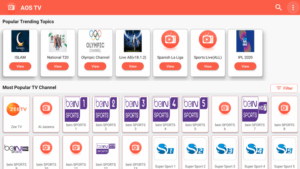
However, given that it is a free app, it’s important to note that occasional buffering and limited channel selection may occur.
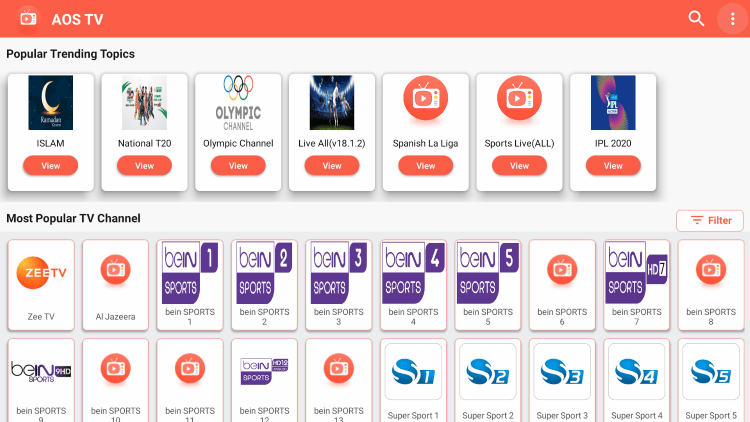
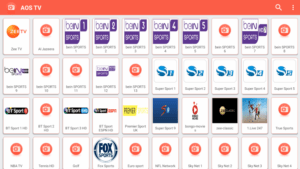
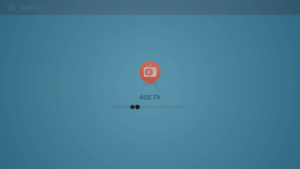
For users seeking a wider range of channels and VOD options, it is advisable to explore paid IPTV services, mentioned in the provided link.
AOS TV App Information: Installation, Channels, Categories, and Settings
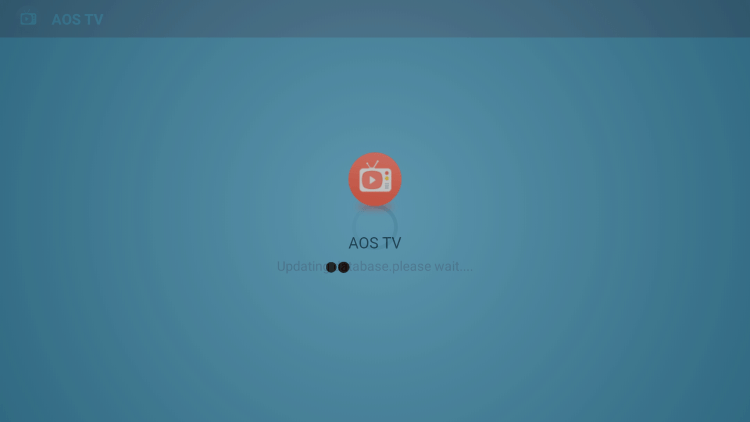
Here, you’ll find comprehensive information about the AOS TV app, including step-by-step installation instructions, available channels, diverse categories, and customizable settings.


Legal Disclaimer and Recommended 100% Legal IPTV Service
It is crucial to understand that IPTV WIRE, the source of this article, does not own or operate any IPTV service. The end-user is solely responsible for choosing and accessing media through any device or service mentioned.
For those seeking completely legal IPTV options, Vidgo is recommended as a reliable and verified provider.
It’s worth noting that the article provides additional resources for legal IPTV alternatives.
AOS TV Highlights
- AOS TV is a free app, offering a cost-effective entertainment solution.
- The app provides popular sports channels and some Pay-Per-View events.
- AOS TV is VPN friendly, ensuring secure streaming experiences.
- The app is easily installed via the Downloader app.
- It offers hundreds of free channels, primarily in SD quality.
- AOS TV features a wide selection of international channels.
- Compatibility extends to Firestick, Fire TV, Android devices, and more.
- The app includes major news channels for up-to-date information.
- A favorites manager allows users to personalize their content choices.
Screenshots
Please refer to the provided links to view screenshots of the AOS TV app, showcasing its user interface and available content.
AOS TV Channels
AOS TV boasts a vast array of live channels, all available for streaming on any compatible device.
These channels cover various categories, including news, entertainment, sports, international content, and more.
The app also includes options for major sports channels, adult content, and other genres not typically found on other services.
Users can explore hundreds of live channels and VOD options available in numerous categories.
Step-by-Step Installation Process: AOS TV APK on Firestick
To install AOS TV APK on your Firestick, follow the steps mentioned below:
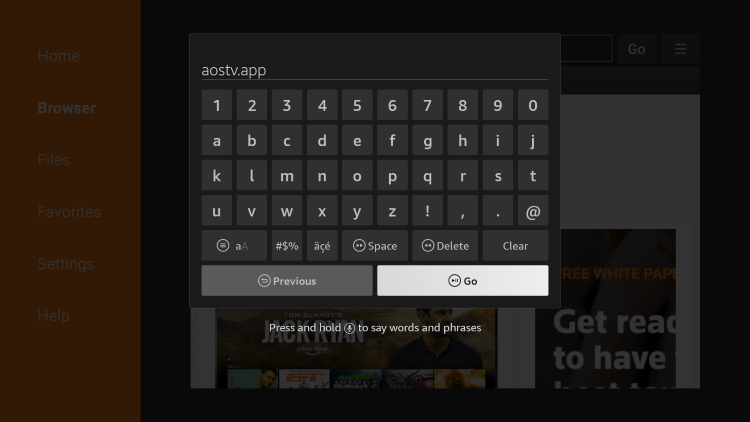
Step 1: Installing Downloader App
- Launch your Firestick device.
- Navigate to the search bar and type “Downloader”.
- Select the Downloader app from the search results.
- Click on “Download” and wait for the app to install.
- Once installed, launch the Downloader app.
Step 2: Downloading AOS TV APK
- Within the Downloader app, select the “Browser” option from the left-hand menu.
- Using the on-screen keyboard, enter the URL: https://techbigs.com/aos-tv-1.html
- Click “Go” to access the URL.
- Scroll down the webpage and locate the “Download Now” button.
- Click “Download Now” to initiate the download process.
- Wait for the AOS TV APK file to download.


Step 3: Installing AOS TV APK
- Once the download is complete, a prompt will appear. Select “Install” to begin the installation process.
- Wait for the installation to finish.
- Once installed, click “Done” to exit the installer.
- Return to the main interface of your Firestick device.
- Locate and launch the AOS TV app from your installed apps section.


![]()
With these steps, you have successfully installed AOS TV APK on your Firestick device.
Importance of Using a VPN with AOS TV
Prior to using AOS TV or any IPTV services, it is highly recommended to connect to a VPN to ensure privacy and security of your online activities.
By using a VPN, you can protect your identity and hide your online presence from potential risks and monitoring.
For more details on VPN options and their importance while streaming content, refer to the provided link.
Adding Channels to Favorites
A unique feature of AOS TV is the ability to add your favorite channels to a personalized “Favorites” list for easy access. Follow the steps below to do so:
- Select any channel you would like to add to your favorites.
- Using your remote, click the “OK” button.
- Once the channel starts playing, locate and click the heart icon on the bottom menu.
- The heart icon will now be highlighted, indicating that the channel has been added to your favorites.
- Return to the home screen and select the settings icon located in the top-right corner of the app.
- Click on “Favorite List” in the settings menu.
- You can now add or remove channels from your Favorites list via the provided options.
![]()

![]()
The Legality of AOS TV

IPTV WIRE, the source of this article, cannot determine the licensing status of unverified IPTV apps such as AOS TV. Users should be aware that the responsibility lies with them in accessing and consuming content through such apps.
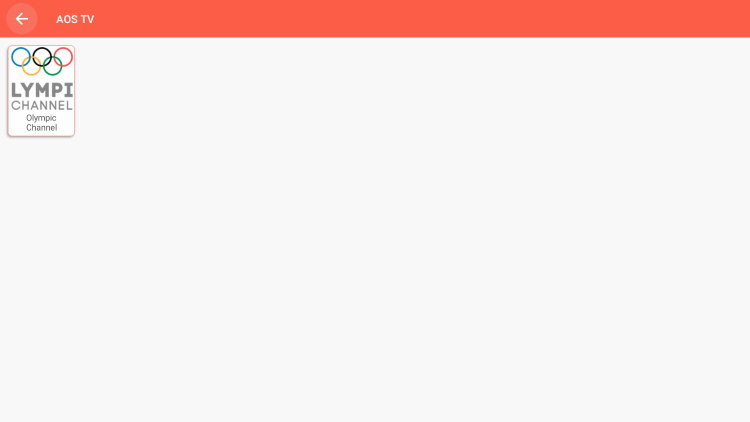
IPTV WIRE promptly notifies users if any IPTV application is deemed illegal and updates its reports accordingly.
Best Legal IPTV Alternative
For users seeking 100% legal and verified IPTV services, Vidgo is highly recommended as the top-ranked option.
The article provides additional resources for legal IPTV providers for users to explore.
AOS TV FAQ
What is AOS TV?
AOS TV is a free IPTV app that offers a wide range of live channels and video-on-demand options.
What Channels Does AOS TV Feature?
AOS TV provides hundreds of channels across various categories, including news, entertainment, sports, and international content, among others.
Is AOS TV a Free IPTV App?
Yes, AOS TV is entirely free to use on any compatible streaming device.
Which Devices Support AOS TV Installation?
AOS TV can be installed on any device that runs the Android operating system. This includes the Amazon Firestick, Fire TV, and various Android devices.
With this detailed guide, you are equipped to install AOS TV APK on your Firestick device, explore its vast channel selection, and personalize your Favorites list for an enhanced streaming experience. Remember to always prioritize your privacy and security by using a VPN when accessing IPTV services or similar online content.






