This guide shows how to install OTTplayer APK on Firestick/Fire TV, Android, and moreOTTplayer APK is a popular IPTV player that allows users to stream their favorite content on various devices. Whether you have a Firestick, Fire TV, Android device, or even an NVIDIA Shield, Chromecast, Tivo Stream 4K,
Installing OTTplayer APK on Firestick/Android: A Step-by-Step Guide for Live TV
Contents
- 1 This guide shows how to install OTTplayer APK on Firestick/Fire TV, Android, and more
- 1.1 Introduction
- 1.2 Why Choose OTTplayer APK
- 1.3 How to Install OTTPlayer – Video Guide
- 1.4 Pairing Live TV Players
- 1.5 Why Use a VPN with IPTV Players
- 1.6 Legal Disclaimer
- 1.7 How to Install OTTplayer APK on Firestick/Fire TV
- 1.8 OTTplayer APK Information & Features
- 1.9 Is OTTplayer Legal?
- 1.10 OTTplayer APK FAQ
This guide shows how to install OTTplayer APK on Firestick/Fire TV, Android, and more

OTTplayer APK is a popular IPTV player that allows users to stream their favorite content on various devices. Whether you have a Firestick, Fire TV, Android device, or even an NVIDIA Shield, Chromecast, Tivo Stream 4K, Android TV Box, phone, or tablet, you can install OTTplayer APK and enjoy your favorite IPTV services.
Introduction
OTTplayer APK is considered one of the best IPTV players available in the market. With its user-friendly interface and wide range of features, it has become a favorite choice for streaming enthusiasts. In this comprehensive guide, we will walk you through the process of installing OTTplayer APK on different devices and provide useful tips and information to enhance your streaming experience.
Why Choose OTTplayer APK
OTTplayer APK offers numerous benefits that make it a preferred free IPTV player for many users. Some of the key reasons to choose OTTplayer APK include:
- Compatibility with a wide range of devices
- Easy installation process
- User-friendly interface
- Support for popular IPTV services
- Ability to customize favorite channels
- The option to add external players
- Multi-language support

How to Install OTTPlayer – Video Guide
We understand that visual instructions can be helpful, so we have provided a detailed video guide for installing the latest version of OTTplayer on Firestick. Watching the video first can give you a clear understanding of the installation process, and then you can review the accompanying screenshots for more details.
Pairing Live TV Players
Pairing live TV players like OTTplayer is typically done through M3U playlists or Xtreme Codes. This depends on the login credentials provided by your IPTV service. Most IPTV services offer login information via M3U URL, making OTTplayer APK an excellent choice for smooth playback. By following the instructions provided by your IPTV service, you can easily pair OTTplayer with your preferred service to enjoy seamless streaming.
Why Use a VPN with IPTV Players
Protecting your online privacy should be a top priority when streaming content. We strongly recommend using a VPN (Virtual Private Network) whenever you are pairing with unverified IPTV providers. A VPN encrypts your internet connection, making it secure and anonymous. It helps to mask your IP address and location, ensuring your online activities remain private. For more information on the best VPN to use with IPTV players, please check out our recommended link.

Legal Disclaimer
It is important to note that IPTV WIRE does not own or operate any IPTV service or streaming application. We do not host or distribute any applications. We do not verify whether IPTV services or app developers carry the proper licensing. The responsibility lies with the end-user in accessing media through any device, app, addon, or service mentioned on our website. For a 100% legal IPTV service, we recommend Vidgo.
How to Install OTTplayer APK on Firestick/Fire TV
-
- Install the Downloader app from your App Store (Amazon or Google Play) and turn on Apps from Unknown Sources in the settings of your device.
- Launch the Downloader app.
- Click “Allow” when prompted to access photos, media, and files on your device.
- In the URL box, enter the following URL: https://www.apkmonk.com/app/es.ottplayer.tv
- Scroll down and click “Download APK”.
- Wait for the app to download.
- Click “Install” when prompted.
- Click “Open” or “Done”.
- Launch OTTplayer and click “Start”.
- If you already have an account, click “Sign In”. If you need to register, click “Sign Up”.




OTTplayer APK Information & Features
OTTplayer APK is a well-known IPTV player that works seamlessly with almost all IPTV services providing an M3U URL. With OTTplayer, you can not only stream your favorite channels but also take advantage of additional features such as:
- Recording capabilities
- Option to add external players
- Customizable favorite channels
- Multi-language support for English, Russian, and more
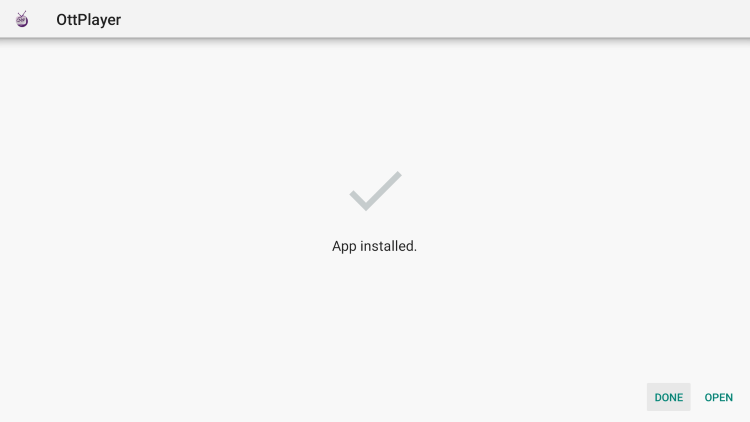



OTTplayer APK offers a user-friendly interface with a wide range of options that can be easily customized within the settings tab. This ensures a personalized streaming experience tailored to your preferences.

Is OTTplayer Legal?
While OTTplayer itself is legal to install and use, it is important to note that the legal status of the IPTV services you may pair it with may vary. Some unverified IPTV services may not have the necessary licensing, which can raise legal concerns. It is the responsibility of the end-user to determine the legality of the content accessed through IPTV apps and services. We strongly recommend using legal and verified IPTV providers for a worry-free streaming experience.


OTTplayer APK FAQ
- What is OTTplayer?
OTTplayer is a popular IPTV player that allows users to stream their favorite content from various IPTV services. It offers a user-friendly interface and a range of features, including recording and customization options. - Is OTTplayer APK legal?
Yes, OTTplayer APK itself is legal to install and use. However, the legality of the content accessed through IPTV services paired with OTTplayer may vary. - Is OTTplayer safe?
Yes, OTTplayer APK is safe to install and use. You can download it from trusted sources like the Amazon App Store or Google Play Store. - What devices can OTTplayer APK be installed on?
OTTplayer APK is available for installation on a wide range of devices, including Firestick, Fire TV, Android devices, NVIDIA Shield, Chromecast, Tivo Stream 4K, Android TV Boxes, phones, and tablets. You can check the respective app stores for the availability of OTTplayer APK on your device.
Now that you have a comprehensive understanding of how to install and use OTTplayer APK, you can enjoy your favorite IPTV services with ease. Remember to always prioritize your online privacy and security by using a reliable VPN and accessing verified IPTV providers. Happy streaming!
Here are our recommendations :
Installing SoPlayer IPTV on Firestick: A Comprehensive Guide for Live TV Streaming (2023)






