IntroductionPerfect Player APK is a highly popular IPTV player that offers seamless streaming experiences on various devices, including Firestick/Fire TV and Android. It has gained a reputation as one of the best IPTV players available in the market. This guide will provide a comprehensive
Complete Guide: Installing Perfect Player APK on Firestick for Live TV (2023)
Contents
Introduction

Perfect Player APK is a highly popular IPTV player that offers seamless streaming experiences on various devices, including Firestick/Fire TV and Android. It has gained a reputation as one of the best IPTV players available in the market. This guide will provide a comprehensive overview of Perfect Player APK, its installation process, and how to set it up with your preferred IPTV services.

Pairing with Favorite IPTV Services
Perfect Player APK is often combined with users’ favorite IPTV services to enhance the user interface. The process of pairing is typically accomplished through either M3U Playlists or Xtreme Codes, depending on the login credentials provided by the IPTV service. This combination allows for a more streamlined and user-friendly experience when accessing live TV players.
How to Install Perfect Player APK on Firestick
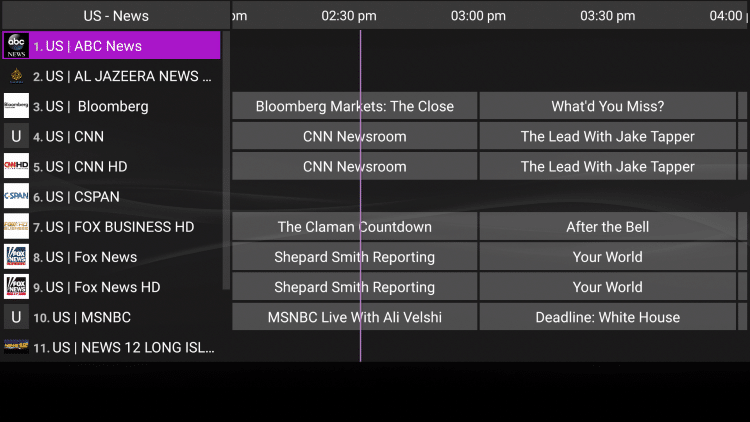
Installing Perfect Player APK on Firestick requires the use of the Downloader app for sideloading. The Downloader app can be obtained from your device’s app store, either Amazon or Google Play. Before proceeding with the installation, make sure to enable the “Apps from Unknown Sources” option in the settings of your device. This step is important to allow the installation of applications from outside the official app store. Once the Downloader app is installed and the necessary settings are enabled, follow the step-by-step instructions provided below:
Step 1:
Open the Downloader app and click on “Allow” when prompted.
Step 2:
Click on “OK” to acknowledge the information about anonymous data collection.
Step 3:
Click on the URL box to enter the following URL: iptvwire.com/pp
Note: Alternatively, you can use the Quick Links code “298344” for easier installation.
Step 4:
Wait for the app to download, and when prompted, click on “Install” to begin the installation process.
Step 5:
Once the installation is complete, click on “Open” or “Done.”
Step 6:
Launch Perfect Player APK and click on “Accept” to agree to the terms and conditions.
Step 7:
Congratulations! You have successfully installed Perfect Player APK on your Firestick device.
Setting Up Perfect Player APK
Setting up Perfect Player APK is a straightforward process. To integrate an IPTV service, you will need the M3U URL and the EPG URL provided by your IPTV provider. Follow the step-by-step instructions below to set up Perfect Player APK:
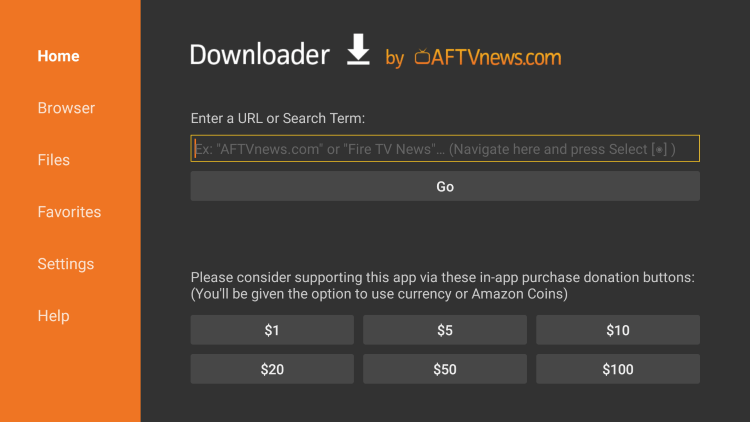
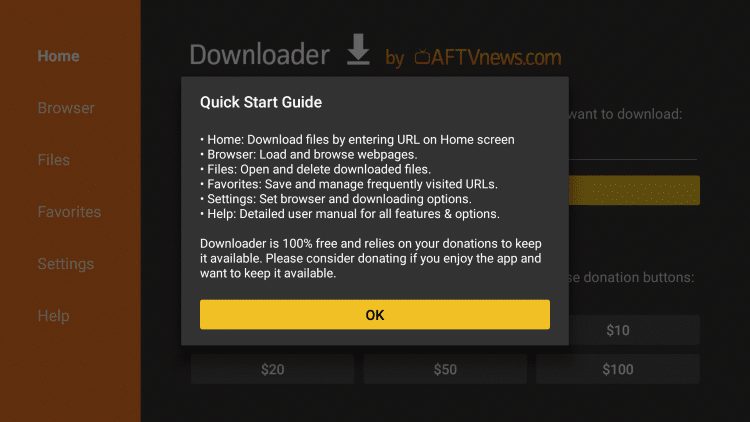
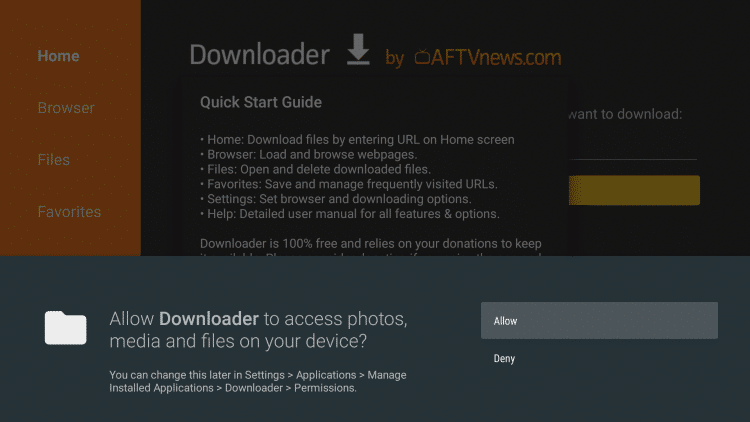
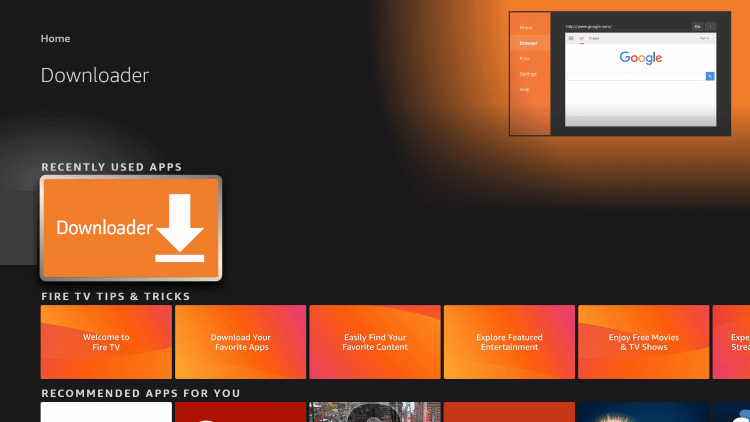
Step 1:
Open Perfect Player APK and click on the Settings icon located on the far right.
Step 2:
Click on “General.”
Step 3:
Click on “Playlist.”
Step 4:
Enter the M3U URL received in your registration email and click on “Next.”
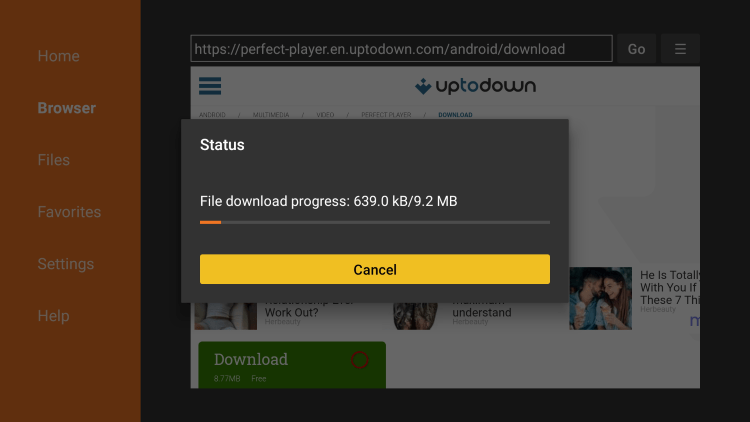
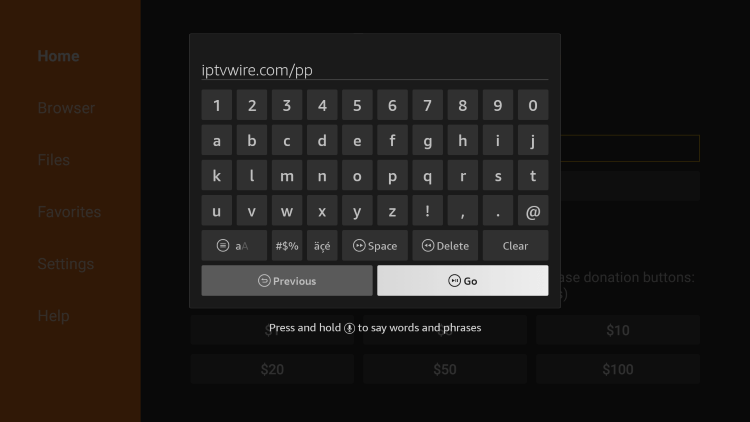
Important Note: Make sure to type the M3U URL accurately, as even a single character error can prevent it from functioning properly.
Step 5:
Ensure that M3U is selected underneath your address, and then click on “OK.”
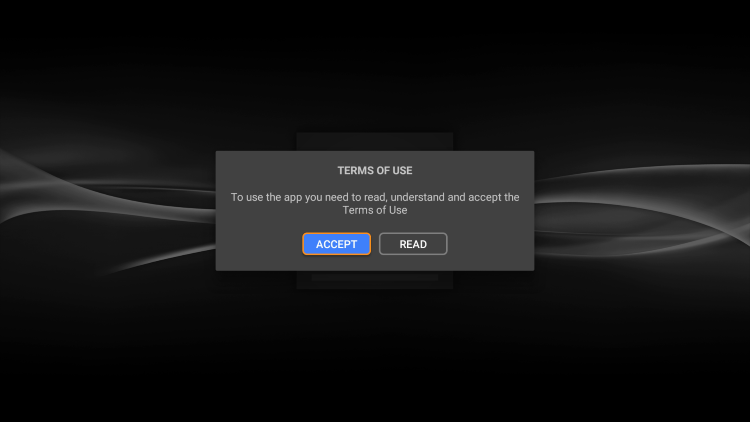
Step 6:
You will now see your M3U URL displayed under the Playlist section.
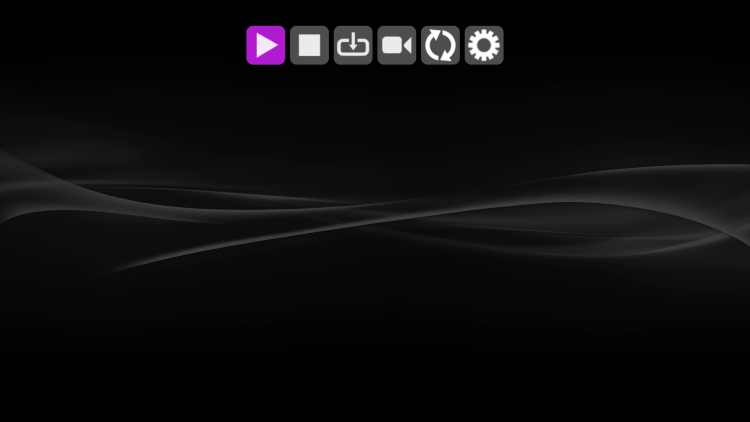
Step 7:
Scroll down and select “EPG.”
Step 8:
Enter your EPG M3U URL received in your registration email, and click on “Next.”
Step 9:
Make sure XMLTV is selected underneath your address, and then click on “OK.”
Step 10:
Both your M3U URLs are now displayed.
Step 11:
Press the back button on your remote a few times, and you will see a message in the upper right corner indicating that the “Playlist update started.”
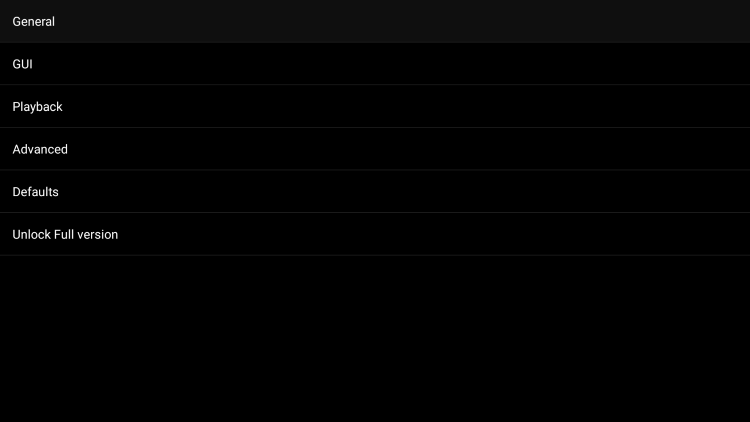
Step 12:
Once the update is complete, a list of channels will appear on the left side of your screen.
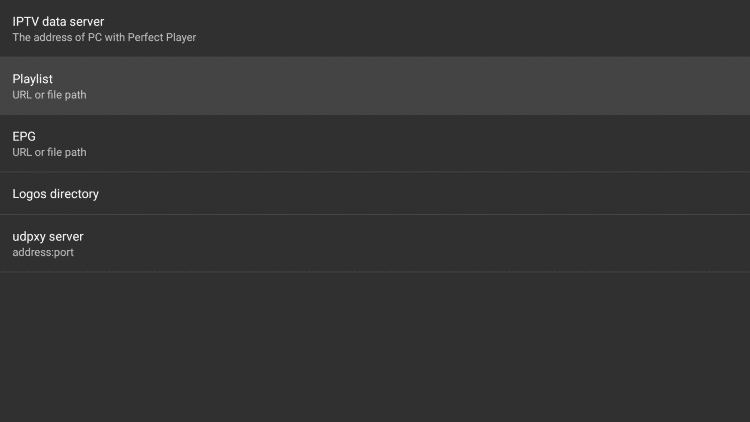
Step 13:
You will notice the “All channels” category at the top. Use the right or left buttons on your remote to switch categories.
Step 14:
To view the Electronic Program Guide (EPG), click on the Options button (three horizontal lines) on your remote. Scroll down and select “Show EPG.”
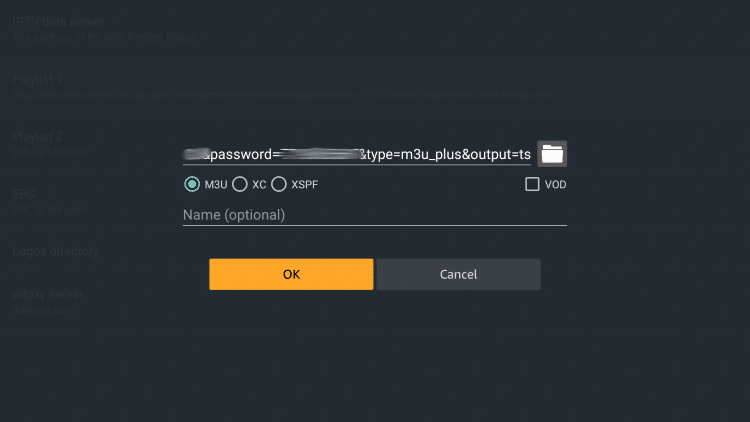
Step 15:
Congratulations! You can now start enjoying Perfect Player APK with your personalized settings.
Legal Disclaimer and Recommendation
It is important to note that IPTV Wire, the provider of this guide, does not own or operate any IPTV service or streaming application. They do not host or distribute any applications, nor do they verify the proper licensing held by IPTV services or app developers. Therefore, the end-user remains solely responsible for any media accessed through devices, apps, addons, or services recommended or mentioned on the IPTV Wire website. For those seeking a 100% legal IPTV service, IPTV Wire recommends Vidgo as a reliable option that complies with all licensing requirements.
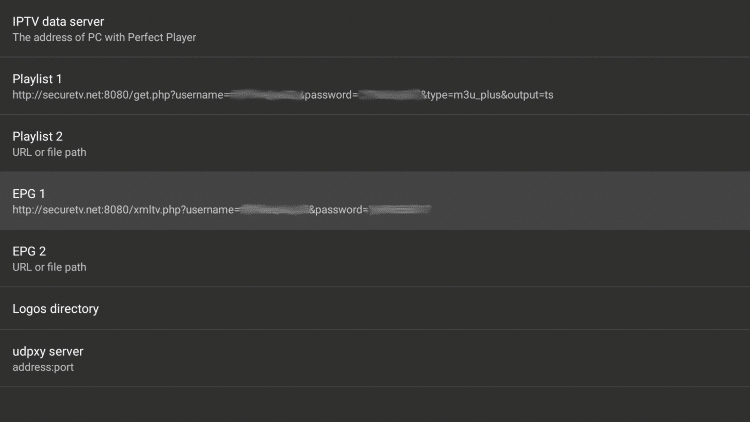
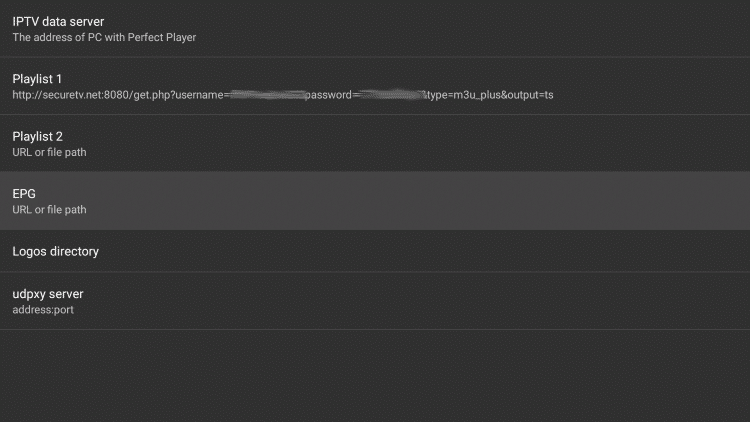
Adding Channels to Favorites
Perfect Player APK offers a convenient feature that allows users to add channels to their favorites list for quick access. Here’s a guide on how to add channels to your favorites within Perfect Player APK:
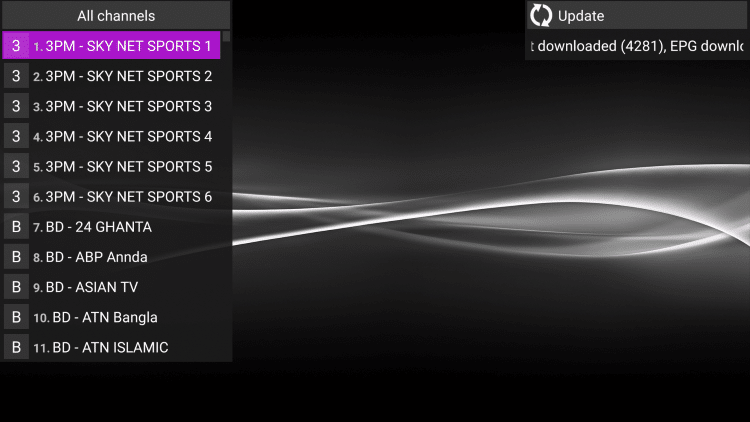
Step 1:
Launch Perfect Player APK and locate the channel you wish to add to your favorites.
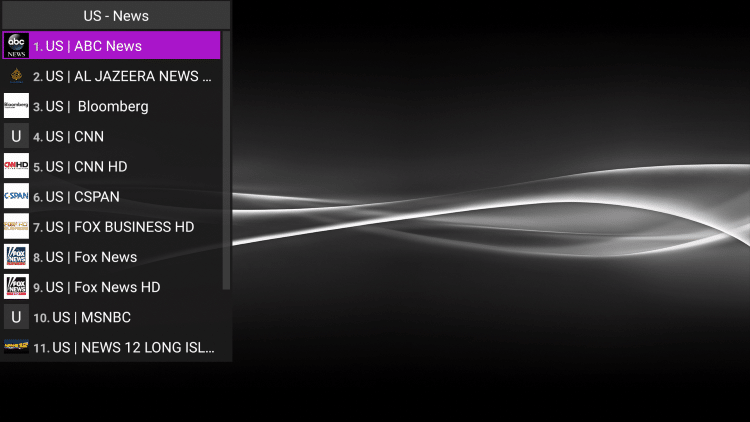
Step 2:
Press the Options button (three horizontal lines) on your remote. Scroll down and select “Add to favorites.”
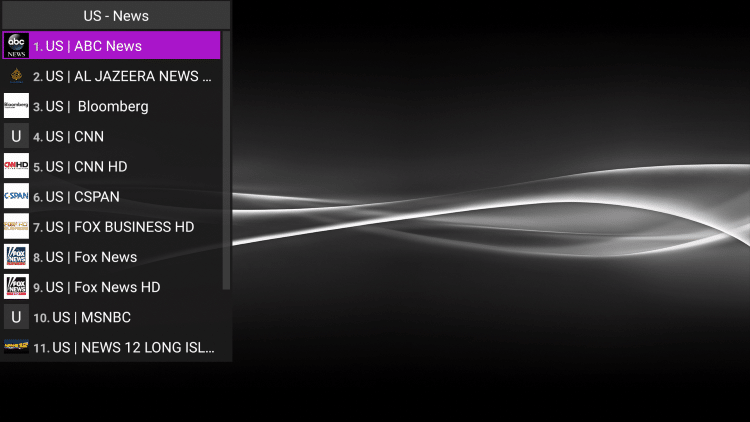
Step 3:
The selected channel will now be added to your favorites list. To view your favorites, press and hold the Options button, scroll down, and select “Show favorites.”
Step 4:
You will notice that the selected channel is now listed in your favorites.
Step 5:
To remove a channel from your favorites, highlight the selected channel, hold down the Options button on your remote, and choose “Remove from favorites.”
Congratulations! You can now easily manage your favorite channels within Perfect Player APK.
Is Perfect Player Legal and Safe?
Perfect Player APK is a legal and secure application to install and use. Our Reviews Team has conducted a thorough scan of the application using VirusTotal, and no viruses or security threats were detected. However, it is essential to note that the legality of the content accessed through IPTV services may vary. While Perfect Player APK itself is completely legal, it is crucial to ensure that the IPTV service you choose holds the proper licensing to avoid any legal complications.
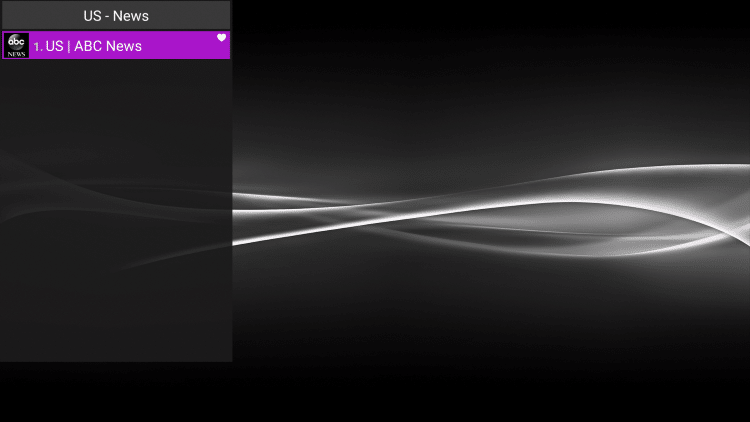
Frequently Asked Questions
What is Perfect Player?
Perfect Player APK is a highly regarded IPTV player that enhances the streaming experience when paired with an IPTV service.
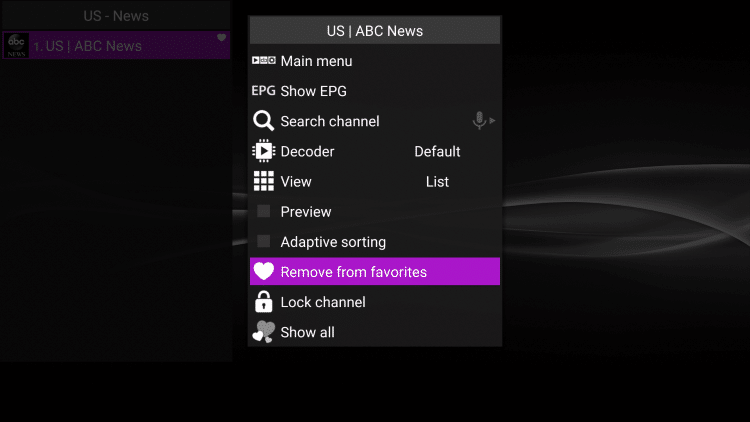
Is Perfect Player APK Legal?
Yes, Perfect Player APK is 100% legal to install and use.
Is Perfect Player Safe?
Absolutely! Perfect Player APK is safe to install and use. Our comprehensive scan using VirusTotal confirmed its safety, as no viruses or security threats were found.
What Devices Can this App be Installed On?
Perfect Player APK is compatible with any device running the Android operating system. This includes Amazon Firestick, Fire TV, and all Android devices.
In conclusion, Perfect Player APK is a reliable and feature-rich IPTV player that delivers an exceptional streaming experience when paired with your favorite IPTV services. By following the installation and setup instructions outlined in this guide, you can enjoy personalized settings and easily manage channels within Perfect Player APK. Remember to choose reputable and legal IPTV services to ensure compliance with licensing requirements.
Here are our recommendations :






