IntroductionThis comprehensive guide provides an in-depth review of Phantom IPTV, covering essential information about its channels, pricing, installation process, registration, and more. Phantom TV is an IPTV Service that stands out with its impressive collection of over 2,800 channels and VOD options,
Phantom TV IPTV – Explore 2,800+ Channels & VOD at Affordable Pricing!
Contents
Introduction

This comprehensive guide provides an in-depth review of Phantom IPTV, covering essential information about its channels, pricing, installation process, registration, and more. Phantom TV is an IPTV Service that stands out with its impressive collection of over 2,800 channels and VOD options, all delivered in high-definition quality.
Features of Phantom IPTV
- Over 2,800 channels and VOD options in HD quality
- Standard package costs under $14/month
- One connection with the standard plan, additional connections available during registration
- Compatible with a range of Android-powered devices like Amazon Firestick, Fire TV, Fire TV Cube, NVIDIA Shield, and more
It’s worth noting that when using unverified IPTV services like Phantom IPTV, it’s highly recommended to use a VPN for security purposes. By protecting your online activities, a VPN ensures your privacy and safeguards against potential threats.

Phantom IPTV Channels
Phantom IPTV boasts a vast selection of channels, ensuring there’s something for everyone. With over 2,800 live channels available, customers can indulge in various categories such as news, entertainment, sports, international channels, PPV events, adult content, and more.
This IPTV service offers a remarkable variety of channel offerings compared to other services in the market. Users can access major news channels, catch up on their favorite shows, enjoy PPV events, and watch top sports channels.

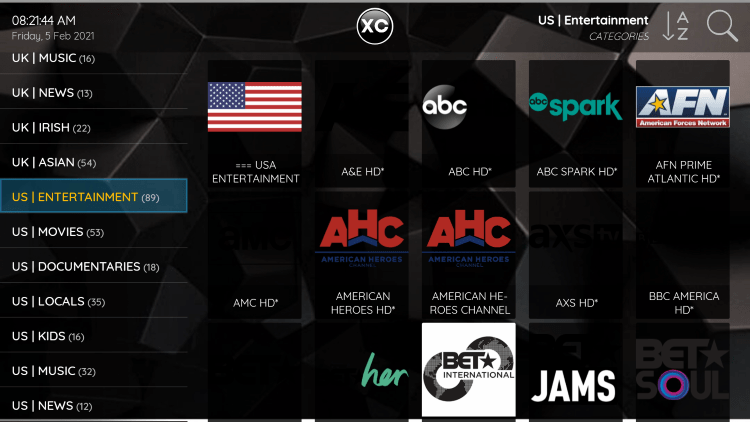


Additionally, Phantom IPTV provides an M3U URL, allowing users to utilize popular IPTV Players like IPTV Smarters, TiviMate, Perfect Player, and more. The service also includes convenient features like an electronic program guide (EPG) for easy navigation and a favorites manager for personalized customization.


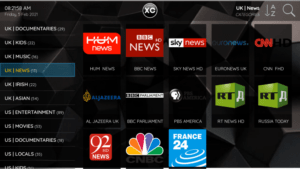
Pricing
Phantom IPTV offers customers several subscription plans to cater to different needs and preferences. The pricing of the plans varies based on the duration of the subscription and the number of connections.
The standard plan starts at under $14/month and provides access to over 2,800 channels and VOD options with one connection. Customers can also choose from 3, 6, and 12-month packages for enhanced flexibility.
It’s worth highlighting that opting for a month-to-month subscription is generally recommended with IPTV services to avoid being locked into long-term plans in case a service goes offline or doesn’t meet expectations.
How to Register for Phantom IPTV
Prior to enjoying Phantom IPTV’s offerings, users must complete the registration process. As of now, the only available method for registration is through the Phantom IPTV Twitter Account.

After registering, it is crucial to check the provided email address for a confirmation email. This email contains essential account login information, installation instructions, and other relevant details necessary to set up the service.
How to Install Phantom IPTV
Phantom IPTV can be installed on various popular streaming devices, including Amazon Firestick, Fire TV, NVIDIA Shield, Android TV Boxes, Chromecast, Android phones, tablets, and any device that operates on the Android operating system.
For those who prefer using IPTV Players, such as IPTV Smarters or Perfect Player, the service supports M3U URLs, enabling seamless integration. Additionally, users can opt to install the standalone Phantom IPTV application if they prefer not to use an IPTV Player.
To install the application, users need to first install the Downloader app on their device, which can be achieved by following the comprehensive guide provided on the Phantom IPTV website.

Once the Downloader app is installed, users can proceed with the installation of Phantom IPTV by:
-
- Launching the Downloader app and clicking on the search box
- Entering the URL: https://bit.ly/20XCIPTV20 and clicking “Go”
- Selecting the APK download file
- Waiting for the app to download
- Clicking “Install”
- Choosing “Open” or “Done” after installation is complete
- Launching the Phantom IPTV app
- Selecting “Panel 1”
- Entering the account credentials and clicking “Sign In” when finished
- Granting necessary permissions by clicking “Allow”


Following these steps ensures a successful installation of Phantom IPTV on the preferred streaming device. It’s important to note that using a VPN is strongly recommended to protect online activities and maintain privacy while using this IPTV service.
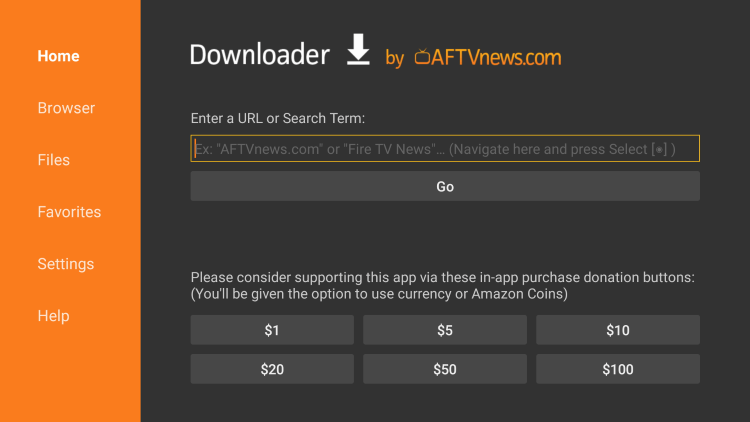
Add Channels to Favorites


A standout feature of Phantom IPTV is the ability to add channels to the Favorites list for quicker and easier access. Not all Live TV services offer this feature, making it a valuable addition for users.

To add channels to the Favorites list within the service, users can follow these steps:
-
- Locate the preferred channel and hold down the OK button
- Identify the star icon next to the channel
- Return to the channel category list and click on “Favorites”
- To remove a channel from the Favorites list, hover over the channel, hold down the OK button, and select “Remove from Favorites”
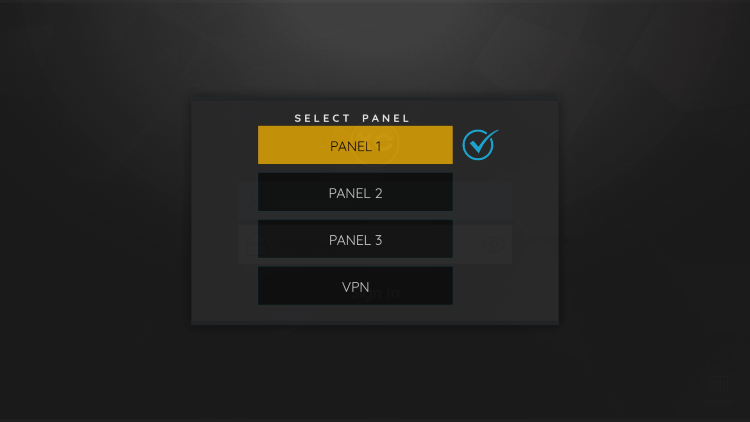



By following these steps, users can easily customize their channel selection and access their favorite channels more conveniently within the Phantom IPTV service.

How to Add External Video Player
Phantom IPTV offers the flexibility to integrate external video players, augmenting the user experience. While the integration options are limited to VLC Player, this opens up possibilities for enhanced streaming capabilities.
To add an external video player to Phantom IPTV, users can perform the following steps:
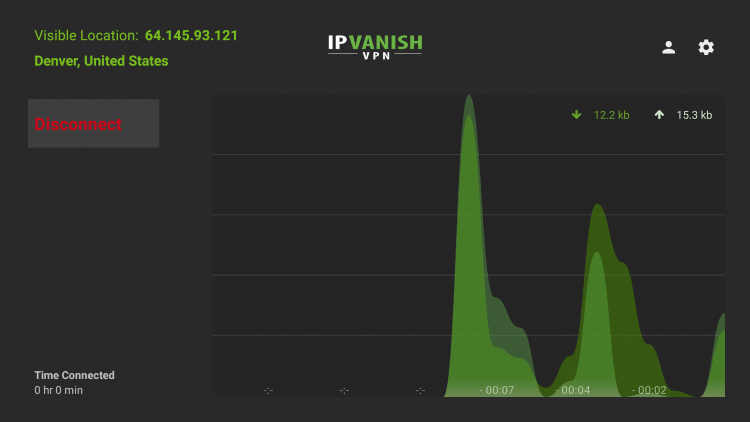
- From the home screen, click on “Settings”
- Select “Player”
- Choose VLC Player from the available options
- After selecting VLC Player, scroll down and click “OK”
By following these steps, users can seamlessly integrate an external video player with Phantom IPTV, further enriching their streaming experience.
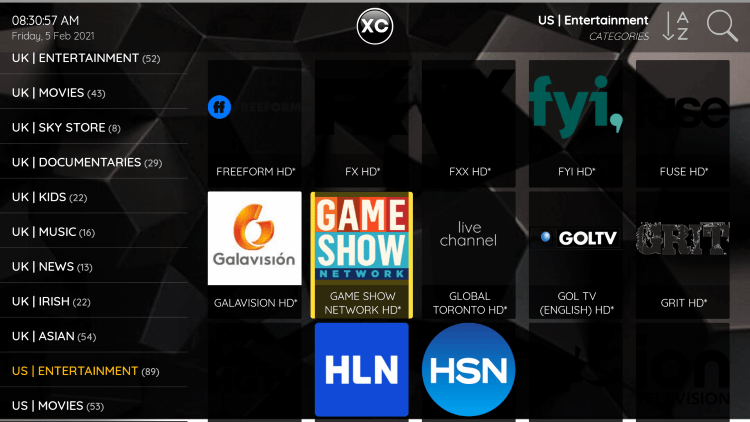
For additional information about Phantom IPTV, users can refer to the official Twitter account of the service. The account provides updates, announcements, and further support for users.


Conclusion
Overall, Phantom IPTV emerges as a solid choice for Live TV enthusiasts, offering an extensive collection of over 2,800 channels and VOD options at an affordable price. The service covers various categories, including news, entertainment, sports, international channels, PPV events, and more.


With its compatibility across multiple Android-powered devices and features like an electronic program guide, favorites manager, and external player support, Phantom IPTV aims to provide a user-friendly and enjoyable streaming experience.

Phantom TV IPTV FAQ
What is Phantom IPTV?

Phantom IPTV is an IPTV service that provides live channels at an affordable price. It offers users a wide range of channels to choose from, spanning different categories.
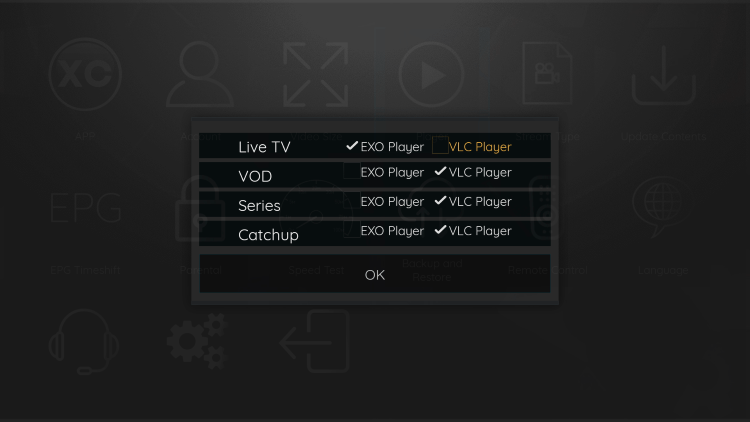
What Channels does Phantom IPTV have?
Phantom IPTV boasts over 2,800 channels, covering categories such as news, entertainment, sports, international channels, and more. The service also includes options for PPV events and adult content.

How much does Phantom IPTV cost?
The cost of Phantom IPTV varies based on subscription plans. The standard package starts at under $14/month and provides access to over 2,800 live channels and VOD options with one connection. Subscription plans are also available for 3, 6, and 12-month durations.
What devices can this IPTV service be installed on?
Phantom IPTV can be installed on a wide range of devices running the Android operating system. This includes popular streaming devices like Amazon Firestick, Fire TV, NVIDIA Shield, Android TV Boxes, Chromecast, Android phones, tablets, and more.






